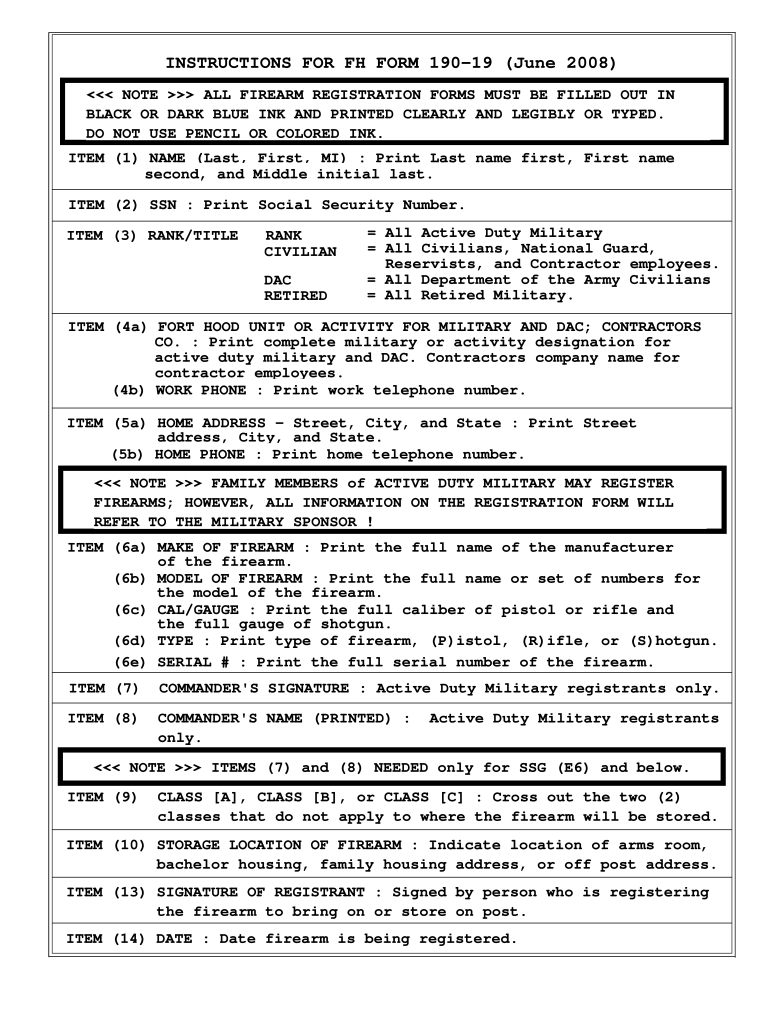
Fort Hood Form 190 X19 2008


What is the Fort Hood Form 190 X19
The Fort Hood Form 190 X19 is a specific document used primarily in military and administrative contexts. This form is essential for various processes, including personnel actions, administrative requests, or other official matters related to Fort Hood. Understanding its purpose and usage is crucial for individuals interacting with military documentation.
How to use the Fort Hood Form 190 X19
Using the Fort Hood Form 190 X19 involves several steps to ensure proper completion and submission. First, gather all necessary information required to fill out the form accurately. This may include personal details, service information, and any relevant supporting documentation. Once you have all the information, carefully complete each section of the form, ensuring clarity and accuracy to avoid delays in processing.
Steps to complete the Fort Hood Form 190 X19
Completing the Fort Hood Form 190 X19 requires attention to detail. Follow these steps:
- Read the instructions carefully to understand the requirements.
- Fill in your personal information, including name, rank, and contact details.
- Provide any necessary details related to the specific request or action.
- Review the form for accuracy and completeness.
- Sign and date the form where required.
Legal use of the Fort Hood Form 190 X19
The legal use of the Fort Hood Form 190 X19 is governed by military regulations and administrative policies. For the form to be considered valid, it must be completed accurately and submitted through the appropriate channels. Compliance with these regulations ensures that the form serves its intended purpose and is recognized by relevant authorities.
How to obtain the Fort Hood Form 190 X19
Obtaining the Fort Hood Form 190 X19 can typically be done through official military channels. Individuals may access the form online through military portals or request it from administrative offices at Fort Hood. Ensuring you have the correct version of the form is important, as updates may occur periodically.
Examples of using the Fort Hood Form 190 X19
The Fort Hood Form 190 X19 can be utilized in various scenarios, such as:
- Submitting requests for leave or special duty assignments.
- Updating personal information in military records.
- Requesting administrative actions related to service members.
Each use case emphasizes the importance of accurate completion and timely submission to facilitate efficient processing.
Quick guide on how to complete fort hood form 190 x19 2008
Generate Fort Hood Form 190 X19 effortlessly on any gadget
Web-based document administration has become favored among businesses and individuals. It offers an excellent environmentally friendly substitute to traditional printed and signed papers, as you can easily find the correct template and securely maintain it online. airSlate SignNow supplies you with all the resources you need to construct, modify, and electronically sign your documents swiftly without delays. Manage Fort Hood Form 190 X19 on any gadget with airSlate SignNow Android or iOS applications and enhance any document-related procedure today.
Ways to modify and electronically sign Fort Hood Form 190 X19 with ease
- Find Fort Hood Form 190 X19 and click on Get Form to begin.
- Utilize the tools we provide to complete your form.
- Emphasize pertinent parts of the documents or obscure sensitive data with tools that airSlate SignNow offers specifically for that purpose.
- Generate your signature using the Sign tool, which takes moments and carries the same legal validity as a conventional wet ink signature.
- Verify all the details and then click on the Done button to save your changes.
- Choose how you prefer to deliver your form, via email, text message (SMS), invite link, or download it to your computer.
Forget about lost or misplaced documents, tedious form searching, or errors that necessitate printing new paper copies. airSlate SignNow fulfills all your requirements in document management in just a few clicks from any device you select. Adjust and electronically sign Fort Hood Form 190 X19 and ensure exceptional communication throughout your form preparation journey with airSlate SignNow.
Create this form in 5 minutes or less
Find and fill out the correct fort hood form 190 x19 2008
Create this form in 5 minutes!
How to create an eSignature for the fort hood form 190 x19 2008
The best way to create an electronic signature for your PDF file in the online mode
The best way to create an electronic signature for your PDF file in Chrome
How to make an eSignature for putting it on PDFs in Gmail
How to generate an electronic signature right from your smartphone
The way to create an electronic signature for a PDF file on iOS devices
How to generate an electronic signature for a PDF on Android
People also ask
-
What is the Fort Hood Form 190 X19?
The Fort Hood Form 190 X19 is a specific document required for various administrative processes at Fort Hood. Using airSlate SignNow, you can easily create, send, and eSign this form to ensure compliance and streamline your workflow. Our platform is designed to cater to military and administrative needs effectively.
-
How does airSlate SignNow help with the Fort Hood Form 190 X19?
airSlate SignNow simplifies the process of completing and submitting the Fort Hood Form 190 X19. With our user-friendly interface, you can fill out the form digitally, obtain necessary signatures, and submit it all in one seamless process. This reduces the time spent on paperwork and increases efficiency.
-
Is there a cost associated with using airSlate SignNow for the Fort Hood Form 190 X19?
Yes, there are costs associated with using airSlate SignNow, but we offer competitive pricing plans based on your needs. Depending on your usage and required features, you can choose a plan that suits your budget and allows for easy management of the Fort Hood Form 190 X19 and other documentation.
-
Can I integrate airSlate SignNow with other applications for processing the Fort Hood Form 190 X19?
Absolutely! airSlate SignNow offers integration with various applications, making it easy to manage the Fort Hood Form 190 X19 alongside your existing tools. This integration provides a seamless experience, allowing you to connect with CRM systems and other platforms to enhance your document workflow.
-
What are the benefits of using airSlate SignNow for the Fort Hood Form 190 X19?
Using airSlate SignNow for the Fort Hood Form 190 X19 offers several benefits, including increased efficiency and reduced turnaround time for documents. The electronic signing feature ensures that you can obtain signatures faster, while also enabling you to track document statuses in real-time. This leads to a more organized management process.
-
Is my data safe when using airSlate SignNow for the Fort Hood Form 190 X19?
Yes, your data is secure with airSlate SignNow. We adhere to strict security protocols and encryption standards to protect your information while processing the Fort Hood Form 190 X19. You can confidently send and store sensitive documents without worrying about unauthorized access.
-
Are there any templates available for the Fort Hood Form 190 X19 on airSlate SignNow?
Yes, airSlate SignNow provides templates that can be used for the Fort Hood Form 190 X19. These templates can help speed up the document preparation process and ensure that all necessary sections are completed. You can customize templates as needed to fit your specific requirements.
Get more for Fort Hood Form 190 X19
Find out other Fort Hood Form 190 X19
- eSign Life Sciences Word Kansas Fast
- eSign Georgia Legal Last Will And Testament Fast
- eSign Oklahoma Insurance Business Associate Agreement Mobile
- eSign Louisiana Life Sciences Month To Month Lease Online
- eSign Legal Form Hawaii Secure
- eSign Hawaii Legal RFP Mobile
- How To eSign Hawaii Legal Agreement
- How Can I eSign Hawaii Legal Moving Checklist
- eSign Hawaii Legal Profit And Loss Statement Online
- eSign Hawaii Legal Profit And Loss Statement Computer
- eSign Hawaii Legal Profit And Loss Statement Now
- How Can I eSign Hawaii Legal Profit And Loss Statement
- Can I eSign Hawaii Legal Profit And Loss Statement
- How To eSign Idaho Legal Rental Application
- How To eSign Michigan Life Sciences LLC Operating Agreement
- eSign Minnesota Life Sciences Lease Template Later
- eSign South Carolina Insurance Job Description Template Now
- eSign Indiana Legal Rental Application Free
- How To eSign Indiana Legal Residential Lease Agreement
- eSign Iowa Legal Separation Agreement Easy