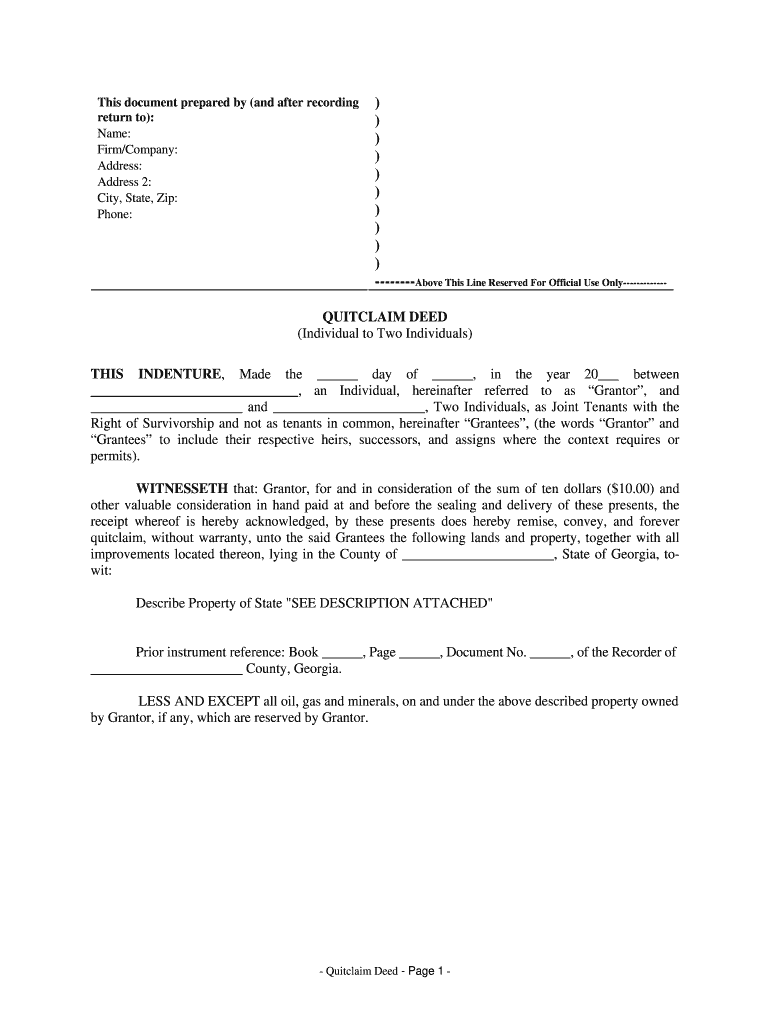
Quitclaim Deed Georgia Form


What is the Quitclaim Deed Georgia
A quitclaim deed in Georgia is a legal document used to transfer ownership of real property from one party to another without any warranties or guarantees regarding the title. This means that the grantor, or the person transferring the property, relinquishes any claim they may have to the property, but does not guarantee that they hold a valid title. This type of deed is often used in situations such as transferring property between family members, during divorce settlements, or when clearing up title issues. It is important to note that a quitclaim deed does not protect the grantee, or the recipient, from any claims against the property.
Steps to Complete the Quitclaim Deed Georgia
Completing a quitclaim deed in Georgia involves several key steps to ensure the document is legally valid. First, gather the necessary information, including the names and addresses of both the grantor and grantee, a legal description of the property, and the county where the property is located. Next, fill out the quitclaim deed form accurately, ensuring all details are correct. After completing the form, both parties must sign it in the presence of a notary public to validate the signatures. Finally, the signed deed must be filed with the appropriate county clerk's office to officially record the transfer of ownership.
Legal Use of the Quitclaim Deed Georgia
In Georgia, the quitclaim deed is legally recognized and can be used for various purposes. It is particularly useful for informal transfers of property, such as between family members or in situations where the parties know each other well. However, it is crucial to understand that a quitclaim deed does not provide any assurances about the property's title. If there are existing liens or claims against the property, the grantee may still be liable for those issues after the transfer. Therefore, it is advisable to conduct a title search or obtain title insurance when using a quitclaim deed for more significant transactions.
Required Documents
To complete a quitclaim deed in Georgia, several documents are required. The primary document is the quitclaim deed form itself, which must include specific information such as the names of the grantor and grantee, a legal description of the property, and the signatures of both parties. Additionally, a notary public must witness the signatures to ensure the document's validity. It may also be beneficial to have a copy of the property's current deed and any relevant tax documents to assist in the transfer process.
Form Submission Methods
Once the quitclaim deed is completed and signed, it must be submitted to the appropriate county clerk's office for recording. In Georgia, this can typically be done in person or by mail. Some counties may also offer online submission options, making it easier for individuals to file their documents without needing to visit the office physically. It is essential to check with the local county clerk's office for specific submission methods and any associated fees for recording the deed.
State-Specific Rules for the Quitclaim Deed Georgia
Georgia has specific rules governing the use of quitclaim deeds that must be adhered to for the document to be legally binding. The deed must be in writing, signed by the grantor, and notarized. Additionally, the legal description of the property must be accurate and detailed enough to identify the property clearly. It is also important to ensure that the deed is filed within a reasonable time frame after execution to avoid any potential disputes regarding the property transfer.
How to File a Quitclaim Deed in Georgia
Filing a quitclaim deed in Georgia involves submitting the completed and notarized document to the county clerk's office where the property is located. It is important to ensure that the deed is filled out correctly and that all required information is included. After submission, the clerk's office will record the deed, which serves as public notice of the property transfer. It is advisable to obtain a copy of the recorded deed for personal records and to confirm that the filing has been processed.
Quick guide on how to complete quit claim deed georgia form
Prepare Quitclaim Deed Georgia effortlessly on any device
Digital document management has become increasingly popular among both businesses and individuals. It serves as an ideal eco-friendly substitute for conventional printed and signed documents, allowing you to access the right form and securely store it online. airSlate SignNow provides you with all the tools necessary to create, modify, and electronically sign your documents quickly without any hold-ups. Manage Quitclaim Deed Georgia on any platform using airSlate SignNow's Android or iOS applications and simplify any document-related task today.
How to adjust and electronically sign Quitclaim Deed Georgia with ease
- Find Quitclaim Deed Georgia and click Get Form to begin.
- Utilize the tools we offer to complete your document.
- Emphasize important sections of the documents or redact sensitive details with the features that airSlate SignNow provides specifically for that purpose.
- Generate your electronic signature with the Sign feature, which only takes a few seconds and carries the same legal validity as a traditional handwritten signature.
- Review the details and click the Done button to save your modifications.
- Choose how you want to share your form, whether by email, text message (SMS), invitation link, or download it to your computer.
Eliminate issues with lost or misplaced files, tedious document searches, or errors that necessitate printing new document copies. airSlate SignNow fulfills all your document management needs in just a few clicks from any device you prefer. Adjust and electronically sign Quitclaim Deed Georgia and guarantee excellent communication at every stage of the form preparation process with airSlate SignNow.
Create this form in 5 minutes or less
FAQs
-
What rights does a buyer of a home have if there was a quit claim deed in Georgia?
First, it’s “quit claim” (someone has “quit” their claim to the property), not “quick claim.” And a disclaimer: I’m not a lawyer, so this isn’t legal advice.The buyer has exactly the same rights as any other buyer. The risk with a quit claim deed is that the seller may not have the right to sell the property.Let me clarify: A quit claim deed essentially says: “I am relinquishing any right I have to this property.” If the person owns the property or is on the deed, the quit claim is as valuable and relevant as any other deed—a warranty deed, for instance. You see quit claim deeds a lot in divorce cases—one spouse giving complete ownership rights to the other.On the other hand, I could sell you a quit claim deed to the Statue of Liberty. I could legally sell you any rights that I have to ownership of the Statue of Liberty. However, I don’t have any ownership (other than being a citizen of the United States). The quit claim would still be legal and valid; it’s just that I don’t have any ownership interest to transfer. (I might get into trouble for perpetrating a fraud if I’d represented that I was transferring ownership to you, but that’s a separate issue.)Regarding real estate, have a complete title search done. Satisfy yourself (and consult with an attorney) that the quit claim—plus any other transfers of ownership interest to you—represents ownership of the property. Get title insurance. If you’re financing the property, your lender will require that you buy a title insurance property to protect the lender. But you also need a separate policy to protect yourself. (But that’s good advice regardless of how you’re buying a property. Always get title insurance to protect yourself as well as the mandatory policy for the lender.)For more information, consult with your attorney or real estate agent.
-
How much does a lawyer charge to execute a quit claim deed?
THat would depend on a number of thng you haven’t statrd. Like wfere the fouse is. Lawyers say in New York City cost more than in West virginia.Another problem was created ny Gener Sherman’s brother. Lawyers can’t dicuss fees that would be a violation of the Sherman Antitrust act. So find some dirt lawyers in yur town and call them
-
How can I claim the VAT amount for items purchased in the UK? Do I need to fill out any online forms or formalities to claim?
Easy to follow instructions can be found here Tax on shopping and servicesThe process works like this.Get a VAT 407 form from the retailer - they might ask for proof that you’re eligible, for example your passport.Show the goods, the completed form and your receipts to customs at the point when you leave the EU (this might not be in the UK).Customs will approve your form if everything is in order. You then take the approved form to get paid.The best place to get the form is from a retailer on the airport when leaving.
-
Can a non-resident alien be added to a deed with a quit claim deed?
U.S. perspectiveYes, a non-resident alien can be a grantee on a quitclaim deed.The term “added” in this question suggests that the grantor(s) would be the existing owner(s), and the grantees would be the grantor(s) plus the non-resident alien.
-
In what cases do you have to fill out an insurance claim form?
Ah well let's see. An insurance claim form is used to make a claim against your insurance for financial, repair or replacement of something depending on your insurance. Not everything will qualify so you actually have to read the small print.
-
How do I fill out the disability forms so well that my claim is approved?
Contact Barbara Case, the founder of USA: Providing Free Advocacy & Support She's incredible!
Create this form in 5 minutes!
How to create an eSignature for the quit claim deed georgia form
How to make an electronic signature for your Quit Claim Deed Georgia Form online
How to make an eSignature for the Quit Claim Deed Georgia Form in Google Chrome
How to make an electronic signature for signing the Quit Claim Deed Georgia Form in Gmail
How to make an electronic signature for the Quit Claim Deed Georgia Form straight from your smartphone
How to generate an electronic signature for the Quit Claim Deed Georgia Form on iOS
How to create an eSignature for the Quit Claim Deed Georgia Form on Android devices
People also ask
-
What are quick claim deeds and how can airSlate SignNow assist with them?
Quick claim deeds are legal documents used to transfer ownership of real estate without extensive legal complications. With airSlate SignNow, you can easily create, send, and eSign quick claim deeds securely and efficiently, ensuring a seamless transfer process.
-
How much does it cost to use airSlate SignNow for creating quick claim deeds?
airSlate SignNow offers various pricing plans that cater to different business needs. By selecting a plan that suits you, you can efficiently create and manage quick claim deeds without breaking the bank. Visit our pricing page for detailed information.
-
What features does airSlate SignNow offer for managing quick claim deeds?
airSlate SignNow provides an intuitive platform for drafting, eSigning, and storing quick claim deeds. Its features include customizable templates, automated workflows, and secure cloud storage, making document management straightforward and effective.
-
Are quick claim deeds legally recognized when created using airSlate SignNow?
Yes, quick claim deeds generated through airSlate SignNow are legally recognized as long as they comply with the state-specific regulations. We provide templates and guidance to ensure that your quick claim deeds meet legal requirements.
-
Can I integrate airSlate SignNow with other software for managing quick claim deeds?
Absolutely! airSlate SignNow offers easy integrations with popular software like Google Drive, Salesforce, and Dropbox. This enables you to streamline your workflow when managing quick claim deeds, ensuring a cohesive experience across platforms.
-
How secure is airSlate SignNow when handling quick claim deeds?
Security is a top priority at airSlate SignNow. Our platform employs advanced encryption and complies with industry standards to protect your quick claim deeds and sensitive information, ensuring a safe eSigning experience.
-
How can airSlate SignNow benefit my business in managing quick claim deeds?
Using airSlate SignNow can signNowly simplify the process of managing quick claim deeds for your business. Our platform enables quick document turnaround, enhances collaboration by allowing multiple signatories, and reduces administrative overhead associated with paper-based processes.
Get more for Quitclaim Deed Georgia
Find out other Quitclaim Deed Georgia
- How Can I eSign Colorado Plumbing PDF
- Can I eSign Hawaii Plumbing PDF
- How Do I eSign Hawaii Plumbing Form
- Can I eSign Hawaii Plumbing Form
- How To eSign Hawaii Plumbing Word
- Help Me With eSign Hawaii Plumbing Document
- How To eSign Hawaii Plumbing Presentation
- How To eSign Maryland Plumbing Document
- How Do I eSign Mississippi Plumbing Word
- Can I eSign New Jersey Plumbing Form
- How Can I eSign Wisconsin Plumbing PPT
- Can I eSign Colorado Real Estate Form
- How To eSign Florida Real Estate Form
- Can I eSign Hawaii Real Estate Word
- How Do I eSign Hawaii Real Estate Word
- How To eSign Hawaii Real Estate Document
- How Do I eSign Hawaii Real Estate Presentation
- How Can I eSign Idaho Real Estate Document
- How Do I eSign Hawaii Sports Document
- Can I eSign Hawaii Sports Presentation