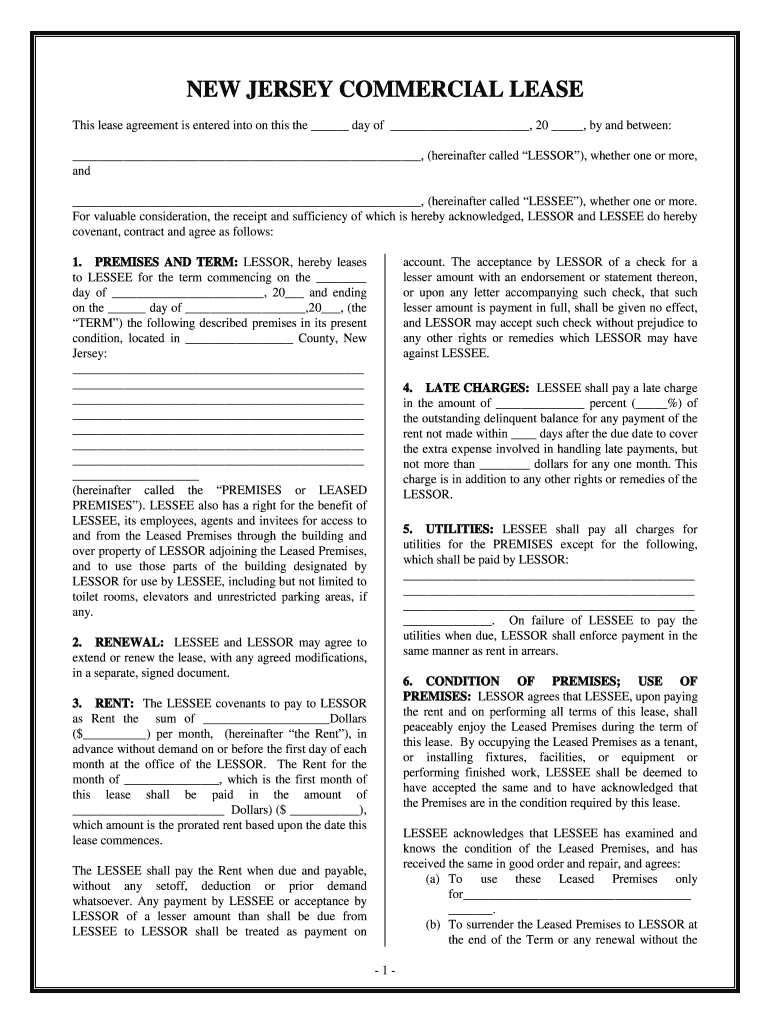
New Jersey Commercial Building or Space Lease Form


Understanding the New Jersey Commercial Lease Agreement
A New Jersey commercial lease agreement is a legally binding contract between a landlord and a tenant for the rental of commercial property. This document outlines the terms and conditions of the lease, including the duration, rent amount, and responsibilities of both parties. It is essential for protecting the rights of both the landlord and tenant while ensuring that the property is used in accordance with local laws and regulations.
Key Elements of the New Jersey Commercial Lease Agreement
When drafting or reviewing a commercial lease agreement in New Jersey, several key elements should be included to ensure clarity and legal compliance:
- Parties Involved: Clearly identify the landlord and tenant, including their legal names and contact information.
- Property Description: Provide a detailed description of the commercial property being leased, including its address and any specific areas included in the lease.
- Lease Term: Specify the duration of the lease, including the start and end dates, and any options for renewal.
- Rent Details: Outline the rent amount, payment schedule, and any additional fees or costs associated with the lease.
- Use of Property: Define the permitted uses of the property to avoid any disputes during the lease term.
- Maintenance and Repairs: Clarify the responsibilities of both parties regarding property maintenance and repair obligations.
- Termination Conditions: Include the conditions under which the lease can be terminated by either party.
Steps to Complete the New Jersey Commercial Lease Agreement
Completing a New Jersey commercial lease agreement involves several important steps to ensure that all legal requirements are met:
- Review the Agreement: Carefully read the lease agreement to understand all terms and conditions.
- Negotiate Terms: Discuss any terms that may need adjustment with the other party, ensuring mutual agreement.
- Fill in Required Information: Complete all necessary sections of the lease, including names, dates, and property details.
- Sign the Agreement: Both parties should sign the lease in the presence of a witness or notary, if required.
- Distribute Copies: Provide each party with a signed copy of the lease for their records.
Legal Use of the New Jersey Commercial Lease Agreement
To ensure that a commercial lease agreement is legally enforceable in New Jersey, it must comply with state laws governing leases. This includes adherence to the New Jersey Statutes regarding landlord-tenant relationships. Additionally, the agreement should meet the requirements set forth by the Electronic Signatures in Global and National Commerce Act (ESIGN) to be valid when signed electronically.
Obtaining the New Jersey Commercial Lease Agreement Template
A New Jersey commercial lease agreement template can be obtained from various sources, including legal websites, real estate professionals, and local government offices. It is advisable to use a template that is specifically designed for New Jersey to ensure compliance with state laws. Customizing the template to fit the specific needs of both the landlord and tenant is also essential for a successful lease agreement.
State-Specific Rules for the New Jersey Commercial Lease Agreement
New Jersey has specific rules and regulations that govern commercial leases. These include provisions regarding security deposits, rent control, and tenant rights. It is important for both landlords and tenants to familiarize themselves with these regulations to avoid potential legal issues. Consulting with a legal professional who specializes in real estate law can provide valuable insights into these state-specific rules.
Quick guide on how to complete new jersey commercial building or space lease
Complete New Jersey Commercial Building Or Space Lease smoothly on any device
Virtual document management has gained traction with companies and individuals. It offers an ideal eco-friendly substitute for conventional printed and signed documents, as you can obtain the right format and securely save it online. airSlate SignNow equips you with all the necessary tools to create, modify, and electronically sign your documents quickly without delays. Manage New Jersey Commercial Building Or Space Lease on any device with airSlate SignNow Android or iOS applications and streamline any document-focused procedure today.
The easiest way to alter and electronically sign New Jersey Commercial Building Or Space Lease effortlessly
- Find New Jersey Commercial Building Or Space Lease and click Get Form to begin.
- Utilize the tools we provide to complete your document.
- Emphasize pertinent sections of your documents or obscure sensitive details with tools specifically offered by airSlate SignNow for that purpose.
- Create your electronic signature using the Sign feature, which takes mere seconds and has the same legal validity as a conventional ink signature.
- Review the information and click the Done button to save your updates.
- Choose how you would prefer to send your form, either by email, SMS, or invitation link, or download it to your computer.
Forget about lost or misfiled documents, tedious form searching, or errors that necessitate printing new document copies. airSlate SignNow addresses all your document management needs in just a few clicks from any device you prefer. Modify and electronically sign New Jersey Commercial Building Or Space Lease and ensure excellent communication at any phase of your form preparation process with airSlate SignNow.
Create this form in 5 minutes or less
FAQs
-
How can I find a commercial indoor space music studio located in New Jersey or New York for musicians to create music or practice? Interested in renting the space for short or long term.
Rehearsal and Recording Studios Directory
-
How do I fill out the SS-4 form for a new Delaware C-Corp to get an EIN?
You indicate this is a Delaware C Corp so check corporation and you will file Form 1120.Check that you are starting a new corporation.Date business started is the date you actually started the business. Typically you would look on the paperwork from Delaware and put the date of incorporation.December is the standard closing month for most corporations. Unless you have a signNow business reason to pick a different month use Dec.If you plan to pay yourself wages put one. If you don't know put zero.Unless you are fairly sure you will owe payroll taxes the first year check that you will not have payroll or check that your liability will be less than $1,000. Anything else and the IRS will expect you to file quarterly payroll tax returns.Indicate the type of SaaS services you will offer.
-
If a person has two or more middle names, how do they fill out forms that has one blank space for the middle name?
Middle names and middle initials are optional in most forms.Middle names or middle initials are not mandatory unless they are government-issued application forms where the government would want to know and store your full name for future reference.Instead of middle names, provide middle initials. Provide middle initials only if necessary. If the blank space only accepts one letter, then you might want to provide the initial of your second given name.
-
How did the layers of Jericho form? How would buildings be filled with dirt, so that it formed a ground for a new building to be built?
What appears to have happened is that buildings collapsed both through old age and seismic events. When that happened some material was likely recycled, most would have just been compacted as a foundation and built on.
Create this form in 5 minutes!
How to create an eSignature for the new jersey commercial building or space lease
How to make an eSignature for the New Jersey Commercial Building Or Space Lease in the online mode
How to create an eSignature for your New Jersey Commercial Building Or Space Lease in Chrome
How to make an electronic signature for signing the New Jersey Commercial Building Or Space Lease in Gmail
How to make an eSignature for the New Jersey Commercial Building Or Space Lease right from your smartphone
How to create an electronic signature for the New Jersey Commercial Building Or Space Lease on iOS devices
How to create an electronic signature for the New Jersey Commercial Building Or Space Lease on Android OS
People also ask
-
What is a New Jersey Commercial Building Or Space Lease?
A New Jersey Commercial Building Or Space Lease is a legal agreement that outlines the terms under which a tenant can occupy a commercial property. This lease typically includes details about rent, duration, and responsibilities for maintenance. Understanding the specifics of your lease is crucial for both landlords and tenants in New Jersey.
-
How can airSlate SignNow streamline the New Jersey Commercial Building Or Space Lease process?
airSlate SignNow enhances the New Jersey Commercial Building Or Space Lease process by providing an easy-to-use platform for electronic signatures and document management. This allows landlords and tenants to quickly sign and share lease agreements without the hassle of physical paperwork. Additionally, the platform ensures that all documents are securely stored and easily accessible.
-
What are the benefits of using airSlate SignNow for my New Jersey Commercial Building Or Space Lease?
Using airSlate SignNow for your New Jersey Commercial Building Or Space Lease offers numerous benefits, including speed, convenience, and security. You can complete lease agreements faster with electronic signatures, reducing delays in the leasing process. Moreover, the platform's compliance with legal standards ensures your documents are valid and secure.
-
Is there a cost associated with using airSlate SignNow for New Jersey Commercial Building Or Space Lease agreements?
Yes, airSlate SignNow offers various pricing plans tailored to different business needs, providing cost-effective solutions for managing New Jersey Commercial Building Or Space Lease agreements. These plans vary based on features and the number of users, allowing you to choose one that fits your budget. You can start with a free trial to explore the features before committing.
-
Can airSlate SignNow integrate with other tools for managing New Jersey Commercial Building Or Space Lease?
Absolutely! airSlate SignNow integrates seamlessly with various business tools, including CRM systems and cloud storage solutions. This integration helps streamline the management of your New Jersey Commercial Building Or Space Lease by keeping all your documents organized and accessible from one platform.
-
What features does airSlate SignNow offer for New Jersey Commercial Building Or Space Lease management?
airSlate SignNow offers a range of features essential for New Jersey Commercial Building Or Space Lease management, including customizable templates, document tracking, and automated reminders. These features simplify the leasing process, ensuring all parties stay informed and engaged throughout the lease term. Additionally, you can easily modify templates to suit specific lease agreements.
-
How secure is airSlate SignNow for handling New Jersey Commercial Building Or Space Lease documents?
Security is a top priority for airSlate SignNow when handling New Jersey Commercial Building Or Space Lease documents. The platform employs advanced encryption and compliance protocols to protect your sensitive information. You can trust that your lease agreements are stored securely and that only authorized individuals have access to them.
Get more for New Jersey Commercial Building Or Space Lease
Find out other New Jersey Commercial Building Or Space Lease
- How Can I Electronic signature Maine Lawers PPT
- How To Electronic signature Maine Lawers PPT
- Help Me With Electronic signature Minnesota Lawers PDF
- How To Electronic signature Ohio High Tech Presentation
- How Can I Electronic signature Alabama Legal PDF
- How To Electronic signature Alaska Legal Document
- Help Me With Electronic signature Arkansas Legal PDF
- How Can I Electronic signature Arkansas Legal Document
- How Can I Electronic signature California Legal PDF
- Can I Electronic signature Utah High Tech PDF
- How Do I Electronic signature Connecticut Legal Document
- How To Electronic signature Delaware Legal Document
- How Can I Electronic signature Georgia Legal Word
- How Do I Electronic signature Alaska Life Sciences Word
- How Can I Electronic signature Alabama Life Sciences Document
- How Do I Electronic signature Idaho Legal Form
- Help Me With Electronic signature Arizona Life Sciences PDF
- Can I Electronic signature Colorado Non-Profit Form
- How To Electronic signature Indiana Legal Form
- How To Electronic signature Illinois Non-Profit Document