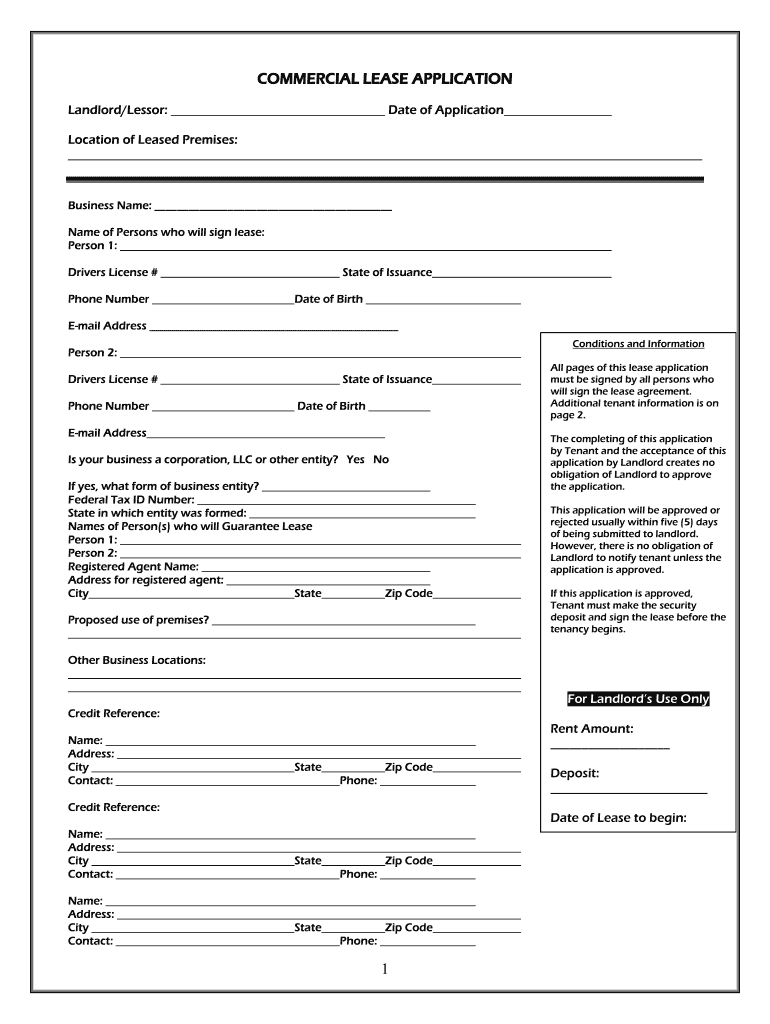
Lease Application Form


What is the commercial lease application form?
The commercial lease application form is a crucial document used by landlords and property managers to evaluate potential tenants for commercial properties. This form collects essential information about the applicant's business, financial status, and rental history. By providing detailed insights, it helps landlords make informed decisions regarding lease agreements. Typically, the form includes sections for the applicant's contact information, business details, references, and financial statements, ensuring a comprehensive overview of the applicant's suitability for leasing the property.
Key elements of the commercial lease application
Understanding the key elements of a commercial lease application is vital for both landlords and applicants. The form generally includes:
- Applicant Information: Name, address, and contact details of the business and its owner.
- Business Details: Type of business, years in operation, and ownership structure.
- Financial Information: Bank references, credit history, and financial statements to assess the applicant's financial stability.
- Rental History: Previous rental agreements, payment history, and any past evictions.
- References: Contact information for personal and business references that can vouch for the applicant's reliability.
Steps to complete the commercial lease application
Completing a commercial lease application requires careful attention to detail. Here are the steps to follow:
- Gather Required Information: Collect all necessary details about your business, including financial documents and rental history.
- Fill Out the Form: Complete each section of the application accurately, ensuring that all information is current and truthful.
- Review for Accuracy: Double-check the application for any errors or missing information before submission.
- Submit the Application: Send the completed form to the landlord or property manager through the preferred submission method, whether online, via mail, or in person.
Legal use of the commercial lease application
The legal use of a commercial lease application is governed by various regulations that ensure the rights of both landlords and tenants are protected. When completed correctly, the application serves as a legally binding document that can be used in court if disputes arise. It is essential that landlords comply with fair housing laws and avoid discriminatory practices during the application process. Additionally, applicants should be aware of their rights regarding the information provided and how it will be used by the landlord.
How to obtain the commercial lease application
Obtaining a commercial lease application is a straightforward process. Landlords typically provide the application directly to interested parties. It can be accessed in several ways:
- Online: Many landlords and property management companies offer downloadable versions of the application on their websites.
- In-Person: Applicants can request a physical copy of the application at the leasing office or property management location.
- Via Email: Some landlords may send the application as an attachment upon request.
Eligibility criteria for the commercial lease application
Eligibility criteria for completing a commercial lease application can vary by landlord and property type. Generally, applicants must meet the following criteria:
- Business Type: The business should align with the zoning laws and regulations of the property location.
- Financial Stability: Applicants may need to demonstrate sufficient financial resources to cover rent and operational costs.
- Rental History: A positive rental history with no evictions or significant payment issues is often required.
- References: Providing credible references can enhance the applicant's chances of approval.
Quick guide on how to complete lease application
Complete Lease Application effortlessly on any device
Online document management has become widely adopted by organizations and individuals alike. It offers an ideal eco-friendly alternative to conventional printed and signed documents, allowing you to find the necessary form and securely store it online. airSlate SignNow equips you with all the functionality required to create, adjust, and eSign your documents promptly without any hold-ups. Manage Lease Application on any platform with airSlate SignNow Android or iOS applications and enhance any document-centered operation today.
The easiest way to alter and eSign Lease Application without hassle
- Find Lease Application and click Get Form to initiate.
- Take advantage of the tools we provide to fill out your form.
- Emphasize relevant sections of the documents or conceal sensitive information with tools specifically designed for that purpose by airSlate SignNow.
- Create your eSignature using the Sign tool, which takes just seconds and carries the same legal validity as a traditional handwritten signature.
- Review all the information and click the Done button to save your modifications.
- Select your preferred method to share your form, whether via email, SMS, invitation link, or download it to your computer.
Say goodbye to lost or misplaced files, tedious form searches, or errors that require reprinting new document copies. airSlate SignNow addresses all your document management needs in just a few clicks from any device suitable for you. Alter and eSign Lease Application and ensure effective communication at every stage of your form preparation journey with airSlate SignNow.
Create this form in 5 minutes or less
Create this form in 5 minutes!
How to create an eSignature for the lease application
The way to make an electronic signature for a PDF file in the online mode
The way to make an electronic signature for a PDF file in Chrome
The best way to create an electronic signature for putting it on PDFs in Gmail
The best way to generate an electronic signature straight from your smartphone
The way to generate an eSignature for a PDF file on iOS devices
The best way to generate an electronic signature for a PDF document on Android
People also ask
-
What is the process of leasing?
The leasing process involves finding a property, negotiating terms, signing the lease agreement, and preparing for occupancy. Written agreements and legal reviews are crucial in leasing to avoid disputes. Factors like location, property condition, and price should be considered in the leasing process.
-
Are application fees illegal in New York?
FAQ. Are NYC apartment application fees regulated by law? Yes, New York State has regulations in place to protect renters from excessive application fees. Landlords are generally prohibited from charging more than a reasonable amount for application processing.
-
What does it mean when you are leasing?
Key Takeaways. A lease is a legal, binding contract outlining the terms under which one party agrees to rent property owned by another party. It guarantees the tenant or lessee use of the property and guarantees the property owner or landlord regular payments for a specified period in exchange.
-
What is application of leasing?
A lease application commonly states that it is merely a request by the lessee for a lease, that the lessee shall not take any action in reliance upon its submittal, that it has not yet been approved by the lessor, that there should be no assumption that the lessor will automatically approve the application, and that ...
-
What is the lease application?
The lease application is a legally binding form that serves the purpose of screening and renting out a particular place/property to a prospective tenant. When it comes to renting property, this is one step that must be taken. Hence, both landlords and tenants should understand it well.
-
Is an application the same as a lease?
Unlike a lease agreement, a rental application isn't legally binding. Even if you get approved, you can change your mind about living there. In fact, some renters will fill out multiple applications and then choose from the places where they've been accepted.
-
What is the difference between a lease and an application?
A rental application is what you submit to be considered as a tenant. A lease agreement is the binding contract you sign once you're approved. This is where it spells out everything about your pad – from monthly payments to how long you've got until renewal time, plus a list of what's cool and what's not.
-
How long does a rental application take in NYC?
The application process: a timeline Be sure to ask how long approvals usually take at the property you're applying to. Most of the time, the application process takes one to three business days. Background checks and employment verification may take some additional time.
Get more for Lease Application
- Louisiana department of health and hospitals authorization to release or obtain health information 2010
- Bhsf form 1 ipc louisiana
- Bayou health assessment form
- Cr 356 form
- Alaska transfer deed form
- Alaska divorce no form
- Verification form for filing a foreign domestic violence restraining order by fax 214 pdf fill in domestic violence forms
- Shc 540 form
Find out other Lease Application
- Can I eSignature Oregon Orthodontists LLC Operating Agreement
- How To eSignature Rhode Island Orthodontists LLC Operating Agreement
- Can I eSignature West Virginia Lawers Cease And Desist Letter
- eSignature Alabama Plumbing Confidentiality Agreement Later
- How Can I eSignature Wyoming Lawers Quitclaim Deed
- eSignature California Plumbing Profit And Loss Statement Easy
- How To eSignature California Plumbing Business Letter Template
- eSignature Kansas Plumbing Lease Agreement Template Myself
- eSignature Louisiana Plumbing Rental Application Secure
- eSignature Maine Plumbing Business Plan Template Simple
- Can I eSignature Massachusetts Plumbing Business Plan Template
- eSignature Mississippi Plumbing Emergency Contact Form Later
- eSignature Plumbing Form Nebraska Free
- How Do I eSignature Alaska Real Estate Last Will And Testament
- Can I eSignature Alaska Real Estate Rental Lease Agreement
- eSignature New Jersey Plumbing Business Plan Template Fast
- Can I eSignature California Real Estate Contract
- eSignature Oklahoma Plumbing Rental Application Secure
- How Can I eSignature Connecticut Real Estate Quitclaim Deed
- eSignature Pennsylvania Plumbing Business Plan Template Safe