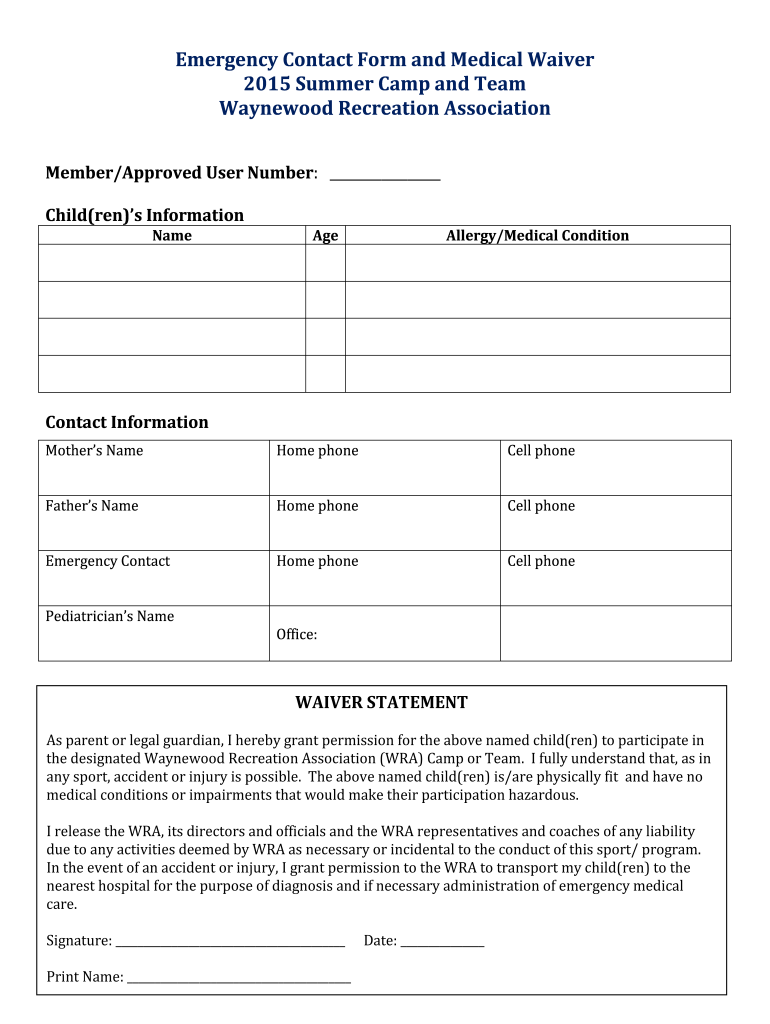
Emergency Contact Form and Medical Waiver Summer Camp Waynewoodrec 2015-2026


Understanding the Emergency Contact Form and Medical Waiver for Summer Camp
The emergency contact form and medical waiver for summer camp is a crucial document designed to ensure the safety and well-being of children participating in camp activities. This form collects essential information about the child, including emergency contacts, medical history, allergies, and any medications they may be taking. It serves as a legal agreement that parents or guardians give permission for their child to attend the camp and receive medical treatment if necessary. Understanding the purpose and components of this form is vital for parents to ensure their child's safety during summer activities.
Steps to Complete the Emergency Contact Form and Medical Waiver for Summer Camp
Completing the emergency contact form and medical waiver involves several straightforward steps. First, gather all necessary information about your child, including their full name, date of birth, and any medical conditions. Next, provide details of at least two emergency contacts who can be reached during camp hours. Ensure that you include their names, phone numbers, and relationship to the child. After that, fill out the medical history section, noting any allergies, medications, or special needs your child may have. Finally, review the form for accuracy and sign it, indicating your consent for your child to participate in camp activities.
Key Elements of the Emergency Contact Form and Medical Waiver for Summer Camp
The key elements of the emergency contact form and medical waiver include personal information about the child, emergency contact details, medical history, and parental consent. Personal information typically includes the child's name, age, and address. Emergency contact details should include names and phone numbers of individuals who can be reached in case of an emergency. The medical history section is vital for camp staff to understand any health concerns or requirements. Lastly, the parental consent section confirms that the parent or guardian agrees to the terms outlined in the waiver and allows the camp to seek medical treatment if needed.
Legal Use of the Emergency Contact Form and Medical Waiver for Summer Camp
The legal use of the emergency contact form and medical waiver is essential for protecting both the camp and the child. By signing the form, parents acknowledge that they understand the risks associated with camp activities and give permission for their child to participate. This document also serves as a record that the camp has taken appropriate steps to ensure the child's safety. In the event of an emergency, having a properly completed form can expedite medical care and communication with parents, reinforcing the importance of accuracy and completeness.
Obtaining the Emergency Contact Form and Medical Waiver for Summer Camp
Parents can typically obtain the emergency contact form and medical waiver from the summer camp's website or directly from the camp administration. Many camps provide downloadable PDF versions of the form that can be printed and filled out at home. It is advisable to request the form well in advance of the camp start date to ensure ample time for completion and submission. If there are any questions regarding the form or its requirements, contacting the camp staff for clarification is recommended.
Quick guide on how to complete emergency contact form and medical waiver 2015 summer camp waynewoodrec
Complete Emergency Contact Form And Medical Waiver Summer Camp Waynewoodrec effortlessly on any gadget
Digital document management has gained traction with businesses and individuals alike. It offers an ideal sustainable alternative to traditional printed and signed documents, as you can obtain the necessary form and safely store it online. airSlate SignNow equips you with all the tools needed to create, modify, and eSign your documents promptly and without interruptions. Manage Emergency Contact Form And Medical Waiver Summer Camp Waynewoodrec on any device with airSlate SignNow's Android or iOS applications and simplify any document-related task today.
The simplest way to modify and eSign Emergency Contact Form And Medical Waiver Summer Camp Waynewoodrec with ease
- Obtain Emergency Contact Form And Medical Waiver Summer Camp Waynewoodrec and click Get Form to begin.
- Utilize the tools we provide to fill out your form.
- Highlight important sections of your documents or redact sensitive information with tools that airSlate SignNow provides specifically for this purpose.
- Generate your signature using the Sign feature, which takes mere seconds and carries the same legal validity as a conventional wet ink signature.
- Review all the details and then click on the Done button to save your modifications.
- Choose how you want to share your form, via email, text message (SMS), or invitation link, or download it to your computer.
Put an end to lost or mislaid files, tedious form searching, or mistakes that necessitate printing fresh document copies. airSlate SignNow fulfills all your document management needs in just a few clicks from any device of your choice. Modify and eSign Emergency Contact Form And Medical Waiver Summer Camp Waynewoodrec and ensure excellent communication at every stage of your form preparation process with airSlate SignNow.
Create this form in 5 minutes or less
Create this form in 5 minutes!
How to create an eSignature for the emergency contact form and medical waiver 2015 summer camp waynewoodrec
The way to make an eSignature for your PDF file in the online mode
The way to make an eSignature for your PDF file in Chrome
The way to make an eSignature for putting it on PDFs in Gmail
The best way to make an electronic signature straight from your smartphone
The way to make an electronic signature for a PDF file on iOS devices
The best way to make an electronic signature for a PDF document on Android
People also ask
-
What is a summer contact form and how can it benefit my business?
A summer contact form is a digital tool that allows businesses to collect inquiries and communicate with clients more efficiently during the busy summer season. By using airSlate SignNow's summer contact form, you can streamline your customer interactions, ensuring prompt responses and improved customer satisfaction. This ultimately helps in converting leads and driving sales.
-
How does airSlate SignNow's summer contact form integrate with other tools?
AirSlate SignNow's summer contact form seamlessly integrates with popular business applications like CRM systems, email marketing tools, and project management software. This integration allows you to manage leads and customer communications effectively. With automated workflows, your summer contact form can enhance productivity and improve data accuracy.
-
What features does the summer contact form include?
The summer contact form, offered by airSlate SignNow, includes customizable fields, automated notifications, and eSignature capabilities. These features enable you to collect detailed information from clients while making the process quick and easy for both parties. Additionally, you can track submissions in real-time, ensuring that no inquiry goes unanswered.
-
Is there a free trial for the summer contact form?
Yes, airSlate SignNow offers a free trial for the summer contact form, allowing you to explore its functionalities without any commitment. This trial option enables you to see how the summer contact form can fit your needs and enhance your business processes. Sign up today to experience the benefits firsthand.
-
What pricing plans are available for the summer contact form?
AirSlate SignNow offers flexible pricing plans for its summer contact form to accommodate different business sizes and budgets. You can choose from monthly or annual subscriptions, each designed to provide excellent value with robust features. Reviewing the pricing page will help you find the plan that best suits your business requirements.
-
Can I customize the summer contact form to match my brand?
Absolutely! With airSlate SignNow, you can easily customize the summer contact form to reflect your brand's look and feel. Adjust colors, fonts, and logos to create a cohesive experience for your clients, ensuring that your summer contact form aligns with your overall branding strategy.
-
Is the summer contact form mobile-friendly?
Yes, the summer contact form is fully optimized for mobile devices, ensuring that your clients can fill it out anytime, anywhere. This mobile-friendly design enhances user experience and accessibility, allowing you to capture leads on the go. With airSlate SignNow's summer contact form, you won't miss any opportunities.
Get more for Emergency Contact Form And Medical Waiver Summer Camp Waynewoodrec
- California form 589 2017
- Indiana amended individual income tax return form it 40x state form 44405 r13 9 14 if you are not filing for the calendar year
- Intermediate duplicate marks memo online 2013 form
- Ap 178 2015 form
- Indiana earned income credit worksheet 2011 form
- Ks app 2014 form
- Ks form application 2015
- Bt 1 2016 form
Find out other Emergency Contact Form And Medical Waiver Summer Camp Waynewoodrec
- How To Electronic signature Florida CV Form Template
- Electronic signature Mississippi CV Form Template Easy
- Electronic signature Ohio CV Form Template Safe
- Electronic signature Nevada Employee Reference Request Mobile
- How To Electronic signature Washington Employee Reference Request
- Electronic signature New York Working Time Control Form Easy
- How To Electronic signature Kansas Software Development Proposal Template
- Electronic signature Utah Mobile App Design Proposal Template Fast
- Electronic signature Nevada Software Development Agreement Template Free
- Electronic signature New York Operating Agreement Safe
- How To eSignature Indiana Reseller Agreement
- Electronic signature Delaware Joint Venture Agreement Template Free
- Electronic signature Hawaii Joint Venture Agreement Template Simple
- Electronic signature Idaho Web Hosting Agreement Easy
- Electronic signature Illinois Web Hosting Agreement Secure
- Electronic signature Texas Joint Venture Agreement Template Easy
- How To Electronic signature Maryland Web Hosting Agreement
- Can I Electronic signature Maryland Web Hosting Agreement
- Electronic signature Michigan Web Hosting Agreement Simple
- Electronic signature Missouri Web Hosting Agreement Simple