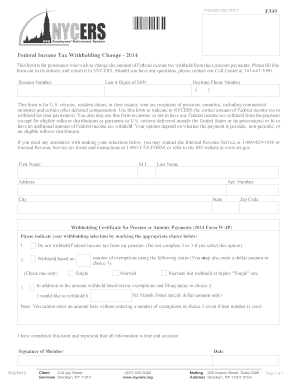
Nycers Forms Long Island City Nyc 2014


What is the Nycers Forms Long Island City Nyc
The Nycers forms are essential documents used by the New York City Employees' Retirement System (NYCERS) for various purposes, including retirement applications, beneficiary designations, and pension-related inquiries. These forms are specifically designed for employees and retirees of New York City, ensuring that all necessary information is collected in compliance with city regulations. The forms facilitate the processing of retirement benefits and other related services, making them a crucial part of the retirement planning process for NYC employees.
How to use the Nycers Forms Long Island City Nyc
Using the Nycers forms involves a few straightforward steps. First, identify the specific form you need based on your requirements, such as the Nycers form F-349 for tax withholding or the Nycers award letter for retirement benefits. Once you have the correct form, it can be filled out electronically or printed for manual completion. Ensure that all required fields are filled accurately to avoid delays in processing. After completing the form, submit it through the appropriate channels, whether online, by mail, or in person, depending on the form's submission guidelines.
Steps to complete the Nycers Forms Long Island City Nyc
Completing the Nycers forms requires careful attention to detail. Follow these steps for successful completion:
- Obtain the correct form from the NYCERS website or your HR department.
- Read the instructions thoroughly to understand the requirements.
- Fill in your personal information, ensuring accuracy in names, addresses, and identification numbers.
- Provide any additional information requested, such as employment history or beneficiary details.
- Review the completed form for any errors or omissions.
- Submit the form as directed, ensuring you keep a copy for your records.
Legal use of the Nycers Forms Long Island City Nyc
The legal use of Nycers forms is governed by various regulations that ensure their validity and compliance. These forms must be completed accurately and submitted in accordance with NYCERS guidelines to be considered legally binding. Digital signatures are accepted, provided they meet the requirements set forth by the ESIGN Act and other relevant legislation. This ensures that the forms can be processed efficiently while maintaining the legal integrity of the documents.
Required Documents
When completing Nycers forms, certain documents may be required to support your application. Commonly required documents include:
- Proof of identity, such as a government-issued ID.
- Employment records or pay stubs to verify employment status.
- Previous tax forms, like the IRS W-2, to establish income history.
- Any relevant beneficiary information or documentation.
Form Submission Methods
Nycers forms can be submitted through various methods, ensuring flexibility for users. The available submission methods include:
- Online submission via the NYCERS portal for electronic forms.
- Mailing the completed forms to the designated NYCERS office address.
- In-person submission at NYCERS offices for immediate processing.
Quick guide on how to complete nycers forms long island city nyc
Easily prepare Nycers Forms Long Island City Nyc on any device
Digital document management has gained increased popularity among businesses and individuals. It serves as an excellent environmentally friendly alternative to traditional printed and signed documents, enabling you to access the correct form and securely store it online. airSlate SignNow provides you with all the tools required to create, modify, and eSign your documents quickly without delays. Manage Nycers Forms Long Island City Nyc on any platform using airSlate SignNow's Android or iOS applications and simplify any document-related task today.
The easiest way to adjust and eSign Nycers Forms Long Island City Nyc effortlessly
- Find Nycers Forms Long Island City Nyc and click on Get Form to begin.
- Use the tools we provide to fill out your document.
- Highlight important sections of your documents or redact confidential information with tools that airSlate SignNow offers specifically for that purpose.
- Create your signature via the Sign tool, which takes only seconds and holds the same legal validity as a conventional wet ink signature.
- Review all the details and click on the Done button to save your changes.
- Choose how you want to send your form, whether by email, text message (SMS), invite link, or download it to your PC.
Eliminate worries about lost or misplaced files, tedious form searching, or errors that necessitate generating new document copies. airSlate SignNow fulfills your requirements in document management with just a few clicks from any device you prefer. Modify and eSign Nycers Forms Long Island City Nyc while ensuring effective communication at every stage of the document preparation process with airSlate SignNow.
Create this form in 5 minutes or less
Find and fill out the correct nycers forms long island city nyc
Create this form in 5 minutes!
How to create an eSignature for the nycers forms long island city nyc
The best way to generate an electronic signature for your PDF document in the online mode
The best way to generate an electronic signature for your PDF document in Chrome
The way to make an electronic signature for putting it on PDFs in Gmail
The best way to make an electronic signature straight from your mobile device
The way to make an electronic signature for a PDF document on iOS devices
The best way to make an electronic signature for a PDF document on Android devices
People also ask
-
What are NYcers forms and how can airSlate SignNow help?
NYcers forms are essential documents required for various services in New York City, including healthcare and worker's compensation. airSlate SignNow provides a seamless platform for businesses to create, send, and eSign these documents efficiently, ensuring compliance and saving valuable time.
-
What pricing plans does airSlate SignNow offer for NYcers forms?
airSlate SignNow offers a range of pricing plans that cater to different business needs when working with NYcers forms. From a free trial for individuals to scalable enterprise solutions, users can choose a plan that fits their document management requirements without breaking the bank.
-
Can I customize NYcers forms using airSlate SignNow?
Yes, with airSlate SignNow, users can easily customize NYcers forms to meet their specific business needs. You can add your branding, modify fields, and incorporate necessary compliance checks, making the forms tailored and user-friendly.
-
What features does airSlate SignNow provide for managing NYcers forms?
airSlate SignNow offers several features specifically designed for managing NYcers forms, including templates, advanced eSignature options, and real-time tracking. These features enhance the signing process, making it efficient and transparent for all parties involved.
-
Is airSlate SignNow secure for handling NYcers forms?
Absolutely, airSlate SignNow takes security very seriously, especially when dealing with sensitive NYcers forms. The platform complies with industry standards such as GDPR and HIPAA, ensuring that all your documents are securely stored and transmitted.
-
What integrations does airSlate SignNow support for NYcers forms?
airSlate SignNow integrates seamlessly with various platforms like Google Drive, Dropbox, and CRM systems to streamline your workflow for NYcers forms. This integration allows for easy access and management of your documents across different services.
-
How can airSlate SignNow improve efficiency when working with NYcers forms?
By using airSlate SignNow, businesses can signNowly enhance their efficiency when dealing with NYcers forms. The platform automates workflows, reduces the time spent on document preparation and signing, and minimizes paper usage, leading to a more efficient process overall.
Get more for Nycers Forms Long Island City Nyc
- Contest release formdoc solid amp hazardous waste program recycling nj
- Nj recycling contest form
- New jersey39s 2014 recycling poetry contest state of new jersey nj form
- Food service establishment license form
- Enrollment application pensions form
- Electrical subcode date received date issued control permit technical section a twp freehold nj form
- New jersey njsbga course form
- Nj neptune certificate application form
Find out other Nycers Forms Long Island City Nyc
- How Can I Sign South Carolina Courts Document
- How Do I eSign New Jersey Business Operations Word
- How Do I eSign Hawaii Charity Document
- Can I eSign Hawaii Charity Document
- How Can I eSign Hawaii Charity Document
- Can I eSign Hawaii Charity Document
- Help Me With eSign Hawaii Charity Document
- How Can I eSign Hawaii Charity Presentation
- Help Me With eSign Hawaii Charity Presentation
- How Can I eSign Hawaii Charity Presentation
- How Do I eSign Hawaii Charity Presentation
- How Can I eSign Illinois Charity Word
- How To eSign Virginia Business Operations Presentation
- How To eSign Hawaii Construction Word
- How Can I eSign Hawaii Construction Word
- How Can I eSign Hawaii Construction Word
- How Do I eSign Hawaii Construction Form
- How Can I eSign Hawaii Construction Form
- How To eSign Hawaii Construction Document
- Can I eSign Hawaii Construction Document