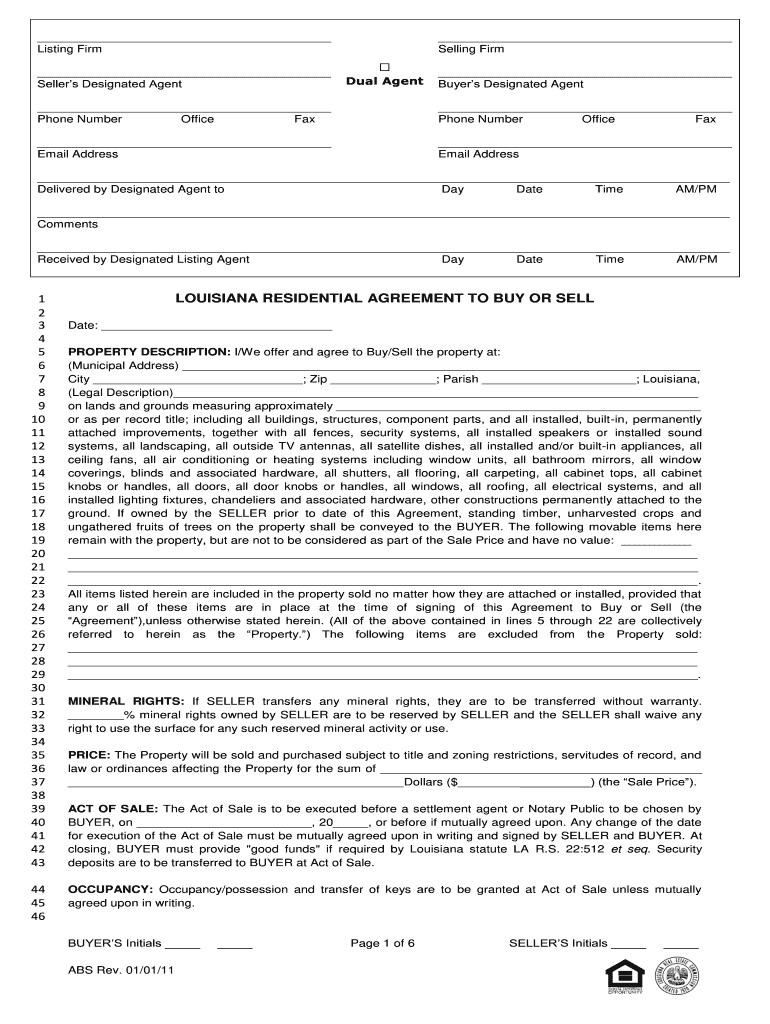
Louisiana Residential Agreement to Buy or Sell Form 2011


What is the Louisiana Residential Agreement To Buy Or Sell Form
The Louisiana Residential Agreement To Buy Or Sell Form is a legal document used in real estate transactions within the state of Louisiana. This form outlines the terms and conditions under which a buyer agrees to purchase a residential property from a seller. It serves as a binding contract that details the responsibilities of both parties, including the purchase price, financing arrangements, and any contingencies that may apply. Understanding this form is crucial for both buyers and sellers to ensure a smooth transaction and compliance with state laws.
How to use the Louisiana Residential Agreement To Buy Or Sell Form
Using the Louisiana Residential Agreement To Buy Or Sell Form involves several key steps. First, both the buyer and seller should review the form to understand its contents and ensure that it meets their needs. Next, they should fill out the necessary sections, including details about the property, purchase price, and any specific conditions. Once completed, both parties must sign the document to make it legally binding. It is advisable to keep copies of the signed agreement for future reference and to consult with a real estate professional if any questions arise during the process.
Steps to complete the Louisiana Residential Agreement To Buy Or Sell Form
Completing the Louisiana Residential Agreement To Buy Or Sell Form requires careful attention to detail. Follow these steps for proper completion:
- Begin by entering the names and contact information of both the buyer and seller.
- Provide the property address and legal description to clearly identify the property being sold.
- Specify the purchase price and any earnest money deposit required.
- Outline any contingencies, such as financing or inspection requirements, that must be satisfied before the sale can proceed.
- Include the closing date and any other relevant terms, such as repairs or included appliances.
- Both parties should review the completed form for accuracy before signing.
Key elements of the Louisiana Residential Agreement To Buy Or Sell Form
The Louisiana Residential Agreement To Buy Or Sell Form contains several key elements that are essential for a valid real estate transaction. These include:
- Identification of Parties: Clearly states the names and addresses of the buyer and seller.
- Property Description: Provides a detailed description of the property being sold, including its legal description.
- Purchase Price: Specifies the total amount the buyer agrees to pay for the property.
- Contingencies: Lists any conditions that must be met for the sale to proceed, such as financing or inspections.
- Closing Date: Indicates when the transaction will be finalized and ownership transferred.
Legal use of the Louisiana Residential Agreement To Buy Or Sell Form
The Louisiana Residential Agreement To Buy Or Sell Form is legally binding when properly executed. To ensure its legal validity, both parties must provide their signatures and date the document. Compliance with state laws regarding real estate transactions is crucial. This includes adhering to any disclosure requirements and ensuring that all necessary information is accurately filled out. Utilizing a reliable electronic signature platform can further enhance the legitimacy of the agreement, as it provides a secure and verifiable method of signing.
State-specific rules for the Louisiana Residential Agreement To Buy Or Sell Form
In Louisiana, specific state laws govern the use of the Residential Agreement To Buy Or Sell Form. Key rules include:
- All agreements must comply with Louisiana real estate laws and regulations.
- Disclosure of property defects is mandatory, ensuring that buyers are fully informed.
- Real estate agents must adhere to licensing requirements when facilitating transactions.
- Parties may need to engage in additional documentation, such as title searches or surveys, depending on the transaction.
Quick guide on how to complete louisiana residential agreement to buy or sell form 2011
Finalize Louisiana Residential Agreement To Buy Or Sell Form effortlessly on any device
Digital document management has become increasingly favored by businesses and individuals alike. It offers an ideal eco-friendly substitute for conventional printed and signed documents, allowing you to locate the appropriate form and securely store it online. airSlate SignNow provides you with all the tools necessary to create, edit, and eSign your documents quickly and without delays. Manage Louisiana Residential Agreement To Buy Or Sell Form on any device with the airSlate SignNow applications for Android or iOS and simplify any document-related task today.
The easiest way to edit and eSign Louisiana Residential Agreement To Buy Or Sell Form without hassle
- Obtain Louisiana Residential Agreement To Buy Or Sell Form and click on Get Form to begin.
- Utilize the tools we offer to fill out your form.
- Select important sections of the documents or redact sensitive information with tools that airSlate SignNow specifically provides for that purpose.
- Create your signature using the Sign tool, which takes mere seconds and carries the same legal validity as a traditional ink signature.
- Verify the details and click on the Done button to save your modifications.
- Decide how you wish to share your form, via email, SMS, or invite link, or download it to your computer.
Eliminate concerns about lost or misplaced documents, tedious form navigation, or mistakes that necessitate printing new copies. airSlate SignNow addresses your document management needs in just a few clicks from any device of your choice. Edit and eSign Louisiana Residential Agreement To Buy Or Sell Form and ensure excellent communication at every stage of your form preparation with airSlate SignNow.
Create this form in 5 minutes or less
Find and fill out the correct louisiana residential agreement to buy or sell form 2011
Create this form in 5 minutes!
How to create an eSignature for the louisiana residential agreement to buy or sell form 2011
The way to generate an eSignature for a PDF file in the online mode
The way to generate an eSignature for a PDF file in Chrome
How to create an electronic signature for putting it on PDFs in Gmail
How to generate an eSignature from your smartphone
The way to create an eSignature for a PDF file on iOS devices
How to generate an eSignature for a PDF file on Android
People also ask
-
What is the Louisiana Residential Agreement To Buy Or Sell Form?
The Louisiana Residential Agreement To Buy Or Sell Form is a legal document that outlines the terms of a real estate transaction between buyers and sellers in Louisiana. It includes essential details such as purchase price, property description, and contingencies, ensuring that both parties are on the same page throughout the sale process.
-
How can I obtain a Louisiana Residential Agreement To Buy Or Sell Form?
You can easily obtain a Louisiana Residential Agreement To Buy Or Sell Form through various online platforms like airSlate SignNow. Our service provides accessible templates that comply with Louisiana real estate laws, making it simple for you to create customized agreements tailored to your needs.
-
What are the key features of the Louisiana Residential Agreement To Buy Or Sell Form?
The key features of the Louisiana Residential Agreement To Buy Or Sell Form include clearly defined roles for buyers and sellers, property details, pricing terms, and contingency clauses. Additionally, our platform allows you to add electronic signatures, making the agreement legally binding and efficient in processing.
-
Is the Louisiana Residential Agreement To Buy Or Sell Form customizable?
Yes, the Louisiana Residential Agreement To Buy Or Sell Form is highly customizable through airSlate SignNow. You can easily modify sections of the template to suit particular transaction needs, ensuring that all relevant details are accurately captured for both parties involved in the sale.
-
How secure is the Louisiana Residential Agreement To Buy Or Sell Form on airSlate SignNow?
The Louisiana Residential Agreement To Buy Or Sell Form on airSlate SignNow is protected by industry-standard encryption and security protocols. We prioritize your privacy and ensure that sensitive information is kept confidential, giving you peace of mind as you manage your real estate transactions.
-
What are the benefits of using airSlate SignNow for the Louisiana Residential Agreement To Buy Or Sell Form?
Using airSlate SignNow for the Louisiana Residential Agreement To Buy Or Sell Form offers several advantages, including ease of use, cost-effectiveness, and a streamlined signing process. Our platform simplifies document management and enhances workflow efficiency, allowing you to focus more on closing deals rather than paperwork.
-
How does airSlate SignNow integrate with other tools for real estate transactions?
airSlate SignNow seamlessly integrates with various real estate platforms and tools, enhancing your experience with the Louisiana Residential Agreement To Buy Or Sell Form. You can connect it with CRM systems, project management software, and other applications to create a cohesive workflow that saves time and reduces errors in your transactions.
Get more for Louisiana Residential Agreement To Buy Or Sell Form
- Business registration form sandoval county
- Suffolk county lhe 1 2 form
- Orego contractor coard complaint form
- Claim form instructions fs 241p65 ccbed ccb state or
- Gsc 47 form
- Affidavit by broker and insured form rhode island department of dbr state ri
- Schp wrecker rotation form
- Articles of incorporation south carolina secretary of state error sos sc form
Find out other Louisiana Residential Agreement To Buy Or Sell Form
- Can I eSignature North Carolina Courts Presentation
- Can I eSignature Oklahoma Courts Word
- How To Electronic signature Alabama Business Operations Form
- Help Me With Electronic signature Alabama Car Dealer Presentation
- How Can I Electronic signature California Car Dealer PDF
- How Can I Electronic signature California Car Dealer Document
- How Can I Electronic signature Colorado Car Dealer Form
- How To Electronic signature Florida Car Dealer Word
- How Do I Electronic signature Florida Car Dealer Document
- Help Me With Electronic signature Florida Car Dealer Presentation
- Can I Electronic signature Georgia Car Dealer PDF
- How Do I Electronic signature Georgia Car Dealer Document
- Can I Electronic signature Georgia Car Dealer Form
- Can I Electronic signature Idaho Car Dealer Document
- How Can I Electronic signature Illinois Car Dealer Document
- How Can I Electronic signature North Carolina Banking PPT
- Can I Electronic signature Kentucky Car Dealer Document
- Can I Electronic signature Louisiana Car Dealer Form
- How Do I Electronic signature Oklahoma Banking Document
- How To Electronic signature Oklahoma Banking Word