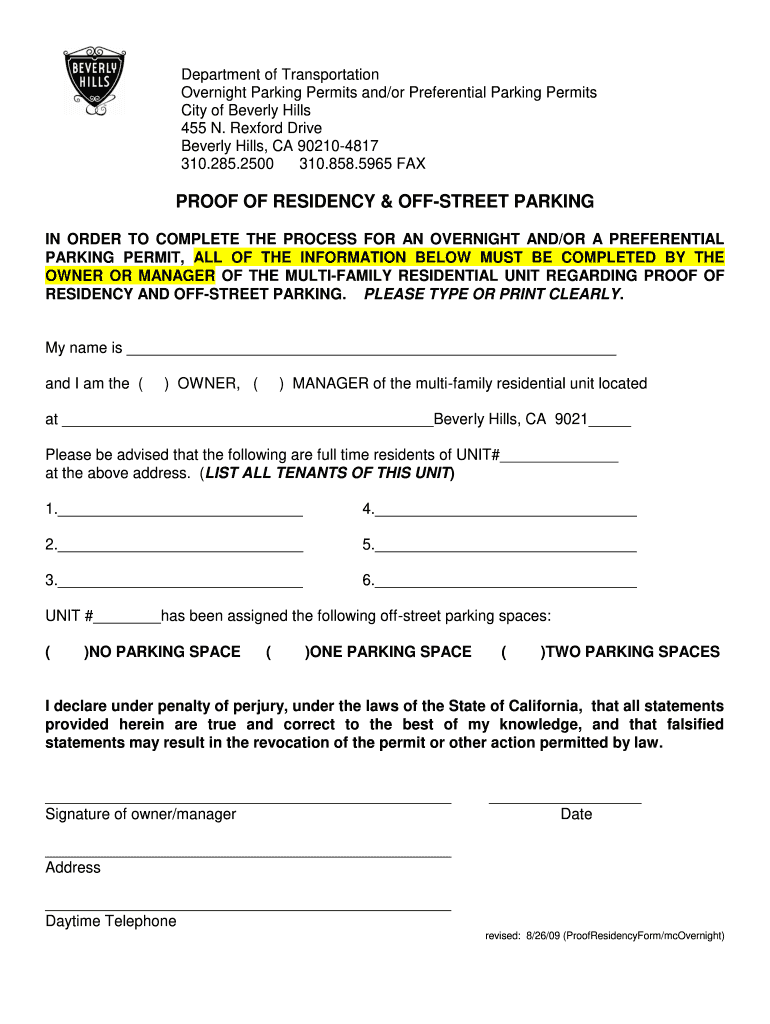
Proof of Residency Form City of Beverly Hills 2009


What is the Proof Of Residency Form City Of Beverly Hills
The Proof Of Residency Form City Of Beverly Hills is an official document used to verify an individual's residence within the city limits. This form is often required for various purposes, such as applying for local services, obtaining permits, or fulfilling legal requirements. It typically includes essential information such as the applicant's name, address, and the duration of residency. Understanding this form is crucial for residents who need to establish their local presence for administrative or legal purposes.
How to obtain the Proof Of Residency Form City Of Beverly Hills
Residents can obtain the Proof Of Residency Form City Of Beverly Hills through several methods. The most common way is to visit the official city website, where the form is usually available for download in a PDF format. Alternatively, residents may request a physical copy by visiting designated city offices or community centers. It is advisable to check for any specific requirements or identification needed when obtaining the form in person.
Steps to complete the Proof Of Residency Form City Of Beverly Hills
Completing the Proof Of Residency Form City Of Beverly Hills involves several straightforward steps. First, ensure you have all necessary documents that can support your residency claim, such as utility bills or lease agreements. Next, fill out the form accurately, providing your full name, current address, and any other requested information. After completing the form, review it for accuracy before signing. Finally, submit the form as instructed, either online, by mail, or in person, depending on the submission guidelines provided by the city.
Legal use of the Proof Of Residency Form City Of Beverly Hills
The Proof Of Residency Form City Of Beverly Hills holds legal significance as it serves as a formal declaration of an individual's residence. This form can be used in various legal contexts, such as verifying eligibility for local programs or services. It is important to ensure that the information provided is truthful and accurate, as any discrepancies may lead to legal consequences or denial of services. Additionally, the form must be signed and dated to be considered valid.
Key elements of the Proof Of Residency Form City Of Beverly Hills
Key elements of the Proof Of Residency Form City Of Beverly Hills include the applicant's name, current address, and the date of residency establishment. The form may also require supporting documentation, such as a government-issued ID or proof of address, to validate the information provided. Understanding these elements is essential for ensuring that the form is completed correctly and meets the necessary requirements for acceptance by city officials.
Form Submission Methods
The Proof Of Residency Form City Of Beverly Hills can be submitted through various methods to accommodate residents' preferences. Options typically include online submission via the city’s official website, mailing the completed form to the appropriate city department, or delivering it in person to designated offices. Each method may have specific guidelines, such as required signatures or supporting documents, so it is important to follow the instructions carefully to ensure successful processing.
Quick guide on how to complete proof of residency form city of beverly hills
Effortlessly Prepare Proof Of Residency Form City Of Beverly Hills on Any Device
Managing documents online has gained immense popularity among businesses and individuals. It serves as an excellent eco-friendly alternative to traditional printed and signed paperwork, enabling you to locate the right form and securely store it online. airSlate SignNow equips you with all the tools required to swiftly create, modify, and eSign your documents without delays. Handle Proof Of Residency Form City Of Beverly Hills on any device using airSlate SignNow's Android or iOS applications and enhance any document-related process today.
The Simplest Way to Modify and eSign Proof Of Residency Form City Of Beverly Hills with Ease
- Find Proof Of Residency Form City Of Beverly Hills and click Get Form to begin.
- Utilize the tools we provide to complete your document.
- Emphasize important sections of your documents or obscure sensitive details with tools specifically designed for that purpose by airSlate SignNow.
- Generate your signature using the Sign tool, which takes moments and holds the same legal validity as a conventional wet ink signature.
- Review all the details and then click on the Done button to store your modifications.
- Select your preferred method for delivering your form, whether by email, SMS, or invitation link, or download it to your computer.
Say goodbye to lost or misplaced documents, tedious form searching, or errors that require new copies of documents. airSlate SignNow manages all your document needs in just a few clicks from any device you choose. Modify and eSign Proof Of Residency Form City Of Beverly Hills while ensuring excellent communication throughout the entire form preparation process with airSlate SignNow.
Create this form in 5 minutes or less
Find and fill out the correct proof of residency form city of beverly hills
Create this form in 5 minutes!
How to create an eSignature for the proof of residency form city of beverly hills
How to create an electronic signature for your PDF file in the online mode
How to create an electronic signature for your PDF file in Chrome
How to make an eSignature for putting it on PDFs in Gmail
The best way to create an electronic signature right from your smartphone
How to create an electronic signature for a PDF file on iOS devices
The best way to create an electronic signature for a PDF on Android
People also ask
-
What is a Proof Of Residency Form City Of Beverly Hills?
The Proof Of Residency Form City Of Beverly Hills is a document used to verify an individual's residency status within the city. This form is often required for various legal and official purposes, ensuring that residents can provide evidence of their current address. Using airSlate SignNow simplifies this process, allowing you to easily fill out and eSign your proof of residency form.
-
How can I obtain a Proof Of Residency Form City Of Beverly Hills?
You can obtain a Proof Of Residency Form City Of Beverly Hills either online or at designated city offices. Using airSlate SignNow, you can access the form digitally, fill it out, and send it for eSignature, making the process quicker and more efficient. This convenience allows you to avoid long lines and unnecessary delays.
-
What features does airSlate SignNow offer for filling out the Proof Of Residency Form City Of Beverly Hills?
airSlate SignNow provides various features to streamline the completion of your Proof Of Residency Form City Of Beverly Hills. Users can easily upload documents, fill out forms digitally, and utilize eSignature capabilities to ensure a fully compliant submission. Additionally, it offers templates and customizable fields to meet your specific needs.
-
Is airSlate SignNow a cost-effective solution for signing the Proof Of Residency Form City Of Beverly Hills?
Yes, airSlate SignNow is a cost-effective solution for signing the Proof Of Residency Form City Of Beverly Hills. With affordable pricing plans, you can access powerful eSigning tools without breaking the bank. The ability to streamline document management also adds signNow value to your investment.
-
What are the benefits of using airSlate SignNow for my Proof Of Residency Form City Of Beverly Hills?
Using airSlate SignNow for your Proof Of Residency Form City Of Beverly Hills offers numerous benefits, including time-saving document management, reduced paperwork, and enhanced security features. Moreover, the platform's user-friendly interface makes it easy for anyone to navigate and complete the signing process swiftly. You'll enjoy the peace of mind that comes with a reliable eSigning solution.
-
Can I integrate airSlate SignNow with other platforms for my Proof Of Residency Form City Of Beverly Hills?
Absolutely, airSlate SignNow offers integrations with various popular platforms, enhancing its usability for managing your Proof Of Residency Form City Of Beverly Hills. You can connect with tools like Google Drive, Dropbox, and more to streamline your document workflows. These integrations help keep your documents organized and accessible across different platforms.
-
What security measures does airSlate SignNow implement for the Proof Of Residency Form City Of Beverly Hills?
airSlate SignNow prioritizes the security of your documents, including the Proof Of Residency Form City Of Beverly Hills, by implementing industry-standard encryption protocols. This ensures that your information is protected during transmission and storage. Additionally, the platform offers audit trails and verification features for enhanced security and compliance.
Get more for Proof Of Residency Form City Of Beverly Hills
Find out other Proof Of Residency Form City Of Beverly Hills
- How To eSignature Wyoming Car Dealer PPT
- How To eSignature Colorado Construction PPT
- How To eSignature New Jersey Construction PDF
- How To eSignature New York Construction Presentation
- How To eSignature Wisconsin Construction Document
- Help Me With eSignature Arkansas Education Form
- Can I eSignature Louisiana Education Document
- Can I eSignature Massachusetts Education Document
- Help Me With eSignature Montana Education Word
- How To eSignature Maryland Doctors Word
- Help Me With eSignature South Dakota Education Form
- How Can I eSignature Virginia Education PDF
- How To eSignature Massachusetts Government Form
- How Can I eSignature Oregon Government PDF
- How Can I eSignature Oklahoma Government Document
- How To eSignature Texas Government Document
- Can I eSignature Vermont Government Form
- How Do I eSignature West Virginia Government PPT
- How Do I eSignature Maryland Healthcare / Medical PDF
- Help Me With eSignature New Mexico Healthcare / Medical Form