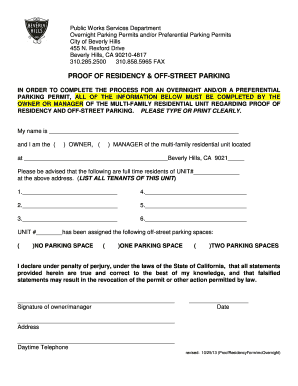
Proof Beverly Hills 2013-2026


What is the Proof Beverly Hills
The Proof Beverly Hills is a document that serves as verification of residency within the Beverly Hills area. This form is often required for various purposes, including applying for local services, obtaining permits, or verifying residency for legal matters. It typically includes essential information such as the resident's name, address, and the duration of residency in Beverly Hills.
How to Obtain the Proof Beverly Hills
To obtain the Proof Beverly Hills, individuals must provide specific documentation that confirms their residency. This may include utility bills, lease agreements, or government-issued identification that displays the current address. Residents can usually request this form through local government offices or online platforms that facilitate document requests. It's important to ensure that all submitted documents are up-to-date and clearly show the required information.
Steps to Complete the Proof Beverly Hills
Completing the Proof Beverly Hills form involves several key steps:
- Gather necessary documents that confirm your residency, such as a utility bill or lease agreement.
- Fill out the Proof Beverly Hills form with accurate personal information, including your full name and current address.
- Submit the completed form along with the supporting documents to the appropriate local authority.
- Keep a copy of the submitted form and documents for your records.
Legal Use of the Proof Beverly Hills
The Proof Beverly Hills holds legal significance as it can be used in various contexts, such as applying for local services or fulfilling legal requirements. It is crucial that the information provided is accurate and truthful, as discrepancies can lead to complications or penalties. The form must comply with local regulations to ensure its acceptance by authorities.
Key Elements of the Proof Beverly Hills
Key elements of the Proof Beverly Hills include:
- Personal Information: Full name and current address of the resident.
- Supporting Documentation: Proof of residency such as utility bills or lease agreements.
- Date of Submission: The date when the form is submitted to the local authority.
Examples of Using the Proof Beverly Hills
There are various scenarios in which the Proof Beverly Hills may be utilized:
- Applying for a local business license.
- Registering for community services such as libraries or recreational programs.
- Verifying residency for legal proceedings or court cases.
State-Specific Rules for the Proof Beverly Hills
Residents should be aware that specific rules regarding the Proof Beverly Hills may vary based on state regulations. It is essential to consult local guidelines or legal resources to ensure compliance with any state-specific requirements. This may include additional documentation or specific submission procedures that must be followed to validate residency effectively.
Quick guide on how to complete proof beverly hills
Complete Proof Beverly Hills effortlessly on any device
Digital document management has gained popularity among businesses and individuals alike. It offers an excellent eco-friendly alternative to traditional printed and signed paperwork, allowing you to obtain the correct form and securely store it online. airSlate SignNow provides all the tools necessary to create, modify, and eSign your documents rapidly without delays. Handle Proof Beverly Hills on any device using airSlate SignNow's Android or iOS applications and enhance any document-related task today.
The simplest method to modify and eSign Proof Beverly Hills without hassle
- Obtain Proof Beverly Hills and click on Get Form to begin.
- Utilize the tools we provide to complete your form.
- Highlight important sections of your documents or redact sensitive information with tools specifically designed for this purpose by airSlate SignNow.
- Create your eSignature using the Sign tool, which takes mere moments and holds the same legal validity as a conventional ink signature.
- Review the details and click on the Done button to register your changes.
- Choose how you wish to share your form—through email, text message (SMS), or invitation link, or download it to your computer.
Eliminate the worry of lost or misplaced documents, the tedium of searching for forms, or the errors that necessitate printing new document copies. airSlate SignNow fulfills all your document management requirements in just a few clicks from any preferred device. Modify and eSign Proof Beverly Hills and guarantee exceptional communication at every stage of the form preparation process with airSlate SignNow.
Create this form in 5 minutes or less
Find and fill out the correct proof beverly hills
Create this form in 5 minutes!
How to create an eSignature for the proof beverly hills
How to create an electronic signature for your PDF document online
How to create an electronic signature for your PDF document in Google Chrome
How to make an electronic signature for signing PDFs in Gmail
The best way to create an electronic signature right from your smart phone
How to create an electronic signature for a PDF document on iOS
The best way to create an electronic signature for a PDF on Android OS
People also ask
-
What is proof beverly hills and how does it work?
Proof Beverly Hills is an innovative eSigning solution offered by airSlate SignNow. It allows businesses to send, sign, and manage documents electronically, making the signing process quick and secure. With its user-friendly interface, users can easily track document status and ensure compliance.
-
How much does proof beverly hills cost?
The pricing for proof Beverly Hills is flexible, aimed at providing value to businesses of all sizes. airSlate SignNow offers several plans that cater to different needs, ensuring that you only pay for what you use. Visit our pricing page for detailed information on the available options.
-
What features are included with proof beverly hills?
Proof Beverly Hills comes packed with features designed to streamline the signing process. Users can enjoy capabilities like document templates, real-time tracking, and multiple signing options. These features not only enhance efficiency but also improve collaboration among team members.
-
How can proof beverly hills benefit my business?
Using proof Beverly Hills can signNowly improve your business operations by reducing the time and effort needed to manage paperwork. With electronic signatures, you can speed up your agreement processes, increase productivity, and minimize the risk of errors. This not only saves time but also enhances customer satisfaction.
-
Does proof beverly hills integrate with other software?
Yes, proof Beverly Hills integrates seamlessly with a variety of popular software applications. You can connect it with CRM tools, project management systems, and cloud storage services to enhance your workflow. These integrations allow for a more cohesive business environment.
-
Is proof beverly hills secure for sensitive documents?
Absolutely, proof Beverly Hills prioritizes security, implementing top-notch encryption to protect your sensitive documents. With advanced security features such as audit trails and access controls, you can be confident that your documents are safe from unauthorized access. Compliance with data protection regulations is also a key focus.
-
Can I access proof beverly hills on mobile devices?
Yes, proof Beverly Hills is fully accessible on mobile devices, allowing you to sign documents on the go. The mobile-friendly design ensures that you can manage your eSigning needs from anywhere, at any time. This flexibility enhances your ability to conduct business efficiently.
Get more for Proof Beverly Hills
- New ta 5r accountants report law society of saskatchewan form
- Rexall consent flu form
- Ages student declaration form
- Doctoral program three year progress requirements extension form
- Health insurance flashcardsquizlet form
- Mackenzie health genetics clinic form
- 2020 process for minor box lacrosse release requests form
- Rexall consent flu form 458981767
Find out other Proof Beverly Hills
- Electronic signature Rhode Island Plumbing Business Plan Template Later
- Electronic signature Louisiana Real Estate Quitclaim Deed Now
- Electronic signature Louisiana Real Estate Quitclaim Deed Secure
- How Can I Electronic signature South Dakota Plumbing Emergency Contact Form
- Electronic signature South Dakota Plumbing Emergency Contact Form Myself
- Electronic signature Maryland Real Estate LLC Operating Agreement Free
- Electronic signature Texas Plumbing Quitclaim Deed Secure
- Electronic signature Utah Plumbing Last Will And Testament Free
- Electronic signature Washington Plumbing Business Plan Template Safe
- Can I Electronic signature Vermont Plumbing Affidavit Of Heirship
- Electronic signature Michigan Real Estate LLC Operating Agreement Easy
- Electronic signature West Virginia Plumbing Memorandum Of Understanding Simple
- Electronic signature Sports PDF Alaska Fast
- Electronic signature Mississippi Real Estate Contract Online
- Can I Electronic signature Missouri Real Estate Quitclaim Deed
- Electronic signature Arkansas Sports LLC Operating Agreement Myself
- How Do I Electronic signature Nevada Real Estate Quitclaim Deed
- How Can I Electronic signature New Jersey Real Estate Stock Certificate
- Electronic signature Colorado Sports RFP Safe
- Can I Electronic signature Connecticut Sports LLC Operating Agreement