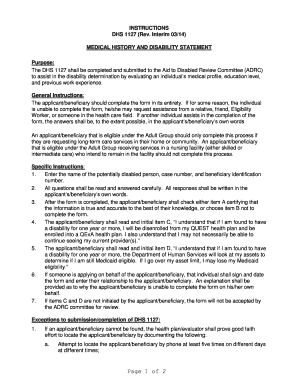
Dhs 1157 Fillable 2014-2026


What is the DHS 1157 Fillable?
The DHS 1157 form, also known as the 1157 form Hawaii, is a document used primarily for reporting and documenting specific information required by the Department of Homeland Security. This fillable form allows users to enter necessary details electronically, streamlining the process of submission and ensuring accuracy. The form is designed to capture essential information that may pertain to various administrative and compliance needs. Understanding the purpose and structure of the DHS 1157 is crucial for individuals and businesses interacting with governmental agencies.
How to Use the DHS 1157 Fillable
Using the DHS 1157 fillable form is straightforward. Begin by downloading the form from a reliable source. Once you have the form open, you can fill in the required fields directly on your computer. Ensure that you provide accurate and complete information, as any discrepancies may lead to delays or issues with processing. After filling out the form, review it thoroughly to confirm that all information is correct before saving and submitting it. This digital format allows for easy corrections and adjustments, enhancing user convenience.
Steps to Complete the DHS 1157 Fillable
Completing the DHS 1157 fillable form involves several key steps:
- Download the form from a trusted source.
- Open the form using a compatible PDF reader.
- Fill in all required fields, ensuring accuracy.
- Review the completed form for any errors or omissions.
- Save the filled form securely on your device.
- Submit the form according to the specific instructions provided by the relevant agency.
By following these steps, users can ensure that their submission is complete and compliant with necessary guidelines.
Legal Use of the DHS 1157 Fillable
The DHS 1157 fillable form is legally recognized when completed and submitted in accordance with established regulations. It is essential to adhere to the guidelines set forth by the Department of Homeland Security to ensure that the form serves its intended purpose. Proper execution of the form, including accurate data entry and adherence to submission protocols, is vital for maintaining legal validity. Utilizing a reliable digital platform can further enhance the security and legitimacy of the submission process.
Key Elements of the DHS 1157 Fillable
Several key elements are crucial to the DHS 1157 fillable form:
- Personal Information: This includes the name, address, and contact details of the individual or entity submitting the form.
- Purpose of Submission: Clearly stating the reason for filling out the form helps in processing and categorizing the request.
- Signature Section: An electronic signature may be required to validate the form, confirming that the information provided is accurate and complete.
- Date of Submission: Including the date ensures that the form is processed within the appropriate timeframe.
Understanding these elements is essential for ensuring that the form is filled out correctly and meets all legal requirements.
Who Issues the Form?
The DHS 1157 form is issued by the Department of Homeland Security. This agency is responsible for overseeing various aspects of national security and immigration, making the form a critical component in compliance with federal regulations. Users should ensure they are accessing the most current version of the form from official sources to avoid any issues related to outdated information or incorrect procedures.
Quick guide on how to complete dhs 1157 fillable
Complete Dhs 1157 Fillable effortlessly on any gadget
Online document handling has become increasingly popular among businesses and individuals. It offers a perfect environmentally friendly alternative to traditional printed and signed documents, allowing you to obtain the correct form and securely store it online. airSlate SignNow provides all the resources you need to create, modify, and eSign your documents quickly without delays. Manage Dhs 1157 Fillable on any gadget with airSlate SignNow Android or iOS applications and enhance any document-driven operation today.
The easiest way to adjust and eSign Dhs 1157 Fillable with ease
- Obtain Dhs 1157 Fillable and click on Get Form to begin.
- Utilize the tools we offer to finalize your document.
- Emphasize relevant sections of the documents or obscure sensitive information with tools that airSlate SignNow provides specifically for that purpose.
- Create your eSignature using the Sign tool, which takes seconds and holds the same legal validity as a standard wet ink signature.
- Review all the details and click on the Done button to save your changes.
- Decide how you want to send your form, via email, SMS, invitation link, or download it to your computer.
Forget about lost or misplaced files, tedious form searches, or errors that require printing new document copies. airSlate SignNow addresses all your needs in document management in just a few clicks from any device of your choice. Edit and eSign Dhs 1157 Fillable and ensure excellent communication at every stage of your form preparation process with airSlate SignNow.
Create this form in 5 minutes or less
Create this form in 5 minutes!
How to create an eSignature for the dhs 1157 fillable
The way to create an eSignature for your PDF file in the online mode
The way to create an eSignature for your PDF file in Chrome
The best way to make an eSignature for putting it on PDFs in Gmail
The best way to create an eSignature from your smartphone
The best way to generate an electronic signature for a PDF file on iOS devices
The best way to create an eSignature for a PDF file on Android
People also ask
-
What is the 1157 form hawaii used for?
The 1157 form hawaii is primarily used for various administrative procedures within Hawaii's public services. It facilitates the submission of important information and helps streamline processes necessary for state compliance.
-
How can airSlate SignNow help with the 1157 form hawaii?
airSlate SignNow allows you to easily fill out and eSign the 1157 form hawaii digitally. This not only speeds up the submission process but also ensures that your documents are securely stored and easily accessible whenever needed.
-
What are the pricing options for using airSlate SignNow with the 1157 form hawaii?
airSlate SignNow offers flexible pricing plans to accommodate various business needs. When dealing with the 1157 form hawaii, you can choose a plan that fits your budget and volume of document handling.
-
Can I integrate airSlate SignNow with other tools for managing the 1157 form hawaii?
Yes, airSlate SignNow offers integration with numerous applications such as Google Drive, Dropbox, and more. This allows you to manage the 1157 form hawaii alongside other important documents in your workflow.
-
What benefits does airSlate SignNow provide for the 1157 form hawaii?
Using airSlate SignNow for the 1157 form hawaii provides several benefits, including faster processing times, enhanced document security, and improved accessibility. These features help ensure that your submissions are handled efficiently.
-
Is it easy to eSign the 1157 form hawaii using airSlate SignNow?
Absolutely! airSlate SignNow is designed with user-friendliness in mind, making it easy to eSign the 1157 form hawaii. The intuitive interface requires minimal training, allowing you to complete documents quickly.
-
What security measures does airSlate SignNow have for the 1157 form hawaii?
airSlate SignNow employs advanced security protocols including encryption and secure cloud storage to protect your 1157 form hawaii and other sensitive documents. Trust in our platform to keep your information safe and secure.
Get more for Dhs 1157 Fillable
- Stolen vehicle report form
- Walk through form nc teachers
- Nc fishing license disabled veterans fillable form
- Request for proposal 13 ms21461553 form
- Disabled veteran fishing license nc form
- Ncel prize claim form north carolina education lottery
- Form watercraft registration
- Criminal record release form
Find out other Dhs 1157 Fillable
- Sign South Carolina Rental lease application Online
- Sign Arizona Standard rental application Now
- Sign Indiana Real estate document Free
- How To Sign Wisconsin Real estate document
- Sign Montana Real estate investment proposal template Later
- How Do I Sign Washington Real estate investment proposal template
- Can I Sign Washington Real estate investment proposal template
- Sign Wisconsin Real estate investment proposal template Simple
- Can I Sign Kentucky Performance Contract
- How Do I Sign Florida Investment Contract
- Sign Colorado General Power of Attorney Template Simple
- How Do I Sign Florida General Power of Attorney Template
- Sign South Dakota Sponsorship Proposal Template Safe
- Sign West Virginia Sponsorship Proposal Template Free
- Sign Tennessee Investment Contract Safe
- Sign Maryland Consulting Agreement Template Fast
- Sign California Distributor Agreement Template Myself
- How Do I Sign Louisiana Startup Business Plan Template
- Can I Sign Nevada Startup Business Plan Template
- Sign Rhode Island Startup Business Plan Template Now