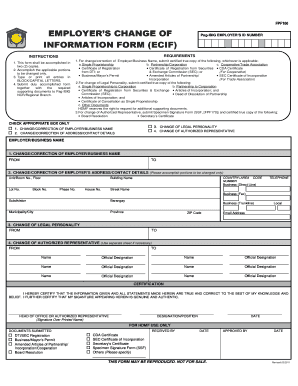
Ecif 2020


What is the MCIF Form?
The MCIF form, or the Employer's Change of Information Form, is a crucial document used in the United States for employers to update their information with the relevant authorities. This form is essential for maintaining accurate records, especially in relation to employee benefits and contributions. It ensures that any changes in an employer's details, such as business address, contact information, or ownership structure, are officially recognized. Completing this form accurately is vital for compliance and to avoid potential penalties.
How to Use the MCIF Form
Using the MCIF form is a straightforward process. First, ensure you have the most recent version of the form, which is available online without the need for downloading. Fill out the required fields, including your business name, employer identification number, and the specific changes you wish to make. After completing the form, review it for accuracy. Once confirmed, submit it according to the instructions provided, ensuring that it reaches the appropriate agency for processing.
Steps to Complete the MCIF Form
Completing the MCIF form involves several clear steps:
- Access the form online through the designated platform.
- Fill in your current employer information accurately.
- Indicate the changes you are making, ensuring all relevant details are included.
- Review the completed form for any errors or omissions.
- Submit the form electronically, following the outlined submission guidelines.
Legal Use of the MCIF Form
The MCIF form is legally binding once completed and submitted according to the required protocols. It is essential to adhere to all legal guidelines to ensure that the changes made are recognized by the relevant authorities. This includes compliance with federal and state regulations regarding employer information updates. Proper use of the form protects both the employer and employees by ensuring that all records are current and accurate.
Required Documents for Submission
When submitting the MCIF form, certain documents may be required to support your changes. These can include:
- Proof of business registration or ownership.
- Identification documents for the person submitting the form.
- Any previous correspondence with the authorities regarding changes.
Having these documents ready can facilitate a smoother submission process and help in case of any inquiries from the authorities.
Form Submission Methods
The MCIF form can typically be submitted through various methods, including:
- Online submission through a secure portal.
- Mailing a printed copy to the designated office.
- In-person submission at local offices, if applicable.
Choosing the right submission method depends on your preference and the specific requirements of the agency handling the form.
Quick guide on how to complete ecif
Facilitate Ecif effortlessly on any device
Digital document management has gained traction among organizations and individuals. It serves as an ideal environmentally-friendly alternative to traditional printed and signed paperwork, since you can obtain the necessary form and securely store it online. airSlate SignNow provides you with all the features required to create, modify, and electronically sign your documents promptly without delays. Manage Ecif on any platform using airSlate SignNow’s Android or iOS applications and simplify any document-related process today.
How to alter and electronically sign Ecif with ease
- Find Ecif and then click Get Form to begin.
- Utilize the tools we provide to complete your document.
- Emphasize important sections of your documents or conceal sensitive information with tools that airSlate SignNow specifically offers for that purpose.
- Create your electronic signature with the Sign tool, which takes seconds and holds the same legal value as a traditional handwritten signature.
- Review all the details and then click the Done button to save your changes.
- Select how you wish to send your form, via email, SMS, or an invitation link, or download it to your computer.
Eliminate worries about lost or misplaced documents, tedious form searching, or mistakes that require new document copies. airSlate SignNow addresses all your document management needs in just a few clicks from any device of your preference. Modify and electronically sign Ecif to guarantee excellent communication throughout every phase of the form preparation process with airSlate SignNow.
Create this form in 5 minutes or less
Find and fill out the correct ecif
Create this form in 5 minutes!
How to create an eSignature for the ecif
The best way to generate an eSignature for a PDF online
The best way to generate an eSignature for a PDF in Google Chrome
How to create an eSignature for signing PDFs in Gmail
The best way to create an eSignature right from your smartphone
How to create an eSignature for a PDF on iOS
The best way to create an eSignature for a PDF on Android
People also ask
-
What is the mcif form No Download Needed 2019?
The mcif form No Download Needed 2019 is a digital document that allows users to fill out and sign forms electronically without installing any software. This feature is part of the airSlate SignNow platform, enabling seamless document management for businesses.
-
How can I access the mcif form No Download Needed 2019?
You can access the mcif form No Download Needed 2019 directly through the airSlate SignNow web interface. Simply log in and navigate to the forms section to find and utilize the mcif form without any downloads.
-
Does the mcif form No Download Needed 2019 support electronic signatures?
Yes, the mcif form No Download Needed 2019 fully supports electronic signatures. Users can easily sign the form online, ensuring a streamlined and legally binding process without any physical paperwork.
-
Is there a cost associated with the mcif form No Download Needed 2019?
The mcif form No Download Needed 2019 can be accessed via different pricing tiers on the airSlate SignNow platform. Depending on your chosen plan, you may benefit from various features, so be sure to review the options to find the best fit for your business needs.
-
Can I integrate the mcif form No Download Needed 2019 with other applications?
Absolutely! The mcif form No Download Needed 2019 can be integrated with numerous applications, enhancing your document automation process. airSlate SignNow offers various API and third-party integrations to facilitate smooth workflows.
-
What are the benefits of using the mcif form No Download Needed 2019?
Using the mcif form No Download Needed 2019 provides numerous benefits, including time savings, reduced paperwork, and increased efficiency in document processing. This digital solution allows businesses to streamline their operations without the hassle of downloads.
-
Is the mcif form No Download Needed 2019 mobile-friendly?
Yes, the mcif form No Download Needed 2019 is designed to be mobile-friendly, allowing users to easily access, fill out, and sign forms from their smartphones or tablets. This feature enhances flexibility, making it convenient for users on the go.
Get more for Ecif
- Purposeto create a script for your improvement effort and support implementation form
- 270 caapp illinois environmental protection agency epa state il form
- Lenovo inventory control form
- Iowa purchase agreement form
- Social security administration form ssa 3288
- Af form 1314
- Afm fillable form l 2
- Conditional short form spectrum health
Find out other Ecif
- How To Electronic signature Florida CV Form Template
- Electronic signature Mississippi CV Form Template Easy
- Electronic signature Ohio CV Form Template Safe
- Electronic signature Nevada Employee Reference Request Mobile
- How To Electronic signature Washington Employee Reference Request
- Electronic signature New York Working Time Control Form Easy
- How To Electronic signature Kansas Software Development Proposal Template
- Electronic signature Utah Mobile App Design Proposal Template Fast
- Electronic signature Nevada Software Development Agreement Template Free
- Electronic signature New York Operating Agreement Safe
- How To eSignature Indiana Reseller Agreement
- Electronic signature Delaware Joint Venture Agreement Template Free
- Electronic signature Hawaii Joint Venture Agreement Template Simple
- Electronic signature Idaho Web Hosting Agreement Easy
- Electronic signature Illinois Web Hosting Agreement Secure
- Electronic signature Texas Joint Venture Agreement Template Easy
- How To Electronic signature Maryland Web Hosting Agreement
- Can I Electronic signature Maryland Web Hosting Agreement
- Electronic signature Michigan Web Hosting Agreement Simple
- Electronic signature Missouri Web Hosting Agreement Simple