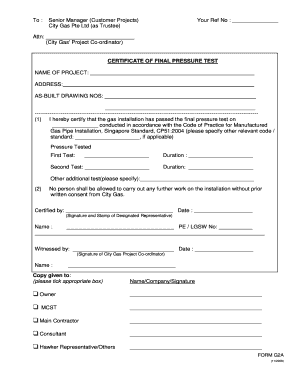
Gas Testing Form 2013


What is the Gas Testing Form
The gas testing exam form is a critical document used to assess the qualifications and safety compliance of individuals working with gas systems. This form is often required for certification or licensing purposes, ensuring that personnel are equipped with the necessary knowledge and skills to handle gas safely. The form typically includes sections for personal information, training details, and the results of any required assessments.
How to Obtain the Gas Testing Form
To obtain the gas testing exam form, individuals can typically visit the official website of the regulatory body or organization responsible for gas safety in their state. Many states provide downloadable versions of the form in PDF format, allowing users to fill it out electronically or print it for manual completion. Additionally, some training institutions may provide the form directly to students upon enrollment in gas safety courses.
Steps to Complete the Gas Testing Form
Completing the gas testing exam form involves several key steps:
- Gather necessary personal information, including your name, address, and contact details.
- Provide details regarding your training or certification courses related to gas safety.
- Fill in any required assessments or test results, ensuring accuracy.
- Review the form for completeness and correctness before submission.
Legal Use of the Gas Testing Form
The gas testing exam form is legally binding when completed correctly and submitted to the appropriate authority. It must adhere to local regulations and standards governing gas safety. The form may be subject to verification by regulatory bodies, and any discrepancies could result in penalties or delays in certification. It is essential to ensure that all information provided is truthful and accurate to maintain compliance.
Key Elements of the Gas Testing Form
Key elements of the gas testing exam form typically include:
- Personal identification information.
- Details of training programs completed.
- Assessment results or scores from relevant examinations.
- Signature and date, confirming the accuracy of the information provided.
Form Submission Methods
The gas testing exam form can usually be submitted through various methods, depending on the requirements of the issuing authority. Common submission methods include:
- Online submission through a designated portal.
- Mailing a printed copy to the appropriate regulatory office.
- In-person delivery at designated offices or during training sessions.
Quick guide on how to complete gas testing form
Complete Gas Testing Form effortlessly on any device
Digital document management has gained traction among businesses and individuals alike. It offers an ideal eco-friendly substitute for conventional printed and signed documents, as you can access the necessary form and securely store it online. airSlate SignNow equips you with all the tools required to create, modify, and electronically sign your documents swiftly without delays. Manage Gas Testing Form on any device with airSlate SignNow’s Android or iOS applications and streamline any document-related tasks today.
The easiest way to modify and electronically sign Gas Testing Form with ease
- Find Gas Testing Form and select Get Form to begin.
- Utilize the tools we offer to fill out your form.
- Emphasize pertinent sections of your documents or conceal sensitive information with tools that airSlate SignNow provides specifically for this purpose.
- Generate your signature with the Sign tool, which takes moments and holds the same legal authority as a traditional wet ink signature.
- Review the details and click on the Done button to preserve your alterations.
- Select your preferred method of delivering your form, either by email, SMS, or invitation link, or download it to your computer.
Eliminate concerns about missing or lost files, tedious form searches, or mistakes that necessitate printing new document copies. airSlate SignNow addresses your document management needs in just a few clicks from any device of your choice. Edit and electronically sign Gas Testing Form while ensuring exceptional communication at every stage of your form preparation process with airSlate SignNow.
Create this form in 5 minutes or less
Create this form in 5 minutes!
How to create an eSignature for the gas testing form
The best way to generate an eSignature for a PDF file in the online mode
The best way to generate an eSignature for a PDF file in Chrome
How to create an electronic signature for putting it on PDFs in Gmail
The best way to create an eSignature from your smartphone
How to create an eSignature for a PDF file on iOS devices
The best way to create an eSignature for a PDF file on Android
People also ask
-
What is a gas testing exam form?
A gas testing exam form is a specialized document used to record the results of gas testing procedures. It ensures compliance with safety regulations and provides a structured way to document findings, making it crucial for businesses in industries related to gas safety.
-
How can airSlate SignNow help with the gas testing exam form?
airSlate SignNow streamlines the process of creating, sending, and eSigning the gas testing exam form. With its intuitive interface, users can easily customize the form to meet their specific requirements, saving time and ensuring accuracy in documentation.
-
Is there a cost associated with using the gas testing exam form on airSlate SignNow?
Yes, while airSlate SignNow offers a range of pricing plans, users can access the gas testing exam form as part of those plans. This pricing structure allows businesses to choose a package that fits their budget while accessing all essential features for efficient document management.
-
What features does airSlate SignNow offer for the gas testing exam form?
airSlate SignNow provides features like customizable templates, automated workflow, real-time tracking, and secure eSignature capabilities for the gas testing exam form. These features enhance efficiency and ensure that all document processes are handled smoothly.
-
Are there integration options available for the gas testing exam form?
Absolutely! airSlate SignNow supports various integrations that allow users to connect their gas testing exam form with other essential applications. This ensures seamless data transfer and enhanced productivity across different business tools.
-
What are the benefits of using airSlate SignNow for the gas testing exam form?
Using airSlate SignNow for your gas testing exam form enhances document workflow efficiency, reduces errors, and ensures compliance with industry standards. It helps businesses save time and resources, allowing for quicker turnaround on essential safety documents.
-
Can I access the gas testing exam form on mobile devices?
Yes, airSlate SignNow is optimized for mobile devices, allowing you to access and manage the gas testing exam form on the go. This mobile functionality ensures that you can capture data and obtain signatures anytime, anywhere, making your processes more flexible.
Get more for Gas Testing Form
- Create home school transcript form
- Hsbc letterhead download form
- Iaa consignment form
- Ncui 500tw division of employment security form
- Special power of attorney philippine consulate general in los philippineconsulatela form
- Airbnb receipt confirmation code smywan form
- F 11103 wisconsin department of health services dhs wisconsin form
- Kindrecare job application form
Find out other Gas Testing Form
- eSignature Oklahoma Payroll Deduction Authorization Easy
- How To eSignature Texas Payroll Deduction Authorization
- Can I Electronic signature Connecticut Retainer for Attorney
- How Do I Electronic signature Idaho Assignment of License
- Electronic signature New Jersey Lease Renewal Free
- Electronic signature Texas Lease Renewal Fast
- How Can I Electronic signature Colorado Notice of Intent to Vacate
- eSignature Delaware Employee Compliance Survey Later
- eSignature Kansas Employee Compliance Survey Myself
- Can I Electronic signature Colorado Bill of Sale Immovable Property
- How Can I Electronic signature West Virginia Vacation Rental Short Term Lease Agreement
- How Do I Electronic signature New Hampshire Bill of Sale Immovable Property
- Electronic signature North Dakota Bill of Sale Immovable Property Myself
- Can I Electronic signature Oregon Bill of Sale Immovable Property
- How To Electronic signature West Virginia Bill of Sale Immovable Property
- Electronic signature Delaware Equipment Sales Agreement Fast
- Help Me With Electronic signature Louisiana Assignment of Mortgage
- Can I Electronic signature Minnesota Assignment of Mortgage
- Electronic signature West Virginia Sales Receipt Template Free
- Electronic signature Colorado Sales Invoice Template Computer