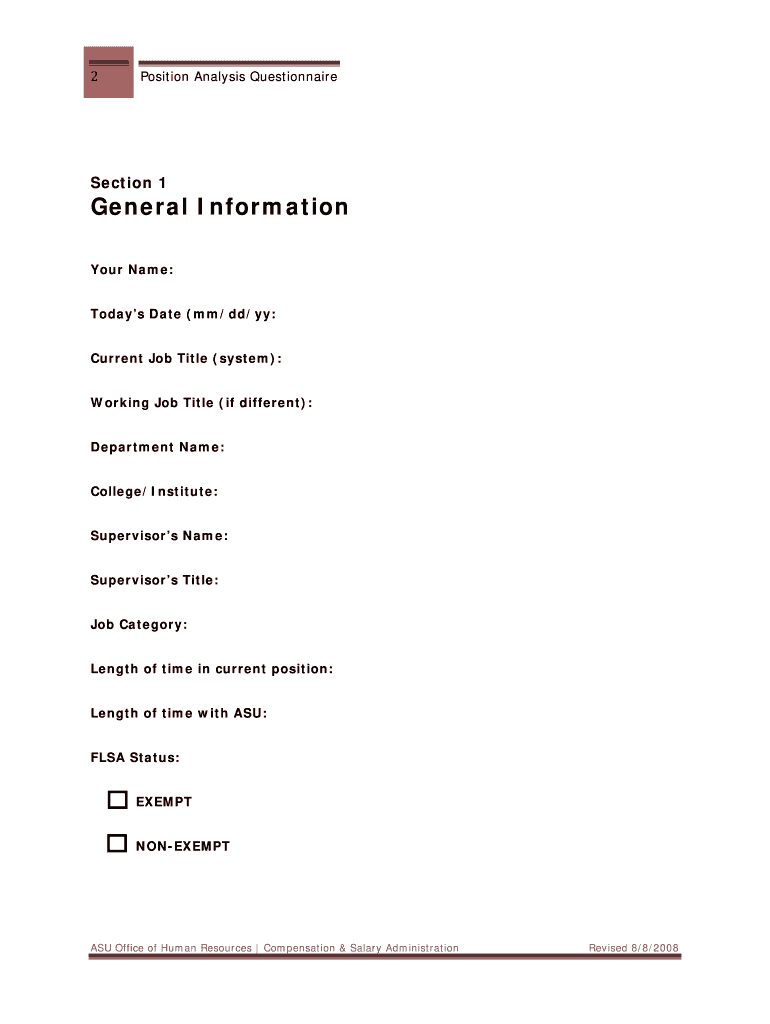
Position Analysis Questionnaire Used to Document Details of Position Attributes to Prepare or Update a Job Description Asu 2008


What is the Position Analysis Questionnaire Used To Document Details Of Position Attributes To Prepare Or Update A Job Description Asu
The Position Analysis Questionnaire is a structured tool designed to gather comprehensive information about job roles within an organization. This questionnaire focuses on documenting specific position attributes, such as responsibilities, required skills, and performance expectations. By utilizing this form, employers can ensure that job descriptions are accurate and reflective of the actual duties performed. This process aids in aligning job roles with organizational goals and facilitates better recruitment, training, and performance evaluation.
How to use the Position Analysis Questionnaire Used To Document Details Of Position Attributes To Prepare Or Update A Job Description Asu
Using the Position Analysis Questionnaire involves several straightforward steps. First, identify the job position that requires analysis. Next, distribute the questionnaire to current employees in that role or their supervisors to gather insights about the position's requirements. Encourage detailed responses to capture all relevant information. Once completed, compile the data to identify common themes and discrepancies. This information will then serve as the foundation for updating or creating a job description that accurately reflects the role.
Key elements of the Position Analysis Questionnaire Used To Document Details Of Position Attributes To Prepare Or Update A Job Description Asu
The Position Analysis Questionnaire includes several key elements that are essential for thorough documentation. These elements typically encompass:
- Job Title: The official title of the position.
- Responsibilities: A detailed list of tasks and duties associated with the role.
- Required Skills: Specific skills and qualifications necessary for the position.
- Performance Expectations: Criteria for evaluating job performance.
- Working Conditions: Information about the work environment and any physical demands.
Steps to complete the Position Analysis Questionnaire Used To Document Details Of Position Attributes To Prepare Or Update A Job Description Asu
Completing the Position Analysis Questionnaire involves a series of organized steps. Begin by gathering the necessary information about the job role. Then, follow these steps:
- Distribute the questionnaire to relevant stakeholders, including employees and supervisors.
- Collect completed questionnaires and review the responses for completeness.
- Analyze the data to identify key responsibilities and required skills.
- Draft or update the job description based on the findings.
- Review the updated job description with stakeholders for accuracy and clarity.
Legal use of the Position Analysis Questionnaire Used To Document Details Of Position Attributes To Prepare Or Update A Job Description Asu
The legal use of the Position Analysis Questionnaire is crucial for ensuring compliance with employment laws and regulations. Properly documenting job roles helps to protect organizations from potential legal issues related to misclassification or discrimination. It is important to ensure that the information collected is accurate and reflects the true nature of the job. Additionally, organizations should maintain confidentiality and handle the data in accordance with applicable privacy laws.
How to obtain the Position Analysis Questionnaire Used To Document Details Of Position Attributes To Prepare Or Update A Job Description Asu
Obtaining the Position Analysis Questionnaire is a straightforward process. Organizations can create their own version tailored to their specific needs or access templates available through various human resources resources. It is advisable to customize the questionnaire to align with the organization's structure and job roles. Once the questionnaire is developed, it can be distributed electronically or in printed form to gather the necessary information effectively.
Quick guide on how to complete position analysis questionnaire used to document details of position attributes to prepare or update a job description asu
Complete Position Analysis Questionnaire Used To Document Details Of Position Attributes To Prepare Or Update A Job Description Asu effortlessly on any device
Web-based document management has gained traction among businesses and individuals. It serves as an ideal environmentally-friendly alternative to traditional printed and signed documents, allowing you to obtain the right form and securely keep it online. airSlate SignNow equips you with all the resources to create, alter, and eSign your documents swiftly without interruptions. Manage Position Analysis Questionnaire Used To Document Details Of Position Attributes To Prepare Or Update A Job Description Asu on any device using airSlate SignNow Android or iOS applications and simplify any document-related procedure today.
The easiest method to modify and eSign Position Analysis Questionnaire Used To Document Details Of Position Attributes To Prepare Or Update A Job Description Asu without hassle
- Access Position Analysis Questionnaire Used To Document Details Of Position Attributes To Prepare Or Update A Job Description Asu and then click Get Form to begin.
- Employ the tools we offer to complete your form.
- Highlight pertinent sections of the documents or obscure sensitive information with tools that airSlate SignNow provides specifically for that aim.
- Create your signature with the Sign tool, which takes mere seconds and has the same legal validity as a conventional wet ink signature.
- Review the information and then click on the Done button to save your changes.
- Select how you wish to send your form, whether by email, SMS, or invitation link, or download it to your computer.
Eliminate concerns about lost or misplaced files, tedious form searching, or errors that necessitate printing new document copies. airSlate SignNow fulfills all your requirements in document management with just a few clicks from your chosen device. Modify and eSign Position Analysis Questionnaire Used To Document Details Of Position Attributes To Prepare Or Update A Job Description Asu and guarantee exceptional communication at every stage of your form preparation process with airSlate SignNow.
Create this form in 5 minutes or less
Find and fill out the correct position analysis questionnaire used to document details of position attributes to prepare or update a job description asu
Create this form in 5 minutes!
How to create an eSignature for the position analysis questionnaire used to document details of position attributes to prepare or update a job description asu
The way to generate an eSignature for your PDF document in the online mode
The way to generate an eSignature for your PDF document in Chrome
How to make an electronic signature for putting it on PDFs in Gmail
The way to generate an electronic signature right from your mobile device
The way to create an electronic signature for a PDF document on iOS devices
The way to generate an electronic signature for a PDF on Android devices
People also ask
-
What is a Position Analysis Questionnaire and how does it relate to job descriptions?
The Position Analysis Questionnaire used to document details of position attributes to prepare or update a job description Asu is a structured tool that collects comprehensive information about job roles. This questionnaire ensures that every relevant aspect of a position is captured, facilitating accurate and effective job descriptions.
-
How does airSlate SignNow support the completion of a Position Analysis Questionnaire?
airSlate SignNow simplifies the process of completing a Position Analysis Questionnaire used to document details of position attributes to prepare or update a job description Asu by allowing users to easily fill out, save, and submit their responses electronically. The intuitive platform streamlines communication and collaboration among HR teams.
-
Can I customize the Position Analysis Questionnaire for my organization?
Yes, airSlate SignNow allows for customization of the Position Analysis Questionnaire used to document details of position attributes to prepare or update a job description Asu. Organizations can tailor the questionnaire to reflect their specific needs and job criteria, ensuring that all relevant information is captured.
-
Is there a cost associated with using the Position Analysis Questionnaire through airSlate SignNow?
airSlate SignNow offers flexible pricing plans based on the needs of your business. The use of the Position Analysis Questionnaire used to document details of position attributes to prepare or update a job description Asu is included in the plans, ensuring an economical solution for HR documentation.
-
What features does airSlate SignNow offer for document management?
airSlate SignNow provides features such as electronic signatures, document templates, and secure storage which enhance the overall document management process. The Position Analysis Questionnaire used to document details of position attributes to prepare or update a job description Asu can be seamlessly integrated into these features, optimizing HR workflows.
-
How can airSlate SignNow benefit our HR team?
Using airSlate SignNow can signNowly enhance your HR team's efficiency by providing a user-friendly platform for managing important documents. The Position Analysis Questionnaire used to document details of position attributes to prepare or update a job description Asu streamlines the job analysis process, saving time and reducing errors.
-
Are there integrations available with other HR systems?
Yes, airSlate SignNow offers integrations with various HR software systems to ensure a seamless workflow. This means you can effectively utilize the Position Analysis Questionnaire used to document details of position attributes to prepare or update a job description Asu alongside your existing HR tools.
Get more for Position Analysis Questionnaire Used To Document Details Of Position Attributes To Prepare Or Update A Job Description Asu
Find out other Position Analysis Questionnaire Used To Document Details Of Position Attributes To Prepare Or Update A Job Description Asu
- eSign Massachusetts Plumbing Job Offer Mobile
- How To eSign Pennsylvania Orthodontists Letter Of Intent
- eSign Rhode Island Orthodontists Last Will And Testament Secure
- eSign Nevada Plumbing Business Letter Template Later
- eSign Nevada Plumbing Lease Agreement Form Myself
- eSign Plumbing PPT New Jersey Later
- eSign New York Plumbing Rental Lease Agreement Simple
- eSign North Dakota Plumbing Emergency Contact Form Mobile
- How To eSign North Dakota Plumbing Emergency Contact Form
- eSign Utah Orthodontists Credit Memo Easy
- How To eSign Oklahoma Plumbing Business Plan Template
- eSign Vermont Orthodontists Rental Application Now
- Help Me With eSign Oregon Plumbing Business Plan Template
- eSign Pennsylvania Plumbing RFP Easy
- Can I eSign Pennsylvania Plumbing RFP
- eSign Pennsylvania Plumbing Work Order Free
- Can I eSign Pennsylvania Plumbing Purchase Order Template
- Help Me With eSign South Carolina Plumbing Promissory Note Template
- How To eSign South Dakota Plumbing Quitclaim Deed
- How To eSign South Dakota Plumbing Affidavit Of Heirship