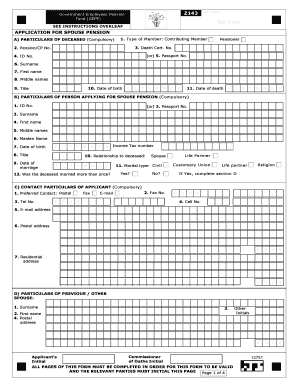
Z143 Form 2018-2026


What is the Z143 Form
The Z143 form is a government document primarily used for pension applications, specifically for spousal benefits. This form is essential for individuals seeking to claim benefits associated with their spouse's pension plan. It serves as a formal request to the pension fund, allowing the applicant to provide necessary information regarding their eligibility and relationship to the pension holder.
How to use the Z143 Form
Utilizing the Z143 form involves several steps to ensure accurate completion and submission. First, gather all relevant personal information, including the pension holder's details and your relationship to them. Next, fill out the form carefully, ensuring that all sections are completed. It is crucial to review the form for any errors before submission. Once completed, the form can be submitted electronically or via mail, depending on the requirements of the pension fund.
Steps to complete the Z143 Form
Completing the Z143 form requires attention to detail. Follow these steps:
- Begin by entering your personal information, including your name, address, and contact details.
- Provide the pension holder's information, ensuring accuracy in names and identification numbers.
- Detail your relationship to the pension holder, specifying any necessary documentation that supports your claim.
- Review the completed form for accuracy, checking all entries against official documents.
- Submit the form according to the instructions provided by the pension fund, either online or through traditional mail.
Legal use of the Z143 Form
The Z143 form is legally recognized as a binding document when completed and submitted correctly. It is crucial to ensure that all information provided is truthful and accurate, as any discrepancies may lead to legal complications or denial of benefits. Compliance with applicable laws and regulations surrounding pension claims is essential for the form to be deemed valid.
Key elements of the Z143 Form
Understanding the key elements of the Z143 form can aid in its proper completion. Important components include:
- Personal identification information of the applicant and the pension holder.
- Details regarding the relationship to the pension holder.
- Signature of the applicant, affirming the truthfulness of the information provided.
- Any required supporting documentation that validates the claim.
Who Issues the Form
The Z143 form is typically issued by the pension fund or organization managing the pension plan. It is important to obtain the form directly from the official source to ensure that you are using the most current version. This practice helps prevent issues related to outdated information or incorrect submission procedures.
Quick guide on how to complete z143 form
Complete Z143 Form effortlessly on any gadget
Digital document management has become increasingly favored by businesses and individuals alike. It serves as an ideal environmentally friendly substitute for conventional printed and signed documents, as you can easily access the right form and securely save it online. airSlate SignNow provides you with all the resources necessary to create, modify, and eSign your documents quickly without any delays. Manage Z143 Form on any gadget with airSlate SignNow mobile applications for Android or iOS and simplify any document-centered task today.
How to modify and eSign Z143 Form with ease
- Locate Z143 Form and click on Get Form to begin.
- Utilize the resources we provide to finalize your document.
- Emphasize important sections of the documents or redact sensitive information using tools that airSlate SignNow specially offers for that purpose.
- Create your eSignature with the Sign feature, which takes seconds and holds the same legal validity as a conventional wet ink signature.
- Verify the details and click on the Done button to save your modifications.
- Choose how you wish to send your form, via email, text message (SMS), or invitation link, or download it to your computer.
Say goodbye to lost or misfiled documents, tedious form searching, or errors that necessitate printing new copies. airSlate SignNow addresses your document management needs in just a few clicks from any device you prefer. Modify and eSign Z143 Form and ensure outstanding communication at every step of your form preparation journey with airSlate SignNow.
Create this form in 5 minutes or less
Find and fill out the correct z143 form
Create this form in 5 minutes!
How to create an eSignature for the z143 form
How to make an eSignature for a PDF online
How to make an eSignature for a PDF in Google Chrome
The way to create an eSignature for signing PDFs in Gmail
How to create an eSignature straight from your smartphone
The best way to make an eSignature for a PDF on iOS
How to create an eSignature for a PDF document on Android
People also ask
-
What is the z143 form used for in airSlate SignNow?
The z143 form is primarily used for obtaining electronic signatures and managing document workflows efficiently. With airSlate SignNow, you can customize the z143 form to suit your business needs, allowing for quick tracking and collection of signed documents.
-
How can I integrate the z143 form with other applications?
Integrating the z143 form with other applications is seamless with airSlate SignNow. Our platform supports various integrations, allowing you to connect the z143 form with tools like CRM systems, cloud storage, and productivity apps to enhance your workflow.
-
What are the pricing options for using the z143 form on airSlate SignNow?
AirSlate SignNow offers various pricing plans that accommodate different business needs when using the z143 form. Our plans are designed to be cost-effective, and you can choose a subscription that best fits your document signing volume and user requirements.
-
Can I customize the z143 form in airSlate SignNow?
Yes, you can customize the z143 form in airSlate SignNow to reflect your branding and specific requirements. The platform provides tools that allow you to modify fields, add your logo, and adjust the layout, ensuring the form meets your business's unique needs.
-
What security features are available for the z143 form?
AirSlate SignNow prioritizes security for all transactions, including the z143 form. Our platform offers advanced encryption, secure cloud storage, and compliance with industry standards to ensure that your documents are safe and confidential.
-
How does airSlate SignNow streamline the process of using the z143 form?
AirSlate SignNow streamlines the process of using the z143 form by providing an intuitive interface and automated workflow capabilities. This means you can quickly send, track, and receive signed documents, signNowly reducing the time spent on manual tasks.
-
Is it easy to collaborate using the z143 form in airSlate SignNow?
Absolutely! Collaborating using the z143 form in airSlate SignNow is user-friendly, allowing multiple users to edit and review documents in real-time. This enhances teamwork and ensures that everyone involved can contribute to the document signing process.
Get more for Z143 Form
Find out other Z143 Form
- Electronic signature New Jersey Non-Profit Business Plan Template Online
- Electronic signature Massachusetts Legal Resignation Letter Now
- Electronic signature Massachusetts Legal Quitclaim Deed Easy
- Electronic signature Minnesota Legal LLC Operating Agreement Free
- Electronic signature Minnesota Legal LLC Operating Agreement Secure
- Electronic signature Louisiana Life Sciences LLC Operating Agreement Now
- Electronic signature Oregon Non-Profit POA Free
- Electronic signature South Dakota Non-Profit Business Plan Template Now
- Electronic signature South Dakota Non-Profit Lease Agreement Template Online
- Electronic signature Legal Document Missouri Online
- Electronic signature Missouri Legal Claim Online
- Can I Electronic signature Texas Non-Profit Permission Slip
- Electronic signature Missouri Legal Rental Lease Agreement Simple
- Electronic signature Utah Non-Profit Cease And Desist Letter Fast
- Electronic signature Missouri Legal Lease Agreement Template Free
- Electronic signature Non-Profit PDF Vermont Online
- Electronic signature Non-Profit PDF Vermont Computer
- Electronic signature Missouri Legal Medical History Mobile
- Help Me With Electronic signature West Virginia Non-Profit Business Plan Template
- Electronic signature Nebraska Legal Living Will Simple