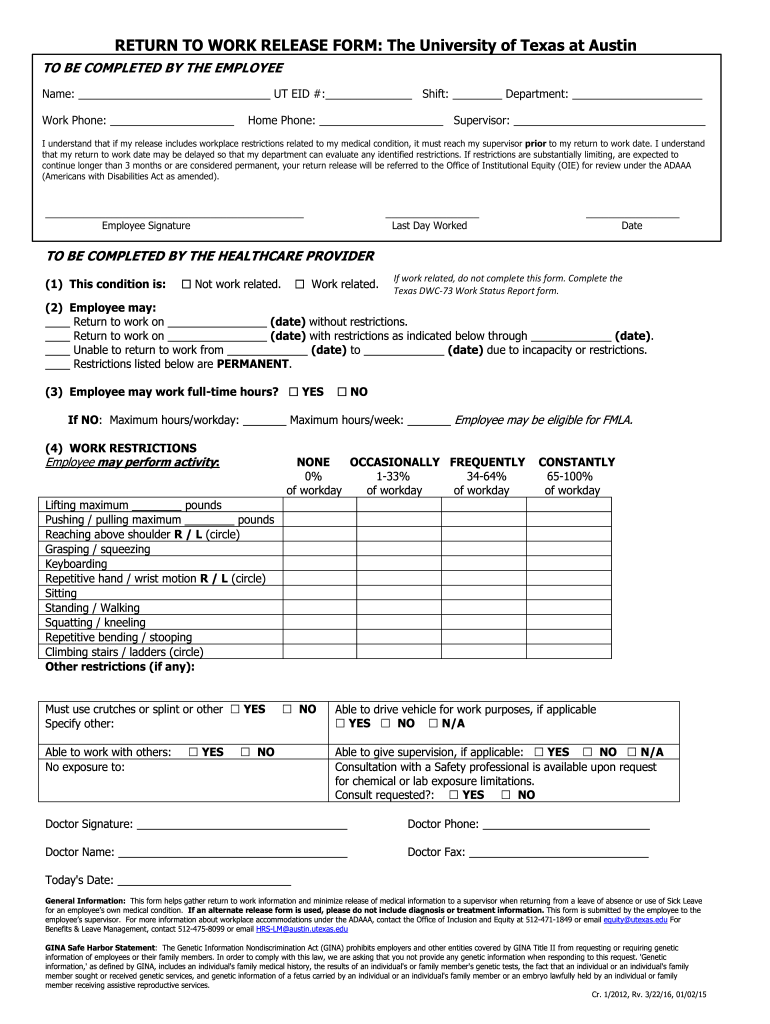
Medical Release to Return to Work Form 2012


What is the Medical Release To Return To Work Form
The Medical Release To Return To Work Form is a crucial document used by employers to verify that an employee is fit to resume their duties after a medical leave. This form is typically completed by a healthcare provider who assesses the employee's health status and determines their readiness to return to work. It serves as a formal notification to the employer, ensuring that the employee has met the necessary health requirements to perform their job safely.
How to use the Medical Release To Return To Work Form
Using the Medical Release To Return To Work Form involves several steps to ensure proper completion and submission. First, the employee should obtain the form from their employer or a designated HR representative. Next, the employee must schedule an appointment with their healthcare provider, who will evaluate their health condition. After the assessment, the healthcare provider fills out the form, detailing any restrictions or accommodations needed. Finally, the employee submits the completed form to their employer, allowing them to process the return to work.
Steps to complete the Medical Release To Return To Work Form
Completing the Medical Release To Return To Work Form requires careful attention to detail. Here are the essential steps:
- Obtain the form from your employer or HR department.
- Schedule a medical appointment with your healthcare provider.
- Discuss your health status and job requirements during the appointment.
- Have your healthcare provider complete the form, including any necessary restrictions.
- Review the form for accuracy before submitting it.
- Submit the completed form to your employer's HR department.
Legal use of the Medical Release To Return To Work Form
The Medical Release To Return To Work Form is legally significant as it protects both the employee and the employer. By providing a formal declaration of fitness for duty, it helps employers comply with workplace safety regulations and ensures that employees are not placed in situations that could jeopardize their health or safety. This form must be handled in accordance with privacy laws, such as HIPAA, to safeguard the employee's medical information.
Key elements of the Medical Release To Return To Work Form
Several key elements must be included in the Medical Release To Return To Work Form to ensure its validity:
- Employee's name and contact information.
- Healthcare provider's name, contact information, and signature.
- Date of the medical evaluation.
- Details of the medical condition and treatment.
- Confirmation of the employee's fitness to return to work.
- Any recommended work restrictions or accommodations.
Examples of using the Medical Release To Return To Work Form
There are various scenarios in which the Medical Release To Return To Work Form is utilized. For instance, an employee recovering from surgery may need to provide this form to confirm their ability to return to their job. Similarly, an employee who has experienced a mental health crisis might use the form to ensure they can safely resume their responsibilities. Each situation emphasizes the importance of the form in facilitating a smooth transition back to work.
Quick guide on how to complete medical release to return to work 2012 form
Effortlessly Prepare Medical Release To Return To Work Form on Any Device
Digital document management has gained traction with companies and individuals alike. It presents an ideal eco-friendly substitute to traditional printed and signed paperwork, as you can access the needed format and securely save it online. airSlate SignNow equips you with all the tools necessary to create, edit, and eSign your documents promptly without any delays. Manage Medical Release To Return To Work Form on any device with airSlate SignNow's Android or iOS applications and enhance your document-centric processes today.
The easiest way to modify and eSign Medical Release To Return To Work Form seamlessly
- Find Medical Release To Return To Work Form and click Get Form to begin.
- Utilize the tools we provide to complete your document.
- Emphasize important sections of the documents or obscure sensitive information with tools that airSlate SignNow offers specifically for that purpose.
- Create your eSignature with the Sign tool, which takes moments and holds the same legal validity as a conventional wet ink signature.
- Verify all the details and click the Done button to save your modifications.
- Select your preferred method of submitting your form, whether by email, SMS, invitation link, or download it to your PC.
Say goodbye to lost or mislaid documents, tedious form searches, or errors that necessitate the printing of new document copies. airSlate SignNow fulfills all your document management needs in just a few clicks from your chosen device. Transform and eSign Medical Release To Return To Work Form and ensure excellent communication at every step of your form preparation process with airSlate SignNow.
Create this form in 5 minutes or less
Find and fill out the correct medical release to return to work 2012 form
Create this form in 5 minutes!
How to create an eSignature for the medical release to return to work 2012 form
The way to make an electronic signature for a PDF file online
The way to make an electronic signature for a PDF file in Google Chrome
The best way to create an electronic signature for signing PDFs in Gmail
The way to generate an electronic signature from your mobile device
The way to generate an eSignature for a PDF file on iOS
The way to generate an electronic signature for a PDF file on Android devices
People also ask
-
What is a Medical Release To Return To Work Form?
A Medical Release To Return To Work Form is a document that confirms an employee's ability to return to work after a medical leave. This form ensures that the employee has met all health requirements and is cleared to resume their duties. Using airSlate SignNow, you can easily create, send, and eSign this important document.
-
How does airSlate SignNow simplify the Medical Release To Return To Work Form process?
airSlate SignNow simplifies the process by providing templates and an intuitive interface to create Medical Release To Return To Work Forms. Users can quickly fill out necessary fields and include digital signatures to streamline the approval process. This efficiency saves time for both employers and employees.
-
What are the costs associated with using airSlate SignNow for Medical Release To Return To Work Forms?
Pricing for airSlate SignNow is competitive and tailored to fit various business sizes. There are different subscription plans that allow users to generate Medical Release To Return To Work Forms affordably. A free trial is also available, enabling you to explore the features without any commitment.
-
Can I customize the Medical Release To Return To Work Form in airSlate SignNow?
Yes, you can fully customize the Medical Release To Return To Work Form in airSlate SignNow. The platform allows you to add your company logo, modify text fields, and adjust layouts to meet your specific requirements. This flexibility ensures that the form aligns with your organization’s branding.
-
Are there any integrations available for airSlate SignNow with other software?
airSlate SignNow offers several integrations with popular software applications, enhancing workflow and data management. You can easily connect it with HR systems, CRM platforms, and cloud storage services for seamless processing of Medical Release To Return To Work Forms. This connectivity streamlines your operations and improves efficiency.
-
How secure is my data when using airSlate SignNow for Medical Release To Return To Work Forms?
Security is a top priority for airSlate SignNow. All documents, including Medical Release To Return To Work Forms, are encrypted both in transit and at rest. Additionally, the platform complies with industry standards, ensuring that your sensitive information remains protected and confidential.
-
What benefits does airSlate SignNow provide for managing Medical Release To Return To Work Forms?
Using airSlate SignNow for Medical Release To Return To Work Forms offers numerous benefits, including faster processing times, digital signatures, and reduced paperwork. These features enhance the overall efficiency of HR operations, ensuring a smoother experience for both employers and employees upon return to work.
Get more for Medical Release To Return To Work Form
- The letter from sudbury academy answer key form
- Lambeth blue badge form
- Form mod application medal
- Rt3193 15315556 form
- How do i get a blank blue badge application form download
- Deputy report form office of the public guardian
- What key practitioners do we associate with the style pantomime form
- Rcn nursing bursary 2020 form
Find out other Medical Release To Return To Work Form
- Can I eSign Louisiana Car Dealer Quitclaim Deed
- eSign Michigan Car Dealer Operating Agreement Mobile
- Can I eSign Mississippi Car Dealer Resignation Letter
- eSign Missouri Car Dealer Lease Termination Letter Fast
- Help Me With eSign Kentucky Business Operations Quitclaim Deed
- eSign Nevada Car Dealer Warranty Deed Myself
- How To eSign New Hampshire Car Dealer Purchase Order Template
- eSign New Jersey Car Dealer Arbitration Agreement Myself
- eSign North Carolina Car Dealer Arbitration Agreement Now
- eSign Ohio Car Dealer Business Plan Template Online
- eSign Ohio Car Dealer Bill Of Lading Free
- How To eSign North Dakota Car Dealer Residential Lease Agreement
- How Do I eSign Ohio Car Dealer Last Will And Testament
- Sign North Dakota Courts Lease Agreement Form Free
- eSign Oregon Car Dealer Job Description Template Online
- Sign Ohio Courts LLC Operating Agreement Secure
- Can I eSign Michigan Business Operations POA
- eSign Car Dealer PDF South Dakota Computer
- eSign Car Dealer PDF South Dakota Later
- eSign Rhode Island Car Dealer Moving Checklist Simple