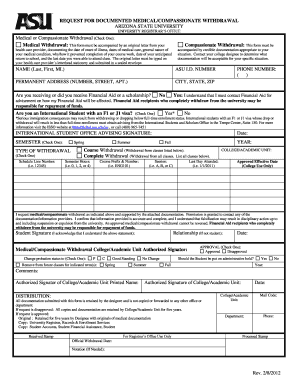
Request for Documented Medical Withdrawal Arizona State University Students Asu 2012


What is the Request For Documented Medical Withdrawal at Arizona State University?
The Request For Documented Medical Withdrawal at Arizona State University (ASU) is a formal process that allows students to withdraw from their courses due to medical reasons. This process is designed to support students facing significant health challenges that hinder their ability to succeed academically. By submitting this request, students can ensure that their medical circumstances are officially recognized, allowing for a smoother transition back to their studies when they are ready.
How to Use the Request For Documented Medical Withdrawal at Arizona State University
To use the Request For Documented Medical Withdrawal, students should first gather all necessary medical documentation that supports their request. This may include letters from healthcare providers detailing the medical condition and its impact on academic performance. Once the documentation is prepared, students can complete the withdrawal form, ensuring that all sections are filled out accurately. After completion, the form should be submitted to the appropriate office at ASU for review and processing.
Steps to Complete the Request For Documented Medical Withdrawal at Arizona State University
Completing the Request For Documented Medical Withdrawal involves several key steps:
- Gather medical documentation from a licensed healthcare provider.
- Access the Request For Documented Medical Withdrawal form through the ASU website.
- Fill out the form with accurate personal and academic information.
- Attach the required medical documentation to the form.
- Submit the completed form to the designated office at ASU.
It is essential to ensure that all information is accurate and complete to avoid delays in processing.
Key Elements of the Request For Documented Medical Withdrawal at Arizona State University
Several key elements must be included in the Request For Documented Medical Withdrawal to ensure its validity:
- Student Information: Full name, student ID, and contact information.
- Medical Documentation: A letter or report from a healthcare provider detailing the medical condition.
- Course Information: Details of the courses from which the student wishes to withdraw.
- Signature: The student’s signature to validate the request.
These elements are crucial for the review process and help establish the legitimacy of the request.
Legal Use of the Request For Documented Medical Withdrawal at Arizona State University
The Request For Documented Medical Withdrawal is governed by university policies and applicable state laws. It is important for students to understand that submitting this request does not automatically guarantee approval. The request will be evaluated based on the provided medical documentation and the university's criteria for medical withdrawals. Compliance with university policies ensures that the process is fair and maintains the integrity of the academic environment.
Eligibility Criteria for the Request For Documented Medical Withdrawal at Arizona State University
To be eligible for the Request For Documented Medical Withdrawal, students must meet specific criteria:
- Currently enrolled at ASU.
- Experiencing a medical condition that significantly impacts academic performance.
- Providing appropriate medical documentation to support the request.
Students should review the eligibility requirements carefully to ensure they qualify before submitting their request.
Quick guide on how to complete request for documented medical withdrawal arizona state university students asu
Effortlessly prepare Request For Documented Medical Withdrawal Arizona State University Students Asu on any device
Digital document management has become increasingly popular among businesses and individuals. It serves as an ideal environmentally friendly alternative to conventional printed and signed documents, allowing you to locate the correct form and securely store it online. airSlate SignNow equips you with all the tools necessary to create, modify, and electronically sign your documents quickly and without hassle. Manage Request For Documented Medical Withdrawal Arizona State University Students Asu on any device using airSlate SignNow's Android or iOS applications and enhance any document-centered process today.
The simplest way to modify and electronically sign Request For Documented Medical Withdrawal Arizona State University Students Asu without hassle
- Locate Request For Documented Medical Withdrawal Arizona State University Students Asu and then click Get Form to begin.
- Utilize the tools we provide to complete your document.
- Mark important sections of the documents or obscure sensitive information with tools that airSlate SignNow specifically provides for that purpose.
- Create your signature using the Sign tool, which takes mere seconds and carries the same legal validity as a traditional wet ink signature.
- Review all the details and then click on the Done button to save your modifications.
- Select how you wish to send your form, via email, SMS, or invite link, or download it to your computer.
Eliminate concerns about lost or misplaced files, tedious form searching, or mistakes that require printing new document copies. airSlate SignNow meets your document management needs in just a few clicks from any device you choose. Modify and electronically sign Request For Documented Medical Withdrawal Arizona State University Students Asu and ensure excellent communication throughout the form preparation process with airSlate SignNow.
Create this form in 5 minutes or less
Find and fill out the correct request for documented medical withdrawal arizona state university students asu
Create this form in 5 minutes!
How to create an eSignature for the request for documented medical withdrawal arizona state university students asu
The best way to make an electronic signature for a PDF in the online mode
The best way to make an electronic signature for a PDF in Chrome
The best way to create an eSignature for putting it on PDFs in Gmail
The way to create an electronic signature from your smart phone
How to generate an eSignature for a PDF on iOS devices
The way to create an electronic signature for a PDF file on Android OS
People also ask
-
What is the process to Request For Documented Medical Withdrawal at Arizona State University (ASU)?
To Request For Documented Medical Withdrawal at Arizona State University (ASU), students must complete the official withdrawal form, which can typically be found on the university's website. Along with the form, students are required to submit relevant medical documentation to support their request. It's important to follow ASU's specific guidelines and deadlines for submission.
-
How can airSlate SignNow assist in the Request For Documented Medical Withdrawal at ASU?
airSlate SignNow provides a streamlined solution for students at Arizona State University (ASU) to electronically sign and send their medical withdrawal documents. With an easy-to-use interface, students can ensure that their Request For Documented Medical Withdrawal is completed and submitted without unnecessary delays. This efficiency can make a signNow difference in the student's experience during a challenging time.
-
What are the costs associated with using airSlate SignNow for submitting a Request For Documented Medical Withdrawal at ASU?
airSlate SignNow offers flexible pricing plans that cater to different needs and budgets, making it a cost-effective option for students needing to submit a Request For Documented Medical Withdrawal at Arizona State University (ASU). Many plans include features such as unlimited eSigning and cloud storage, which are beneficial for students. It's advisable to review the latest pricing details on the airSlate SignNow website.
-
Can I track the status of my Request For Documented Medical Withdrawal using airSlate SignNow?
Yes, airSlate SignNow allows users to track the status of their documents in real time. For students at Arizona State University (ASU) requesting a documented medical withdrawal, this means you can easily confirm when your request has been opened, signed, or completed. This added visibility helps ensure that your important documents are handled promptly.
-
Is airSlate SignNow secure for submitting sensitive documents like a medical withdrawal request?
Absolutely, airSlate SignNow prioritizes the security of its users' documents. When submitting a Request For Documented Medical Withdrawal at Arizona State University (ASU), all transactions are encrypted to protect sensitive information. Additionally, the platform complies with industry standards to ensure personal data is kept secure and private.
-
What features does airSlate SignNow offer that support students in their withdrawal process?
airSlate SignNow offers several features that are especially useful for students requesting a documented medical withdrawal at Arizona State University (ASU), including customizable templates, automated reminders, and collaborative signing options. These features enhance the efficiency of managing documents and help ensure that all necessary steps are followed promptly.
-
Are there any integration capabilities with airSlate SignNow when requesting a medical withdrawal at ASU?
Yes, airSlate SignNow can integrate seamlessly with various applications and workflows that students may already be using. This capability allows for a more comprehensive approach to managing a Request For Documented Medical Withdrawal at Arizona State University (ASU), making it easier to gather necessary information and documentation from other systems.
Get more for Request For Documented Medical Withdrawal Arizona State University Students Asu
- Shasta county resource management environmental form
- Events official website speaker anthony rendon representing form
- Reference form pe09pdffillercom
- Professional engineer engagement record and reference form professional engineer engagement record and reference form
- Application for certificate of review minor review city of form
- Parentguardian statement of permission and release of claims form
- Law offices of robert david malove phone number yelp form
- Interim report draft 09 10 08 v2doc form
Find out other Request For Documented Medical Withdrawal Arizona State University Students Asu
- How To Integrate Sign in Banking
- How To Use Sign in Banking
- Help Me With Use Sign in Banking
- Can I Use Sign in Banking
- How Do I Install Sign in Banking
- How To Add Sign in Banking
- How Do I Add Sign in Banking
- How Can I Add Sign in Banking
- Can I Add Sign in Banking
- Help Me With Set Up Sign in Government
- How To Integrate eSign in Banking
- How To Use eSign in Banking
- How To Install eSign in Banking
- How To Add eSign in Banking
- How To Set Up eSign in Banking
- How To Save eSign in Banking
- How To Implement eSign in Banking
- How To Set Up eSign in Construction
- How To Integrate eSign in Doctors
- How To Use eSign in Doctors