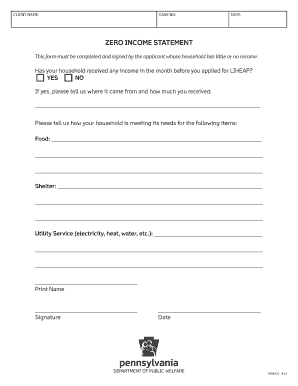
Zero Income Bstatementb Services Dpw State Pa 2012-2026


What is the zero income statement?
The zero income statement is a formal document used to declare that an individual or household has no income during a specific period. This form is often required for various assistance programs, such as housing or utility aid, where proof of income is necessary to determine eligibility. In Pennsylvania, this statement may be referred to as the zero income form or zero income statement PA, and it serves to inform agencies about the financial status of applicants.
Key elements of the zero income statement
When completing a zero income statement, several key elements must be included to ensure its validity. These elements typically consist of:
- Personal Information: Full name, address, and contact details of the individual submitting the form.
- Income Declaration: A clear statement indicating that the individual has no income, along with the relevant time frame.
- Signature: The form must be signed and dated by the individual, affirming the accuracy of the information provided.
- Supporting Documentation: In some cases, additional documentation may be required to verify the claim of zero income.
Steps to complete the zero income statement
Completing the zero income statement involves several straightforward steps:
- Gather Personal Information: Collect all necessary personal details, including your full name, address, and contact information.
- Declare Income Status: Clearly state that you have no income during the specified period. Be precise about the dates involved.
- Provide Supporting Documents: If required, attach any necessary documents that support your claim of zero income.
- Sign and Date: Ensure that you sign and date the form to validate your declaration.
- Submit the Form: Follow the submission guidelines provided by the agency requesting the zero income statement.
Legal use of the zero income statement
The zero income statement is legally binding when completed correctly. It serves as a formal declaration under penalty of perjury, meaning that providing false information can lead to legal consequences. This form is often used in applications for government assistance programs, ensuring that only eligible individuals receive aid. Compliance with local regulations and requirements is essential to maintain the integrity of the application process.
Form submission methods
Submitting the zero income statement can typically be done through various methods, depending on the requirements of the agency involved. Common submission methods include:
- Online Submission: Many agencies allow for electronic submission through their websites, making the process quick and efficient.
- Mail: You can print the completed form and send it via postal mail to the designated office.
- In-Person Submission: Some individuals may prefer to deliver the form in person at the agency's office.
Eligibility criteria
Eligibility for programs requiring a zero income statement often varies by agency and program type. Generally, applicants must demonstrate that they have no income from any source during the specified period. This may include wages, self-employment income, or government benefits. Additionally, applicants may need to meet other criteria, such as residency requirements or household size, to qualify for assistance.
Quick guide on how to complete zero income bstatementb services dpw state pa
Prepare Zero Income Bstatementb Services Dpw State Pa effortlessly on any device
Digital document management has gained traction among businesses and individuals. It offers an ideal eco-friendly substitute to conventional printed and signed paperwork, as you can easily locate the necessary form and securely archive it online. airSlate SignNow equips you with all the resources required to create, modify, and electronically sign your documents quickly without interruptions. Manage Zero Income Bstatementb Services Dpw State Pa on any system using airSlate SignNow's Android or iOS applications and enhance any document-centric process today.
The easiest way to modify and eSign Zero Income Bstatementb Services Dpw State Pa with ease
- Obtain Zero Income Bstatementb Services Dpw State Pa and click Get Form to begin.
- Utilize the tools we offer to complete your document.
- Emphasize key sections of the documents or redact sensitive information with tools specifically designed for that purpose by airSlate SignNow.
- Generate your eSignature using the Sign tool, which takes moments and has the same legal standing as a traditional handwritten signature.
- Review all the details and click the Done button to preserve your changes.
- Choose how you wish to send your form, whether by email, SMS, or invitation link, or download it to your computer.
Say goodbye to lost or misplaced files, tedious form searching, or errors that necessitate printing new document versions. airSlate SignNow fulfills your document management needs in just a few clicks from any device of your choice. Modify and eSign Zero Income Bstatementb Services Dpw State Pa and ensure excellent communication throughout your form preparation process with airSlate SignNow.
Create this form in 5 minutes or less
Find and fill out the correct zero income bstatementb services dpw state pa
Create this form in 5 minutes!
How to create an eSignature for the zero income bstatementb services dpw state pa
How to generate an eSignature for your PDF in the online mode
How to generate an eSignature for your PDF in Chrome
How to generate an electronic signature for putting it on PDFs in Gmail
How to make an eSignature straight from your smart phone
The best way to create an electronic signature for a PDF on iOS devices
How to make an eSignature for a PDF document on Android OS
People also ask
-
What is the form hsea 6, and why is it important?
The form hsea 6 is a key document used in various industries for compliance and record-keeping. It ensures that businesses can efficiently capture and verify essential data, helping to maintain legal and regulatory standards.
-
How does airSlate SignNow support the completion of the form hsea 6?
airSlate SignNow streamlines the process of completing the form hsea 6 by allowing users to easily fill, sign, and send documents electronically. This simplifies workflows, reduces manual errors, and speeds up the time it takes to process important forms.
-
Is there a cost associated with using airSlate SignNow for the form hsea 6?
Yes, airSlate SignNow offers various pricing plans tailored to different business needs. These plans include access to features specifically designed to help manage the form hsea 6 efficiently, ensuring you get the best return on your investment.
-
What features does airSlate SignNow offer for managing the form hsea 6?
airSlate SignNow provides features such as customizable templates, eSignature capabilities, and automated workflows for the form hsea 6. These tools enhance collaboration and ensure that your documents are processed quickly and accurately.
-
Can I integrate airSlate SignNow with other applications for the form hsea 6?
Absolutely! airSlate SignNow integrates with a variety of applications, making it easy to incorporate the form hsea 6 into your existing workflows. This integration ensures seamless data transfer and enhances overall productivity.
-
What benefits does airSlate SignNow provide for businesses using the form hsea 6?
By using airSlate SignNow for the form hsea 6, businesses can improve efficiency, reduce processing time, and minimize errors associated with manual entry. Additionally, the ability to eSign documents enhances security and compliance.
-
Is airSlate SignNow user-friendly for completing the form hsea 6?
Yes, airSlate SignNow is designed with user experience in mind, making it easy to complete the form hsea 6 even for those who are not tech-savvy. The intuitive interface guides users through each step, ensuring a smooth process.
Get more for Zero Income Bstatementb Services Dpw State Pa
Find out other Zero Income Bstatementb Services Dpw State Pa
- How To eSign Maryland Insurance PPT
- Can I eSign Arkansas Life Sciences PDF
- How Can I eSign Arkansas Life Sciences PDF
- Can I eSign Connecticut Legal Form
- How Do I eSign Connecticut Legal Form
- How Do I eSign Hawaii Life Sciences Word
- Can I eSign Hawaii Life Sciences Word
- How Do I eSign Hawaii Life Sciences Document
- How Do I eSign North Carolina Insurance Document
- How Can I eSign Hawaii Legal Word
- Help Me With eSign Hawaii Legal Document
- How To eSign Hawaii Legal Form
- Help Me With eSign Hawaii Legal Form
- Can I eSign Hawaii Legal Document
- How To eSign Hawaii Legal Document
- Help Me With eSign Hawaii Legal Document
- How To eSign Illinois Legal Form
- How Do I eSign Nebraska Life Sciences Word
- How Can I eSign Nebraska Life Sciences Word
- Help Me With eSign North Carolina Life Sciences PDF