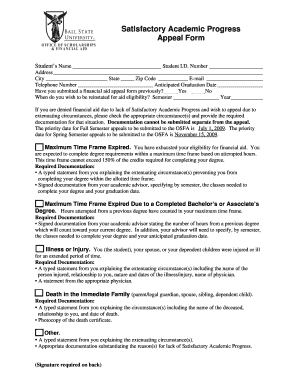
Ball Stae Satisfactory Academic Appeal Form 2009-2026


What is the Ball State Satisfactory Academic Appeal Form
The Ball State Satisfactory Academic Appeal Form is a crucial document for students seeking to appeal decisions related to their academic standing. This form allows students to present their case for reconsideration, particularly when they face academic suspension or dismissal due to unsatisfactory academic progress. By submitting this form, students can outline their circumstances and provide evidence supporting their appeal, which may include personal challenges, health issues, or other factors impacting their academic performance.
How to use the Ball State Satisfactory Academic Appeal Form
Using the Ball State Satisfactory Academic Appeal Form involves several steps to ensure that your appeal is properly documented and submitted. First, gather all necessary information regarding your academic record and any relevant documentation that supports your appeal. Next, fill out the form completely, ensuring that all sections are addressed. It is essential to clearly articulate your reasons for the appeal and to provide any supporting evidence. Finally, submit the completed form by the specified deadline to the appropriate academic office for review.
Steps to complete the Ball State Satisfactory Academic Appeal Form
Completing the Ball State Satisfactory Academic Appeal Form requires careful attention to detail. Follow these steps for a successful submission:
- Review the eligibility criteria to ensure you qualify to submit an appeal.
- Collect all necessary documentation, including transcripts and any relevant medical or personal records.
- Complete the form, providing thorough explanations for your appeal.
- Proofread your submission to correct any errors or omissions.
- Submit the form by the deadline, either online or in person, as specified by the university.
Key elements of the Ball State Satisfactory Academic Appeal Form
Several key elements must be included in the Ball State Satisfactory Academic Appeal Form to ensure a comprehensive appeal. These elements typically include:
- Your personal information, including name, student ID, and contact details.
- A detailed explanation of the circumstances leading to your academic challenges.
- Supporting documentation that verifies your claims, such as medical records or letters from counselors.
- A clear statement of what you are requesting from the university, such as reinstatement or probation.
Legal use of the Ball State Satisfactory Academic Appeal Form
The legal use of the Ball State Satisfactory Academic Appeal Form is governed by university policies and federal regulations. It is essential to understand that the information provided in the form must be accurate and truthful. Misrepresentation or falsification of information can lead to severe consequences, including disciplinary action. The form serves as an official document that may be reviewed by academic committees, and it is crucial to adhere to all guidelines provided by the university.
Required Documents
When submitting the Ball State Satisfactory Academic Appeal Form, certain documents are typically required to support your case. These may include:
- Official transcripts reflecting your academic performance.
- Letters of support from faculty, advisors, or counselors.
- Medical documentation if applicable, such as notes from healthcare providers.
- Any additional evidence that substantiates your appeal, such as personal statements or affidavits.
Quick guide on how to complete ball stae satisfactory academic appeal form
Prepare Ball Stae Satisfactory Academic Appeal Form effortlessly on any device
Digital document management has gained traction among companies and individuals. It offers an ideal eco-friendly substitute for traditional printed and signed documents, as you can locate the necessary form and securely keep it online. airSlate SignNow equips you with all the tools required to create, alter, and eSign your documents promptly and without delays. Handle Ball Stae Satisfactory Academic Appeal Form on any device using airSlate SignNow Android or iOS applications and streamline any document-related process today.
How to modify and eSign Ball Stae Satisfactory Academic Appeal Form without difficulty
- Obtain Ball Stae Satisfactory Academic Appeal Form and click Get Form to begin.
- Utilize the tools we provide to complete your document.
- Emphasize important sections of your documents or redact sensitive information using the tools that airSlate SignNow offers specifically for this purpose.
- Generate your eSignature with the Sign feature, which takes seconds and holds the same legal validity as a conventional wet ink signature.
- Review the details and click the Done button to save your changes.
- Choose how you want to send your form, via email, SMS, or invite link, or download it to your computer.
Eliminate concerns about lost or mislaid files, tedious form searches, or mistakes requiring new document copies. airSlate SignNow fulfills all your document management needs in just a few clicks from any device of your choice. Modify and eSign Ball Stae Satisfactory Academic Appeal Form to ensure outstanding communication at every stage of your form preparation process with airSlate SignNow.
Create this form in 5 minutes or less
Create this form in 5 minutes!
How to create an eSignature for the ball stae satisfactory academic appeal form
The way to create an electronic signature for a PDF online
The way to create an electronic signature for a PDF in Google Chrome
How to create an eSignature for signing PDFs in Gmail
The way to make an eSignature right from your smartphone
The best way to create an eSignature for a PDF on iOS
The way to make an eSignature for a PDF on Android
People also ask
-
What is mydevices bsu and how can it benefit my business?
Mydevices bsu is a comprehensive platform designed to streamline document management and eSigning processes. It helps businesses increase efficiency by allowing teams to create, send, and sign documents electronically, thereby reducing turnaround time and enhancing productivity.
-
How much does mydevices bsu cost?
Pricing for mydevices bsu varies based on the plan you choose. There are competitive pricing tiers that cater to different business sizes, ensuring that you find a cost-effective solution that meets your document signing needs without compromising on features.
-
What features does mydevices bsu offer?
Mydevices bsu offers a wide range of features including document templates, bulk sending, and advanced security options. These features are designed to make the eSigning process seamless and secure, allowing you to manage documents with ease.
-
Is mydevices bsu easy to integrate with existing software?
Yes, mydevices bsu is designed for easy integration with various platforms and software. Whether you are using CRM systems, project management tools, or cloud storage services, mydevices bsu can connect effortlessly to enhance your workflow.
-
What are the main benefits of using mydevices bsu for eSigning?
The main benefits of using mydevices bsu include reduced paper usage, faster turnaround times, and improved document security. By digitizing your signing processes, you not only save costs but also contribute to a more sustainable business practice.
-
Can mydevices bsu be used on mobile devices?
Absolutely, mydevices bsu is optimized for mobile use, allowing you to send and eSign documents on-the-go. This flexibility ensures that you can manage your signing tasks from anywhere, making it a convenient solution for busy professionals.
-
What level of support does mydevices bsu provide?
Mydevices bsu offers comprehensive customer support through various channels including live chat, email, and phone support. Their support team is dedicated to helping you resolve any issues quickly, ensuring that your eSigning experience remains smooth and efficient.
Get more for Ball Stae Satisfactory Academic Appeal Form
- Nypd auxiliary application form
- Complaintreporting form student to student sexual harassment chancellors regulation a 831
- City of new york department of correction job nycgov form
- Opwdd forms
- Pre employment background sheet form
- Linked deposit program empire state development new york state esd ny form
- Sealink card form
- Radio repair mechanic nyc form
Find out other Ball Stae Satisfactory Academic Appeal Form
- How To Integrate Sign in Banking
- How To Use Sign in Banking
- Help Me With Use Sign in Banking
- Can I Use Sign in Banking
- How Do I Install Sign in Banking
- How To Add Sign in Banking
- How Do I Add Sign in Banking
- How Can I Add Sign in Banking
- Can I Add Sign in Banking
- Help Me With Set Up Sign in Government
- How To Integrate eSign in Banking
- How To Use eSign in Banking
- How To Install eSign in Banking
- How To Add eSign in Banking
- How To Set Up eSign in Banking
- How To Save eSign in Banking
- How To Implement eSign in Banking
- How To Set Up eSign in Construction
- How To Integrate eSign in Doctors
- How To Use eSign in Doctors