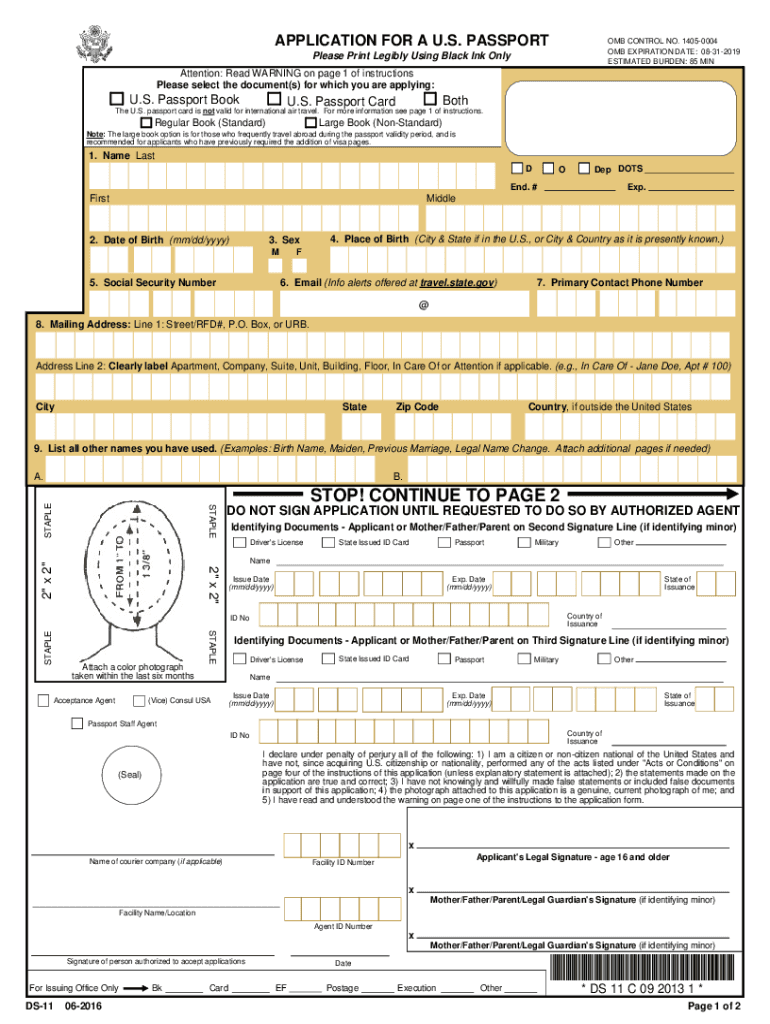
Ds 11 Form 2016-2026


What is the DS-11 Form?
The DS-11 Form is an application used by individuals seeking to obtain a United States passport for the first time. This form is essential for those who have never been issued a passport, including minors and adults. It is also required for individuals who have previously held a passport that has been lost, stolen, or damaged. The DS-11 must be submitted in person at a designated passport acceptance facility, where applicants will need to provide identification and supporting documents.
Steps to Complete the DS-11 Form
Completing the DS-11 Form involves several important steps to ensure accuracy and compliance. Begin by gathering necessary information and documents, such as:
- Full name (last, first, and middle)
- Date and place of birth
- Contact information, including address and phone number
- Social Security number
- Previous names, if applicable
- Parental information, if applicable
- Physical characteristics, such as height, hair, and eye color
Once you have all the required information, fill out the form completely and accurately. After completing the form, sign it in the designated area. Ensure that you have all necessary documents, including proof of identity and a recent passport photo, before submitting your application.
Required Documents for the DS-11 Form
When applying with the DS-11 Form, certain documents are required to support your application. These documents include:
- A government-issued photo ID, such as a driver's license or military ID
- A photocopy of the ID presented
- Proof of U.S. citizenship, such as a birth certificate or naturalization certificate
- A recent passport photo that meets specific requirements
- Payment for the application fee, which can be made via check or money order
It is crucial to ensure that all documents are current and meet the guidelines set by the U.S. Department of State to avoid delays in processing.
Form Submission Methods
The DS-11 Form must be submitted in person at a passport acceptance facility. Applicants can find locations through the U.S. State Department's website. During the appointment, applicants will submit the completed form along with all required documents and payment. It is not possible to submit the DS-11 Form online or by mail initially, as an in-person appearance is mandatory for verification purposes.
Eligibility Criteria for the DS-11 Form
Eligibility to use the DS-11 Form is primarily for individuals who are applying for a U.S. passport for the first time. This includes:
- U.S. citizens who have never been issued a passport
- Individuals whose previous passport was lost, stolen, or damaged
- Minors under the age of sixteen, who must apply with a parent or guardian
It is important to review the eligibility requirements thoroughly to ensure that the correct form is used and that all conditions are met for a successful application.
How to Obtain the DS-11 Form
The DS-11 Form can be obtained in several ways. Applicants can access the form online through the U.S. State Department's website, where it is available for download in PDF format. Alternatively, physical copies of the form are available at passport acceptance facilities, public libraries, and post offices. It is advisable to complete the form before visiting a passport acceptance facility to streamline the application process.
Quick guide on how to complete ds 11
Discover the simplest method to complete and endorse your Ds 11 Form
Are you still spending time preparing your official paperwork on physical copies instead of doing it online? airSlate SignNow provides a superior way to finalize and sign your Ds 11 Form and similar forms for public services. Our advanced electronic signature solution equips you with all the tools required to handle documents swiftly and in line with official standards - robust PDF editing, managing, securing, signing, and sharing functionalities all available within an easy-to-use interface.
Only a few steps are necessary to complete to fill out and sign your Ds 11 Form:
- Insert the fillable template into the editor using the Get Form button.
- Check what information you need to include in your Ds 11 Form.
- Move between the fields using the Next button to ensure nothing is overlooked.
- Utilize Text, Check, and Cross tools to fill the blanks with your information.
- Update the content with Text boxes or Images from the top toolbar.
- Emphasize what is signNow or Redact fields that are no longer relevant.
- Press Sign to create a legally valid electronic signature using your preferred method.
- Add the Date beside your signature and finalize your work with the Done button.
Store your finalized Ds 11 Form in the Documents folder of your profile, download it, or export it to your preferred cloud storage. Our solution also provides versatile file sharing options. There’s no need to print your forms when you can send them directly to the appropriate public office - do it via email, fax, or by requesting a USPS “snail mail” delivery from your account. Give it a go today!
Create this form in 5 minutes or less
FAQs
-
How can I request an U.S. passport for a baby?
Take the baby’s pictures (eye open), filled out DS-11 passport application, a birth certificate, the baby itself + its two parents and the applicable fees to one of the US post offices that issue passports (or a US embassy if you’re overseas). Some applications can be completed online (check the link below to see if you’re eligible).U.S. Passports & International TravelPassport Forms
-
How can I get a US passport?
To apply for a U.S. passport, you’ll need a few things:Proof of your U.S. citizenship. This is typically a U.S. birth certificate, but could also be a number of other items, including a previously-issued U.S. passport. The birth certificate is by far the most commonly used document for proving citizenship, so let’s go with that. You’ll also need to make copies of the front and back of your proof of citizenship.A government-issued photo ID. This could be a driver’s license, a military ID, or a state-issued ID card. You’ll also need a front and back copy of your ID.A completed form DS-11.Passport photos, which must be printed on photo paper, and 2″ x 2″ in size. You can get these at a number of places, including Walgreens, CVS, AAA offices, and at many passport application acceptance facilities. Don’t just bring a selfie on your phone, unless you want to be laughed at.Take those items to your nearest passport application acceptance facility, along with an acceptable form of payment (check or money order for the Department of State, and usually a check, money order, or cash for the acceptance facility’s fee) and submit your application.You can find your nearest passport application acceptance facility here: Where to Apply for a Passport NationwideYou can find form DS-11 here: https://eforms.state.gov/Forms/d...In 4–6 weeks, your new passport will be mailed to you.
-
What percent is required in class 11 to fill out the NEET application form?
For eligibility in neet the criteria for marks:The candidate must have passed in the subjects of Physics, Chemistry, Biology/Bio-technology and English individually and must have obtained a minimum of 50% marks taken together in Physics, Chemistry and Biology/ Bio-technology at the qualifying examination.In respect of candidates belonging to Scheduled Caste/Scheduled Tribes or Other Backward Classes, the marks obtained in Physics, Chemistry and Biology/Bio-technology taken together in qualifying examination be 40% instead of 50% for General Candidates.Further, for persons for locomotory disability of lower limbs, the minimum of 45% marks for General-PH and 40% marks for SC-PH/ST-PH/OBC-PH are requiredThis is regarding your 12th boards. So the 11th marks do not count for neet application form or eligibility.Coming to your question the minimum marks would be the passing marks set by your school/college to be promoted to 12thGood luck!
-
During a B1/B2 visa interview, I was asked to fill out the DS-5535 form introduced recently and was told to send it back by email. The interviewer gave me back my passport (needed to fill the form). What experience have people had with this form?
It is a little bit on the privacy invasive side but nobody is forcing anyone to fill it out. If your visit to the US is important and you have nothing to hide, you just have to fill it out. If not, you chose not to travel to the USA.
-
I just discovered that while filling out my DS-160 form, my passport issue and expiry dates turned out to be the same. Can this pose any issue?
You mean both the expiry and issue dates are the same? Very interesting.It means either your passport is showing as issued on a future date. Or your passport is already expired. In either case it is invalid. Best, you can get this error rectified and then proceed. Otherwise there can be problems with your visa application.
-
What happens if I fill out the online application form 2 times for a passport?
Hi,Your question is vague.Please note your application is not processed further unless you submit your form and make the payment for the same. I am not aware of the legal implications, but why would you want to pay double for your passport process.With one login Id you can only undergo filling one application for a normal / Tatkal for fresh or renewed passport.Incase you had earlier made a login and forgot the password as well login. 1. you can try to revive this said account 2. Or else make a new login to proceed with the application.And incase you did file two applications and also made the respective payments. If both the forms carry the same information, the PSK database should be able to find this out and if you even skip this phase. You will surely be held accountable during the police verification.Just do not complicate your passport application process and follow one login- one application.Let me know if this was helpful.
Create this form in 5 minutes!
How to create an eSignature for the ds 11
How to create an electronic signature for your Ds 11 in the online mode
How to create an electronic signature for your Ds 11 in Google Chrome
How to create an eSignature for signing the Ds 11 in Gmail
How to generate an electronic signature for the Ds 11 straight from your smartphone
How to make an eSignature for the Ds 11 on iOS
How to generate an eSignature for the Ds 11 on Android devices
People also ask
-
What is the ds11 paspsort 2005 and why is it important?
The ds11 paspsort 2005 is a form used for passport applications in the United States. It's essential because it helps streamline the application process, ensuring that applicants provide all necessary information to receive their passport timely.
-
How does airSlate SignNow facilitate the ds11 paspsort 2005 process?
airSlate SignNow allows you to electronically sign and send the ds11 paspsort 2005 form securely. This not only speeds up the process but also eliminates the hassle of printing and mailing physical documents.
-
Is airSlate SignNow a cost-effective solution for handling the ds11 paspsort 2005?
Yes, airSlate SignNow provides a cost-effective way to manage the ds11 paspsort 2005 and other documents. With various pricing plans, you can choose one that fits your budget while enjoying its powerful features.
-
What features does airSlate SignNow offer for the ds11 paspsort 2005?
airSlate SignNow includes features like customizable templates, eSigning capabilities, and real-time tracking for the ds11 paspsort 2005. These tools enhance your document management experience and ensure compliance.
-
Can I integrate airSlate SignNow with other software for managing the ds11 paspsort 2005?
Absolutely! airSlate SignNow seamlessly integrates with various platforms, enabling users to manage the ds11 paspsort 2005 within their existing workflows. This integration helps maintain efficiency and productivity.
-
What are the benefits of using airSlate SignNow for the ds11 paspsort 2005?
Using airSlate SignNow for the ds11 paspsort 2005 provides numerous benefits, including reduced processing time and enhanced document security. Additionally, it offers users the flexibility to handle documents from anywhere, anytime.
-
Is there a mobile application for managing the ds11 paspsort 2005 with airSlate SignNow?
Yes, airSlate SignNow offers a mobile application that allows you to manage the ds11 paspsort 2005 on-the-go. With this app, you can sign documents and send them directly from your mobile device.
Get more for Ds 11 Form
Find out other Ds 11 Form
- Can I Sign Nevada Life Sciences PPT
- Help Me With Sign New Hampshire Non-Profit Presentation
- How To Sign Alaska Orthodontists Presentation
- Can I Sign South Dakota Non-Profit Word
- Can I Sign South Dakota Non-Profit Form
- How To Sign Delaware Orthodontists PPT
- How Can I Sign Massachusetts Plumbing Document
- How To Sign New Hampshire Plumbing PPT
- Can I Sign New Mexico Plumbing PDF
- How To Sign New Mexico Plumbing Document
- How To Sign New Mexico Plumbing Form
- Can I Sign New Mexico Plumbing Presentation
- How To Sign Wyoming Plumbing Form
- Help Me With Sign Idaho Real Estate PDF
- Help Me With Sign Idaho Real Estate PDF
- Can I Sign Idaho Real Estate PDF
- How To Sign Idaho Real Estate PDF
- How Do I Sign Hawaii Sports Presentation
- How Do I Sign Kentucky Sports Presentation
- Can I Sign North Carolina Orthodontists Presentation