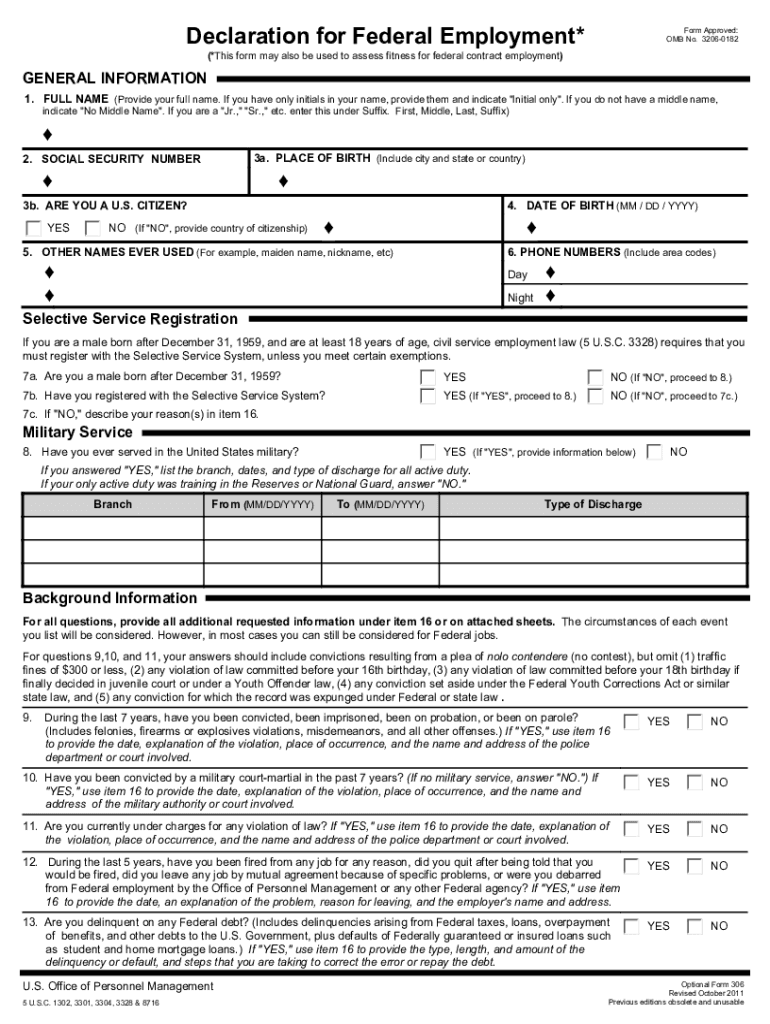
of 306 2011


What is the OF-306?
The OF-306, also known as the Declaration for Federal Employment, is a form used to assess an applicant's eligibility for federal employment. This document plays a crucial role in identifying an individual's enrollment in government-sponsored life insurance programs. It is typically completed alongside the main application for a federal position. The form is essential for human resources representatives to gather necessary information about potential hires.
How to Use the OF-306
To effectively use the OF-306, applicants should complete the form accurately and thoroughly. The information required includes personal details such as full name, Social Security Number, date and place of birth, and citizenship status. Additionally, applicants must provide contact information, including phone numbers for daytime and evening availability. It is important to disclose any previous names, military service details, and registration with the Selective Service, if applicable. Completing the form digitally ensures a smoother processing experience.
Steps to Complete the OF-306
Filling out the OF-306 involves several key steps:
- Open the form in a digital editor.
- Enter your full name, indicating if you have no middle name.
- Provide your Social Security Number, date of birth, and place of birth.
- Specify your citizenship status and provide details of any previous names.
- List two contact phone numbers for communication purposes.
- Include your Selective Service registration details, if applicable.
- Detail any military service, including branch, type of discharge, and service dates.
- Disclose any criminal history if applicable, including imprisonment or probation within the last seven years.
Key Elements of the OF-306
Several key elements are essential when completing the OF-306. These include:
- Personal Information: This includes your full name, Social Security Number, and date of birth.
- Citizenship Status: Indicate whether you are a U.S. citizen or provide details of your country of citizenship.
- Selective Service Registration: Required for male applicants born after 1959 who are over eighteen years old.
- Military Service: Information about any military service, including branch and discharge status.
- Criminal History: Disclosure of any imprisonment or probation in the past seven years.
Legal Use of the OF-306
The OF-306 is legally required for individuals applying for federal employment. It ensures that the hiring process adheres to federal regulations regarding employment eligibility. Failure to provide accurate information on this form can lead to disqualification from employment opportunities. Additionally, the information collected is used to verify eligibility for government programs, including life insurance.
Form Submission Methods
Applicants can submit the OF-306 through various methods, including:
- Online Submission: Many federal agencies allow digital submission of the form through their online portals.
- Mail: Applicants can print the completed form and send it via postal service to the designated agency address.
- In-Person: Some applicants may choose to deliver the form directly to the agency during their interview process.
Quick guide on how to complete of 306 2011 2018 form
A straightforward guide on how to complete Of 306
Filling out digital documents has shown to be more efficient and secure compared to conventional pen-and-paper techniques. Unlike physically inscribing into hard copies, making a mistake or placing information in the incorrect section is easy to rectify. Such errors can be a signNow hindrance when you create applications and requests. Think about utilizing airSlate SignNow for completing your Of 306. Our robust, intuitive, and compliant electronic signature solution will simplify this process for you.
Follow our guidelines on how to quickly complete and sign your Of 306 with airSlate SignNow:
- Confirm your chosen document’s purpose to ensure it’s what you require, and click Get Form if it suits your needs.
- Find your template uploaded to our editor and explore what our tool provides for form modification.
- Fill in vacant spaces with your details and mark options using Check or Cross.
- Add Text boxes, replace existing content, and position Images wherever necessary.
- Utilize the Highlight feature to underline what you want to draw attention to, and conceal irrelevant information for your recipient using the Blackout function.
- In the right pane, generate additional fillable fields designated for specific parties if relevant.
- Secure your form with watermarks or set a password once you conclude editing.
- Insert Date, click Sign → Add signature and choose your signing method.
- Sketch, type, upload, or create your legally binding electronic signature with a QR code or by using your device’s camera.
- Review your responses and click Done to complete the editing process and proceed with file sharing.
Use airSlate SignNow to finalize your Of 306 and work on other professional fillable templates securely and efficiently. Sign up today!
Create this form in 5 minutes or less
Find and fill out the correct of 306 2011 2018 form
FAQs
-
How do I fill out the BHU's form of B.Com in 2018 and crack it?
you can fill from to go through bhu portal and read all those instruction and download previous year question paper . that u will get at the portal and solve more and more question paper and read some basics from your study level .focus on study save ur time and energy .do best to achieve your goal .for more detail discus with gajendra ta mtech in iit bhu .AND PKN .good luck .
-
How do I fill out the IIFT 2018 application form?
Hi!IIFT MBA (IB) Application Form 2018 – The last date to submit the Application Form of IIFT 2018 has been extended. As per the initial notice, the last date to submit the application form was September 08, 2017. However, now the candidates may submit it untill September 15, 2017. The exam date for IIFT 2018 has also been shifted to December 03, 2017. The candidates will only be issued the admit card, if they will submit IIFT application form and fee in the prescribed format. Before filling the IIFT application form, the candidates must check the eligibility criteria because ineligible candidates will not be granted admission. The application fee for candidates is Rs. 1550, however, the candidates belonging to SC/STPWD category only need to pay Rs. 775. Check procedure to submit IIFT Application Form 2018, fee details and more information from the article below.Latest – Last date to submit IIFT application form extended until September 15, 2017.IIFT 2018 Application FormThe application form of IIFT MBA 2018 has only be released online, on http://tedu.iift.ac.in. The candidates must submit it before the laps of the deadline, which can be checked from the table below.Application form released onJuly 25, 2017Last date to submit Application form(for national candidates)September 08, 2017 September 15, 2017Last date to submit the application form(by Foreign National and NRI)February 15, 2018IIFT MBA IB entrance exam will be held onNovember 26, 2017 December 03, 2017IIFT 2018 Application FeeThe candidates should take note of the application fee before submitting the application form. The fee amount is as given below and along with it, the medium to submit the fee are also mentioned.Fee amount for IIFT 2018 Application Form is as given below:General/OBC candidatesRs 1550SC/ST/PH candidatesRs 775Foreign National/NRI/Children of NRI candidatesUS$ 80 (INR Rs. 4500)The medium to submit the application fee of IIFT 2018 is as below:Credit CardsDebit Cards (VISA/Master)Demand Draft (DD)Candidates who will submit the application fee via Demand Draft will be required to submit a DD, in favour of Indian Institute of Foreign Trade, payable at New Delhi.Procedure to Submit IIFT MBA Application Form 2018Thank you & Have a nice day! :)
-
How do I fill out the CAT 2018 application form?
The procedure for filling up the CAT Application form is very simple. I’ll try to explain it to you in simple words.I have provided a link below for CAT registration.See, first you have to register, then fill in details in the application form, upload images, pay the registration fee and finally submit the form.Now, to register online, you have to enter details such as your name, date of birth, email id, mobile number and choose your country. You must and must enter your own personal email id and mobile number, as you will receive latest updates on CAT exam through email and SMS only.Submit the registration details, after which an OTP will be sent to the registered email id and mobile number.Once the registration part is over, you will get the Login credentials.Next, you need to fill in your personal details, academic details, work experience details, etc.Upload scanned images of your photograph, and signature as per the specifications.Pay the registration fee, which is Rs. 950 for SC/ST/PWD category candidates and Rs. 1900 for all other categories by online mode (Credit Card/ Debit Card/ Net Banking).Final step - Submit the form and do not forget to take the print out of the application form. if not print out then atleast save it somewhere.CAT 2018 Registration (Started): Date, Fees, CAT 2018 Online Application iimcat.ac.in
-
What is the link of the official website to fill out the IBPS RRB 2017-2018 form?
Hello,The notification of IBPS RRB 2017–18 is soon going to be announce by the Officials.With this news, the candidates are now looking for the official links to apply for the IBPS RRB Exam and the complete Step by step procedure of how to apply online.The link of Official website to apply is given below:Welcome to IBPS ::Below are the steps to apply online for the exam.Firstly, visit the official link mentioned above.After click on the link ‘CWE RRB’ at the left side of the page.As soon as the official sources will release the IBPS RRB Notification 2017, the candidates will be able to see another link ‘Common Written Examination – Regional Rural Banks Phase VI’ on the page.After clicking on this link, you can start your IBPS RRB Online Application process.Enter all the required details and upload scanned photographs and signature to proceed with the registration process.After entering all these details, candidates will get a registration number and password through which they can login anytime and make changes in IBPS RRB Online Application.For the final submission, fee payment is required.Application Fee for Officer Scale (I, II & III) and Office Assistant – INR 100 for ST/SC/PWD Candidates and INR 600 for all others.The payment can be made by using Debit Cards (RuPay/ Visa/ MasterCard/ Maestro), Credit Cards, Internet Banking, IMPS, Cash Cards/ Mobile Wallets by providing information as asked on the screen.8. Check all the details before you finally submit the form.9. Take a print out of the form for future use.Hope the above information is useful for you!Thankyou!
Create this form in 5 minutes!
How to create an eSignature for the of 306 2011 2018 form
How to make an electronic signature for the Of 306 2011 2018 Form in the online mode
How to create an eSignature for your Of 306 2011 2018 Form in Chrome
How to generate an eSignature for putting it on the Of 306 2011 2018 Form in Gmail
How to generate an electronic signature for the Of 306 2011 2018 Form from your smartphone
How to create an electronic signature for the Of 306 2011 2018 Form on iOS
How to create an eSignature for the Of 306 2011 2018 Form on Android devices
People also ask
-
What is a 306 form and how is it used in airSlate SignNow?
A 306 form is a specific document format that can be easily created and managed using airSlate SignNow. This digital solution allows users to efficiently send, sign, and store 306 forms securely, ensuring compliance and streamlining the workflow for businesses.
-
How does airSlate SignNow ensure the security of my 306 form?
AirSlate SignNow prioritizes security with advanced encryption and authentication features to protect your 306 form. Our platform complies with industry standards and regulations, giving you peace of mind that your sensitive data is safe during document collaboration.
-
What are the pricing options for using airSlate SignNow for 306 forms?
AirSlate SignNow offers flexible pricing plans tailored to fit the needs of businesses of all sizes. With a focus on affordability, you can choose a plan that best suits your volume of 306 form transactions and access essential features without breaking your budget.
-
Can I customize my 306 form templates in airSlate SignNow?
Yes, you can easily customize your 306 form templates in airSlate SignNow to meet your unique business needs. Our user-friendly interface allows you to add fields, logos, and branding to make your forms professional and tailored for your audience.
-
What key features does airSlate SignNow offer for managing 306 forms?
AirSlate SignNow provides numerous features for managing 306 forms, including real-time tracking, automated workflows, and easy integrations with popular business applications. These tools enhance your efficiency and help keep your document processes organized.
-
How does airSlate SignNow integrate with other software for 306 forms?
AirSlate SignNow seamlessly integrates with a variety of software solutions, allowing you to manage 306 forms alongside your existing tools. Whether you're using CRM, project management, or accounting software, our integrations enhance your overall productivity and streamline your operations.
-
Can I access my 306 forms on mobile devices with airSlate SignNow?
Absolutely! AirSlate SignNow is designed to be mobile-friendly, enabling you to access and manage your 306 forms anytime, anywhere. This ensures you can stay productive and responsive, even when you're on the go.
Get more for Of 306
- Tennessee individual income tax return inc250 2017 individual income tax form
- Earned income credit worksheet 2017 form
- Form 502b
- Irs schedule m 2010 2018 form
- Stopyou must use arizona form 140 if
- A 1099 2017 form
- All state income tax dollars support education form
- Text of irs publication 503 child and dependent care form
Find out other Of 306
- Sign Delaware Insurance Claim Online
- Sign Delaware Insurance Contract Later
- Sign Hawaii Insurance NDA Safe
- Sign Georgia Insurance POA Later
- How Can I Sign Alabama Lawers Lease Agreement
- How Can I Sign California Lawers Lease Agreement
- Sign Colorado Lawers Operating Agreement Later
- Sign Connecticut Lawers Limited Power Of Attorney Online
- Sign Hawaii Lawers Cease And Desist Letter Easy
- Sign Kansas Insurance Rental Lease Agreement Mobile
- Sign Kansas Insurance Rental Lease Agreement Free
- Sign Kansas Insurance Rental Lease Agreement Fast
- Sign Kansas Insurance Rental Lease Agreement Safe
- How To Sign Kansas Insurance Rental Lease Agreement
- How Can I Sign Kansas Lawers Promissory Note Template
- Sign Kentucky Lawers Living Will Free
- Sign Kentucky Lawers LLC Operating Agreement Mobile
- Sign Louisiana Lawers Quitclaim Deed Now
- Sign Massachusetts Lawers Quitclaim Deed Later
- Sign Michigan Lawers Rental Application Easy