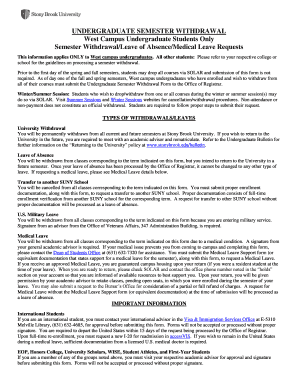
Undergraduate Withdrawal Form 2017-2026


What is the Undergraduate Withdrawal Form
The undergraduate withdrawal form is a crucial document for students wishing to officially withdraw from their university studies. This form serves as a formal request to terminate enrollment in a specific semester. It is essential for maintaining accurate academic records and ensuring that students are not held accountable for tuition and fees associated with courses they no longer intend to complete. The form typically requires personal information, including the student's name, identification number, and the reason for withdrawal.
Steps to Complete the Undergraduate Withdrawal Form
Completing the undergraduate withdrawal form involves several key steps to ensure accuracy and compliance with university policies. First, students should gather necessary personal information and any relevant documentation that supports their reason for withdrawal. Next, they should carefully read the instructions provided on the form to understand the requirements. After filling out the form, it is advisable to review all entries for completeness and accuracy. Finally, students should submit the form according to their university's guidelines, whether online, by mail, or in person.
Legal Use of the Undergraduate Withdrawal Form
The legal validity of the undergraduate withdrawal form hinges on several factors. To be considered legally binding, the form must be filled out correctly and signed by the student. Many universities accept electronic signatures, provided they comply with relevant laws such as the ESIGN Act and UETA. It is important for students to ensure that their withdrawal is documented properly to avoid any future complications regarding their academic status or financial obligations.
How to Obtain the Undergraduate Withdrawal Form
Students can typically obtain the undergraduate withdrawal form through their university's official website or academic office. Most institutions provide the form in a downloadable format, allowing students to fill it out electronically. In some cases, students may need to visit the registrar's office to request a physical copy of the form. It is advisable to check for any specific instructions or deadlines related to the withdrawal process on the university's website.
Form Submission Methods
Submitting the undergraduate withdrawal form can be done through various methods, depending on the university's policies. Common submission methods include:
- Online: Many universities allow students to submit the form electronically through their student portal.
- Mail: Students may also send the completed form via postal service to the appropriate department.
- In-Person: Some institutions require students to submit the form directly to the registrar's office or designated department.
Key Elements of the Undergraduate Withdrawal Form
Understanding the key elements of the undergraduate withdrawal form is essential for successful completion. The form typically includes:
- Student Information: Name, student ID, and contact details.
- Withdrawal Reason: A section where students can provide their reason for leaving.
- Signature: A space for the student’s signature, which may need to be witnessed or notarized in some cases.
- Date: The date when the form is completed and submitted.
Quick guide on how to complete undergraduate withdrawal form
Prepare Undergraduate Withdrawal Form with ease on any device
Digital document management has gained popularity among businesses and individuals. It offers an excellent eco-friendly substitute for traditional printed and signed papers, allowing you to find the correct form and securely store it online. airSlate SignNow equips you with all the necessary tools to create, modify, and eSign your documents rapidly without delays. Handle Undergraduate Withdrawal Form on any platform using the airSlate SignNow Android or iOS applications and enhance any document-based procedure today.
The simplest way to modify and eSign Undergraduate Withdrawal Form effortlessly
- Obtain Undergraduate Withdrawal Form and then click Get Form to begin.
- Make use of the tools available to complete your document.
- Emphasize signNow sections of your documents or redact sensitive data with the tools that airSlate SignNow provides specifically for that purpose.
- Generate your eSignature using the Sign tool, which takes only seconds and holds the same legal validity as a conventional wet signature.
- Review all the information and then click the Done button to save your modifications.
- Choose how you wish to share your form, via email, text message (SMS), or invitation link, or download it to your computer.
Eliminate the worry of lost or misplaced documents, tedious form navigation, or mistakes needing the reprinting of new document copies. airSlate SignNow fulfills all your document management needs in just a few clicks from any device of your choice. Adjust and eSign Undergraduate Withdrawal Form to ensure outstanding communication at every stage of the form preparation process with airSlate SignNow.
Create this form in 5 minutes or less
Create this form in 5 minutes!
How to create an eSignature for the undergraduate withdrawal form
How to generate an eSignature for your PDF document in the online mode
How to generate an eSignature for your PDF document in Chrome
How to make an electronic signature for putting it on PDFs in Gmail
The best way to make an electronic signature right from your mobile device
The best way to create an electronic signature for a PDF document on iOS devices
The best way to make an electronic signature for a PDF on Android devices
People also ask
-
What is a semester withdrawal form?
A semester withdrawal form is a document that students submit to officially withdraw from their classes for a given semester. This form typically needs to be filled out accurately to ensure that the withdrawal is processed correctly. By using airSlate SignNow, you can easily eSign this form, providing a quick and efficient way to manage your academic responsibilities.
-
How can airSlate SignNow help with completing a semester withdrawal form?
airSlate SignNow simplifies the process of completing a semester withdrawal form by offering an intuitive platform for document signing and management. Users can fill in the necessary details, sign electronically, and send the document to the appropriate department seamlessly. This eliminates the hassle of printing and mailing physical forms, saving time and effort.
-
Is there a cost associated with using airSlate SignNow for the semester withdrawal form?
Yes, airSlate SignNow offers flexible pricing plans tailored to meet different needs. You can choose a plan that suits your budget while gaining access to features that simplify document eSigning, such as the semester withdrawal form. This cost-effective solution ensures you can manage your academic paperwork without breaking the bank.
-
What features does airSlate SignNow offer for document management?
airSlate SignNow provides a range of features for effective document management, including eSignature capabilities, templates for common forms like the semester withdrawal form, and real-time tracking of document status. These features ensure streamlined workflows and quicker processing times for all your signature needs. You'll find it easier to manage your documents, enhancing productivity.
-
Can I integrate airSlate SignNow with other tools for managing semester withdrawal forms?
Absolutely! airSlate SignNow supports integrations with various platforms like Google Drive, Dropbox, and Microsoft Office. This means you can easily import your semester withdrawal form, manage it alongside other documents, and streamline your workflow across multiple applications, making the entire process more efficient.
-
What benefits does using airSlate SignNow provide for students?
By using airSlate SignNow for your semester withdrawal form, students can enjoy a hassle-free, quick, and secure way to handle their academic paperwork. The platform simplifies the process, helps in keeping track of submitted forms, and ensures adherence to deadlines. Overall, it empowers students to focus more on their studies and less on paperwork.
-
Is it easy to navigate the airSlate SignNow platform when filling out the semester withdrawal form?
Yes, airSlate SignNow is designed with user-friendliness in mind, making it straightforward to navigate. Students can easily locate templates, fill out the semester withdrawal form, and add their eSignature with minimal effort. The platform's intuitive interface allows anyone to manage documents with confidence.
Get more for Undergraduate Withdrawal Form
- Dual enrollment course registration and payment form
- Apply to ucaadmissions university of central arkansas form
- Enrollment services forms cal state long beach
- Csulb licensing brochure booklet cal state long beach form
- Letters of recommendation with cover forms framingham state
- Full text of ampquotquarterly journal of the florida academy of form
- Emergency funding grant application page 1 john jay form
- Student exchange agreement proposal form
Find out other Undergraduate Withdrawal Form
- Can I eSignature Kentucky Performance Contract
- eSignature Nevada Performance Contract Safe
- eSignature California Franchise Contract Secure
- How To eSignature Colorado Sponsorship Proposal Template
- eSignature Alabama Distributor Agreement Template Secure
- eSignature California Distributor Agreement Template Later
- eSignature Vermont General Power of Attorney Template Easy
- eSignature Michigan Startup Cost Estimate Simple
- eSignature New Hampshire Invoice for Services (Standard Format) Computer
- eSignature Arkansas Non-Compete Agreement Later
- Can I eSignature Arizona Non-Compete Agreement
- How Do I eSignature New Jersey Non-Compete Agreement
- eSignature Tennessee Non-Compete Agreement Myself
- How To eSignature Colorado LLC Operating Agreement
- Help Me With eSignature North Carolina LLC Operating Agreement
- eSignature Oregon LLC Operating Agreement Online
- eSignature Wyoming LLC Operating Agreement Online
- eSignature Wyoming LLC Operating Agreement Computer
- eSignature Wyoming LLC Operating Agreement Later
- eSignature Wyoming LLC Operating Agreement Free