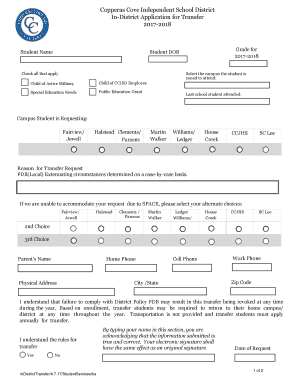
Copperas Cove ISD in District Transfer Application 2018-2026


What is the Copperas Cove ISD In District Transfer Application
The Copperas Cove ISD In District Transfer Application is a formal request process that allows students currently enrolled in the Copperas Cove Independent School District to transfer to a different school within the district. This application is essential for families seeking to change their child's educational environment for various reasons, such as academic needs, extracurricular opportunities, or personal circumstances. The application outlines the reasons for the transfer and ensures that the request complies with district policies and state regulations.
How to use the Copperas Cove ISD In District Transfer Application
Using the Copperas Cove ISD In District Transfer Application involves several straightforward steps. First, parents or guardians must obtain the application form, which can be accessed through the Copperas Cove ISD website or directly from the school. Once the form is in hand, it should be filled out with accurate information regarding the student and the desired school for transfer. After completing the form, it must be submitted to the appropriate school administrator or district office for review. It is important to ensure that all required documentation is included to avoid delays in processing the application.
Steps to complete the Copperas Cove ISD In District Transfer Application
To successfully complete the Copperas Cove ISD In District Transfer Application, follow these steps:
- Download or request the application form from the Copperas Cove ISD website.
- Fill out the application with the necessary details, including student information and the reason for the transfer.
- Gather any required supporting documents, such as academic records or letters of recommendation.
- Review the application for accuracy and completeness.
- Submit the application and supporting documents to the designated school or district office.
Eligibility Criteria
Eligibility for the Copperas Cove ISD In District Transfer Application typically depends on several factors. Students must be currently enrolled in a school within the Copperas Cove Independent School District. Additionally, the transfer request should align with the district's policies regarding capacity and available resources at the desired school. Parents or guardians should also ensure that the reasons for the transfer meet the district's criteria, which may include academic performance, special needs, or family relocation.
Legal use of the Copperas Cove ISD In District Transfer Application
The legal use of the Copperas Cove ISD In District Transfer Application is governed by both district policies and state education regulations. Submitting the application ensures that the transfer process is conducted fairly and transparently. It is vital that all information provided in the application is truthful and complete, as any discrepancies may lead to denial of the transfer request. Compliance with legal requirements protects the rights of students and families while ensuring that the district operates within the framework of state education laws.
Form Submission Methods
The Copperas Cove ISD In District Transfer Application can typically be submitted through various methods to accommodate different preferences. Parents may choose to submit the application online via the Copperas Cove ISD portal, which allows for a quick and efficient process. Alternatively, the application can be mailed to the appropriate district office or delivered in person to the school administration. It is advisable to confirm the preferred submission method with the district to ensure compliance with any specific requirements.
Quick guide on how to complete copperas cove isd in district transfer application
Complete Copperas Cove ISD In District Transfer Application effortlessly on any device
Online document management has gained popularity among businesses and individuals alike. It serves as an ideal eco-friendly alternative to traditional printed and signed documents, allowing you to obtain the appropriate form and securely store it online. airSlate SignNow offers all the tools you require to create, modify, and electronically sign your documents quickly and efficiently. Manage Copperas Cove ISD In District Transfer Application on any device with airSlate SignNow's Android or iOS applications and enhance any document-related process today.
The easiest method to modify and electronically sign Copperas Cove ISD In District Transfer Application without hassle
- Locate Copperas Cove ISD In District Transfer Application and click Get Form to begin.
- Use the tools we provide to fill out your document.
- Select important sections of the documents or redact sensitive information with tools specifically designed for that purpose by airSlate SignNow.
- Create your signature using the Sign feature, which takes only seconds and holds the same legal significance as a traditional ink signature.
- Review all the information and click on the Done button to finalize your changes.
- Choose how you would like to send your form - via email, SMS, or invitation link, or download it to your computer.
Say goodbye to lost or misplaced documents, time-consuming form searches, or errors that require printing new copies. airSlate SignNow meets all your document management needs with just a few clicks from your preferred device. Edit and electronically sign Copperas Cove ISD In District Transfer Application to ensure excellent communication at any stage of the form preparation process with airSlate SignNow.
Create this form in 5 minutes or less
Create this form in 5 minutes!
How to create an eSignature for the copperas cove isd in district transfer application
How to make an electronic signature for a PDF in the online mode
How to make an electronic signature for a PDF in Chrome
The best way to create an eSignature for putting it on PDFs in Gmail
The best way to make an electronic signature from your smart phone
The best way to generate an eSignature for a PDF on iOS devices
The best way to make an electronic signature for a PDF file on Android OS
People also ask
-
What is skyward copperas cove?
Skyward Copperas Cove is a comprehensive platform designed to streamline student information management for schools. This system allows educators and administrators to efficiently access and manage student data, improving communication and administrative processes.
-
How does skyward copperas cove integrate with airSlate SignNow?
Skyward Copperas Cove can seamlessly integrate with airSlate SignNow, allowing users to send and eSign important documents directly from the Skyward platform. This integration enhances workflow efficiency, ensuring that necessary documents are processed quickly and securely.
-
What are the key features of skyward copperas cove?
Skyward Copperas Cove offers a variety of essential features including attendance tracking, grade management, and report generation. Additionally, the platform supports secure electronic signing through airSlate SignNow, making it easier for schools to handle documentation.
-
What benefits does skyward copperas cove provide to schools?
Skyward Copperas Cove offers numerous benefits including improved operational efficiency and enhanced communication between parents, students, and educators. By integrating with tools like airSlate SignNow, educational institutions can simplify processes such as document signing and student enrollment.
-
Is there a cost associated with using skyward copperas cove?
Yes, there is a cost associated with implementing Skyward Copperas Cove, but it provides a cost-effective solution for schools looking to improve their administrative processes. Pricing may vary based on the size of the institution and specific features selected, ensuring that schools can choose a plan that fits their needs.
-
Can I use airSlate SignNow with skyward copperas cove for electronic signatures?
Absolutely! AirSlate SignNow works effectively with Skyward Copperas Cove to provide a smooth eSigning experience. This allows users to electronically sign forms and documents directly within the Skyward platform, enhancing convenience and reducing paper waste.
-
What types of documents can be signed using skyward copperas cove and airSlate SignNow?
Skyward Copperas Cove, in conjunction with airSlate SignNow, supports a wide range of document types that can be electronically signed. This includes enrollment forms, permission slips, and various administrative documents vital for school operations.
Get more for Copperas Cove ISD In District Transfer Application
- Adeq emissions exeption form code 52
- Certificate of occupancy temporary form
- Certificate of occupancy phoenix form
- City of mesa permit requirements form
- Exact location of incident form
- Commissary visits log maricopa county maricopa form
- Fambro lsa form
- City of grass valley transient occupancy tax registration form
Find out other Copperas Cove ISD In District Transfer Application
- eSign Kansas Finance & Tax Accounting Stock Certificate Now
- eSign Tennessee Education Warranty Deed Online
- eSign Tennessee Education Warranty Deed Now
- eSign Texas Education LLC Operating Agreement Fast
- eSign Utah Education Warranty Deed Online
- eSign Utah Education Warranty Deed Later
- eSign West Virginia Construction Lease Agreement Online
- How To eSign West Virginia Construction Job Offer
- eSign West Virginia Construction Letter Of Intent Online
- eSign West Virginia Construction Arbitration Agreement Myself
- eSign West Virginia Education Resignation Letter Secure
- eSign Education PDF Wyoming Mobile
- Can I eSign Nebraska Finance & Tax Accounting Business Plan Template
- eSign Nebraska Finance & Tax Accounting Business Letter Template Online
- eSign Nevada Finance & Tax Accounting Resignation Letter Simple
- eSign Arkansas Government Affidavit Of Heirship Easy
- eSign California Government LLC Operating Agreement Computer
- eSign Oklahoma Finance & Tax Accounting Executive Summary Template Computer
- eSign Tennessee Finance & Tax Accounting Cease And Desist Letter Myself
- eSign Finance & Tax Accounting Form Texas Now