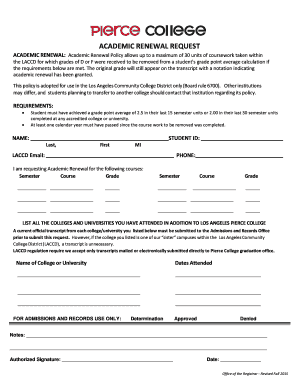
Academic Renewal Petition Form 2015-2026


What is the academic renewal petition form
The academic renewal petition form is a formal document that allows students to request the reconsideration of their academic record. This form is typically used by individuals who wish to improve their GPA by excluding certain courses from their academic history. The petition acknowledges that students may face challenges that affect their academic performance and provides a pathway to academic recovery. Institutions often have specific criteria for eligibility, which can include a required waiting period and a demonstration of improved academic performance since the courses in question were taken.
How to use the academic renewal petition form
To effectively use the academic renewal petition form, students should first review their institution's specific guidelines regarding eligibility and submission. After confirming eligibility, students can obtain the form through their academic advisor or the school's website. It is essential to fill out the form accurately, providing all necessary information, including personal details, the courses to be excluded, and a statement explaining the reasons for the request. Once completed, the form should be submitted according to the institution's specified methods, which may include online submission or in-person delivery.
Steps to complete the academic renewal petition form
Completing the academic renewal petition form involves several key steps:
- Review eligibility requirements set by your institution.
- Obtain the academic renewal petition form from the appropriate source.
- Fill out the form, ensuring all required fields are completed accurately.
- Provide a detailed explanation for your request, highlighting any extenuating circumstances.
- Gather any supporting documents that may strengthen your petition.
- Submit the completed form and any attachments according to your institution's guidelines.
Key elements of the academic renewal petition form
Several key elements are crucial for the academic renewal petition form. These typically include:
- Personal Information: Student's name, identification number, and contact details.
- Course Information: Details of the courses for which renewal is requested, including course titles and grades.
- Rationale: A personal statement explaining the reasons for the petition and how circumstances have changed.
- Supporting Documentation: Any relevant documents that support the request, such as medical records or letters from advisors.
Legal use of the academic renewal petition form
The academic renewal petition form must be used in compliance with the institution's policies and applicable regulations. It is essential to understand that submitting a petition does not guarantee approval. Institutions typically reserve the right to deny requests based on their criteria. Ensuring that the form is filled out truthfully and accurately is vital, as any misrepresentation can lead to disciplinary actions. The legal framework surrounding academic renewal varies by state and institution, so students should familiarize themselves with their specific context.
Form submission methods
Students can submit the academic renewal petition form through various methods, depending on their institution's policies. Common submission methods include:
- Online Submission: Many institutions allow students to submit forms electronically through their student portals.
- Mail: Students may also have the option to print the form and send it via postal service to the appropriate department.
- In-Person: Some institutions require or allow students to deliver the completed form directly to the registrar's office or academic advising center.
Quick guide on how to complete academic renewal petition form
Complete Academic Renewal Petition Form effortlessly on any device
Web-based document management has become increasingly favored by businesses and individuals. It serves as an excellent eco-friendly substitute for conventional printed and signed documents, allowing you to locate the correct form and securely store it online. airSlate SignNow provides all the tools necessary for you to create, modify, and eSign your documents quickly without any hold-ups. Manage Academic Renewal Petition Form on any device with airSlate SignNow Android or iOS applications and streamline any document-related process today.
The easiest way to modify and eSign Academic Renewal Petition Form with ease
- Find Academic Renewal Petition Form and click on Get Form to begin.
- Utilize the tools we provide to complete your document.
- Emphasize relevant sections of the documents or obscure sensitive information with tools specifically offered by airSlate SignNow for that purpose.
- Generate your eSignature using the Sign tool, which takes only seconds and carries the same legal validity as a conventional wet ink signature.
- Review the details and then click on the Done button to save your changes.
- Choose how you want to send your form, whether by email, SMS, invite link, or download it to your computer.
No more worrying about lost or misplaced documents, tedious form searching, or mistakes that necessitate printing new document copies. airSlate SignNow addresses your document management needs in just a few clicks from any device of your choice. Alter and eSign Academic Renewal Petition Form ensuring seamless communication at any stage of the form preparation process with airSlate SignNow.
Create this form in 5 minutes or less
Create this form in 5 minutes!
How to create an eSignature for the academic renewal petition form
The best way to generate an eSignature for a PDF in the online mode
The best way to generate an eSignature for a PDF in Chrome
How to create an eSignature for putting it on PDFs in Gmail
How to create an eSignature right from your smart phone
How to create an eSignature for a PDF on iOS devices
How to create an eSignature for a PDF on Android OS
People also ask
-
What is an academic renewal request?
An academic renewal request is a formal process that allows students to seek reinstatement of their academic status after a period of dismissal or failure to maintain satisfactory academic progress. Using airSlate SignNow, you can easily create and submit these requests electronically, ensuring a streamlined approach.
-
How does airSlate SignNow facilitate academic renewal requests?
airSlate SignNow provides an efficient platform for creating and signing academic renewal requests. With customizable templates and eSignature capabilities, you can complete and send your renewal request swiftly, enhancing your chances of timely approval.
-
Is there a cost associated with submitting an academic renewal request through airSlate SignNow?
While submitting an academic renewal request via airSlate SignNow is free for users, there are subscription plans that provide additional features and benefits. Pricing is tailored to suit different needs, offering cost-effective solutions for all users.
-
What features are available for managing academic renewal requests with airSlate SignNow?
airSlate SignNow offers various features including document templates, cloud storage, and eSignature options specifically designed for academic renewal requests. These tools help ensure that your requests are well-organized and easily retrievable.
-
Can I track the status of my academic renewal request with airSlate SignNow?
Yes, airSlate SignNow allows you to track the status of your academic renewal requests in real-time. You’ll be alerted via notifications on any changes to your document's status, making it easier to stay updated throughout the process.
-
What are the advantages of using airSlate SignNow for academic renewal requests?
Using airSlate SignNow for your academic renewal requests simplifies the process, saving you time and effort. The platform is user-friendly and ensures that your documents are secure while being legally binding, which adds credibility to your request.
-
Does airSlate SignNow integrate with other tools for submitting academic renewal requests?
Yes, airSlate SignNow seamlessly integrates with a variety of applications such as Google Drive and Microsoft Office, allowing you to manage your academic renewal requests alongside your other documents. This integration enhances efficiency, making it easier to keep everything in one place.
Get more for Academic Renewal Petition Form
- Rhode island month to month leasefindlegalformscom
- Multi tenant crime prevention lease addendum city of dallas form
- Form 1204 lead safe housing requirements screening worksheet glo texas
- Attorney general of texas liberty and justice for texas form
- Utah real estate power of attorney form
- State of connecticut department of consumer protection 450 form
- Sarasota county certificate of occupancy form
- Montana short sale addendum to purchase agreement form
Find out other Academic Renewal Petition Form
- How To Electronic signature Arkansas Construction Word
- How Do I Electronic signature Arkansas Construction Document
- Can I Electronic signature Delaware Construction PDF
- How Can I Electronic signature Ohio Business Operations Document
- How Do I Electronic signature Iowa Construction Document
- How Can I Electronic signature South Carolina Charity PDF
- How Can I Electronic signature Oklahoma Doctors Document
- How Can I Electronic signature Alabama Finance & Tax Accounting Document
- How To Electronic signature Delaware Government Document
- Help Me With Electronic signature Indiana Education PDF
- How To Electronic signature Connecticut Government Document
- How To Electronic signature Georgia Government PDF
- Can I Electronic signature Iowa Education Form
- How To Electronic signature Idaho Government Presentation
- Help Me With Electronic signature Hawaii Finance & Tax Accounting Document
- How Can I Electronic signature Indiana Government PDF
- How Can I Electronic signature Illinois Finance & Tax Accounting PPT
- How To Electronic signature Maine Government Document
- How To Electronic signature Louisiana Education Presentation
- How Can I Electronic signature Massachusetts Government PDF