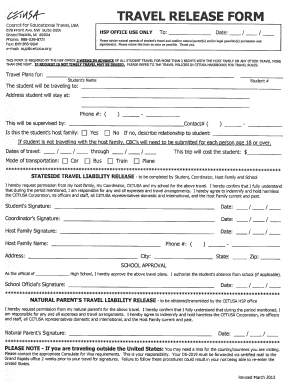
Cetusa Release Form Travel 2013-2026


What is the Cetusa Release Form Travel
The Cetusa Release Form Travel is a legal document designed to grant permission for a minor to travel, typically internationally, without the presence of a parent or legal guardian. This form is often required by airlines, border control, and other authorities to ensure that the child is traveling with consent. The form includes essential information such as the child's details, travel itinerary, and the names of the individuals accompanying the child. It is crucial for ensuring the safety and legality of the travel arrangements.
How to Use the Cetusa Release Form Travel
Using the Cetusa Release Form Travel involves several steps to ensure it is filled out correctly and used effectively. First, gather all necessary information, including the names and contact details of the child, parent or guardian, and the accompanying adult. Next, accurately complete the form, ensuring all sections are filled out to avoid delays or issues during travel. Once completed, the form should be signed by the parent or guardian, and it is advisable to have it notarized for added legal validity. Carry multiple copies during travel to present when required by authorities.
Steps to Complete the Cetusa Release Form Travel
Completing the Cetusa Release Form Travel requires attention to detail. Follow these steps:
- Obtain the form from a reliable source, ensuring it is the most current version.
- Fill in the child's full name, date of birth, and passport information.
- Provide the travel details, including destinations, dates, and flight information.
- List the accompanying adult's information, including their relationship to the child.
- Include the parent or guardian's contact information and sign the form.
- Consider notarization for additional legal assurance.
Legal Use of the Cetusa Release Form Travel
The legal use of the Cetusa Release Form Travel is essential for ensuring that the document is recognized by authorities. This form must comply with local and federal laws regarding minors traveling without parental supervision. It is important to check specific state requirements, as some jurisdictions may have additional stipulations or documentation needed. The form serves as a protective measure, safeguarding the rights of the child and ensuring that travel is conducted safely and legally.
Key Elements of the Cetusa Release Form Travel
Several key elements must be included in the Cetusa Release Form Travel to ensure its validity:
- Child's Information: Full name, date of birth, and passport number.
- Travel Details: Itinerary, including departure and return dates, destinations, and flight numbers.
- Accompanying Adult's Information: Name, relationship to the child, and contact details.
- Parent or Guardian's Consent: Signature and date, indicating permission for travel.
- Notarization: Optional but recommended for legal assurance.
Examples of Using the Cetusa Release Form Travel
The Cetusa Release Form Travel can be utilized in various scenarios, such as:
- When a child is traveling with a relative or family friend.
- For school trips or educational travel programs that require minors to travel without parents.
- In cases where parents are separated or divorced, and one parent is traveling with the child.
Quick guide on how to complete cetusa release form travel
Easily Prepare Cetusa Release Form Travel on Any Device
Digital document management has gained traction among businesses and individuals. It offers an excellent environmentally friendly alternative to traditional printed and signed documents, as you can easily locate the correct form and securely store it online. airSlate SignNow equips you with all the tools necessary to create, modify, and electronically sign your documents swiftly without any delays. Manage Cetusa Release Form Travel on any platform using airSlate SignNow's Android or iOS applications and enhance any document-centric process today.
How to Edit and Electronically Sign Cetusa Release Form Travel Effortlessly
- Locate Cetusa Release Form Travel and click Get Form to initiate the process.
- Utilize the tools we offer to fill out your form.
- Highlight important sections of your documents or obscure sensitive information with the tools specifically provided by airSlate SignNow for that purpose.
- Create your electronic signature using the Sign tool, which takes mere seconds and holds the same legal validity as a conventional wet ink signature.
- Review the details and click the Done button to save your changes.
- Select your preferred method to share your form—via email, SMS, invitation link, or download it to your computer.
Say goodbye to lost or misplaced documents, tedious form searching, and the hassle of printing new document copies due to errors. airSlate SignNow meets all your document management needs with just a few clicks from any device you choose. Modify and eSign Cetusa Release Form Travel and ensure excellent communication throughout the entire document preparation process with airSlate SignNow.
Create this form in 5 minutes or less
Find and fill out the correct cetusa release form travel
Create this form in 5 minutes!
How to create an eSignature for the cetusa release form travel
The best way to make an eSignature for a PDF file online
The best way to make an eSignature for a PDF file in Google Chrome
The way to create an electronic signature for signing PDFs in Gmail
How to generate an eSignature straight from your mobile device
How to make an eSignature for a PDF file on iOS
How to generate an eSignature for a PDF document on Android devices
People also ask
-
What is cetusa travel and how does it benefit my business?
Cetusa travel is a service that facilitates the efficient management of travel documentation and processes. Using cetusa travel can streamline your business operations by automating document creation and approvals, ultimately saving time and reducing errors. This service ensures that all travel documents are in compliance and easily accessible.
-
How does airSlate SignNow integrate with cetusa travel?
AirSlate SignNow seamlessly integrates with cetusa travel by allowing businesses to eSign necessary travel documents quickly and securely. This integration enhances the user experience by providing a unified platform where all travel-related documents can be managed and signed electronically. With airSlate SignNow, you can simplify the signing process, making it easier to handle important travel paperwork.
-
What features does cetusa travel offer?
Cetusa travel offers a variety of features including online document signing, storage, and automated workflows that simplify travel management. These features ensure that all parties involved in travel documentation can collaborate efficiently. Additionally, cetusa travel provides real-time tracking of document statuses to ensure that no important tasks are overlooked.
-
Is cetusa travel affordable for small businesses?
Yes, cetusa travel is designed to be a cost-effective solution for businesses of all sizes, including small enterprises. With its competitive pricing and scalable options, small businesses can benefit from the features of cetusa travel without breaking the bank. Investing in cetusa travel can ultimately lead to signNow savings in time and labor costs.
-
Can I customize documents within cetusa travel?
Absolutely! Cetusa travel allows users to customize travel documents to meet specific business needs. Whether you need to add logos, specific clauses, or adjust the layout, cetusa travel provides the tools necessary to ensure your documents reflect your brand and comply with regulations.
-
How secure is cetusa travel for handling sensitive documents?
Cetusa travel employs state-of-the-art security measures to protect sensitive travel documents. Features like encryption, user verification, and secure cloud storage help safeguard your information, ensuring compliance with data protection regulations. You can rest assured that your business documents are protected while using cetusa travel.
-
What type of customer support does cetusa travel provide?
Cetusa travel offers robust customer support options to assist users with any questions or issues that may arise. Support is available through various channels, including email, chat, and phone, ensuring you receive timely assistance. This dedication to customer service is an invaluable feature for businesses relying on cetusa travel for their documentation needs.
Get more for Cetusa Release Form Travel
Find out other Cetusa Release Form Travel
- eSignature Washington Insurance Work Order Fast
- eSignature Utah High Tech Warranty Deed Free
- How Do I eSignature Utah High Tech Warranty Deed
- eSignature Arkansas Legal Affidavit Of Heirship Fast
- Help Me With eSignature Colorado Legal Cease And Desist Letter
- How To eSignature Connecticut Legal LLC Operating Agreement
- eSignature Connecticut Legal Residential Lease Agreement Mobile
- eSignature West Virginia High Tech Lease Agreement Template Myself
- How To eSignature Delaware Legal Residential Lease Agreement
- eSignature Florida Legal Letter Of Intent Easy
- Can I eSignature Wyoming High Tech Residential Lease Agreement
- eSignature Connecticut Lawers Promissory Note Template Safe
- eSignature Hawaii Legal Separation Agreement Now
- How To eSignature Indiana Legal Lease Agreement
- eSignature Kansas Legal Separation Agreement Online
- eSignature Georgia Lawers Cease And Desist Letter Now
- eSignature Maryland Legal Quitclaim Deed Free
- eSignature Maryland Legal Lease Agreement Template Simple
- eSignature North Carolina Legal Cease And Desist Letter Safe
- How Can I eSignature Ohio Legal Stock Certificate