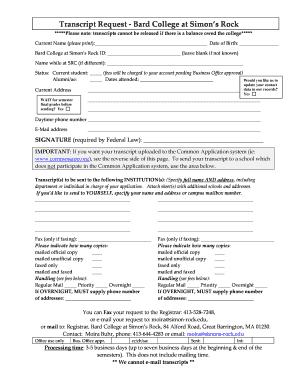
Bard College Transcript Form


What is the Bard College Transcript
The Bard College Transcript is an official academic record that provides a comprehensive overview of a student's educational history at Bard College. This document includes details such as the courses taken, grades received, and degrees conferred. It serves as a vital resource for students applying for further education or employment, as it validates their academic achievements and credentials.
How to Obtain the Bard College Transcript
To obtain a Bard College Transcript, students can request it through the Bard College Registrar's Office. This process typically involves submitting a transcript request form, which can often be completed online. Students may need to provide identification and possibly pay a fee for the transcript. It is important to check the specific procedures and requirements on the Bard College website to ensure a smooth request process.
Steps to Complete the Bard College Transcript
Completing the Bard College Transcript involves several key steps:
- Gather necessary information, including your student ID and personal details.
- Access the transcript request form, available through the Bard College Registrar's Office.
- Fill out the form accurately, ensuring all information is correct.
- Submit the form as directed, either online or via mail, depending on the options provided.
- Pay any applicable fees, if required.
Legal Use of the Bard College Transcript
The Bard College Transcript is considered a legal document that can be used for various official purposes. It is essential for applications to graduate schools, job applications, and professional licensing. To ensure its legal validity, the transcript must be issued directly by Bard College and include necessary authentication features, such as a seal or signature from the Registrar's Office.
Key Elements of the Bard College Transcript
Several key elements are included in the Bard College Transcript, which are crucial for understanding a student's academic performance:
- Course Listings: A detailed list of all courses taken, including course codes and titles.
- Grades: The grades received for each course, typically presented in a letter format.
- Credits Earned: The number of credits awarded for each course, contributing to the total degree requirements.
- Degree Information: Details about the degree(s) conferred, including the date of graduation.
Digital vs. Paper Version
Bard College offers both digital and paper versions of the transcript. The digital transcript is often preferred for its convenience and speed, allowing for quicker submission to institutions or employers. However, some situations may require a paper version, which is typically printed on official letterhead and may include additional security features. It's important to determine which version is needed based on the requirements of the receiving party.
Quick guide on how to complete bard college transcript
Complete Bard College Transcript effortlessly on any device
Online document management has become popular among businesses and individuals. It offers an excellent eco-friendly substitute for traditional printed and signed documents, allowing you to access the correct form and securely store it online. airSlate SignNow provides you with all the resources necessary to create, modify, and eSign your documents promptly without delays. Handle Bard College Transcript on any device using the airSlate SignNow Android or iOS applications and simplify any document-related tasks today.
The easiest way to edit and eSign Bard College Transcript without hassle
- Obtain Bard College Transcript and click Get Form to begin.
- Utilize the tools we offer to complete your form.
- Mark signNow parts of your documents or conceal sensitive information with tools that airSlate SignNow provides specifically for that purpose.
- Create your eSignature using the Sign tool, which takes only a few seconds and carries the same legal validity as a conventional wet ink signature.
- Review all the details and click on the Done button to save your modifications.
- Choose your preferred method to send your form, whether by email, SMS, or invitation link, or download it to your computer.
Eliminate concerns about lost or misplaced files, tedious document searches, or errors that necessitate printing new copies. airSlate SignNow addresses your needs in document management with just a few clicks from any device you prefer. Edit and eSign Bard College Transcript to guarantee excellent communication at every stage of the form preparation process with airSlate SignNow.
Create this form in 5 minutes or less
Create this form in 5 minutes!
How to create an eSignature for the bard college transcript
How to make an electronic signature for a PDF document online
How to make an electronic signature for a PDF document in Google Chrome
The best way to generate an eSignature for signing PDFs in Gmail
The way to make an electronic signature straight from your smart phone
The best way to generate an eSignature for a PDF document on iOS
The way to make an electronic signature for a PDF document on Android OS
People also ask
-
What is bard bip and how does it relate to electronic signatures?
Bard bip is a term that encompasses the intelligent automation of business processes, including electronic signature solutions. By integrating bard bip principles, airSlate SignNow offers an efficient way to manage eSigning, ensuring your documents are processed quickly and securely.
-
How much does airSlate SignNow cost, and does it include bard bip features?
airSlate SignNow offers various pricing plans that cater to businesses of all sizes. Each plan includes bard bip features that enhance document management and streamline eSigning processes, ensuring you get the most value for your investment.
-
What are the key features of airSlate SignNow that utilize bard bip technology?
Key features of airSlate SignNow that leverage bard bip technology include automated workflows, customizable templates, and secure cloud storage for documents. These features simplify the eSigning process, making it easier for users to send and manage documents efficiently.
-
Can I integrate airSlate SignNow with other software using bard bip?
Yes, airSlate SignNow can be easily integrated with other software and applications, utilizing bard bip to enhance workflow efficiency. This integration allows you to connect your favorite tools and automate document transactions seamlessly.
-
How does bard bip improve the security of eSigning with airSlate SignNow?
Bard bip enhances the security of eSigning in airSlate SignNow by implementing advanced encryption and authentication methods. These measures ensure that your documents remain confidential and that the signatures are legally binding and secure.
-
What benefits does using bard bip offer for small businesses with airSlate SignNow?
For small businesses, bard bip offers numerous benefits, including cost-effectiveness, ease of use, and enhanced productivity. By using airSlate SignNow, businesses can streamline their eSigning process, which ultimately saves time and costs.
-
Is customer support available for issues related to bard bip in airSlate SignNow?
Yes, airSlate SignNow provides dedicated customer support to assist users with any issues related to bard bip features. Whether you have questions about integration or functionality, our support team is ready to help ensure your eSigning experience is smooth.
Get more for Bard College Transcript
Find out other Bard College Transcript
- Can I eSignature Indiana Home Improvement Contract
- How Do I eSignature Maryland Home Improvement Contract
- eSignature Missouri Business Insurance Quotation Form Mobile
- eSignature Iowa Car Insurance Quotation Form Online
- eSignature Missouri Car Insurance Quotation Form Online
- eSignature New Jersey Car Insurance Quotation Form Now
- eSignature Hawaii Life-Insurance Quote Form Easy
- How To eSignature Delaware Certeficate of Insurance Request
- eSignature New York Fundraising Registration Form Simple
- How To Integrate Sign in Banking
- How To Use Sign in Banking
- Help Me With Use Sign in Banking
- Can I Use Sign in Banking
- How Do I Install Sign in Banking
- How To Add Sign in Banking
- How Do I Add Sign in Banking
- How Can I Add Sign in Banking
- Can I Add Sign in Banking
- Help Me With Set Up Sign in Government
- How To Integrate eSign in Banking