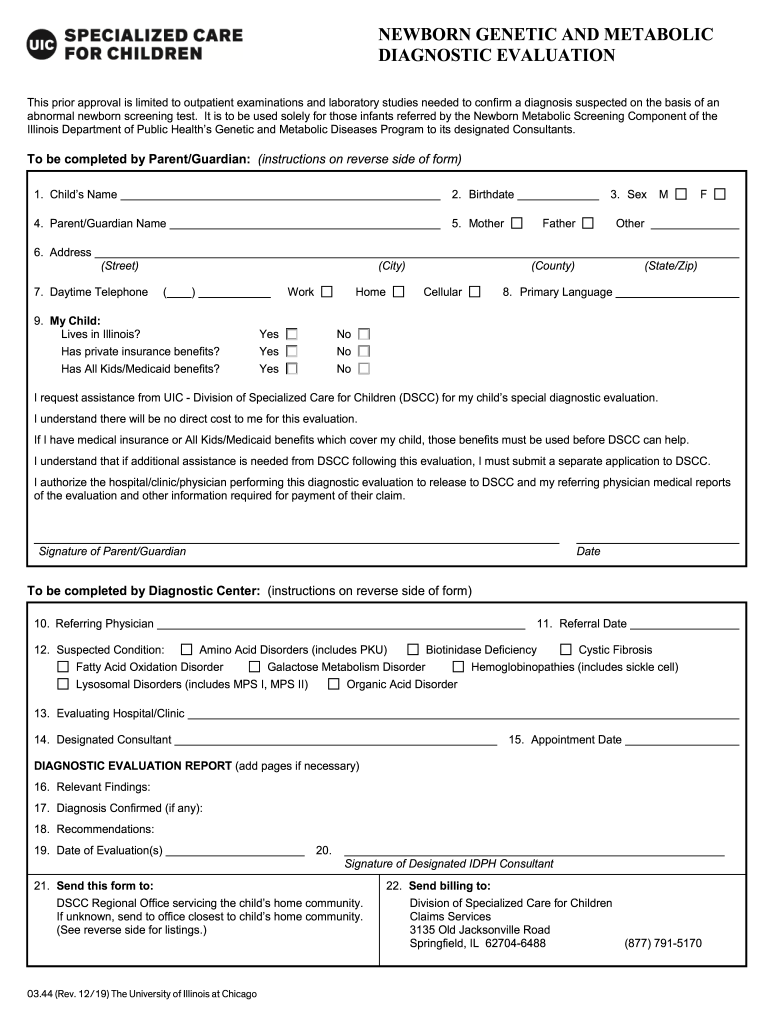
NEWBORN GENETIC and METABOLIC DIAGNOSTIC EVALUATION 2019-2026


What is the UIC diagnostic?
The UIC diagnostic refers to a comprehensive evaluation process designed to identify various genetic and metabolic conditions in newborns. This assessment is crucial for early detection and intervention, which can significantly improve health outcomes. The UIC diagnostic typically includes a series of tests that analyze blood samples collected shortly after birth. These tests screen for a range of disorders, including but not limited to metabolic disorders, endocrine issues, and genetic anomalies.
How to use the UIC diagnostic?
Utilizing the UIC diagnostic involves several key steps. Initially, healthcare providers collect a blood sample from the newborn, usually from the heel. This sample is then sent to a specialized laboratory for analysis. Parents or guardians will receive information regarding the results, which may include follow-up actions if any conditions are detected. It is important for parents to understand the significance of the tests and to communicate with healthcare professionals about any concerns or questions.
Steps to complete the UIC diagnostic
Completing the UIC diagnostic involves a straightforward process:
- Sample Collection: A healthcare professional collects a blood sample from the newborn, typically within the first few days of life.
- Laboratory Analysis: The sample is sent to a certified laboratory, where it undergoes a series of tests to detect potential disorders.
- Result Notification: Parents receive the results, usually within a few weeks, indicating whether any conditions were identified.
- Follow-Up Care: If any abnormalities are found, healthcare providers will recommend further testing or interventions as necessary.
Legal use of the UIC diagnostic
The UIC diagnostic is governed by various legal and regulatory frameworks to ensure its validity and reliability. In the United States, compliance with laws such as the Health Insurance Portability and Accountability Act (HIPAA) ensures that patient information remains confidential. Additionally, laboratories conducting these tests must adhere to standards set by the Clinical Laboratory Improvement Amendments (CLIA) to maintain quality and accuracy in testing.
Key elements of the UIC diagnostic
Several key elements make the UIC diagnostic effective:
- Timeliness: Conducting the tests shortly after birth allows for prompt identification of conditions.
- Comprehensive Testing: The diagnostic evaluates multiple disorders in a single test, providing a broad overview of the newborn's health.
- Follow-Up Protocols: Established procedures for further testing and treatment if necessary ensure that any identified issues are addressed.
State-specific rules for the UIC diagnostic
Each state in the U.S. may have specific regulations regarding the UIC diagnostic. These can include mandated conditions for screening, reporting requirements, and the timeline for testing. Parents should familiarize themselves with their state’s guidelines to understand what is required and how to ensure compliance. Additionally, some states may offer resources or support services to assist families in navigating the diagnostic process.
Quick guide on how to complete newborn genetic and metabolic diagnostic evaluation
Effortlessly Prepare NEWBORN GENETIC AND METABOLIC DIAGNOSTIC EVALUATION on Any Device
Digital document management has gained traction among companies and individuals alike. It offers an ideal environmentally friendly alternative to conventional printed and signed documents, allowing you to find the appropriate form and securely store it online. airSlate SignNow equips you with all the tools necessary to create, modify, and eSign your documents swiftly without delays. Manage NEWBORN GENETIC AND METABOLIC DIAGNOSTIC EVALUATION on any device using airSlate SignNow applications for Android or iOS and enhance any document-focused workflow today.
How to Modify and eSign NEWBORN GENETIC AND METABOLIC DIAGNOSTIC EVALUATION with Ease
- Find NEWBORN GENETIC AND METABOLIC DIAGNOSTIC EVALUATION and click Get Form to begin.
- Utilize the tools we offer to complete your document.
- Emphasize important sections of your documents or obscure sensitive information using tools provided by airSlate SignNow specifically for this purpose.
- Generate your eSignature with the Sign tool, which takes mere seconds and carries the same legal validity as a traditional handwritten signature.
- Review all the details and click on the Done button to save your modifications.
- Choose your preferred method to send your form, whether by email, text message (SMS), or invite link, or download it to your computer.
Forget about lost or misarranged files, tedious form searches, or errors that necessitate printing new document copies. airSlate SignNow fulfills all your document management needs in just a few clicks from any device of your preference. Modify and eSign NEWBORN GENETIC AND METABOLIC DIAGNOSTIC EVALUATION and ensure seamless communication at every stage of your document preparation process with airSlate SignNow.
Create this form in 5 minutes or less
Create this form in 5 minutes!
How to create an eSignature for the newborn genetic and metabolic diagnostic evaluation
How to make an electronic signature for your PDF document in the online mode
How to make an electronic signature for your PDF document in Chrome
The best way to make an electronic signature for putting it on PDFs in Gmail
How to create an eSignature from your mobile device
The best way to generate an electronic signature for a PDF document on iOS devices
How to create an eSignature for a PDF file on Android devices
People also ask
-
What is the uic diagnostic and how does it work?
The uic diagnostic is a tool that allows users to assess and optimize their document workflows using airSlate SignNow. It analyzes key metrics and highlights areas for improvement, ensuring that your eSigning process is as efficient as possible.
-
What features does the uic diagnostic offer?
The uic diagnostic includes features such as workflow analysis, performance tracking, and automated recommendations for improvement. These features enable businesses to streamline their signing processes and enhance overall productivity.
-
How can the uic diagnostic benefit my business?
Utilizing the uic diagnostic can lead to signNow cost savings and improved efficiency by identifying bottlenecks in your signing processes. This enables your team to focus on what matters most while ensuring timely document execution.
-
Is there a cost associated with the uic diagnostic?
The uic diagnostic is available as part of the airSlate SignNow subscription plans, which are designed to be cost-effective for businesses of all sizes. You can choose from various pricing tiers that align with your organization's needs.
-
Can the uic diagnostic integrate with other tools?
Yes, the uic diagnostic seamlessly integrates with various third-party applications, enhancing your existing workflow. It can connect with CRMs, project management tools, and other platforms to ensure a smooth document signing experience.
-
How do I get started with the uic diagnostic?
Getting started with the uic diagnostic is simple. You just need to sign up for an airSlate SignNow account, navigate to the diagnostic feature in the dashboard, and follow the prompts to analyze your document workflow.
-
Is the uic diagnostic suitable for all types of businesses?
Absolutely! The uic diagnostic is designed to cater to a wide range of industries and business sizes, from small startups to large enterprises. Its versatility ensures that any organization can benefit from improved document signing processes.
Get more for NEWBORN GENETIC AND METABOLIC DIAGNOSTIC EVALUATION
- Get the iowa medicaid enterprise iowa department of form
- 2015 2021 form ca fw 003 fill online printable fillable
- Health department forms webdohstatenjus
- Fillable online delayed registration of birth vs 85 fax form
- Fw 001 request to waive court fees lassdorg form
- Type or print clearly in black ink only this amendment becomes an actual part of the official record form
- Form 470 2917 ampquotiowa medicaid universal hcbs waiver
- Application for registration medical device equipment ampamp gas form
Find out other NEWBORN GENETIC AND METABOLIC DIAGNOSTIC EVALUATION
- Electronic signature Legal Document Colorado Online
- Electronic signature Washington High Tech Contract Computer
- Can I Electronic signature Wisconsin High Tech Memorandum Of Understanding
- How Do I Electronic signature Wisconsin High Tech Operating Agreement
- How Can I Electronic signature Wisconsin High Tech Operating Agreement
- Electronic signature Delaware Legal Stock Certificate Later
- Electronic signature Legal PDF Georgia Online
- Electronic signature Georgia Legal Last Will And Testament Safe
- Can I Electronic signature Florida Legal Warranty Deed
- Electronic signature Georgia Legal Memorandum Of Understanding Simple
- Electronic signature Legal PDF Hawaii Online
- Electronic signature Legal Document Idaho Online
- How Can I Electronic signature Idaho Legal Rental Lease Agreement
- How Do I Electronic signature Alabama Non-Profit Profit And Loss Statement
- Electronic signature Alabama Non-Profit Lease Termination Letter Easy
- How Can I Electronic signature Arizona Life Sciences Resignation Letter
- Electronic signature Legal PDF Illinois Online
- How Can I Electronic signature Colorado Non-Profit Promissory Note Template
- Electronic signature Indiana Legal Contract Fast
- Electronic signature Indiana Legal Rental Application Online