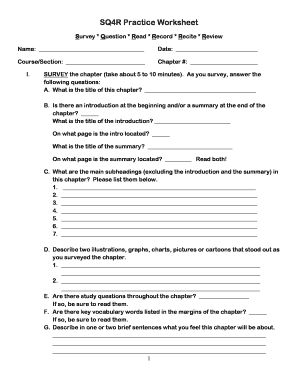
SQ4R Practice Worksheet Form


What is the SQ4R Practice Worksheet
The SQ4R Practice Worksheet is a structured tool designed to enhance comprehension and retention of reading materials. It follows the SQ4R method, which stands for Survey, Question, Read, Recite, Review, and Reflect. This worksheet guides users through a systematic approach to studying, making it particularly useful for students and professionals who need to absorb large amounts of information efficiently.
By breaking down the reading process into manageable steps, the SQ4R Practice Worksheet encourages active engagement with the text. Users create questions based on the material, read to find answers, and then recite and review key points. This method not only aids in understanding but also helps in retaining information longer.
How to use the SQ4R Practice Worksheet
Using the SQ4R Practice Worksheet involves several steps that align with the SQ4R method. First, survey the material to get an overview. This includes skimming headings, subheadings, and any highlighted text. Next, formulate questions based on what you expect to learn from the reading.
Once you have your questions, read the material thoroughly to find answers. After reading, recite the answers out loud or write them down to reinforce your memory. Finally, review the worksheet regularly to refresh your understanding and reflect on how the information connects to what you already know.
Steps to complete the SQ4R Practice Worksheet
Completing the SQ4R Practice Worksheet involves a clear sequence of actions:
- Survey: Quickly glance through the material to identify main ideas.
- Question: Write down questions that you hope to answer while reading.
- Read: Carefully read the text, looking for answers to your questions.
- Recite: Summarize what you have learned in your own words.
- Review: Go over the worksheet and your notes to reinforce the material.
- Reflect: Think about how this new information fits into your existing knowledge.
Legal use of the SQ4R Practice Worksheet
The SQ4R Practice Worksheet is a tool for educational purposes and does not have legal implications. However, when used in academic settings, it is essential to adhere to any institutional guidelines regarding academic integrity. Proper citation of sources and adherence to copyright laws is necessary when incorporating external materials into the worksheet.
For users in professional environments, ensuring that the content used within the SQ4R Practice Worksheet complies with relevant regulations and standards is important, especially in fields requiring strict adherence to legal and ethical guidelines.
Examples of using the SQ4R Practice Worksheet
Examples of using the SQ4R Practice Worksheet can vary based on subject matter. For instance, a student studying biology might survey a chapter on cellular processes, formulate questions about cell division, and use the worksheet to track their understanding as they read.
In a business context, a professional preparing for a presentation might use the worksheet to summarize key points from research articles, ensuring they can articulate the main ideas clearly. This versatility makes the SQ4R Practice Worksheet applicable across various fields and learning environments.
Key elements of the SQ4R Practice Worksheet
Key elements of the SQ4R Practice Worksheet include sections for each step of the SQ4R method. Users typically find space to:
- List the main topics covered in the reading.
- Write down questions that guide their reading.
- Summarize key points and answers after reading.
- Reflect on how the material relates to previous knowledge.
These elements facilitate a comprehensive approach to studying, ensuring that users engage with the content on multiple levels.
Quick guide on how to complete sq4r practice worksheet
Prepare SQ4R Practice Worksheet effortlessly on any device
Online document management has gained popularity among businesses and individuals alike. It serves as an ideal eco-friendly alternative to traditional printed and signed documents, allowing you to obtain the necessary form and securely archive it online. airSlate SignNow provides all the tools required to create, modify, and eSign your documents swiftly without delays. Manage SQ4R Practice Worksheet on any device using airSlate SignNow's Android or iOS applications and enhance any document-centric process today.
How to adjust and eSign SQ4R Practice Worksheet with ease
- Find SQ4R Practice Worksheet and click Get Form to begin.
- Utilize the tools available to finalize your document.
- Emphasize important sections of your documents or obscure sensitive information with tools specifically offered by airSlate SignNow for that purpose.
- Create your eSignature using the Sign tool, which only takes seconds and holds the same legal significance as a conventional wet ink signature.
- Review the details and click the Done button to save your updates.
- Select how you wish to send your form, either by email, text message (SMS), invitation link, or download it to your computer.
Eliminate concerns about lost or misplaced files, cumbersome form navigation, or errors that necessitate printing new document copies. airSlate SignNow caters to your document management needs in just a few clicks from any device you choose. Modify and eSign SQ4R Practice Worksheet to ensure excellent communication at every step of your form preparation process with airSlate SignNow.
Create this form in 5 minutes or less
Create this form in 5 minutes!
How to create an eSignature for the sq4r practice worksheet
How to make an eSignature for a PDF file online
How to make an eSignature for a PDF file in Google Chrome
The way to create an electronic signature for signing PDFs in Gmail
How to create an eSignature straight from your mobile device
The best way to make an eSignature for a PDF file on iOS
How to create an eSignature for a PDF document on Android devices
People also ask
-
What is the sq4r template and how can it improve my document workflow?
The sq4r template is a structured approach to reading and comprehending documents efficiently. By using this template, you can improve your document workflow, allowing for quicker reviews and better retention of important information. This makes it easy to manage and execute your documents with airSlate SignNow.
-
Are there any costs associated with using the sq4r template in airSlate SignNow?
airSlate SignNow offers a cost-effective solution that integrates the sq4r template seamlessly into your document workflows. While there may be subscription fees, the value provided through enhanced document management justifies the investment. Check our pricing page for detailed information on plans and features.
-
Can the sq4r template be customized to fit our business needs?
Yes, the sq4r template is fully customizable within airSlate SignNow, allowing you to adapt it to meet your unique business requirements. This flexibility ensures that your document workflows align with your team’s specific processes, enhancing productivity and efficiency.
-
What features does the sq4r template offer for document management?
The sq4r template includes features like structured reading strategies, note-taking, and summarization tools within airSlate SignNow. These features empower users to engage with documents more effectively, improving overall understanding and decision-making accuracy in your business.
-
How does the sq4r template integrate with other software tools?
The sq4r template can integrate seamlessly with various software tools through airSlate SignNow's API and other integration options. This allows for smooth data transfer and collaboration between your existing tools and the signature process, ensuring a cohesive workflow across platforms.
-
What benefits does the sq4r template provide for remote teams?
For remote teams, the sq4r template enhances collaboration by providing a standardized approach to document management. This ensures that all team members, regardless of location, can access, review, and sign documents efficiently, making remote work more productive and organized.
-
Is there a trial period for testing the sq4r template in airSlate SignNow?
Yes, airSlate SignNow typically offers a trial period that allows users to explore the sq4r template and its features without commitment. This gives you the opportunity to evaluate its effectiveness in improving your document workflow before making a decision.
Get more for SQ4R Practice Worksheet
Find out other SQ4R Practice Worksheet
- Can I eSign Washington Charity LLC Operating Agreement
- eSign Wyoming Charity Living Will Simple
- eSign Florida Construction Memorandum Of Understanding Easy
- eSign Arkansas Doctors LLC Operating Agreement Free
- eSign Hawaii Construction Lease Agreement Mobile
- Help Me With eSign Hawaii Construction LLC Operating Agreement
- eSign Hawaii Construction Work Order Myself
- eSign Delaware Doctors Quitclaim Deed Free
- eSign Colorado Doctors Operating Agreement Computer
- Help Me With eSign Florida Doctors Lease Termination Letter
- eSign Florida Doctors Lease Termination Letter Myself
- eSign Hawaii Doctors Claim Later
- eSign Idaho Construction Arbitration Agreement Easy
- eSign Iowa Construction Quitclaim Deed Now
- How Do I eSign Iowa Construction Quitclaim Deed
- eSign Louisiana Doctors Letter Of Intent Fast
- eSign Maine Doctors Promissory Note Template Easy
- eSign Kentucky Construction Claim Online
- How Can I eSign Maine Construction Quitclaim Deed
- eSign Colorado Education Promissory Note Template Easy