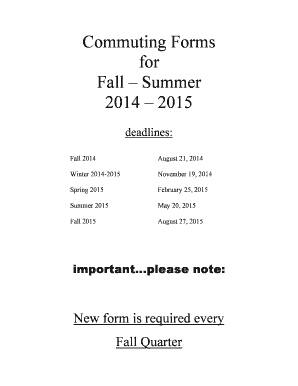
La Tech Commuter Form 2014


What is the La Tech Commuter Form
The La Tech commuter form is a document designed for students attending Louisiana Tech University who commute rather than reside on campus. This form serves to track and facilitate the commuting process, ensuring that students can access necessary resources and support while managing their educational commitments. It is essential for students to complete this form accurately to benefit from any available commuting assistance or programs offered by the university.
How to Use the La Tech Commuter Form
Using the La Tech commuter form involves several straightforward steps. First, students must obtain the form from the official Louisiana Tech University website or designated campus offices. Once in possession of the form, students should carefully fill it out, providing accurate personal information, including their name, student ID, and commuting details. After completing the form, students may submit it electronically or in person, depending on the university's submission guidelines. It is crucial to ensure all information is correct to avoid any delays in processing.
Steps to Complete the La Tech Commuter Form
Completing the La Tech commuter form involves a series of clear steps:
- Obtain the form from the Louisiana Tech University website or relevant office.
- Fill in personal details, including your name, student ID, and commuting address.
- Provide information regarding your commuting schedule and any relevant transportation details.
- Review the completed form for accuracy and completeness.
- Submit the form according to the university's specified method, either online or in person.
Legal Use of the La Tech Commuter Form
The La Tech commuter form is legally binding once submitted, as it serves to document a student's commuting status and eligibility for various university resources. Compliance with university regulations is essential to ensure that the form is accepted and processed correctly. Students should keep a copy of the submitted form for their records, as it may be required for future reference or in case of any disputes regarding commuting status.
Key Elements of the La Tech Commuter Form
Key elements of the La Tech commuter form include:
- Personal Information: Name, student ID, and contact details.
- Commuting Address: The location from which the student commutes.
- Transportation Details: Information on how the student travels to campus.
- Commuting Schedule: Days and times the student commutes.
- Signature: Required to validate the information provided.
Form Submission Methods
Students can submit the La Tech commuter form through various methods, depending on the university's guidelines. Common submission methods include:
- Online Submission: Students may upload the completed form through the university's designated online portal.
- In-Person Submission: Students can deliver the form directly to the relevant university office.
- Mail: Some students may choose to send the form via postal service, ensuring it reaches the appropriate department by the deadline.
Quick guide on how to complete la tech commuter form
Complete La Tech Commuter Form effortlessly on any device
Managing documents online has gained signNow traction among businesses and individuals. It serves as an ideal eco-friendly alternative to traditional printed and signed papers since you can obtain the appropriate form and securely store it online. airSlate SignNow equips you with all the necessary tools to create, edit, and electronically sign your documents swiftly and without postponements. Handle La Tech Commuter Form on any device with the airSlate SignNow Android or iOS applications and simplify any document-related procedure today.
How to edit and electronically sign La Tech Commuter Form with ease
- Locate La Tech Commuter Form and click Get Form to begin.
- Utilize the tools we offer to complete your form.
- Emphasize pertinent sections of your documents or redact sensitive information with tools that airSlate SignNow specifically provides for that purpose.
- Create your electronic signature using the Sign tool, which takes seconds and carries the same legal significance as a conventional wet ink signature.
- Review all the details and click on the Done button to save your changes.
- Select how you prefer to share your form, whether by email, SMS, invitation link, or download it to your computer.
Eliminate concerns about lost or misplaced files, exhausting form searches, or errors that necessitate printing new copies of documents. airSlate SignNow meets your document management needs in just a few clicks from any device you choose. Edit and electronically sign La Tech Commuter Form and ensure clear communication at every stage of your form preparation process with airSlate SignNow.
Create this form in 5 minutes or less
Find and fill out the correct la tech commuter form
Create this form in 5 minutes!
How to create an eSignature for the la tech commuter form
The best way to make an electronic signature for your PDF file in the online mode
The best way to make an electronic signature for your PDF file in Chrome
The best way to make an eSignature for putting it on PDFs in Gmail
The best way to generate an eSignature from your smartphone
How to generate an electronic signature for a PDF file on iOS devices
The best way to generate an eSignature for a PDF file on Android
People also ask
-
What is the LA tech commuter form?
The LA tech commuter form is a document designed for individuals who commute to tech jobs in Los Angeles. It facilitates smooth and efficient processing of essential information regarding their commuting options and requirements. Using the airSlate SignNow platform, users can easily fill out and eSign this form, ensuring a hassle-free experience.
-
How can I fill out the LA tech commuter form using airSlate SignNow?
To fill out the LA tech commuter form using airSlate SignNow, simply log in to your account or create one if you're a new user. Then, access the form template, input your required information, and electronically sign it. The intuitive interface makes this process quick and easy, allowing you to complete the form in minutes.
-
Is there a cost associated with using the LA tech commuter form on airSlate SignNow?
The airSlate SignNow platform offers various pricing plans, allowing businesses to choose the one that fits their needs. Basic access for using the LA tech commuter form may be included in a free trial, while additional features and integrations are available in the paid plans. It’s a cost-effective solution compared to traditional methods.
-
What features does the airSlate SignNow platform provide for the LA tech commuter form?
The airSlate SignNow platform provides several features for the LA tech commuter form, including easy eSigning, real-time document tracking, and automated reminders. Users can also customize the form to suit their specific requirements, ensuring that all necessary details are captured. These features streamline the commuting documentation process.
-
Can I integrate the LA tech commuter form with other tools?
Yes, the airSlate SignNow platform allows for seamless integrations with various tools and applications. You can connect the LA tech commuter form with popular software such as CRM systems, project management tools, and email platforms. This capability enhances workflow efficiency and improves overall document management.
-
What are the benefits of using the LA tech commuter form for businesses?
Using the LA tech commuter form provides businesses with a streamlined way to gather essential commuting information from employees. It reduces paperwork and administrative tasks, allowing teams to focus on more important matters. Additionally, employing the airSlate SignNow platform ensures the forms are stored securely and easily accessible.
-
How does airSlate SignNow ensure the security of my LA tech commuter form?
AirSlate SignNow prioritizes the security of all documents, including the LA tech commuter form. The platform uses advanced encryption methods and adheres to industry standards to protect sensitive information. Additionally, users have control over access permissions to ensure that only authorized individuals can view or edit the forms.
Get more for La Tech Commuter Form
- Bcal 1048 cdc center application packet form
- Special education problem solving process state of michigan form
- Medicare medicaid friend of the court addendum to agreement to form
- Prize receipt complete in ink staple winning mngov form
- Lg0007 prize receipt form
- Marriage license mn form
- Mn crossbow permit form
- Sexual harassment prohibited policies complaint form sexual harassment
Find out other La Tech Commuter Form
- How To Electronic signature Massachusetts Courts Stock Certificate
- Electronic signature Mississippi Courts Promissory Note Template Online
- Electronic signature Montana Courts Promissory Note Template Now
- Electronic signature Montana Courts Limited Power Of Attorney Safe
- Electronic signature Oklahoma Sports Contract Safe
- Electronic signature Oklahoma Sports RFP Fast
- How To Electronic signature New York Courts Stock Certificate
- Electronic signature South Carolina Sports Separation Agreement Easy
- Electronic signature Virginia Courts Business Plan Template Fast
- How To Electronic signature Utah Courts Operating Agreement
- Electronic signature West Virginia Courts Quitclaim Deed Computer
- Electronic signature West Virginia Courts Quitclaim Deed Free
- Electronic signature Virginia Courts Limited Power Of Attorney Computer
- Can I Sign Alabama Banking PPT
- Electronic signature Washington Sports POA Simple
- How To Electronic signature West Virginia Sports Arbitration Agreement
- Electronic signature Wisconsin Sports Residential Lease Agreement Myself
- Help Me With Sign Arizona Banking Document
- How Do I Sign Arizona Banking Form
- How Can I Sign Arizona Banking Form