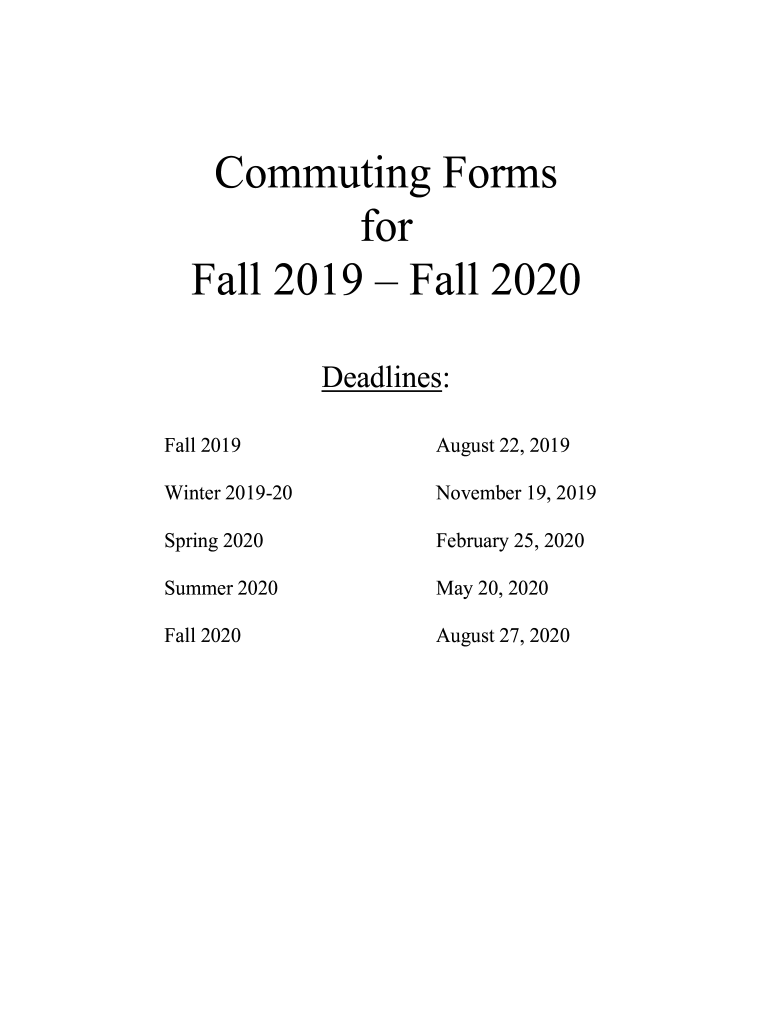
Commuting Form 2019


What is the commuting form?
The commuting form is a document used to facilitate the process of commuting for individuals, particularly students and employees, who travel to and from educational institutions or workplaces. This form typically outlines the details of the commute, including the starting point, destination, and mode of transportation. In the context of tech commuting, it serves to formalize the commuting arrangements and may be required for reimbursement or record-keeping purposes.
How to use the commuting form
To effectively use the commuting form, individuals should first ensure they have the correct version for their specific needs, such as the university commuting form or the Louisiana tech commuting form. After obtaining the form, users should fill out all required fields accurately, detailing their commuting schedule and method of transport. Once completed, the form may need to be submitted to the relevant institution or employer for processing. Utilizing a digital solution like signNow can streamline this process, allowing for easy eSigning and submission.
Steps to complete the commuting form
Completing the commuting form involves several key steps:
- Obtain the appropriate commuting form from your institution or employer.
- Fill in personal details, including your name, contact information, and identification number.
- Specify your commuting details, including the start and end locations, as well as the mode of transportation.
- Review the information for accuracy to ensure compliance with any specific requirements.
- Sign the form electronically using a secure platform like signNow, which provides a digital certificate for verification.
- Submit the completed form according to the guidelines provided by your institution or employer.
Legal use of the commuting form
The legal use of the commuting form is contingent upon compliance with relevant regulations governing eSignatures and document submissions. In the United States, adherence to the ESIGN Act and UETA ensures that electronically signed documents are legally binding. It is essential to use a reliable eSignature solution that meets these legal standards to ensure the commuting form is valid and enforceable.
Key elements of the commuting form
Key elements of the commuting form typically include:
- Personal Information: Name, address, and contact details of the individual completing the form.
- Commuting Details: Information about the starting point, destination, and mode of transportation.
- Signature: A digital or handwritten signature to validate the form.
- Date: The date the form is completed and submitted.
Form submission methods
There are several methods available for submitting the commuting form, including:
- Online Submission: Many institutions allow for digital submission through their websites or secure platforms like signNow.
- Mail: Physical copies of the form can be mailed to the designated office or department.
- In-Person: Individuals may also choose to submit the form in person at the relevant administrative office.
Quick guide on how to complete commuting form
Effortlessly Prepare Commuting Form on Any Device
Digital document management has gained increased popularity among businesses and individuals. It serves as an excellent eco-friendly alternative to traditional printed and signed documents, allowing you to obtain the necessary format and safely store it online. airSlate SignNow equips you with all the tools essential for creating, modifying, and electronically signing your documents promptly without delays. Manage Commuting Form on any device through airSlate SignNow apps for Android or iOS and simplify any document-related process today.
How to Modify and Electronically Sign Commuting Form with Ease
- Obtain Commuting Form and then click Get Form to begin.
- Utilize the tools we provide to complete your form.
- Emphasize relevant sections of the documents or obscure sensitive information with tools that airSlate SignNow provides specifically for that purpose.
- Generate your signature using the Sign tool, which takes mere seconds and holds the same legal validity as a conventional handwritten signature.
- Verify all the details and then click on the Done button to preserve your modifications.
- Select your preferred method for sending your form, via email, SMS, invitation link, or download it to your computer.
Forget about lost or mislaid documents, tedious form navigation, or errors that necessitate printing new copies. airSlate SignNow meets all your document management needs in just a few clicks from any device of your choice. Alter and electronically sign Commuting Form to ensure exceptional communication at any stage of your form preparation process with airSlate SignNow.
Create this form in 5 minutes or less
Find and fill out the correct commuting form
Create this form in 5 minutes!
How to create an eSignature for the commuting form
The best way to make an electronic signature for your PDF online
The best way to make an electronic signature for your PDF in Google Chrome
The best way to generate an electronic signature for signing PDFs in Gmail
The best way to generate an eSignature right from your smartphone
How to generate an electronic signature for a PDF on iOS
The best way to generate an eSignature for a PDF on Android
People also ask
-
What is tech commuting and how does airSlate SignNow facilitate it?
Tech commuting refers to the modern way of working where technology enables remote or flexible work arrangements. airSlate SignNow empowers businesses to streamline their document management processes, allowing employees to eSign documents from anywhere, thus enhancing productivity during tech commuting.
-
How much does airSlate SignNow cost for businesses focused on tech commuting?
airSlate SignNow offers various pricing plans tailored to meet the needs of businesses emphasizing tech commuting. We provide cost-effective solutions, ensuring that your team can manage documents electronically without breaking the bank, making it an ideal choice for remote work setups.
-
What features does airSlate SignNow offer to support tech commuting?
airSlate SignNow includes features like customizable templates, advanced eSignature capabilities, and mobile access, perfect for tech commuting. These tools ensure that employees can handle documentation efficiently on-the-go, promoting a seamless workflow regardless of location.
-
Can airSlate SignNow integrate with other tools used for tech commuting?
Yes, airSlate SignNow offers integrations with popular software such as Google Workspace and Microsoft Office, facilitating a comprehensive ecosystem for tech commuting. This allows users to easily manage and sign documents within their existing tools, enhancing overall workflow efficiency.
-
What benefits does using airSlate SignNow provide for teams engaged in tech commuting?
Using airSlate SignNow enhances collaboration and speed for teams working remotely through tech commuting. It eliminates the need for physical document handling, reduces turnaround times for approvals, and ensures that all signing processes are secure and compliant.
-
Is there a mobile app for airSlate SignNow that supports tech commuting?
Absolutely! airSlate SignNow offers a mobile app that is ideal for tech commuting, allowing users to access and eSign documents on their smartphones or tablets. This flexibility ensures that employees can stay productive and responsive even while on the move.
-
How secure is the airSlate SignNow platform for businesses focused on tech commuting?
airSlate SignNow prioritizes security with features like encryption and two-factor authentication, ensuring that your documents remain safe even when your team is engaged in tech commuting. We comply with industry-leading security standards, providing peace of mind for businesses handling sensitive information.
Get more for Commuting Form
Find out other Commuting Form
- Electronic signature Indiana Business Operations Limited Power Of Attorney Online
- Electronic signature Iowa Business Operations Resignation Letter Online
- Electronic signature North Carolina Car Dealer Purchase Order Template Safe
- Electronic signature Kentucky Business Operations Quitclaim Deed Mobile
- Electronic signature Pennsylvania Car Dealer POA Later
- Electronic signature Louisiana Business Operations Last Will And Testament Myself
- Electronic signature South Dakota Car Dealer Quitclaim Deed Myself
- Help Me With Electronic signature South Dakota Car Dealer Quitclaim Deed
- Electronic signature South Dakota Car Dealer Affidavit Of Heirship Free
- Electronic signature Texas Car Dealer Purchase Order Template Online
- Electronic signature Texas Car Dealer Purchase Order Template Fast
- Electronic signature Maryland Business Operations NDA Myself
- Electronic signature Washington Car Dealer Letter Of Intent Computer
- Electronic signature Virginia Car Dealer IOU Fast
- How To Electronic signature Virginia Car Dealer Medical History
- Electronic signature Virginia Car Dealer Separation Agreement Simple
- Electronic signature Wisconsin Car Dealer Contract Simple
- Electronic signature Wyoming Car Dealer Lease Agreement Template Computer
- How Do I Electronic signature Mississippi Business Operations Rental Application
- Electronic signature Missouri Business Operations Business Plan Template Easy