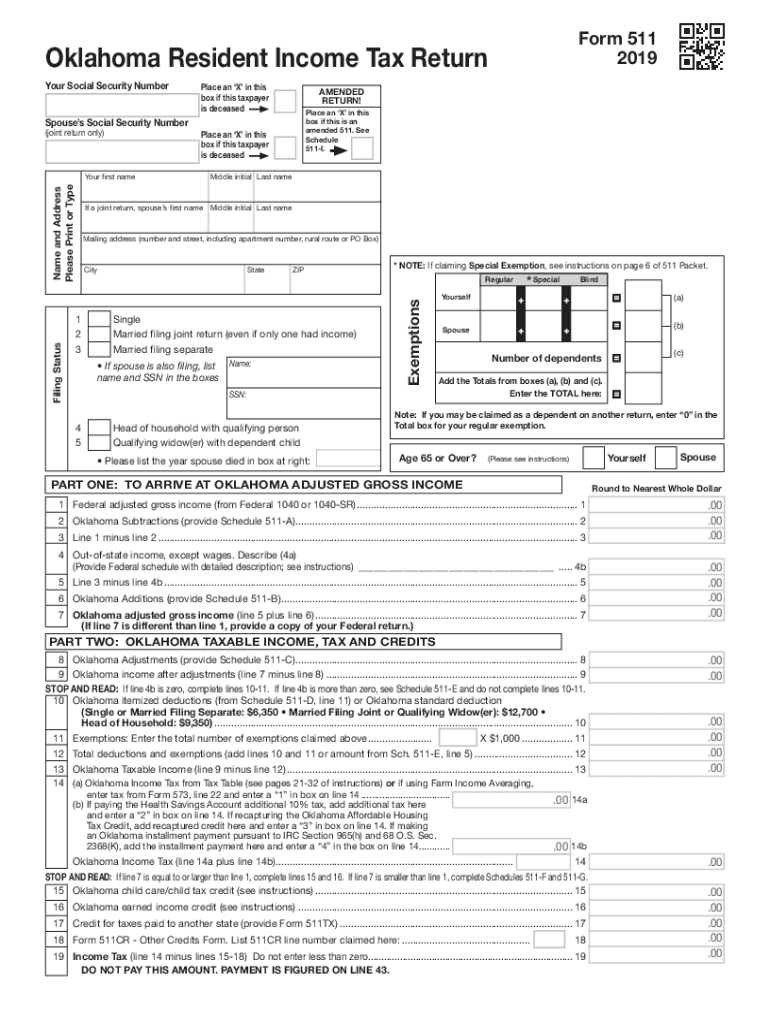
Oklahoma Resident Income Tax Return 2019


What is the Oklahoma Resident Income Tax Return
The Oklahoma Resident Income Tax Return form 511 is a tax document used by residents of Oklahoma to report their income and calculate their state tax liability. This form is essential for individuals who earn income within the state and are required to file a tax return. The information provided on the form helps determine the amount of tax owed or any refund due. It is important for residents to accurately complete this form to comply with state tax laws.
Steps to Complete the Oklahoma Resident Income Tax Return
Filling out the Oklahoma Resident Income Tax Return form 511 involves several steps:
- Gather necessary documents, including W-2 forms, 1099 forms, and any other income statements.
- Begin by entering your personal information, such as your name, address, and Social Security number.
- Report your total income, including wages, interest, and dividends.
- Calculate your deductions and exemptions to determine your taxable income.
- Use the tax tables provided with the form to find your tax liability based on your taxable income.
- Complete the form by signing and dating it, ensuring all information is accurate.
Legal Use of the Oklahoma Resident Income Tax Return
The Oklahoma Resident Income Tax Return form 511 is legally binding when completed and submitted in accordance with state regulations. To ensure its legality, the form must be signed by the taxpayer, and any electronic submissions must comply with the Electronic Signatures in Global and National Commerce (ESIGN) Act. Using a reliable electronic signature solution can enhance the security and validity of the submission.
Form Submission Methods
Residents can submit the Oklahoma Resident Income Tax Return form 511 through various methods:
- Online: Filing electronically through the Oklahoma Tax Commission's website is a convenient option.
- Mail: Completed forms can be sent via postal service to the appropriate address provided in the instructions.
- In-Person: Taxpayers may also choose to file their returns in person at designated tax offices.
Filing Deadlines / Important Dates
It is crucial for taxpayers to be aware of the filing deadlines for the Oklahoma Resident Income Tax Return form 511. Typically, the deadline for filing is April fifteenth of the year following the tax year. For example, the deadline for the 2019 tax return is April fifteenth, 2020. Taxpayers should also be aware of any extensions that may be available and the implications of late filings.
Required Documents
To successfully complete the Oklahoma Resident Income Tax Return form 511, taxpayers need to gather several key documents:
- W-2 forms from employers detailing annual earnings.
- 1099 forms for any additional income, such as freelance work or interest earned.
- Documentation of any deductions or credits being claimed.
Key Elements of the Oklahoma Resident Income Tax Return
The Oklahoma Resident Income Tax Return form 511 includes several key elements that taxpayers must complete:
- Personal information section, including name, address, and Social Security number.
- Income reporting section where all sources of income must be listed.
- Deductions and exemptions that apply to the taxpayer’s situation.
- Calculation of tax liability based on the reported income and applicable rates.
Quick guide on how to complete oklahoma resident individual income tax forms okgov
Complete Oklahoma Resident Income Tax Return seamlessly on any device
Online document management has gained popularity among organizations and individuals. It offers a perfect eco-friendly substitute for traditional printed and signed documents, as you can access the correct form and securely save it online. airSlate SignNow provides you with all the resources you need to create, edit, and eSign your documents promptly without delays. Manage Oklahoma Resident Income Tax Return on any device using airSlate SignNow Android or iOS applications and enhance any document-driven process today.
How to modify and eSign Oklahoma Resident Income Tax Return effortlessly
- Locate Oklahoma Resident Income Tax Return and click on Get Form to begin.
- Utilize the tools we offer to complete your document.
- Emphasize pertinent sections of the documents or obscure sensitive information with tools that airSlate SignNow specifically offers for that purpose.
- Create your signature using the Sign tool, which takes moments and has the same legal validity as a conventional wet ink signature.
- Verify the information and click on the Done button to save your adjustments.
- Select how you want to send your form, via email, SMS, or invitation link, or download it to your computer.
Eliminate concerns about lost or misfiled documents, tedious form searches, or mistakes that require printing new document copies. airSlate SignNow fulfills all your document management needs in just a few clicks from a device of your choosing. Alter and eSign Oklahoma Resident Income Tax Return and ensure excellent communication at every stage of your form preparation process with airSlate SignNow.
Create this form in 5 minutes or less
Find and fill out the correct oklahoma resident individual income tax forms okgov
Create this form in 5 minutes!
How to create an eSignature for the oklahoma resident individual income tax forms okgov
How to generate an electronic signature for the Oklahoma Resident Individual Income Tax Forms Okgov in the online mode
How to create an eSignature for your Oklahoma Resident Individual Income Tax Forms Okgov in Chrome
How to generate an electronic signature for putting it on the Oklahoma Resident Individual Income Tax Forms Okgov in Gmail
How to create an electronic signature for the Oklahoma Resident Individual Income Tax Forms Okgov right from your smart phone
How to make an electronic signature for the Oklahoma Resident Individual Income Tax Forms Okgov on iOS devices
How to make an electronic signature for the Oklahoma Resident Individual Income Tax Forms Okgov on Android
People also ask
-
What is the Oklahoma resident income tax return form 511 2019?
The Oklahoma resident income tax return form 511 2019 is a document that individuals in Oklahoma must file to report their annual income and determine the amount of tax they owe to the state. This form is crucial for residents to comply with state tax laws and ensure accurate tax calculations.
-
How can airSlate SignNow assist with filing the Oklahoma resident income tax return form 511 2019?
airSlate SignNow provides an intuitive platform to complete and eSign the Oklahoma resident income tax return form 511 2019 efficiently. With our service, users can manage documents, collaborate with accountants, and ensure that their forms are signed and submitted without hassle.
-
What are the pricing options for using airSlate SignNow for taxes?
airSlate SignNow offers various pricing plans tailored to fit different business needs, ensuring you get value for your investment when handling the Oklahoma resident income tax return form 511 2019. Each plan includes features that make eSigning and document management affordable and accessible.
-
Does airSlate SignNow support integrations with tax software?
Yes, airSlate SignNow integrates seamlessly with various tax software and accounting tools, making it easier for users to automate their workflows related to the Oklahoma resident income tax return form 511 2019. This integration streamlines the process of managing tax forms and ensures that nothing falls through the cracks.
-
What are the benefits of using airSlate SignNow for tax document signing?
Using airSlate SignNow for signing tax documents like the Oklahoma resident income tax return form 511 2019 offers several benefits, including enhanced security, ease of use, and quick turnaround times. Our platform ensures that all signatures are legally binding and securely stored, providing peace of mind for users.
-
Is there a mobile app available for airSlate SignNow?
Yes, airSlate SignNow offers a mobile app that allows users to complete and eSign the Oklahoma resident income tax return form 511 2019 on-the-go. This flexibility ensures that you can manage your tax documents anytime and anywhere, making your tax filing process even more convenient.
-
How does airSlate SignNow ensure the security of my tax documents?
airSlate SignNow prioritizes the security of your documents, including the Oklahoma resident income tax return form 511 2019, by employing advanced encryption protocols and secure data storage. We are committed to protecting your sensitive information throughout the document management process.
Get more for Oklahoma Resident Income Tax Return
- Application for license state of indiana iahhc form
- Quicklink credit application rabobank form
- Shire cares patient assistance form
- Carefirst eft form
- Change form state of michigan michigan
- Mi post form hospice and palliative care association of michigan mihospice
- Fa402 form
- Application for an affidavit of emissions extension coloradogov colorado 56078604 form
Find out other Oklahoma Resident Income Tax Return
- Can I Sign Georgia Charity Warranty Deed
- How To Sign Iowa Charity LLC Operating Agreement
- Sign Kentucky Charity Quitclaim Deed Myself
- Sign Michigan Charity Rental Application Later
- How To Sign Minnesota Charity Purchase Order Template
- Sign Mississippi Charity Affidavit Of Heirship Now
- Can I Sign Nevada Charity Bill Of Lading
- How Do I Sign Nebraska Charity Limited Power Of Attorney
- Sign New Hampshire Charity Residential Lease Agreement Online
- Sign New Jersey Charity Promissory Note Template Secure
- How Do I Sign North Carolina Charity Lease Agreement Form
- How To Sign Oregon Charity Living Will
- Sign South Dakota Charity Residential Lease Agreement Simple
- Sign Vermont Charity Business Plan Template Later
- Sign Arkansas Construction Executive Summary Template Secure
- How To Sign Arkansas Construction Work Order
- Sign Colorado Construction Rental Lease Agreement Mobile
- Sign Maine Construction Business Letter Template Secure
- Can I Sign Louisiana Construction Letter Of Intent
- How Can I Sign Maryland Construction Business Plan Template