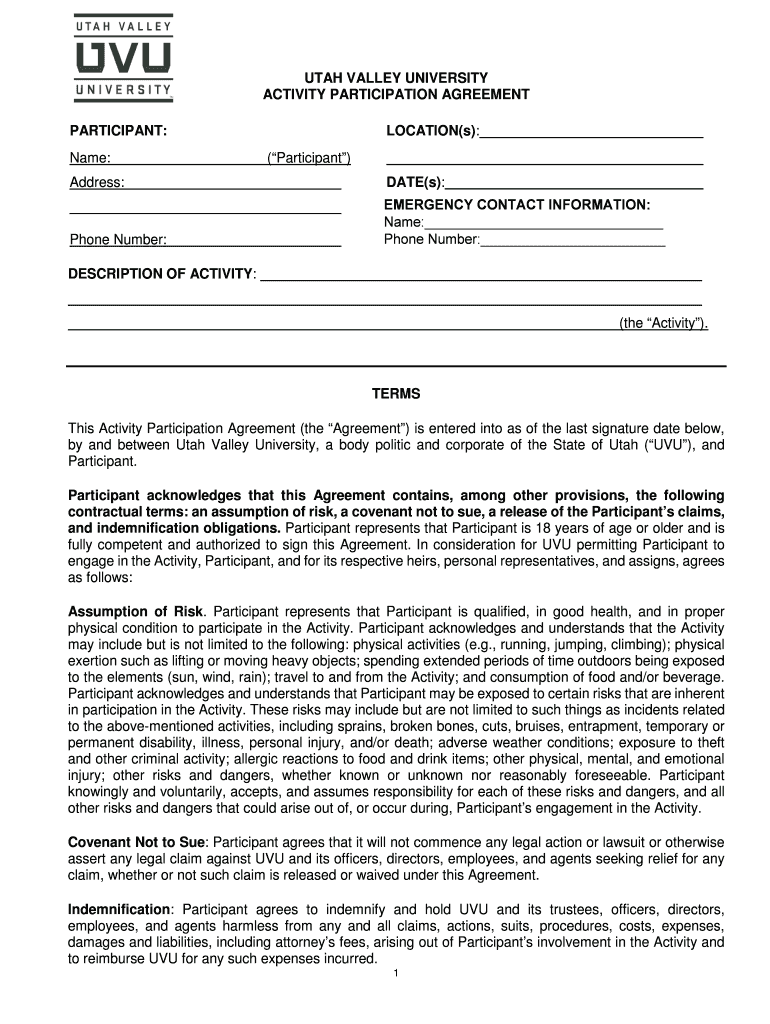
Risk WaiverInformed Consent Form InformationRisk UVU


Understanding the Risk Waiver and Informed Consent Form
The Risk Waiver and Informed Consent Form is a crucial document that outlines the potential risks associated with specific activities. This form ensures that participants are fully aware of these risks before engaging in the activity. It serves to protect both the organization and the participants by establishing that informed consent has been obtained. The form typically includes details about the activity, potential hazards, and the rights of the participants, ensuring transparency and accountability.
Steps to Complete the Risk Waiver and Informed Consent Form
Completing the Risk Waiver and Informed Consent Form involves several key steps to ensure that it is filled out correctly. First, read the entire document thoroughly to understand the risks involved. Next, provide accurate personal information, including your name, contact details, and any relevant medical history. After filling out the form, sign and date it to confirm your understanding and acceptance of the risks. Finally, submit the completed form according to the instructions provided, whether online or in person.
Legal Use of the Risk Waiver and Informed Consent Form
The legal validity of the Risk Waiver and Informed Consent Form is paramount in protecting organizations from liability. For the form to be legally binding, it must comply with state and federal laws regarding informed consent and waivers. This includes ensuring that the language used is clear and understandable, that participants are given adequate time to review the document, and that they are not coerced into signing. Organizations should also keep a record of all signed forms for legal protection.
Key Elements of the Risk Waiver and Informed Consent Form
Several key elements must be included in the Risk Waiver and Informed Consent Form to ensure its effectiveness. These elements typically consist of a clear description of the activity, a detailed list of potential risks, and an acknowledgment of those risks by the participant. Additionally, the form should outline the rights of the participants, including their right to withdraw consent at any time. Providing contact information for questions or concerns is also essential for transparency.
State-Specific Rules for the Risk Waiver and Informed Consent Form
Each state may have specific regulations governing the use of Risk Waiver and Informed Consent Forms. It is important for organizations to understand these rules to ensure compliance. This may include specific language requirements, age restrictions for signing, and guidelines on how the form should be presented to participants. Organizations should consult legal counsel to ensure that their forms meet all applicable state laws and regulations.
Examples of Using the Risk Waiver and Informed Consent Form
The Risk Waiver and Informed Consent Form is commonly used in various settings, including recreational activities, medical procedures, and research studies. For instance, a sports organization may require participants to sign this form before engaging in high-risk activities such as rock climbing or scuba diving. Similarly, medical facilities may use the form to inform patients about potential risks associated with certain treatments or procedures. Understanding these examples can help organizations tailor their forms to meet specific needs.
Complete Risk WaiverInformed Consent Form InformationRisk UVU easily on any device
The best way to modify and eSign Risk WaiverInformed Consent Form InformationRisk UVU without breaking a sweat
- Find Risk WaiverInformed Consent Form InformationRisk UVU and then click Get Form to get started.
- Utilize the tools we offer to fill out your form.
- Highlight relevant paragraphs of your documents or blackout delicate information with tools that airSlate SignNow offers particularly for that function.
- Make your eSignature using the Sign instrument, which takes seconds and holds the same legal weight as a traditional wet ink signature.
- Double-check the information and then click on the Done button to save your adjustments.
- Select how you would like to deliver your form, by email, SMS, or invite link, or download it to your PC.
Forget about missing or misplaced files, exhausting form browsing, or mistakes that require printing out new document copies. airSlate SignNow addresses your needs in document administration in a few clicks from any device of your choice. Edit and eSign Risk WaiverInformed Consent Form InformationRisk UVU and ensure outstanding communication at any point of your form preparation process with airSlate SignNow.
Create this form in 5 minutes or less
Create this form in 5 minutes!
How to create an eSignature for the risk waiverinformed consent form informationrisk uvu
The way to make an electronic signature for your PDF document online
The way to make an electronic signature for your PDF document in Google Chrome
The best way to make an electronic signature for signing PDFs in Gmail
The way to make an eSignature from your smart phone
The way to generate an electronic signature for a PDF document on iOS
The way to make an eSignature for a PDF file on Android OS
People also ask
-
What is uvu activity in relation to airSlate SignNow?
Uvu activity refers to the streamlined process of managing and signing documents through airSlate SignNow. This tool simplifies your workflow by enabling you to create, send, and eSign documents efficiently, making it ideal for businesses aiming to reduce manual tasks.
-
How does airSlate SignNow support uvu activity for teams?
AirSlate SignNow enhances uvu activity by providing collaborative features that allow teams to work on documents simultaneously. This ensures that everyone is on the same page, improving productivity and reducing the time spent on revisions and approvals.
-
What are the pricing options for airSlate SignNow services?
AirSlate SignNow offers various pricing plans designed to meet different business needs while enhancing your uvu activity. You can choose from individual, team, or enterprise plans, each offering a range of features that cater to your company's document management requirements.
-
What features does airSlate SignNow provide to boost uvu activity?
The features of airSlate SignNow that enhance uvu activity include document templates, advanced eSignature capabilities, and integration with other tools. These features help streamline your workflow, making it easier to manage and sign documents without unnecessary delays.
-
Can airSlate SignNow integrate with other software to improve uvu activity?
Yes, airSlate SignNow can seamlessly integrate with various software applications, such as CRM and project management tools, to enhance your uvu activity. This integration simplifies your workflow by allowing you to manage all your documents and signatures in one place.
-
What benefits does airSlate SignNow offer for improving uvu activity?
Using airSlate SignNow can signNowly improve your uvu activity by increasing efficiency and reducing turnaround time for document signatures. Additionally, the platform ensures compliance with security standards, giving businesses peace of mind while handling sensitive information.
-
Is airSlate SignNow suitable for small businesses looking to enhance uvu activity?
Absolutely! AirSlate SignNow is designed to be user-friendly and cost-effective, making it an excellent choice for small businesses aiming to enhance their uvu activity. The platform’s scalability allows small teams to access powerful features without signNow investment.
Get more for Risk WaiverInformed Consent Form InformationRisk UVU
- Printable 2020 new jersey form nj 1040nr v nj gross income tax nonresident payment voucher
- Nj v form
- New jerseye file opt out request form tax bracketsorg
- Printable 2020 new york form it 236 credit for taxicabs and livery service vehicles accessible to persons with disabilities for
- Department of taxation and finance claim for environmental form
- Form it 605 claim for ez investment tax credit and ez
- Form it 21061 ampquotreconciliation of estimated income tax
- Form it 203 gr att a schedule a new york state group return for nonresident partners tax year 2020
Find out other Risk WaiverInformed Consent Form InformationRisk UVU
- eSign New Hampshire Sports IOU Safe
- eSign Delaware Courts Operating Agreement Easy
- eSign Georgia Courts Bill Of Lading Online
- eSign Hawaii Courts Contract Mobile
- eSign Hawaii Courts RFP Online
- How To eSign Hawaii Courts RFP
- eSign Hawaii Courts Letter Of Intent Later
- eSign Hawaii Courts IOU Myself
- eSign Hawaii Courts IOU Safe
- Help Me With eSign Hawaii Courts Cease And Desist Letter
- How To eSign Massachusetts Police Letter Of Intent
- eSign Police Document Michigan Secure
- eSign Iowa Courts Emergency Contact Form Online
- eSign Kentucky Courts Quitclaim Deed Easy
- How To eSign Maryland Courts Medical History
- eSign Michigan Courts Lease Agreement Template Online
- eSign Minnesota Courts Cease And Desist Letter Free
- Can I eSign Montana Courts NDA
- eSign Montana Courts LLC Operating Agreement Mobile
- eSign Oklahoma Sports Rental Application Simple