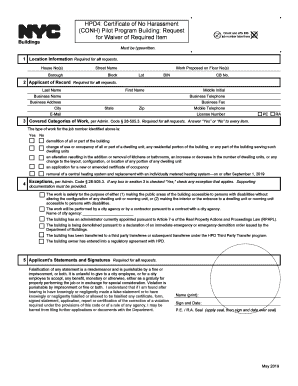
HPD4 Certificate of No Harassment 2019


What is the HPD4 Certificate Of No Harassment
The HPD4 Certificate Of No Harassment is a legal document issued by the New York City Department of Housing Preservation and Development (HPD). This certificate confirms that a property owner has not engaged in harassment against tenants within a specified timeframe. It serves as a protective measure for tenants, ensuring their rights are upheld and providing a level of assurance when dealing with property transactions or rental agreements.
How to obtain the HPD4 Certificate Of No Harassment
To obtain the HPD4 Certificate Of No Harassment, property owners must submit an application to the HPD. This process typically involves providing documentation that demonstrates compliance with tenant protection laws. Owners may need to include information about the property's history, any prior complaints, and evidence of tenant communications. It is advisable to check the HPD website for specific requirements and forms needed for the application.
Steps to complete the HPD4 Certificate Of No Harassment
Completing the HPD4 Certificate Of No Harassment involves several key steps:
- Gather necessary documentation related to the property and tenant interactions.
- Fill out the application form accurately, providing all required information.
- Submit the application to the HPD, ensuring it is done within any specified deadlines.
- Await confirmation from the HPD regarding the status of your application.
Legal use of the HPD4 Certificate Of No Harassment
The HPD4 Certificate Of No Harassment is legally recognized and can be used in various scenarios, such as property sales, lease agreements, or when applying for certain permits. It is essential for property owners to present this certificate to demonstrate compliance with harassment laws, thereby protecting their interests and ensuring a transparent relationship with tenants.
Key elements of the HPD4 Certificate Of No Harassment
Several key elements define the HPD4 Certificate Of No Harassment:
- Property Information: Details about the property, including address and ownership.
- Timeframe: The specific period during which harassment is assessed.
- Compliance Status: Confirmation that no harassment has occurred as per HPD records.
- Signature: The certificate must be signed by an authorized HPD representative.
Examples of using the HPD4 Certificate Of No Harassment
The HPD4 Certificate Of No Harassment can be utilized in various contexts:
- When selling a property, the certificate assures potential buyers that the property has not been subject to harassment claims.
- Landlords may present the certificate to prospective tenants to build trust and demonstrate a commitment to tenant rights.
- In legal disputes, the certificate can serve as evidence of compliance with housing laws.
Quick guide on how to complete hpd4 certificate of no harassment
Effortlessly Prepare HPD4 Certificate Of No Harassment on Any Device
Digital document management has gained popularity among organizations and individuals alike. It serves as an ideal eco-friendly alternative to traditional printed and physically signed documents, allowing you to locate the necessary form and securely store it online. airSlate SignNow provides you with all the tools required to create, modify, and electronically sign your documents swiftly without delays. Manage HPD4 Certificate Of No Harassment on any device using airSlate SignNow's Android or iOS applications and streamline any document-related procedure today.
How to Modify and eSign HPD4 Certificate Of No Harassment with Ease
- Locate HPD4 Certificate Of No Harassment and click Get Form to initiate the process.
- Leverage the tools available to complete your form.
- Emphasize pertinent sections of the documents or conceal sensitive details using tools specifically designed for that purpose by airSlate SignNow.
- Create your signature using the Sign tool, which can be done in seconds and carries the same legal validity as a traditional wet ink signature.
- Review all details and click the Done button to finalize your changes.
- Select your preferred method for submitting your form, whether via email, SMS, invitation link, or download it directly to your computer.
Eliminate the worry of lost or misplaced documents, tedious form navigation, or mistakes that necessitate reprinting new copies. airSlate SignNow caters to all your document management requirements in just a few clicks from any device you choose. Revise and eSign HPD4 Certificate Of No Harassment while ensuring excellent communication throughout every stage of your form preparation process with airSlate SignNow.
Create this form in 5 minutes or less
Find and fill out the correct hpd4 certificate of no harassment
Create this form in 5 minutes!
How to create an eSignature for the hpd4 certificate of no harassment
The way to create an electronic signature for your PDF file online
The way to create an electronic signature for your PDF file in Google Chrome
How to make an eSignature for signing PDFs in Gmail
The best way to make an eSignature straight from your mobile device
The best way to create an electronic signature for a PDF file on iOS
The best way to make an eSignature for a PDF document on Android devices
People also ask
-
What is an HPD4 Certificate Of No Harassment?
The HPD4 Certificate Of No Harassment is a document issued by the NYC Department of Housing Preservation and Development. It certifies that no harassment has occurred in a specific building, making it essential for landlords and tenants alike during rent stabilization or building sales. Obtaining this certificate is crucial to ensure compliance with local housing regulations.
-
How can airSlate SignNow help in obtaining an HPD4 Certificate Of No Harassment?
airSlate SignNow streamlines the document preparation and signing process for obtaining an HPD4 Certificate Of No Harassment. With its user-friendly interface, you can easily create, send, and eSign the necessary forms, reducing the time spent on paperwork. This efficiency allows you to focus on meeting the requirements for the certificate more effectively.
-
What are the pricing options for airSlate SignNow when working with HPD4 Certificate Of No Harassment documents?
airSlate SignNow offers various pricing plans to cater to different business needs, whether you're a solo entrepreneur or part of a larger organization. Each plan provides access to features that simplify the signing and management of HPD4 Certificate Of No Harassment documents. Visit the airSlate SignNow website to explore the pricing tiers and find the one that suits you best.
-
What features does airSlate SignNow offer for managing HPD4 Certificate Of No Harassment?
With airSlate SignNow, you gain access to multiple features tailored for the efficient handling of HPD4 Certificate Of No Harassment documents. These include in-app eSigning, automated workflows, document templates, and integration with other apps. Such features ensure a seamless experience when preparing and submitting your certificate.
-
Are there any integrations available with airSlate SignNow for HPD4 Certificate Of No Harassment processing?
Yes, airSlate SignNow offers integrations with various applications that enhance the processing of HPD4 Certificate Of No Harassment. Whether you need to connect with CRM systems, cloud storage, or project management tools, these integrations help streamline your workflow. This connectivity allows for a more comprehensive document management solution.
-
What are the benefits of using airSlate SignNow for HPD4 Certificate Of No Harassment documentation?
Using airSlate SignNow for HPD4 Certificate Of No Harassment documentation brings multiple benefits, including reduced processing time and enhanced compliance. The platform ensures that all signatures are legally binding and securely stored, providing peace of mind. Clients also appreciate the ability to track document status in real-time, making the entire process transparent.
-
Is it easy to manage multiple HPD4 Certificate Of No Harassment requests with airSlate SignNow?
Absolutely! airSlate SignNow is designed to handle multiple HPD4 Certificate Of No Harassment requests efficiently. The intuitive dashboard and management tools allow users to monitor the status of several requests at once, ensuring better organization and timely submissions. This feature is especially useful for property managers dealing with numerous tenants.
Get more for HPD4 Certificate Of No Harassment
- Open pdf file 49064 kb for regulations for large massgov form
- Massachusetts application bar form
- Court activity record information form
- Ma examinee form
- Ma form 7
- Maryland examination answers form
- How to file a small claim in the district court of maryland courts courts state md form
- Maryland state register of wills form
Find out other HPD4 Certificate Of No Harassment
- How To Sign New Jersey Lawers PPT
- How Do I Sign Arkansas Legal Document
- How Can I Sign Connecticut Legal Document
- How Can I Sign Indiana Legal Form
- Can I Sign Iowa Legal Document
- How Can I Sign Nebraska Legal Document
- How To Sign Nevada Legal Document
- Can I Sign Nevada Legal Form
- How Do I Sign New Jersey Legal Word
- Help Me With Sign New York Legal Document
- How Do I Sign Texas Insurance Document
- How Do I Sign Oregon Legal PDF
- How To Sign Pennsylvania Legal Word
- How Do I Sign Wisconsin Legal Form
- Help Me With Sign Massachusetts Life Sciences Presentation
- How To Sign Georgia Non-Profit Presentation
- Can I Sign Nevada Life Sciences PPT
- Help Me With Sign New Hampshire Non-Profit Presentation
- How To Sign Alaska Orthodontists Presentation
- Can I Sign South Dakota Non-Profit Word