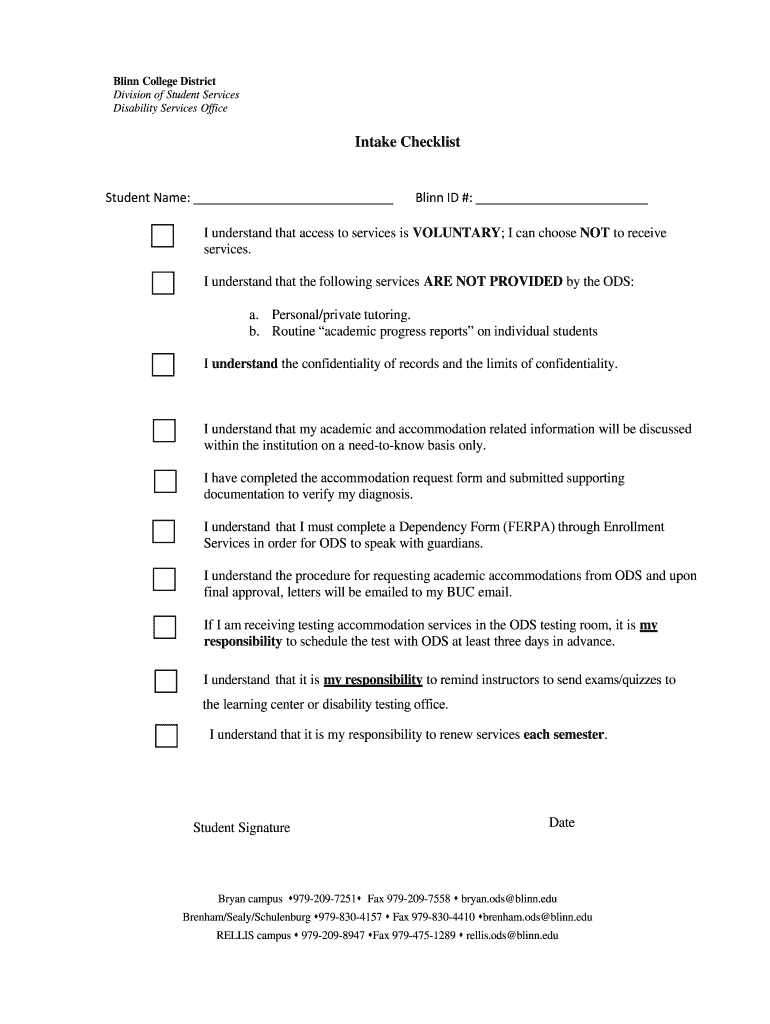
Disability ServicesBlinn College Form


What is the Blinn checklist?
The Blinn checklist is a comprehensive guide designed to assist students in navigating the requirements for accessing disability services at Blinn College. This checklist outlines essential steps and documentation needed to ensure that students receive the appropriate accommodations and support throughout their academic journey. By following this checklist, students can effectively communicate their needs and ensure compliance with institutional policies.
Steps to complete the Blinn checklist
Completing the Blinn checklist involves several key steps that help streamline the process of obtaining necessary accommodations. These steps include:
- Reviewing the eligibility criteria for disability services to ensure qualification.
- Gathering required documentation, such as medical records or psychological evaluations.
- Submitting the completed checklist along with the necessary documentation to the disability services office.
- Meeting with a disability services coordinator to discuss specific needs and accommodations.
Legal use of the Blinn checklist
The Blinn checklist is legally recognized as a tool for students to assert their rights under the Americans with Disabilities Act (ADA) and Section 504 of the Rehabilitation Act. These laws mandate that educational institutions provide reasonable accommodations to students with disabilities. Proper use of the checklist ensures that students' requests for accommodations are documented and processed in accordance with legal standards.
Eligibility Criteria
To utilize the Blinn checklist effectively, students must meet certain eligibility criteria. This typically includes having a documented disability that substantially limits one or more major life activities. Students are encouraged to provide comprehensive documentation from qualified professionals that outlines their specific needs. Understanding these criteria is crucial for a successful application for disability services.
Required Documents
When completing the Blinn checklist, students must prepare and submit specific documents to support their request for accommodations. Required documents may include:
- Current medical or psychological evaluations that detail the nature of the disability.
- Educational records that demonstrate how the disability impacts academic performance.
- Any previous accommodation plans or Individualized Education Programs (IEPs) if applicable.
Form Submission Methods
Students can submit the Blinn checklist and required documents through various methods to ensure accessibility. Options typically include:
- Online submission through the college's disability services portal.
- Mailing the documents directly to the disability services office.
- In-person submission during scheduled office hours for immediate assistance.
Quick guide on how to complete disability servicesblinn college
Complete Disability ServicesBlinn College effortlessly on any device
Web-based document management has become favored by organizations and individuals alike. It serves as an ideal eco-friendly alternative to traditional printed and signed documents, enabling you to find the necessary form and save it securely online. airSlate SignNow equips you with all the tools required to create, edit, and eSign your documents swiftly without delays. Manage Disability ServicesBlinn College on any platform using airSlate SignNow's Android or iOS applications and simplify any document-related process today.
How to modify and eSign Disability ServicesBlinn College with ease
- Find Disability ServicesBlinn College and click on Get Form to begin.
- Utilize the tools we provide to fill out your form.
- Emphasize important sections of the documents or redact sensitive information using tools specifically offered by airSlate SignNow for that purpose.
- Create your eSignature with the Sign feature, which takes just seconds and holds the same legal validity as a conventional wet ink signature.
- Review all the details and click on the Done button to save your modifications.
- Select your preferred method to share your form, whether by email, text message (SMS), invitation link, or download it to your computer.
Eliminate concerns about lost or misplaced documents, tedious form searches, or mistakes that require printing new document copies. airSlate SignNow fulfills all your document management needs in just a few clicks from any device you choose. Modify and eSign Disability ServicesBlinn College and ensure outstanding communication at every step of your form preparation journey with airSlate SignNow.
Create this form in 5 minutes or less
Create this form in 5 minutes!
How to create an eSignature for the disability servicesblinn college
How to create an electronic signature for your PDF online
How to create an electronic signature for your PDF in Google Chrome
How to generate an electronic signature for signing PDFs in Gmail
How to create an eSignature straight from your smartphone
How to create an electronic signature for a PDF on iOS
How to create an eSignature for a PDF document on Android
People also ask
-
What is the blinn checklist, and how does it work with airSlate SignNow?
The blinn checklist is a comprehensive tool designed to streamline the document signing process. With airSlate SignNow, this checklist helps you ensure that all necessary steps are followed for efficient eSigning. By integrating the blinn checklist, you can enhance your workflow and improve compliance.
-
How much does airSlate SignNow cost when using the blinn checklist?
AirSlate SignNow offers various pricing plans that include access to the blinn checklist. The pricing is competitive and caters to both small businesses and large enterprises. You can choose a plan that fits your needs and budget to make the most of the blinn checklist features.
-
What features can I expect from airSlate SignNow's blinn checklist?
The blinn checklist in airSlate SignNow includes features such as document tracking, reminders, and customizable workflows. This ensures that every step in your signing process is completed efficiently. Additionally, the system is user-friendly, making it easy to manage all your documents.
-
What are the benefits of using the blinn checklist with airSlate SignNow?
Using the blinn checklist with airSlate SignNow provides added efficiency and accuracy in document management. You benefit from reduced errors and faster turnaround times for eSigning documents. This checklist is essential for maintaining organization and ensuring compliance throughout the signing process.
-
Can the blinn checklist be integrated with other applications?
Yes, the blinn checklist can seamlessly integrate with various third-party applications through airSlate SignNow. This allows you to connect with your favorite tools for project management or work collaboration. Integrating with other apps enhances the overall efficiency of your signing workflow.
-
Is the blinn checklist suitable for all types of businesses?
Absolutely! The blinn checklist is designed to be versatile and can cater to businesses of any size or industry. Whether you are in healthcare, finance, or education, airSlate SignNow's blinn checklist can be tailored to meet your specific workflow needs.
-
How can I get started with the blinn checklist in airSlate SignNow?
Getting started with the blinn checklist is simple. Sign up for an airSlate SignNow account and explore the setup features for the blinn checklist. The platform offers easy-to-follow tutorials and support to help you integrate the checklist into your document signing process.
Get more for Disability ServicesBlinn College
- Course request form uc davis health
- Course or event request form
- Financial aid parent income verification form
- On the job 204 10 property damage 505 1 motor vehicle 501 10 form
- Application to john jay college study abroad programs form
- Request enrollment verification framingham state university form
- Financial aid verificationoffice of financial aid and form
- Acknowledgement risk form
Find out other Disability ServicesBlinn College
- How Do I eSign Arkansas Charity LLC Operating Agreement
- eSign Colorado Charity LLC Operating Agreement Fast
- eSign Connecticut Charity Living Will Later
- How Can I Sign West Virginia Courts Quitclaim Deed
- Sign Courts Form Wisconsin Easy
- Sign Wyoming Courts LLC Operating Agreement Online
- How To Sign Wyoming Courts Quitclaim Deed
- eSign Vermont Business Operations Executive Summary Template Mobile
- eSign Vermont Business Operations Executive Summary Template Now
- eSign Virginia Business Operations Affidavit Of Heirship Mobile
- eSign Nebraska Charity LLC Operating Agreement Secure
- How Do I eSign Nevada Charity Lease Termination Letter
- eSign New Jersey Charity Resignation Letter Now
- eSign Alaska Construction Business Plan Template Mobile
- eSign Charity PPT North Carolina Now
- eSign New Mexico Charity Lease Agreement Form Secure
- eSign Charity PPT North Carolina Free
- eSign North Dakota Charity Rental Lease Agreement Now
- eSign Arkansas Construction Permission Slip Easy
- eSign Rhode Island Charity Rental Lease Agreement Secure