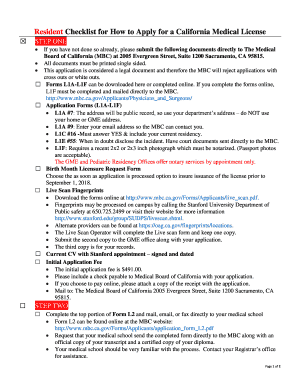
International Medical School Graduate Application Medical Board of 2018-2026


Key elements of the International Medical School Graduate Application
The International Medical School Graduate Application is a critical document for individuals seeking to practice medicine in California after graduating from a foreign medical institution. Essential components of this application include:
- Personal Information: Applicants must provide accurate personal details, including name, contact information, and citizenship status.
- Educational Background: A comprehensive record of medical education, including transcripts and degrees from the international institution, is required.
- Clinical Experience: Details regarding any clinical rotations or internships completed, including dates and locations, should be included.
- Proof of English Proficiency: Non-native English speakers may need to submit scores from standardized tests, such as the TOEFL.
- Letters of Recommendation: Recommendations from licensed physicians or faculty members are often necessary to support the application.
Steps to complete the International Medical School Graduate Application
Completing the International Medical School Graduate Application involves several important steps to ensure accuracy and compliance with state regulations:
- Gather all required documents, including transcripts, proof of clinical experience, and letters of recommendation.
- Complete the application form, ensuring all sections are filled out accurately and completely.
- Review the application for any errors or omissions before submission.
- Submit the application along with any required fees, either online or by mail, as specified by the Medical Board of California.
- Monitor the application status through the Medical Board's online portal for updates or additional requirements.
Legal use of the International Medical School Graduate Application
Understanding the legal implications of the International Medical School Graduate Application is essential for applicants. This application must comply with California state laws and regulations governing medical licensure. Key legal considerations include:
- Compliance with State Regulations: All information provided must be truthful and verifiable, as false statements can lead to denial of the application or disciplinary action.
- Confidentiality of Personal Information: Applicants should be aware of privacy laws protecting their personal data during the application process.
- Regulatory Framework: The application must adhere to the standards set forth by the Medical Board of California, including any specific requirements for international graduates.
Required Documents for the International Medical School Graduate Application
Applicants must prepare and submit several key documents to support their International Medical School Graduate Application. These documents typically include:
- Official Transcripts: Transcripts from the international medical school, detailing coursework and grades.
- Proof of Graduation: A diploma or certificate confirming the completion of medical education.
- Clinical Experience Documentation: Evidence of clinical rotations or internships, including evaluations from supervising physicians.
- English Proficiency Test Scores: For non-native speakers, acceptable scores from tests such as the TOEFL or IELTS.
- Letters of Recommendation: Typically, three letters from licensed medical professionals who can attest to the applicant's qualifications and character.
Form Submission Methods
Applicants have several options for submitting the International Medical School Graduate Application. Understanding these methods can streamline the process:
- Online Submission: Many applicants choose to submit their applications electronically through the Medical Board's online portal, which allows for quicker processing.
- Mail Submission: Applicants can also send their completed applications and supporting documents via postal mail. It is advisable to use a trackable mailing option.
- In-Person Submission: Some applicants may prefer to deliver their applications in person at designated Medical Board offices, ensuring immediate confirmation of receipt.
Eligibility Criteria for the International Medical School Graduate Application
To qualify for the International Medical School Graduate Application, applicants must meet specific eligibility criteria set by the Medical Board of California. These criteria typically include:
- Graduation from an Approved Medical School: The applicant must have graduated from a medical school recognized by the World Health Organization.
- Completion of Required Clinical Training: Applicants should have completed a minimum number of clinical training hours in a supervised setting.
- Good Moral Character: Evidence of good moral character and professional conduct is often required, including background checks.
- Compliance with English Proficiency Requirements: Non-native speakers must demonstrate adequate proficiency in English through standardized testing.
Quick guide on how to complete international medical school graduate application medical board of
Complete International Medical School Graduate Application Medical Board Of effortlessly on any device
Digital document management has become favored by businesses and individuals. It offers an ideal environmentally friendly alternative to traditional printed and signed documents, allowing you to locate the correct form and securely store it online. airSlate SignNow equips you with all the resources needed to create, modify, and eSign your documents quickly and efficiently. Manage International Medical School Graduate Application Medical Board Of on any platform with the airSlate SignNow Android or iOS applications and simplify your document-oriented tasks today.
The easiest way to adjust and eSign International Medical School Graduate Application Medical Board Of with ease
- Locate International Medical School Graduate Application Medical Board Of and click Get Form to begin.
- Make use of the tools provided to fill out your form.
- Highlight important sections of the documents or obscure sensitive information with tools that airSlate SignNow offers specifically for that reason.
- Create your signature using the Sign tool, which only takes seconds and has the same legal validity as a conventional wet ink signature.
- Review the details and click on the Done button to retain your modifications.
- Select how you wish to share your form, whether by email, text message (SMS), or invitation link, or download it to your computer.
Eliminate concerns about lost or misplaced documents, cumbersome form searching, or errors that require printing new document copies. airSlate SignNow fulfills all your document management needs in just a few clicks from any device you choose. Edit and eSign International Medical School Graduate Application Medical Board Of and guarantee effective communication at every stage of the form preparation process with airSlate SignNow.
Create this form in 5 minutes or less
Create this form in 5 minutes!
How to create an eSignature for the international medical school graduate application medical board of
How to create an electronic signature for your PDF file online
How to create an electronic signature for your PDF file in Google Chrome
How to make an eSignature for signing PDFs in Gmail
How to create an eSignature straight from your mobile device
How to create an electronic signature for a PDF file on iOS
How to create an eSignature for a PDF document on Android devices
People also ask
-
What is the resident checklist California and how does it help my business?
The resident checklist California is a comprehensive guide that outlines essential documents and steps for California residents. By utilizing this checklist, businesses can ensure they are compliant with state requirements, streamlining operations and improving customer satisfaction.
-
How can airSlate SignNow assist in completing the resident checklist California?
AirSlate SignNow offers an efficient platform to electronically sign and manage documents related to the resident checklist California. Our solution simplifies the process, allowing you to quickly gather necessary signatures and keep documents organized.
-
What features does airSlate SignNow provide for managing the resident checklist California?
AirSlate SignNow provides features such as customizable templates, audit trails, and automated reminders, all of which are specifically beneficial for completing the resident checklist California. These functionalities help ensure that all required documents are accurately completed and submitted on time.
-
Is airSlate SignNow a cost-effective solution for the resident checklist California?
Yes, airSlate SignNow is designed to be a cost-effective solution for managing the resident checklist California. Our pricing plans are designed to fit any budget while providing robust features that help improve operational efficiency and reduce paper costs.
-
Does airSlate SignNow integrate with other platforms while managing the resident checklist California?
Absolutely! AirSlate SignNow seamlessly integrates with various platforms like Google Drive, Salesforce, and Microsoft Office, enhancing your ability to manage the resident checklist California effectively. This means you can work with the tools you're already using without any disruptions.
-
Can I track the status of documents related to the resident checklist California with airSlate SignNow?
Yes, airSlate SignNow provides real-time tracking for all documents associated with the resident checklist California. This feature allows you to see who has signed, who still needs to sign, and overall document progress, creating a transparent flow of information.
-
What are the benefits of using airSlate SignNow for the resident checklist California?
Using airSlate SignNow for the resident checklist California offers numerous benefits, including time savings, improved accuracy, and enhanced security. Our digital platform reduces the risk of errors and ensures that all documents are safely stored and easily accessible.
Get more for International Medical School Graduate Application Medical Board Of
- Re registration application for supervised practice pursuant to form
- Legal studies in us for foreign educated llm verification form
- Traffic ticket reply form harris county justice of the peace courts jp hctx
- Mpoa medical power of attorneytexas health and human form
- Mycitation form
- Request for trial setting texas form
- Texas statutory poa form
- Change of address form for cash bail bonds dallas county
Find out other International Medical School Graduate Application Medical Board Of
- Can I Sign Utah Executive Summary Template
- Sign Washington Executive Summary Template Free
- Sign Connecticut New Hire Onboarding Mobile
- Help Me With Sign Wyoming CV Form Template
- Sign Mississippi New Hire Onboarding Simple
- Sign Indiana Software Development Proposal Template Easy
- Sign South Dakota Working Time Control Form Now
- Sign Hawaii IT Project Proposal Template Online
- Sign Nebraska Operating Agreement Now
- Can I Sign Montana IT Project Proposal Template
- Sign Delaware Software Development Agreement Template Now
- How To Sign Delaware Software Development Agreement Template
- How Can I Sign Illinois Software Development Agreement Template
- Sign Arkansas IT Consulting Agreement Computer
- Can I Sign Arkansas IT Consulting Agreement
- Sign Iowa Agile Software Development Contract Template Free
- How To Sign Oregon IT Consulting Agreement
- Sign Arizona Web Hosting Agreement Easy
- How Can I Sign Arizona Web Hosting Agreement
- Help Me With Sign Alaska Web Hosting Agreement