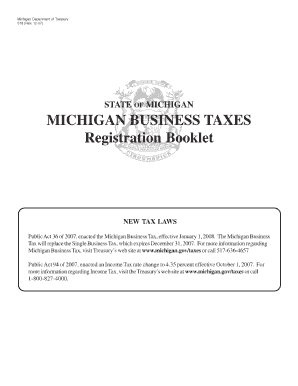
Mi Form 518


What is the DD Form 518?
The DD Form 518, also known as the "Department of Defense (DoD) Form 518," is a specific document used primarily for the purpose of reporting and documenting military-related incidents. This form is essential for service members and military personnel to ensure accurate record-keeping and compliance with military regulations. The form is often utilized in various situations, including injury reports, equipment damage assessments, and other incidents that require official documentation within the military context.
How to Use the DD Form 518
Using the DD Form 518 involves several key steps to ensure that the information provided is accurate and complete. First, the individual filling out the form must gather all relevant details about the incident, including dates, locations, and involved parties. Next, the form should be filled out clearly, providing specific descriptions of the events. It is important to sign and date the form to validate the information. Once completed, the form should be submitted to the appropriate military authority for processing and record-keeping.
Steps to Complete the DD Form 518
Completing the DD Form 518 requires careful attention to detail. Follow these steps:
- Begin by entering the date of the incident at the top of the form.
- Provide detailed information about the incident, including the location and nature of the event.
- List all individuals involved, including their ranks and roles.
- Include any witnesses and their contact information if applicable.
- Sign and date the form to certify its accuracy.
- Submit the form to the designated military authority for review.
Legal Use of the DD Form 518
The DD Form 518 holds legal significance within military operations. It is recognized as an official document that can be used in investigations, claims, and other legal proceedings. The information provided must be truthful and accurate, as any discrepancies can lead to disciplinary actions. Understanding the legal implications of this form is crucial for service members to maintain compliance with military standards and regulations.
Key Elements of the DD Form 518
Several key elements must be included in the DD Form 518 to ensure its effectiveness:
- Date and time: Accurate timing of the incident is essential.
- Location: The specific site where the incident occurred must be detailed.
- Involved parties: Names, ranks, and roles of all individuals involved should be listed.
- Description of the incident: A clear and concise account of what transpired is necessary.
- Signature: The form must be signed by the individual completing it to validate the information.
Form Submission Methods for the DD Form 518
The DD Form 518 can be submitted through various methods, depending on the military branch's requirements. Common submission methods include:
- Online: Some military branches may allow electronic submission through secure portals.
- Mail: The form can be printed and sent via postal service to the designated authority.
- In-person: Service members may also deliver the form directly to their unit’s administrative office.
Quick guide on how to complete mi form 518
Prepare Mi Form 518 effortlessly on any device
Managing documents online has gained traction among businesses and individuals alike. It offers an ideal eco-conscious alternative to conventional printed and signed paperwork, allowing you to obtain the necessary form and securely save it in the cloud. airSlate SignNow provides you with all the tools required to create, amend, and eSign your documents swiftly without any delays. Handle Mi Form 518 on any platform with airSlate SignNow's Android or iOS applications and simplify any document-related process today.
The easiest way to modify and eSign Mi Form 518 seamlessly
- Find Mi Form 518 and click on Get Form to begin.
- Utilize the tools we offer to complete your document.
- Highlight important sections of your documents or obscure sensitive information with tools specifically designed by airSlate SignNow for that purpose.
- Create your eSignature using the Sign tool, which only takes a moment and carries the same legal validity as a traditional handwritten signature.
- Review all the details and click on the Done button to save your changes.
- Select your preferred method to send your form, be it via email, SMS, or an invitation link, or download it directly to your computer.
Say goodbye to lost or misplaced documents, tedious form searching, or mishaps that necessitate printing new copies. airSlate SignNow addresses all your document management needs in mere clicks from any device you choose. Edit and eSign Mi Form 518 and ensure excellent communication at every stage of the form preparation process with airSlate SignNow.
Create this form in 5 minutes or less
Create this form in 5 minutes!
People also ask
-
What is form 518 Michigan and why do I need it?
Form 518 Michigan is a tax form required for specific tax reporting purposes in the state. Businesses and individuals may need to file this form to ensure compliance with Michigan tax regulations. Understanding how to properly complete and submit form 518 Michigan is crucial for maintaining good standing with tax authorities.
-
How can airSlate SignNow help with form 518 Michigan?
airSlate SignNow simplifies the process of eSigning and sending documents, including form 518 Michigan. Our platform allows you to securely collect signatures and transmit the form electronically, saving you time and reducing errors. This efficiency helps ensure your form 518 Michigan is filed accurately and on time.
-
What features does airSlate SignNow offer for managing form 518 Michigan?
airSlate SignNow includes features such as customizable templates, document tracking, and secure cloud storage that are essential for managing form 518 Michigan. These tools make it easy to create, store, and retrieve the form whenever needed. Additionally, our user-friendly interface means you can handle everything from anywhere at any time.
-
Is there a free trial available for airSlate SignNow users focusing on form 518 Michigan?
Yes, airSlate SignNow offers a free trial allowing users to explore all features, including those for managing form 518 Michigan. During the trial, you can test the ease of eSigning and document management. This trial period is a great way to determine if our solution meets your needs before committing financially.
-
What is the pricing structure for airSlate SignNow when using it for form 518 Michigan?
airSlate SignNow offers competitive pricing plans that cater to various business sizes. Whether you are an individual or a large enterprise handling form 518 Michigan, our scalable plans ensure you get the features you need at a cost-effective rate. You can choose a monthly or annual subscription that best suits your workflow.
-
Can airSlate SignNow integrate with other tools for submitting form 518 Michigan?
Absolutely! airSlate SignNow seamlessly integrates with several third-party applications, making it easier to submit form 518 Michigan through your preferred platforms. By connecting with tools such as cloud storage and project management software, you can streamline your workflow and improve productivity signNowly.
-
What are the benefits of using airSlate SignNow for form 518 Michigan submissions?
Using airSlate SignNow for form 518 Michigan submissions offers numerous benefits, including enhanced efficiency and improved accuracy. The platform reduces paperwork and the time it takes to get signatures, minimizing delays in the submission process. Additionally, our secure environment ensures that your sensitive information is protected during transmission.
Get more for Mi Form 518
- Lawyers state of michigan form
- Jis code atc form
- Pc 684 application and order for appointment of out of state form
- Pc 685 application and order for appointment of out of state guardian of legally incapacitated individual form
- Michigan revocable living trust form eforms
- Am the court appointed guardian for form
- How to find michigan court recordscourtreferencecom form
- Pdf pcm 215a certification and report on petition for michigan courts form
Find out other Mi Form 518
- eSign Missouri Construction Rental Lease Agreement Easy
- How To eSign Washington Doctors Confidentiality Agreement
- Help Me With eSign Kansas Education LLC Operating Agreement
- Help Me With eSign West Virginia Doctors Lease Agreement Template
- eSign Wyoming Doctors Living Will Mobile
- eSign Wyoming Doctors Quitclaim Deed Free
- How To eSign New Hampshire Construction Rental Lease Agreement
- eSign Massachusetts Education Rental Lease Agreement Easy
- eSign New York Construction Lease Agreement Online
- Help Me With eSign North Carolina Construction LLC Operating Agreement
- eSign Education Presentation Montana Easy
- How To eSign Missouri Education Permission Slip
- How To eSign New Mexico Education Promissory Note Template
- eSign New Mexico Education Affidavit Of Heirship Online
- eSign California Finance & Tax Accounting IOU Free
- How To eSign North Dakota Education Rental Application
- How To eSign South Dakota Construction Promissory Note Template
- eSign Education Word Oregon Secure
- How Do I eSign Hawaii Finance & Tax Accounting NDA
- eSign Georgia Finance & Tax Accounting POA Fast