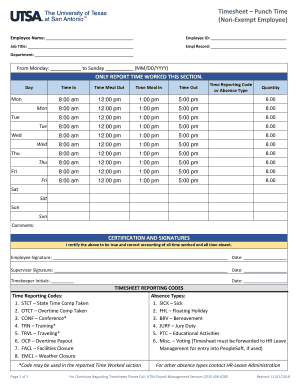
Timesheet Punch Time 2018-2026


What is the Timesheet Punch Time
The timesheet punch time refers to the method used by employees to record their working hours. This process typically involves marking the time they start and finish work, often referred to as "punching in" and "punching out." Accurate tracking of these hours is essential for payroll processing and compliance with labor laws. The timesheet punch time can be recorded using various tools, including digital punch clock calculators, which streamline the process and ensure accuracy in timekeeping.
How to use the Timesheet Punch Time
Using the timesheet punch time effectively involves a few straightforward steps. First, employees should access the punch clock calculator, either through a digital platform or a physical time clock. Once logged in, they can enter their start time when they begin work and their end time upon completing their shift. It's important to ensure that all breaks are accounted for, as these can affect total hours worked. After entering the times, employees should review the entries for accuracy before submitting the timesheet for payroll processing.
Steps to complete the Timesheet Punch Time
Completing the timesheet punch time involves several key steps:
- Access the punch clock calculator and log in with your credentials.
- Record your start time when you begin your shift.
- Document any breaks taken during your work hours.
- Enter your end time when your shift concludes.
- Review all entries for accuracy, ensuring that all hours are correctly accounted for.
- Submit the completed timesheet for approval.
Legal use of the Timesheet Punch Time
The legal use of the timesheet punch time is governed by various labor laws and regulations. Employers are required to maintain accurate records of hours worked by employees to ensure compliance with the Fair Labor Standards Act (FLSA). This includes adhering to rules regarding overtime pay and minimum wage. Digital solutions, like the punch clock calculator, help ensure that records are precise and can be easily audited if necessary. It is crucial for both employers and employees to understand these legal requirements to avoid potential disputes or penalties.
Key elements of the Timesheet Punch Time
Several key elements are essential for effectively utilizing the timesheet punch time:
- Accuracy: Ensuring that all recorded times reflect actual hours worked.
- Compliance: Adhering to relevant labor laws and regulations regarding timekeeping.
- Accessibility: Providing easy access to the punch clock calculator for all employees.
- Security: Implementing measures to protect sensitive employee data during the timekeeping process.
Examples of using the Timesheet Punch Time
Examples of using the timesheet punch time can vary by industry and job role. For instance, in a retail environment, employees may use a digital punch clock to record their shifts, including any overtime hours worked during peak seasons. In a corporate setting, staff may fill out their timesheets weekly, detailing hours spent on various projects. These examples illustrate the versatility of the timesheet punch time in different work environments, highlighting its importance for accurate payroll and compliance.
Quick guide on how to complete timesheet punch time
Complete Timesheet Punch Time effortlessly on any device
Digital document management has gained popularity among businesses and individuals alike. It presents an ideal eco-friendly substitute for conventional printed and signed documents, enabling you to find the necessary form and safely store it online. airSlate SignNow equips you with all the tools required to create, modify, and electronically sign your documents swiftly without delays. Manage Timesheet Punch Time on any device using the airSlate SignNow Android or iOS applications and simplify any document-related tasks today.
How to alter and eSign Timesheet Punch Time with ease
- Find Timesheet Punch Time and click Get Form to begin.
- Use the tools we offer to complete your form.
- Emphasize important sections of your documents or conceal sensitive information with tools that airSlate SignNow specially provides for that purpose.
- Create your signature using the Sign feature, which takes mere seconds and holds the same legal validity as a conventional ink signature.
- Review all the details and click the Done button to save your changes.
- Choose your preferred method of delivering your form, whether by email, text message (SMS), or invite link, or download it directly to your computer.
Say goodbye to lost or misplaced documents, tiresome form searches, or mistakes that necessitate reprinting documents. airSlate SignNow addresses all your document management needs in just a few clicks from any device you prefer. Modify and eSign Timesheet Punch Time and ensure seamless communication throughout the form preparation process with airSlate SignNow.
Create this form in 5 minutes or less
Create this form in 5 minutes!
How to create an eSignature for the timesheet punch time
The best way to make an electronic signature for a PDF in the online mode
The best way to make an electronic signature for a PDF in Chrome
The best way to create an eSignature for putting it on PDFs in Gmail
The way to create an electronic signature from your smart phone
How to generate an eSignature for a PDF on iOS devices
The way to create an electronic signature for a PDF file on Android OS
People also ask
-
What is a punch clock calculator?
A punch clock calculator is a tool designed to help businesses track employee hours efficiently. It simplifies the process of calculating total work hours, overtime, and pay, allowing for accurate payroll processing. Utilizing a punch clock calculator can save time and minimize errors in labor management.
-
How does airSlate SignNow’s punch clock calculator work?
The punch clock calculator from airSlate SignNow enables employees to clock in and out digitally using a user-friendly interface. It records the time automatically and provides detailed reports for management to oversee attendance and productivity. This streamlined process enhances overall efficiency in time tracking.
-
What are the benefits of using a punch clock calculator?
Using a punch clock calculator offers numerous benefits including improved accuracy in timekeeping, reducing payroll errors, and enhancing workforce management. It allows for real-time tracking of employee hours which can lead to increased accountability and productivity. By implementing this tool, businesses can optimize their operational processes.
-
Can I integrate the punch clock calculator with other software?
Yes, airSlate SignNow’s punch clock calculator can be integrated seamlessly with various HR and payroll systems. This integration ensures that all employee hours tracked are automatically synced with your payroll systems. This reduces manual entry and the chances of human error in payroll management.
-
Is the punch clock calculator suitable for businesses of all sizes?
Absolutely! The punch clock calculator is designed to cater to businesses of all sizes, from small startups to large enterprises. Its scalability ensures that it can handle any volume of employee data, enabling efficient time tracking no matter how big your team grows.
-
What features does the airSlate SignNow punch clock calculator offer?
The airSlate SignNow punch clock calculator includes features such as digital time tracking, overtime calculations, and detailed reporting. Additionally, it enables management to monitor attendance in real-time and generate payroll reports easily. These features empower businesses to maintain organized and accurate records.
-
What pricing options are available for the punch clock calculator?
airSlate SignNow offers flexible pricing plans for the punch clock calculator, tailored to meet different business needs. Plans are designed to be cost-effective while providing maximum value for your investment. For detailed pricing information, you can visit our website or contact our sales team.
Get more for Timesheet Punch Time
- Binghamton teacher recommendation form
- African studies certificate interest form 2 ut liberal arts
- Ttu nursing graduate programs preceptor intent form
- Johns hopkins university student financial assistance pdf form
- Template material transfer agreement mta for human biosamples form
- Scheduled by form
- Sexual behavior questionnaire form
- Contact the ztc team mjc modesto junior college form
Find out other Timesheet Punch Time
- How Do I Electronic signature Iowa Construction Document
- How Can I Electronic signature South Carolina Charity PDF
- How Can I Electronic signature Oklahoma Doctors Document
- How Can I Electronic signature Alabama Finance & Tax Accounting Document
- How To Electronic signature Delaware Government Document
- Help Me With Electronic signature Indiana Education PDF
- How To Electronic signature Connecticut Government Document
- How To Electronic signature Georgia Government PDF
- Can I Electronic signature Iowa Education Form
- How To Electronic signature Idaho Government Presentation
- Help Me With Electronic signature Hawaii Finance & Tax Accounting Document
- How Can I Electronic signature Indiana Government PDF
- How Can I Electronic signature Illinois Finance & Tax Accounting PPT
- How To Electronic signature Maine Government Document
- How To Electronic signature Louisiana Education Presentation
- How Can I Electronic signature Massachusetts Government PDF
- How Do I Electronic signature Montana Government Document
- Help Me With Electronic signature Louisiana Finance & Tax Accounting Word
- How To Electronic signature Pennsylvania Government Document
- Can I Electronic signature Texas Government PPT