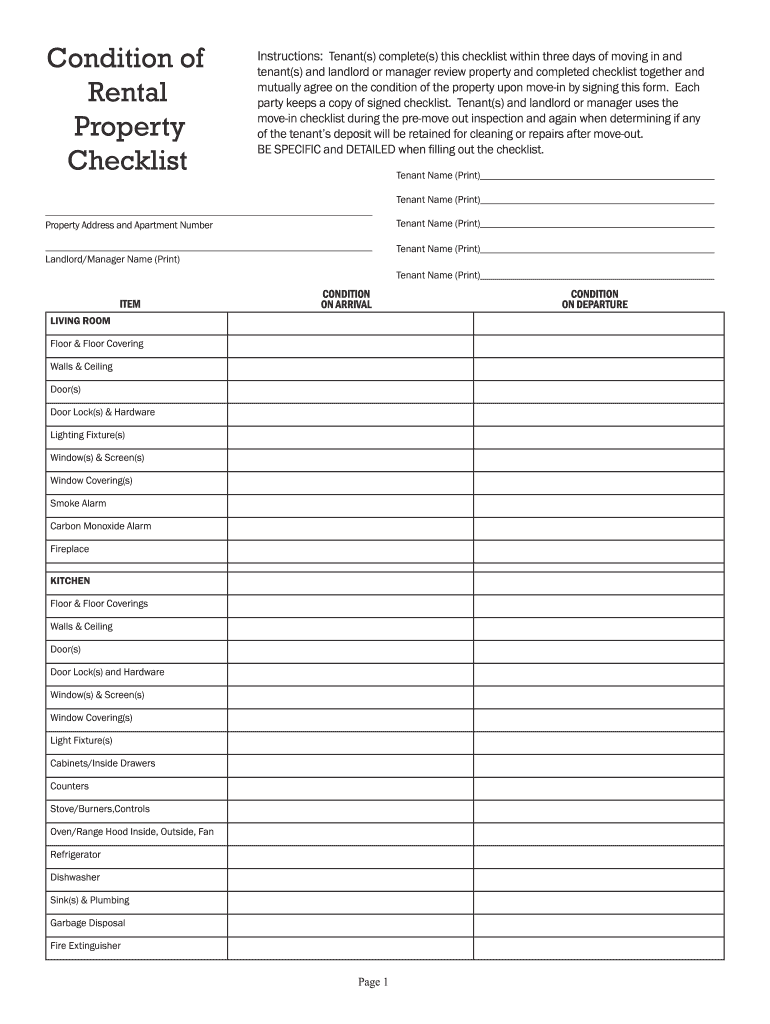
Checklist for Rental House 2017-2026


What is the rental check off list?
The rental check off list is a comprehensive document that assists landlords and tenants in managing the rental process effectively. It serves as a guide to ensure that all necessary steps are completed before, during, and after a tenant moves into a property. This checklist typically includes items related to property condition, lease agreements, and essential documentation. By using a rental check off list, both parties can have a clear understanding of their responsibilities, which helps in preventing disputes and ensuring a smooth transition for the tenant.
Key elements of the rental check off list
A well-structured rental check off list should include several key elements to ensure thoroughness and clarity. These elements often encompass:
- Property condition assessment: Documenting the state of the property before the tenant moves in.
- Inventory of appliances and furnishings: Listing all items included in the rental to prevent misunderstandings.
- Lease agreement details: Highlighting important terms and conditions of the lease.
- Contact information: Providing essential contacts for property management and maintenance.
- Move-in dates: Specifying the agreed-upon date for the tenant to take possession of the property.
How to use the rental check off list
Using the rental check off list involves several straightforward steps that help streamline the rental process. First, both landlords and tenants should review the checklist together to ensure mutual understanding. Next, they should go through each item on the list, marking off completed tasks as they proceed. This collaborative approach not only fosters communication but also ensures that all parties are aware of the property’s condition and any responsibilities they may have. Finally, both parties should retain a copy of the completed checklist for their records, which can be useful in case of future disputes.
Steps to complete the rental check off list
Completing the rental check off list involves a systematic approach. Here are the essential steps:
- Initial walkthrough: Conduct a thorough inspection of the property with the tenant.
- Document findings: Record any existing damages or issues on the checklist.
- Discuss lease terms: Review the lease agreement and highlight key points.
- Sign and date: Both parties should sign the checklist to acknowledge its accuracy.
- Store the document: Keep the checklist in a secure location for future reference.
Legal use of the rental check off list
The rental check off list can serve as a legally binding document if completed correctly. It is crucial that both parties sign and date the checklist, as this demonstrates mutual agreement on the property’s condition and terms of the lease. Additionally, retaining a copy of the checklist can provide evidence in case of disputes regarding damages or responsibilities. Compliance with local and state laws is essential, as regulations may vary, so landlords should ensure that their checklist meets all legal requirements.
Examples of using the rental check off list
There are various scenarios in which a rental check off list can be beneficial. For instance, when a tenant moves into a new apartment, they can use the checklist to confirm that all appliances are functioning and that the property is clean. Similarly, a landlord can utilize the checklist during a move-out inspection to document the property’s condition and identify any damages that may affect the security deposit. These examples illustrate how the checklist serves as a practical tool for both parties throughout the rental process.
Quick guide on how to complete checklist for rental house
Easily Prepare Checklist For Rental House on Any Device
Managing documents online has gained signNow traction among companies and individuals alike. It serves as an excellent environmentally-friendly alternative to conventional printed and signed documents, allowing you to access the correct form and securely store it online. airSlate SignNow equips you with all the necessary tools to create, revise, and electronically sign your documents swiftly without delays. Handle Checklist For Rental House on any device with the airSlate SignNow applications for Android or iOS and enhance any document-focused task today.
How to Revise and Electronically Sign Checklist For Rental House Effortlessly
- Find Checklist For Rental House and click on Get Form to begin.
- Utilize the tools we offer to complete your form.
- Emphasize signNow sections of your documents or redact sensitive information using specialized tools provided by airSlate SignNow.
- Create your electronic signature using the Sign feature, which takes mere seconds and holds the same legal standing as a conventional handwritten signature.
- Review all the details and click on the Done button to save your changes.
- Select your preferred method to send your form, whether by email, SMS, invite link, or download it to your computer.
Say goodbye to lost or mislaid documents, tedious searches for forms, or mistakes that necessitate printing new copies. airSlate SignNow addresses all your document management needs in just a few clicks from any device you choose. Modify and electronically sign Checklist For Rental House to ensure smooth communication at every step of the form preparation journey with airSlate SignNow.
Create this form in 5 minutes or less
Find and fill out the correct checklist for rental house
Create this form in 5 minutes!
How to create an eSignature for the checklist for rental house
The best way to make an eSignature for a PDF document online
The best way to make an eSignature for a PDF document in Google Chrome
The way to generate an eSignature for signing PDFs in Gmail
The way to generate an electronic signature right from your smart phone
How to make an eSignature for a PDF document on iOS
The way to generate an electronic signature for a PDF on Android OS
People also ask
-
What is a tenant walkthrough checklist?
A tenant walkthrough checklist is a detailed document that outlines the condition of a rental property before a tenant moves in or after they move out. This checklist helps landlords and tenants document the state of the property to avoid disputes regarding security deposits.
-
How can airSlate SignNow help with my tenant walkthrough checklist?
airSlate SignNow provides an easy-to-use platform for creating, sending, and eSigning tenant walkthrough checklists. With our solution, you can ensure that both landlords and tenants review and agree on the property condition, streamlining the entire process while minimizing disputes.
-
Is there a cost associated with using airSlate SignNow for tenant walkthrough checklists?
Yes, airSlate SignNow offers a range of pricing plans that cater to different business needs. Our cost-effective solution ensures that you can create and manage tenant walkthrough checklists without overspending, while providing excellent value for the features included.
-
What features does airSlate SignNow offer for tenant walkthrough checklists?
airSlate SignNow includes essential features for managing tenant walkthrough checklists, such as customizable templates, electronic signatures, and tracking tools. These features enhance the efficiency of document management and ensure all parties involved have access to vital information.
-
How can I benefit from using a tenant walkthrough checklist?
Using a tenant walkthrough checklist helps protect both landlords and tenants by providing a clear record of the property's condition. This approach reduces potential conflicts over damages and ensures that all aspects of the rental agreement are transparent and agreed upon from the start.
-
Does airSlate SignNow integrate with other tools for managing tenant walkthrough checklists?
Yes, airSlate SignNow offers seamless integrations with various property management software and tools. This capability allows you to automate processes related to tenant walkthrough checklists, making it easier to manage your rental properties efficiently.
-
Can I customize my tenant walkthrough checklist with airSlate SignNow?
Absolutely! airSlate SignNow allows you to fully customize your tenant walkthrough checklist to meet your specific needs. You can add, remove, or modify items on the checklist to reflect your property's unique features and requirements.
Get more for Checklist For Rental House
- Non law student petition for law courses university of minnesota form
- Amda id form
- Dining hall services visit form savannah state university
- Sap appeal form 12519docx
- What are the most common job settings for a behavior analyst form
- Application and requirements for adjunct faculty form
- 2019 2020 student loans application requirements form
- Healthy blue amerigroup scholarship application sowela form
Find out other Checklist For Rental House
- Can I eSign Louisiana General Power of Attorney Template
- eSign Mississippi General Power of Attorney Template Free
- How Can I eSignature New Mexico Letter of Intent
- Can I eSign Colorado Startup Business Plan Template
- eSign Massachusetts Startup Business Plan Template Online
- eSign New Hampshire Startup Business Plan Template Online
- How To eSign New Jersey Startup Business Plan Template
- eSign New York Startup Business Plan Template Online
- eSign Colorado Income Statement Quarterly Mobile
- eSignature Nebraska Photo Licensing Agreement Online
- How To eSign Arizona Profit and Loss Statement
- How To eSign Hawaii Profit and Loss Statement
- How To eSign Illinois Profit and Loss Statement
- How To eSign New York Profit and Loss Statement
- How To eSign Ohio Profit and Loss Statement
- How Do I eSign Ohio Non-Compete Agreement
- eSign Utah Non-Compete Agreement Online
- eSign Tennessee General Partnership Agreement Mobile
- eSign Alaska LLC Operating Agreement Fast
- How Can I eSign Hawaii LLC Operating Agreement