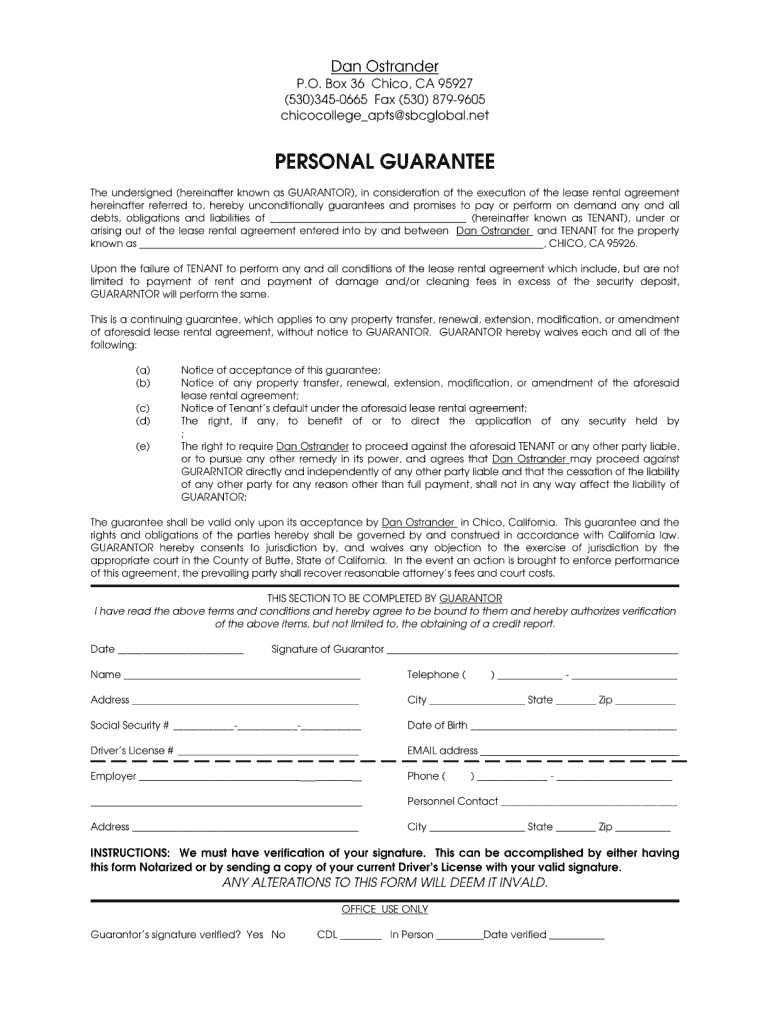
Personal Guarantee Form


What is the Personal Guarantee Form
The personal guarantee form is a legal document that ensures an individual agrees to be responsible for a debt or obligation incurred by another party, typically a business. This form is often used in commercial leases, loans, or credit agreements, providing lenders or landlords with a level of security. By signing this document, the guarantor commits to fulfilling the financial obligations if the primary party defaults, thus protecting the interests of the creditor.
How to Use the Personal Guarantee Form
To effectively use the personal guarantee form, one must first ensure that all parties involved understand the terms outlined in the document. The form should be filled out with accurate information regarding the guarantor and the primary party. It is essential to clearly define the obligations being guaranteed and any limitations on the guarantee. Once completed, the form must be signed and dated by the guarantor, and it may need to be notarized depending on state laws or lender requirements.
Steps to Complete the Personal Guarantee Form
Completing the personal guarantee form involves several key steps:
- Read the document thoroughly to understand the obligations.
- Fill in the required personal information, including name, address, and contact details.
- Clearly specify the obligations being guaranteed, including the amount and terms.
- Review the form for accuracy and completeness.
- Sign and date the form in the designated areas.
- Consider having the form notarized for additional legal validity.
Legal Use of the Personal Guarantee Form
The personal guarantee form is legally binding when executed properly. It must comply with relevant laws, including state-specific regulations regarding guarantees. The form should clearly outline the responsibilities of the guarantor and the conditions under which the guarantee is enforceable. It is advisable to consult with a legal professional to ensure compliance and to understand the implications of signing the document.
Key Elements of the Personal Guarantee Form
Several key elements are essential for the personal guarantee form to be effective:
- Identifying Information: Full names and addresses of the guarantor and the primary party.
- Obligations: A detailed description of the financial obligations being guaranteed.
- Duration: The time period for which the guarantee is valid.
- Signatures: Signatures of the guarantor and any witnesses, if required.
- Notarization: Notarization may be necessary for added legal strength.
Examples of Using the Personal Guarantee Form
Common scenarios for using a personal guarantee form include:
- A business owner signing a guarantee for a commercial lease to secure rental space.
- An individual guaranteeing a loan for a family member or friend seeking financing.
- A partner in a business providing a personal guarantee for a business loan to secure funding.
Quick guide on how to complete personal guarantee form
Finish Personal Guarantee Form effortlessly on any gadget
Web-based document management has become increasingly favored by companies and individuals alike. It serves as an ideal eco-conscious substitute for conventional printed and signed papers, allowing you to locate the necessary form and securely keep it online. airSlate SignNow equips you with all the tools you require to efficiently create, edit, and eSign your documents without delays. Manage Personal Guarantee Form on any gadget with airSlate SignNow's Android or iOS applications and streamline your document-related processes today.
How to modify and eSign Personal Guarantee Form with ease
- Locate Personal Guarantee Form and click on Access Form to begin.
- Utilize the tools we offer to complete your document.
- Highlight pertinent sections of your documents or obscure sensitive information with tools that airSlate SignNow provides specifically for that purpose.
- Create your eSignature using the Sign feature, which takes mere seconds and holds the same legal validity as a traditional wet ink signature.
- Verify all the details and click on the Finished button to save your modifications.
- Select your preferred method for delivering your form, via email, text message (SMS), invite link, or download it to your computer.
Say goodbye to lost or misplaced documents, tedious form searches, or errors that require reprinting new document copies. airSlate SignNow fulfills your document management needs in just a few clicks from your preferred device. Modify and eSign Personal Guarantee Form and ensure effective communication at every step of your form preparation process with airSlate SignNow.
Create this form in 5 minutes or less
Create this form in 5 minutes!
How to create an eSignature for the personal guarantee form
The best way to make an eSignature for your PDF document online
The best way to make an eSignature for your PDF document in Google Chrome
The way to make an electronic signature for signing PDFs in Gmail
The way to generate an electronic signature straight from your smart phone
How to make an electronic signature for a PDF document on iOS
The way to generate an electronic signature for a PDF document on Android OS
People also ask
-
What is a personal guarantee form?
A personal guarantee form is a legal document that allows an individual to take personal responsibility for a loan or obligation of a business. This form is often required by lenders to ensure that they have a reliable means of recourse should the business fail to meet its financial obligations.
-
How can airSlate SignNow help with personal guarantee forms?
AirSlate SignNow streamlines the process of creating, sending, and electronically signing personal guarantee forms. With our user-friendly interface, you can quickly set up your form and send it to relevant parties, ensuring a smooth and efficient transaction.
-
Is there a cost associated with using airSlate SignNow for a personal guarantee form?
Yes, airSlate SignNow offers several pricing plans that are designed to accommodate different business needs. Our plans are competitively priced and include full access to features necessary for creating and managing personal guarantee forms and other important documents.
-
What features does airSlate SignNow offer for personal guarantee forms?
AirSlate SignNow provides various features to enhance the signing experience for personal guarantee forms. These include customizable templates, automated reminders, real-time tracking, and secure document storage, ensuring that your forms are handled efficiently and securely.
-
Can I integrate airSlate SignNow with other software for managing personal guarantee forms?
Absolutely! AirSlate SignNow integrates seamlessly with various software and applications, allowing you to import and manage your personal guarantee forms effortlessly. This integration capability enhances your workflow and enables better document management across platforms.
-
What are the benefits of using a personal guarantee form with airSlate SignNow?
Using airSlate SignNow for your personal guarantee form simplifies the signing process and reduces the risk of errors. Our platform ensures that all documents are legally binding and securely stored, providing peace of mind for both parties in the agreement.
-
How does airSlate SignNow ensure the security of my personal guarantee forms?
AirSlate SignNow prioritizes security through encryption and compliance with various industry standards. Your personal guarantee forms are protected during transmission and storage, ensuring that sensitive information remains confidential and secure.
Get more for Personal Guarantee Form
Find out other Personal Guarantee Form
- How To eSign Virginia Business Operations Presentation
- How To eSign Hawaii Construction Word
- How Can I eSign Hawaii Construction Word
- How Can I eSign Hawaii Construction Word
- How Do I eSign Hawaii Construction Form
- How Can I eSign Hawaii Construction Form
- How To eSign Hawaii Construction Document
- Can I eSign Hawaii Construction Document
- How Do I eSign Hawaii Construction Form
- How To eSign Hawaii Construction Form
- How Do I eSign Hawaii Construction Form
- How To eSign Florida Doctors Form
- Help Me With eSign Hawaii Doctors Word
- How Can I eSign Hawaii Doctors Word
- Help Me With eSign New York Doctors PPT
- Can I eSign Hawaii Education PDF
- How To eSign Hawaii Education Document
- Can I eSign Hawaii Education Document
- How Can I eSign South Carolina Doctors PPT
- How Can I eSign Kansas Education Word