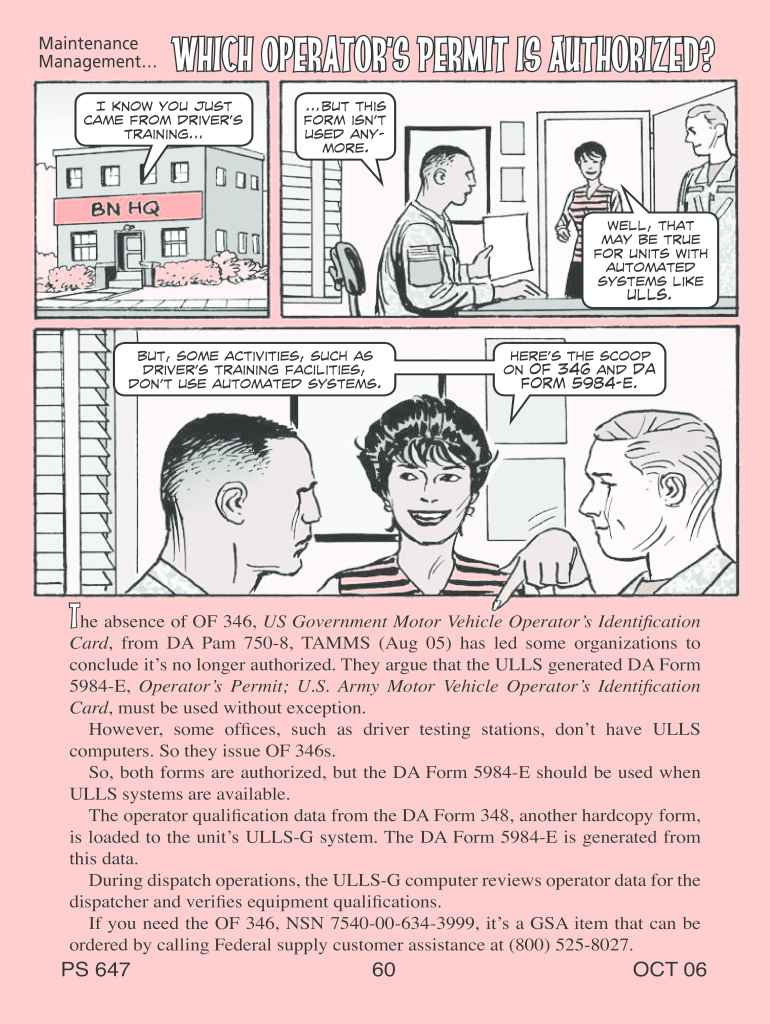
Da Form 5984 E 2006-2026


What is the Da Form 5984 E
The Da Form 5984 E is an official document used by the United States Army. This form serves various administrative purposes, including the management of personnel and resources. It is essential for maintaining accurate records and ensuring compliance with military regulations. The form can be filled out electronically, making it easier for users to complete and submit it in a timely manner.
How to use the Da Form 5984 E
Using the Da Form 5984 E involves several steps to ensure accuracy and compliance. First, users should download the 5984 E PDF from a reliable source. Next, fill in the required fields, which may include personal information, details about the transaction or request, and any necessary signatures. Once completed, the form can be submitted electronically or printed for physical submission, depending on the requirements of the specific situation.
Steps to complete the Da Form 5984 E
Completing the Da Form 5984 E requires careful attention to detail. Here are the steps to follow:
- Download the Da Form 5984 E PDF from a trusted site.
- Open the form using a PDF reader that supports fillable forms.
- Enter your personal information in the designated fields.
- Provide any additional details required for your specific situation.
- Review the form for accuracy before finalizing.
- Sign the form electronically, if applicable, or print it for a handwritten signature.
- Submit the completed form according to the instructions provided.
Legal use of the Da Form 5984 E
The legal use of the Da Form 5984 E is governed by military regulations and federal laws. To ensure the form is legally binding, it must be completed accurately and signed by the appropriate parties. Digital signatures are accepted, provided they comply with the Electronic Signatures in Global and National Commerce (ESIGN) Act and other relevant legislation. This ensures that the form holds legal weight in administrative and legal contexts.
Key elements of the Da Form 5984 E
Key elements of the Da Form 5984 E include the following:
- Personal Information: This includes the name, rank, and contact details of the individual completing the form.
- Transaction Details: Specific information related to the purpose of the form, such as dates and descriptions.
- Signatures: Required signatures from the individual and any necessary witnesses or officials.
- Date of Submission: The date when the form is completed and submitted.
How to obtain the Da Form 5984 E
Obtaining the Da Form 5984 E is straightforward. It can be accessed online through official military websites or other government resources. Users should ensure they are downloading the most current version of the form to avoid any compliance issues. Additionally, physical copies may be available at military installations or administrative offices.
Quick guide on how to complete da form 5984 e
Complete Da Form 5984 E effortlessly on any device
Digital document management has gained popularity among businesses and individuals alike. It offers an ideal environmentally friendly substitute for traditional printed and signed documents, as you can access the necessary form and securely keep it online. airSlate SignNow provides you with all the tools required to create, edit, and electronically sign your documents swiftly without holdups. Manage Da Form 5984 E on any platform using airSlate SignNow's Android or iOS applications and streamline any document-related process today.
How to edit and electronically sign Da Form 5984 E effortlessly
- Locate Da Form 5984 E and click Get Form to begin.
- Utilize the tools we provide to fill out your form.
- Emphasize important sections of the documents or redact sensitive information using tools that airSlate SignNow specifically offers for that purpose.
- Generate your electronic signature with the Sign feature, which takes seconds and holds the same legal validity as a conventional wet ink signature.
- Review the details and click the Done button to save your changes.
- Choose how you want to send your form, via email, text message (SMS), invitation link, or download it to your computer.
Eliminate the worry of lost or misplaced documents, tedious form searching, or mistakes that require printing new copies. airSlate SignNow fulfills all your document management requirements in just a few clicks from your preferred device. Edit and electronically sign Da Form 5984 E and ensure excellent communication at every stage of your form preparation process with airSlate SignNow.
Create this form in 5 minutes or less
Create this form in 5 minutes!
How to create an eSignature for the da form 5984 e
How to create an electronic signature for your PDF document online
How to create an electronic signature for your PDF document in Google Chrome
How to make an electronic signature for signing PDFs in Gmail
The best way to create an electronic signature right from your smart phone
How to create an electronic signature for a PDF document on iOS
The best way to create an electronic signature for a PDF on Android OS
People also ask
-
What is the purpose of the army da form 5984 e?
The army da form 5984 e is primarily used for document-related tasks within the U.S. Army. It helps to record and manage various forms and data efficiently. Businesses can integrate this form into their document workflows using solutions like airSlate SignNow.
-
How can airSlate SignNow assist with completing the army da form 5984 e?
airSlate SignNow simplifies the process of completing the army da form 5984 e by offering an intuitive platform for electronic signatures and document management. Users can easily fill out the form, sign it, and send it securely, ensuring compliance and swift processing.
-
Is there a cost associated with using airSlate SignNow for the army da form 5984 e?
Yes, while airSlate SignNow offers competitive pricing plans, the cost can vary depending on the features required. Investing in airSlate SignNow can provide signNow benefits when handling forms like the army da form 5984 e, streamlining your operations and improving efficiency.
-
What features does airSlate SignNow provide for the army da form 5984 e?
airSlate SignNow offers features such as electronic signing, templates, and automated workflows specifically designed for forms like the army da form 5984 e. These tools enhance productivity and ensure that all necessary fields are accurately filled and signed.
-
Can I integrate airSlate SignNow with other applications for managing the army da form 5984 e?
Absolutely! airSlate SignNow supports seamless integrations with various third-party applications to manage the army da form 5984 e effectively. This connectivity allows users to streamline their workflows and enhance their document management processes.
-
What are the security features of airSlate SignNow for documents like the army da form 5984 e?
Security is a top priority for airSlate SignNow, especially for sensitive forms such as the army da form 5984 e. The platform includes features like encryption, audit trails, and compliance with industry standards to ensure the safety of your documents.
-
How does using airSlate SignNow improve the efficiency of processing the army da form 5984 e?
Using airSlate SignNow enhances the efficiency of processing the army da form 5984 e by reducing the time spent on paperwork. Its user-friendly interface allows for quick completion and signing, resulting in faster turnaround times and less administrative burden.
Get more for Da Form 5984 E
Find out other Da Form 5984 E
- How Can I eSign Iowa House rental lease agreement
- eSign Florida Land lease agreement Fast
- eSign Louisiana Land lease agreement Secure
- How Do I eSign Mississippi Land lease agreement
- eSign Connecticut Landlord tenant lease agreement Now
- eSign Georgia Landlord tenant lease agreement Safe
- Can I eSign Utah Landlord lease agreement
- How Do I eSign Kansas Landlord tenant lease agreement
- How Can I eSign Massachusetts Landlord tenant lease agreement
- eSign Missouri Landlord tenant lease agreement Secure
- eSign Rhode Island Landlord tenant lease agreement Later
- How Can I eSign North Carolina lease agreement
- eSign Montana Lease agreement form Computer
- Can I eSign New Hampshire Lease agreement form
- How To eSign West Virginia Lease agreement contract
- Help Me With eSign New Mexico Lease agreement form
- Can I eSign Utah Lease agreement form
- Can I eSign Washington lease agreement
- Can I eSign Alabama Non disclosure agreement sample
- eSign California Non disclosure agreement sample Now