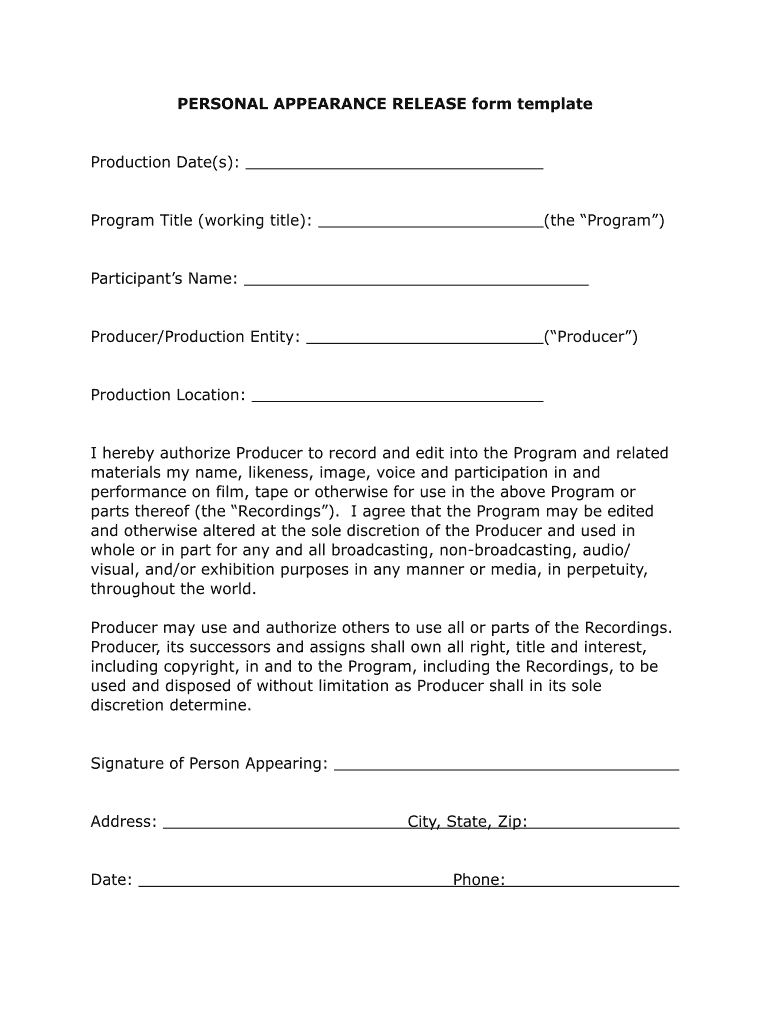
Volunteer Release Form Template


What is the Volunteer Release Form Template
The volunteer release form template is a legal document designed to protect organizations and volunteers from liability during volunteer activities. This form outlines the risks associated with volunteering and requires participants to acknowledge and accept these risks. By signing the volunteer waiver, individuals agree not to hold the organization responsible for any injuries or damages that may occur while volunteering. This template is essential for non-profit organizations, community groups, and events that rely on volunteers to operate safely and effectively.
Key Elements of the Volunteer Release Form Template
A comprehensive volunteer release form template typically includes several key elements to ensure its effectiveness and legal standing. These elements often consist of:
- Identification of the Parties: Clearly states the names of the organization and the volunteer.
- Description of Activities: Outlines the specific volunteer activities involved.
- Assumption of Risk: A section where volunteers acknowledge the inherent risks associated with the activities.
- Release of Liability: A clause that releases the organization from liability for any injuries or damages.
- Signature Section: A space for the volunteer's signature and date, confirming their understanding and agreement.
How to Use the Volunteer Release Form Template
Using the volunteer release form template involves several straightforward steps. First, organizations should customize the template to reflect their specific activities and requirements. This includes filling in the organization’s name, the nature of the volunteer work, and any particular risks involved. Next, the form should be shared with potential volunteers, ensuring they understand the document's contents. Volunteers must read the form carefully, sign it, and return it to the organization before participating in any activities. This process helps ensure that both parties are aware of their rights and responsibilities.
Steps to Complete the Volunteer Release Form Template
Completing the volunteer release form template is a simple process that involves the following steps:
- Download the volunteer release form template from a reliable source.
- Fill in the required information, including the organization’s name and the volunteer’s details.
- Clearly describe the volunteer activities and any associated risks.
- Include a section for the volunteer to acknowledge their understanding of the risks.
- Provide space for the volunteer’s signature and date.
- Distribute copies to volunteers and retain signed copies for organizational records.
Legal Use of the Volunteer Release Form Template
For a volunteer release form template to be legally binding, it must comply with relevant laws and regulations. This includes ensuring that the language used is clear and unambiguous, allowing volunteers to understand what they are signing. Additionally, the form should be tailored to meet state-specific legal requirements, as liability laws can vary. Organizations should consult legal professionals to verify that their volunteer waiver forms adhere to local laws and provide adequate protection against potential claims.
Examples of Using the Volunteer Release Form Template
Organizations can utilize the volunteer release form template in various scenarios. For instance:
- A non-profit organization hosting a community cleanup event may require volunteers to sign the waiver to acknowledge the risks of outdoor activities.
- A sports club organizing a youth sports camp can use the form to ensure that parents understand the risks involved in physical activities.
- A charity planning a fundraising event that involves physical challenges can implement the waiver to protect against liability claims.
Quick guide on how to complete volunteer release form template
Effortlessly prepare Volunteer Release Form Template on any device
Online document management has become increasingly popular among businesses and individuals. It serves as an ideal eco-friendly substitute for conventional printed and signed documents, allowing you to locate the appropriate form and securely store it online. airSlate SignNow equips you with all the tools necessary to craft, modify, and electronically sign your documents swiftly without delays. Manage Volunteer Release Form Template on any device using airSlate SignNow's Android or iOS applications and enhance any document-related process today.
The most efficient way to modify and eSign Volunteer Release Form Template easily
- Locate Volunteer Release Form Template and click on Get Form to begin.
- Utilize the tools we provide to complete your form.
- Highlight key sections of the documents or redact sensitive information using tools specifically designed by airSlate SignNow for this purpose.
- Create your electronic signature with the Sign tool, which takes mere seconds and holds the same legal validity as a traditional handwritten signature.
- Review all the details and click on the Done button to save your modifications.
- Choose how you want to deliver your form, whether by email, text message (SMS), invitation link, or download it to your computer.
Forget about lost or misplaced documents, tiresome form searches, or errors that necessitate printing new document copies. airSlate SignNow meets all your document management needs in just a few clicks from your preferred device. Modify and eSign Volunteer Release Form Template and guarantee excellent communication at every stage of the form preparation process with airSlate SignNow.
Create this form in 5 minutes or less
Create this form in 5 minutes!
How to create an eSignature for the volunteer release form template
The way to create an electronic signature for a PDF file online
The way to create an electronic signature for a PDF file in Google Chrome
How to create an electronic signature for signing PDFs in Gmail
How to make an eSignature right from your mobile device
The best way to create an eSignature for a PDF file on iOS
How to make an eSignature for a PDF on Android devices
People also ask
-
What is a volunteer liability waiver template?
A volunteer liability waiver template is a legal document that protects organizations from being held liable for injuries or damages that may occur during volunteer activities. This template allows you to customize the waiver according to your specific needs, ensuring that both your organization and volunteers are adequately safeguarded.
-
Why should I use a volunteer liability waiver template?
Using a volunteer liability waiver template is crucial for any organization that relies on volunteers. It helps clarify the risks involved in volunteer work, enabling volunteers to make informed decisions while providing your organization with legal protection against potential claims.
-
How can I create a customized volunteer liability waiver template?
Creating a customized volunteer liability waiver template is simple with airSlate SignNow’s user-friendly platform. You can easily modify the template to include specific terms and conditions, allowing you to cater it to your organization's requirements and ensuring comprehensive coverage for your volunteers.
-
Is there a cost associated with using airSlate SignNow's volunteer liability waiver template?
Yes, there is a cost associated with using airSlate SignNow, but it offers a cost-effective solution for organizations looking to implement a volunteer liability waiver template. Various pricing plans are available, allowing you to select the option that best fits your organization's budget and needs.
-
What features does the volunteer liability waiver template offer?
The volunteer liability waiver template offered by airSlate SignNow comes with features such as easy customization, electronic signatures, and secure document storage. These features streamline the process of managing volunteer waivers, making it more efficient and organized.
-
Can I integrate the volunteer liability waiver template with other applications?
Absolutely! airSlate SignNow allows for seamless integration with various applications, such as document management systems and CRM platforms. This capability ensures that your volunteer liability waiver template can be efficiently incorporated into your existing workflow.
-
How does eSigning a volunteer liability waiver template work?
eSigning a volunteer liability waiver template is straightforward with airSlate SignNow. Once your template is ready, you can send it to volunteers via email for electronic signatures, ensuring that the process is fast, secure, and legally binding without the need for physical paperwork.
Get more for Volunteer Release Form Template
- Arkansas notary american association of notariesarkansas llc articles of organization instructions llc arkansas llc articles of form
- Arkansas secretary of state mark martin american form
- Secretary of stateoffice articles of organization 500 e form
- Health benefits application city of new york health benefits form
- Supplemental employment form
- Employer ohio bwc authorization to release medical information
- State of maine choose one county probate court estate of deceased docket no form
- Universal claim review form
Find out other Volunteer Release Form Template
- eSignature Arkansas Doctors LLC Operating Agreement Later
- eSignature Tennessee Construction Contract Safe
- eSignature West Virginia Construction Lease Agreement Myself
- How To eSignature Alabama Education POA
- How To eSignature California Education Separation Agreement
- eSignature Arizona Education POA Simple
- eSignature Idaho Education Lease Termination Letter Secure
- eSignature Colorado Doctors Business Letter Template Now
- eSignature Iowa Education Last Will And Testament Computer
- How To eSignature Iowa Doctors Business Letter Template
- Help Me With eSignature Indiana Doctors Notice To Quit
- eSignature Ohio Education Purchase Order Template Easy
- eSignature South Dakota Education Confidentiality Agreement Later
- eSignature South Carolina Education Executive Summary Template Easy
- eSignature Michigan Doctors Living Will Simple
- How Do I eSignature Michigan Doctors LLC Operating Agreement
- How To eSignature Vermont Education Residential Lease Agreement
- eSignature Alabama Finance & Tax Accounting Quitclaim Deed Easy
- eSignature West Virginia Education Quitclaim Deed Fast
- eSignature Washington Education Lease Agreement Form Later