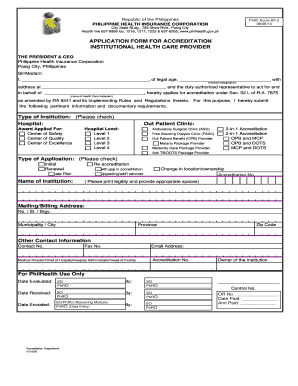
Philhealth Accreditation Fee for Doctors Form


Understanding the Philhealth Accreditation Fee for Doctors
The Philhealth accreditation fee for doctors is a necessary cost associated with obtaining and maintaining accreditation with the Philippine Health Insurance Corporation (PhilHealth). This fee varies based on several factors, including the type of practice and the specific requirements set by PhilHealth. It is essential for healthcare providers to understand this fee as it directly impacts their ability to serve patients covered by PhilHealth insurance.
Steps to Complete the Philhealth Accreditation Fee for Doctors
Completing the Philhealth accreditation fee process involves several key steps:
- Gather necessary documentation, including proof of identity and professional qualifications.
- Complete the PhilHealth application form online, ensuring all information is accurate and up-to-date.
- Pay the required accreditation fee through the designated payment channels, which may include online payment options.
- Submit the application and payment confirmation to PhilHealth for processing.
Following these steps carefully will help ensure a smooth accreditation process.
Eligibility Criteria for Philhealth Accreditation Fee for Doctors
To qualify for the Philhealth accreditation, doctors must meet specific eligibility criteria. These include:
- Possession of a valid medical license issued by the appropriate regulatory body.
- Completion of required continuing education and training programs.
- Adherence to PhilHealth guidelines regarding practice standards and patient care.
Meeting these criteria is crucial for successful accreditation and participation in the PhilHealth program.
Required Documents for Philhealth Accreditation Fee for Doctors
When applying for Philhealth accreditation, doctors must submit several essential documents, including:
- A completed PhilHealth application form online.
- Proof of professional qualifications, such as diplomas and licenses.
- Identification documents, including a government-issued ID.
- Any additional documents specified by PhilHealth during the application process.
Ensuring all documents are complete and accurate will facilitate a quicker approval process.
Legal Use of the Philhealth Accreditation Fee for Doctors
The legal framework surrounding the Philhealth accreditation fee is established by regulations set forth by the Philippine government and PhilHealth. This framework ensures that the fees collected are used to support healthcare services and maintain the integrity of the accreditation process. Compliance with these regulations is essential for healthcare providers to maintain their accreditation status.
Form Submission Methods for Philhealth Accreditation Fee for Doctors
Doctors can submit their Philhealth accreditation applications through various methods, including:
- Online submission via the PhilHealth website, which is the most efficient method.
- Mailing the completed application and supporting documents to the nearest PhilHealth office.
- In-person submission at designated PhilHealth branches, where assistance may be available.
Choosing the appropriate submission method can impact the speed of processing and approval.
Quick guide on how to complete philhealth accreditation fee for doctors 2021
Effortlessly prepare Philhealth Accreditation Fee For Doctors on any device
Managing documents online has gained popularity among businesses and individuals alike. It offers an excellent environmentally-friendly substitute for conventional printed and signed documents, allowing you to find the correct form and securely store it online. airSlate SignNow equips you with all the necessary tools to create, edit, and electronically sign your documents swiftly without any delays. Handle Philhealth Accreditation Fee For Doctors on any platform using airSlate SignNow's Android or iOS applications and enhance any document-based process today.
How to modify and electronically sign Philhealth Accreditation Fee For Doctors with ease
- Find Philhealth Accreditation Fee For Doctors and then click Get Form to begin.
- Use the tools we offer to complete your form.
- Highlight important sections of your documents or conceal sensitive information with tools that airSlate SignNow provides specifically for that purpose.
- Create your electronic signature using the Sign tool, which takes just seconds and carries the same legal validity as a traditional handwritten signature.
- Review the details and then click on the Done button to save your changes.
- Choose how you want to send your form, whether by email, SMS, or via invite link, or download it to your computer.
Eliminate the worries of lost or misplaced files, tedious form searching, or errors that require reprinting new document copies. airSlate SignNow fulfills all your document management needs within a few clicks from any device you choose. Modify and electronically sign Philhealth Accreditation Fee For Doctors to guarantee excellent communication at every step of the form preparation process with airSlate SignNow.
Create this form in 5 minutes or less
Create this form in 5 minutes!
How to create an eSignature for the philhealth accreditation fee for doctors 2021
The way to create an eSignature for your PDF online
The way to create an eSignature for your PDF in Google Chrome
The best way to generate an electronic signature for signing PDFs in Gmail
The way to create an eSignature right from your smartphone
The best way to generate an electronic signature for a PDF on iOS
The way to create an eSignature for a PDF on Android
People also ask
-
What is the ph application form online and how does it work?
The ph application form online is a digital solution that allows users to fill out and submit application forms seamlessly. With airSlate SignNow, you can easily create, customize, and send these forms for electronic signatures, streamlining the entire process.
-
What are the benefits of using the ph application form online?
Using the ph application form online offers several benefits, including faster processing times, reduced paperwork, and enhanced security. airSlate SignNow ensures that your documents are signed and returned quickly, improving operational efficiency for your business.
-
Is the ph application form online cost-effective?
Yes, airSlate SignNow provides a cost-effective solution for managing your application forms online. With competitive pricing plans and no hidden fees, you can maximize your budget while still enjoying advanced features.
-
What features does the ph application form online include?
The ph application form online includes features such as customizable templates, automatic reminders, and secure storage for all completed forms. These features help simplify the process of form management and improve compliance.
-
Can I integrate the ph application form online with other tools?
Absolutely! airSlate SignNow allows seamless integration with various applications, enhancing your workflow. You can connect with tools like CRMs, file storage services, and productivity apps to streamline your processes.
-
How secure is the ph application form online?
Security is a top priority for airSlate SignNow. The ph application form online leverages advanced encryption technologies and complies with legal standards to ensure that all your data is protected during the signing process.
-
How do I get started with the ph application form online?
Getting started with the ph application form online is easy. Simply sign up for an account on the airSlate SignNow platform, choose or create your application form template, and start sending it out for eSigning within minutes.
Get more for Philhealth Accreditation Fee For Doctors
Find out other Philhealth Accreditation Fee For Doctors
- Can I eSignature Massachusetts Real Estate PDF
- How Can I eSignature New Jersey Police Document
- How Can I eSignature New Jersey Real Estate Word
- Can I eSignature Tennessee Police Form
- How Can I eSignature Vermont Police Presentation
- How Do I eSignature Pennsylvania Real Estate Document
- How Do I eSignature Texas Real Estate Document
- How Can I eSignature Colorado Courts PDF
- Can I eSignature Louisiana Courts Document
- How To Electronic signature Arkansas Banking Document
- How Do I Electronic signature California Banking Form
- How Do I eSignature Michigan Courts Document
- Can I eSignature Missouri Courts Document
- How Can I Electronic signature Delaware Banking PDF
- Can I Electronic signature Hawaii Banking Document
- Can I eSignature North Carolina Courts Presentation
- Can I eSignature Oklahoma Courts Word
- How To Electronic signature Alabama Business Operations Form
- Help Me With Electronic signature Alabama Car Dealer Presentation
- How Can I Electronic signature California Car Dealer PDF