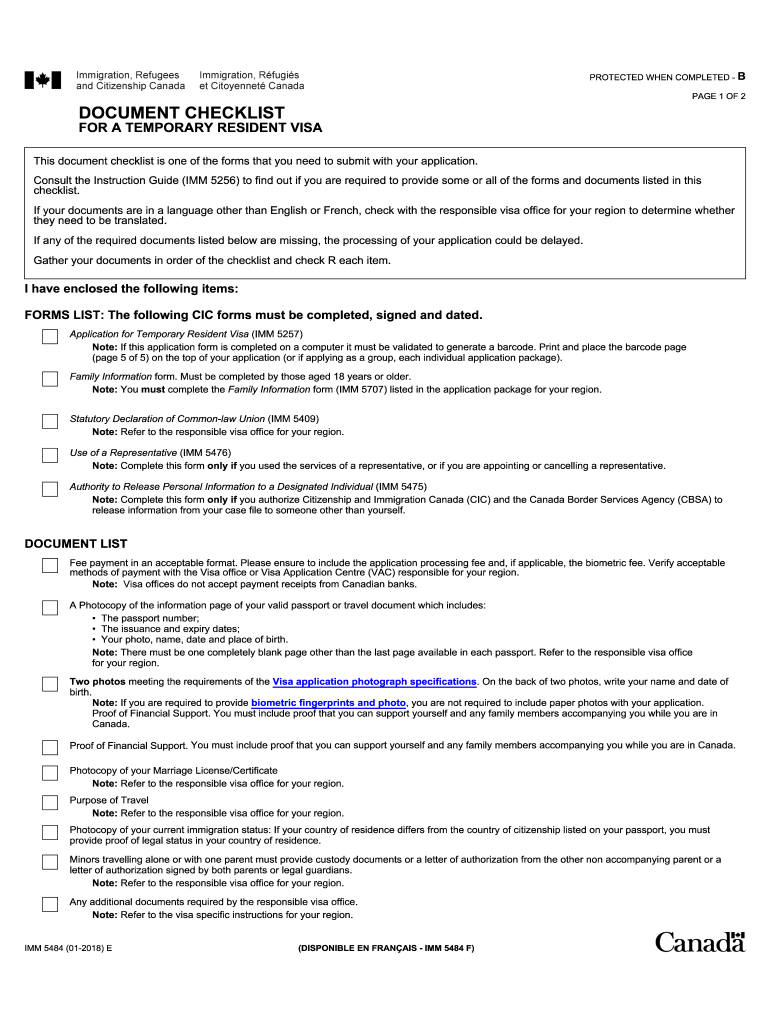
Canada Document Checklist Visa 2018


What is the Canada Document Checklist Visa
The Canada Document Checklist Visa is an essential tool for individuals seeking to apply for various types of visas to Canada. This checklist outlines the necessary documents required for a successful application, ensuring that applicants submit all relevant paperwork. It serves as a guide to help applicants understand what is needed based on their specific visa category, whether it be for temporary residency, work permits, or study permits. The checklist helps streamline the application process and reduces the likelihood of delays due to missing documentation.
How to use the Canada Document Checklist Visa
Using the Canada Document Checklist Visa involves several straightforward steps. First, identify the type of visa you are applying for, as different categories have different requirements. Next, review the checklist thoroughly to ensure you understand each document needed. Gather the required documents, which may include identification, proof of financial support, and any additional forms specific to your visa type. Finally, ensure that all documents are completed accurately and submitted along with your application. Utilizing this checklist can significantly enhance the efficiency of your application process.
Steps to complete the Canada Document Checklist Visa
Completing the Canada Document Checklist Visa requires careful attention to detail. Begin by downloading the checklist from an official source. Follow these steps:
- Read through the entire checklist to familiarize yourself with the requirements.
- Collect all necessary documents, ensuring they are current and valid.
- Complete any required forms, such as the IMM 5484, ensuring accuracy in all entries.
- Review your documents against the checklist to confirm that nothing is missing.
- Submit your application along with the checklist and all supporting documents.
Required Documents
The required documents for the Canada Document Checklist Visa vary based on the visa type but generally include:
- A valid passport or travel document
- Proof of financial support, such as bank statements or employment letters
- Completed application forms, including the IMM 5484
- Photographs that meet the Canadian visa photo specifications
- Any additional documents specific to your visa category, such as acceptance letters for students or job offers for workers
Legal use of the Canada Document Checklist Visa
The Canada Document Checklist Visa is a legally recognized document that assists applicants in preparing their visa submissions. It ensures compliance with Canadian immigration laws by outlining all necessary documentation. Proper use of this checklist can help applicants avoid penalties or delays associated with incomplete applications. It is advisable to keep a copy of the checklist and all submitted documents for personal records, as they may be required for future reference.
Eligibility Criteria
Eligibility for the Canada Document Checklist Visa depends on the specific visa category being applied for. Generally, applicants must meet the following criteria:
- Be a legal resident of the United States
- Possess a valid passport
- Meet the financial requirements outlined in the checklist
- Provide any additional documentation required for the specific visa type
It is crucial to review the eligibility criteria carefully to ensure that all conditions are met before submitting an application.
Quick guide on how to complete canada document checklist visa
Complete Canada Document Checklist Visa effortlessly on any device
Online document administration has gained popularity among businesses and individuals. It serves as an excellent eco-friendly alternative to traditional printed and signed documents, allowing you to obtain the accurate form and securely store it online. airSlate SignNow equips you with all the tools you require to generate, modify, and eSign your documents promptly without interruptions. Manage Canada Document Checklist Visa on any device using the airSlate SignNow Android or iOS applications and streamline any document-related task today.
How to alter and eSign Canada Document Checklist Visa with ease
- Acquire Canada Document Checklist Visa and click on Get Form to begin.
- Utilize the tools we offer to complete your form.
- Emphasize relevant sections of your documents or redact sensitive information with tools that airSlate SignNow provides specifically for that purpose.
- Create your eSignature using the Sign feature, which takes mere seconds and holds the same legal validity as a conventional wet ink signature.
- Review the information and click on the Done button to save your modifications.
- Choose your preferred method to submit your form, by email, text message (SMS), or invitation link, or download it to your computer.
Forget about missing or lost documents, tedious form navigation, or errors that necessitate printing new document copies. airSlate SignNow addresses your document management needs within a few clicks from any device of your choosing. Modify and eSign Canada Document Checklist Visa and maintain outstanding communication throughout your form preparation process with airSlate SignNow.
Create this form in 5 minutes or less
Find and fill out the correct canada document checklist visa
Create this form in 5 minutes!
How to create an eSignature for the canada document checklist visa
The best way to create an eSignature for your PDF file in the online mode
The best way to create an eSignature for your PDF file in Chrome
The best way to make an eSignature for putting it on PDFs in Gmail
How to make an eSignature from your smartphone
The way to generate an electronic signature for a PDF file on iOS devices
How to make an eSignature for a PDF file on Android
People also ask
-
What is the Canada Document Checklist Visa?
The Canada Document Checklist Visa is a comprehensive list of required documents needed for your visa application to Canada. It ensures that you submit all necessary paperwork, helping to streamline the application process and avoid delays.
-
How can airSlate SignNow help with the Canada Document Checklist Visa?
airSlate SignNow simplifies the process of managing your Canada Document Checklist Visa by allowing you to easily send, receive, and eSign all required documents online. This efficiency reduces stress and time spent on paperwork, making your visa application smoother.
-
Is there a cost associated with using airSlate SignNow for the Canada Document Checklist Visa?
Yes, airSlate SignNow offers various pricing plans tailored to different business needs. You can choose a plan that fits your requirements while ensuring you have access to the necessary tools to manage your Canada Document Checklist Visa effectively.
-
What features does airSlate SignNow offer for the Canada Document Checklist Visa?
airSlate SignNow provides features such as document templates, electronic signatures, and secure cloud storage, which are essential for managing your Canada Document Checklist Visa. These tools help ensure that all your documents are organized and easily accessible.
-
Can I integrate airSlate SignNow with other applications for visa management?
Absolutely! airSlate SignNow supports various integrations that allow you to connect with other applications you use for managing your Canada Document Checklist Visa. This flexibility enhances your workflow and ensures all your tools work seamlessly together.
-
What are the benefits of using airSlate SignNow for my Canada Document Checklist Visa?
Using airSlate SignNow for your Canada Document Checklist Visa offers numerous benefits, including improved efficiency, reduced paperwork errors, and enhanced security for your sensitive documents. These advantages can signNowly streamline your visa application process.
-
How secure is my information with airSlate SignNow when using it for the Canada Document Checklist Visa?
airSlate SignNow prioritizes the security of your information, implementing advanced encryption and compliance with industry standards. When using it for your Canada Document Checklist Visa, you can trust that your data is protected throughout the signing process.
Get more for Canada Document Checklist Visa
- Lockout record log form 420 f 1 hpedsb homepage hpedsb on
- Report form 7
- Recorder sheets for qpor meeting name of mpp date form
- Sample agendaformppmeeting
- Canada 2017 form
- Fillable online dental claim form approved by the canadian
- Sun life downloadable forms
- Annual research progress reportesup 5189 annual research progress report form
Find out other Canada Document Checklist Visa
- How To eSign California Residential lease agreement form
- How To eSign Rhode Island Residential lease agreement form
- Can I eSign Pennsylvania Residential lease agreement form
- eSign Texas Residential lease agreement form Easy
- eSign Florida Residential lease agreement Easy
- eSign Hawaii Residential lease agreement Online
- Can I eSign Hawaii Residential lease agreement
- eSign Minnesota Residential lease agreement Simple
- How To eSign Pennsylvania Residential lease agreement
- eSign Maine Simple confidentiality agreement Easy
- eSign Iowa Standard rental agreement Free
- eSignature Florida Profit Sharing Agreement Template Online
- eSignature Florida Profit Sharing Agreement Template Myself
- eSign Massachusetts Simple rental agreement form Free
- eSign Nebraska Standard residential lease agreement Now
- eSign West Virginia Standard residential lease agreement Mobile
- Can I eSign New Hampshire Tenant lease agreement
- eSign Arkansas Commercial real estate contract Online
- eSign Hawaii Contract Easy
- How Do I eSign Texas Contract