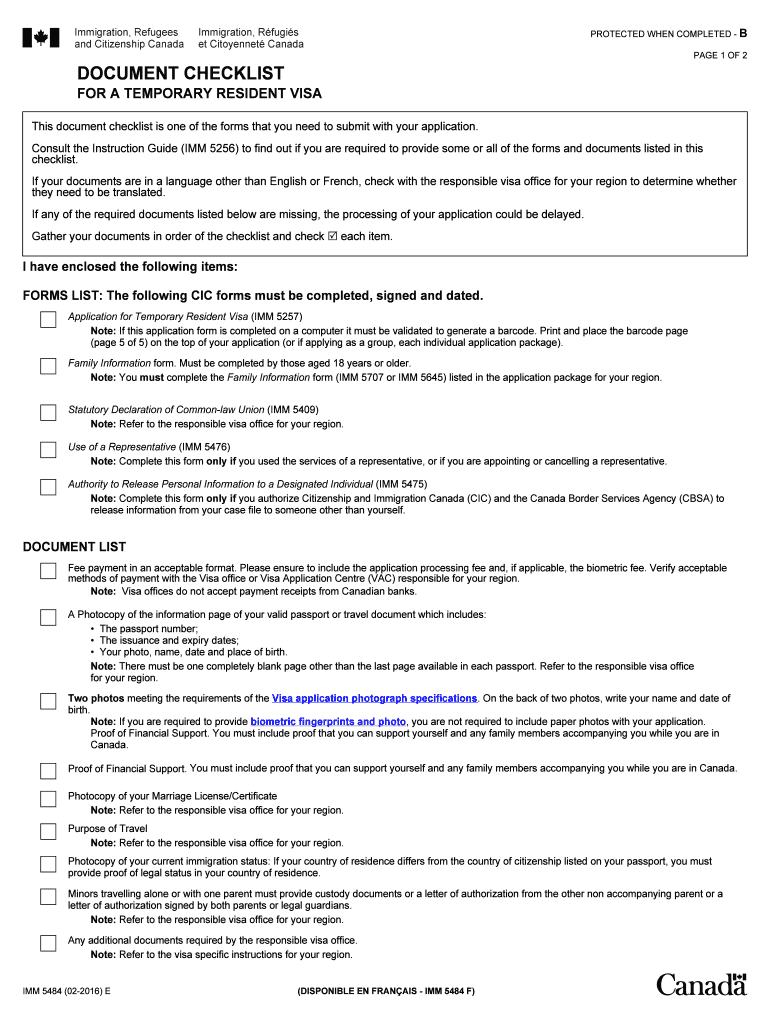
IMM 5484 E Document Checklist for a Temporary Resident Cic Gc 2016


What is the IMM 5484 E Document Checklist for a Temporary Resident CIC GC
The IMM 5484 E Document Checklist for a Temporary Resident CIC GC is an essential tool for individuals applying for temporary residency in Canada. This checklist outlines the necessary documents and information required to support an application for temporary resident status. It ensures that applicants are aware of all requirements, helping to streamline the application process and reduce the likelihood of delays or rejections.
Key elements of the IMM 5484 E Document Checklist for a Temporary Resident CIC GC
Understanding the key elements of the IMM 5484 E Document Checklist is crucial for a successful application. The checklist typically includes:
- Proof of identity, such as a valid passport.
- Documentation supporting the purpose of the visit, including letters of invitation or travel itineraries.
- Financial statements proving the ability to support oneself during the stay.
- Health insurance coverage details, if applicable.
- Completed application forms and any additional forms required by the CIC.
Steps to complete the IMM 5484 E Document Checklist for a Temporary Resident CIC GC
Completing the IMM 5484 E Document Checklist involves several steps. First, gather all required documents as outlined in the checklist. Next, ensure that all forms are accurately filled out with up-to-date information. It is important to review each document for completeness and correctness. Finally, organize the documents in the order specified in the checklist to facilitate a smooth submission process.
How to obtain the IMM 5484 E Document Checklist for a Temporary Resident CIC GC
The IMM 5484 E Document Checklist can be obtained through the official website of the Government of Canada. It is available for download in PDF format, allowing applicants to print and fill it out as needed. Additionally, applicants may find the checklist at local Canadian consulates or embassies, where staff can provide guidance on the application process.
Legal use of the IMM 5484 E Document Checklist for a Temporary Resident CIC GC
The IMM 5484 E Document Checklist serves as a legally recognized document in the application process for temporary residency. It is important to ensure that all information provided is accurate and truthful, as any discrepancies can lead to legal consequences, including denial of the application. Adhering to the checklist guidelines helps applicants meet the legal requirements set forth by the Canadian immigration authorities.
Form Submission Methods (Online / Mail / In-Person)
Submitting the IMM 5484 E Document Checklist can be done through various methods. Applicants may choose to submit their documents online via the Government of Canada’s immigration portal. Alternatively, they can mail their applications to the designated address provided in the application guidelines. In some cases, applicants may also submit their documents in person at local immigration offices or visa application centers.
Quick guide on how to complete imm 5484 e document checklist for a temporary resident cic gc
A brief guide on how to prepare your IMM 5484 E Document Checklist For A Temporary Resident Cic Gc
Finding the appropriate template can be a challenge when you need to submit official foreign paperwork. Even when you possess the necessary form, it can be cumbersome to swiftly complete it according to all the stipulations if you rely on paper copies instead of managing everything digitally. airSlate SignNow is the web-based electronic signature solution that assists you in overcoming these hurdles. It allows you to obtain your IMM 5484 E Document Checklist For A Temporary Resident Cic Gc and efficiently fill it out and sign it on-site without the need to reprint documents in case of an error.
Here are the steps you must follow to prepare your IMM 5484 E Document Checklist For A Temporary Resident Cic Gc with airSlate SignNow:
- Click the Get Form button to add your document to our editor immediately.
- Begin with the first blank field, input your information, and proceed with the Next tool.
- Complete the empty fields with the Cross and Check tools from the top panel.
- Select the Highlight or Line options to emphasize the most crucial information.
- Click on Image and upload one if your IMM 5484 E Document Checklist For A Temporary Resident Cic Gc necessitates it.
- Use the right-hand panel to add extra areas for you or others to complete if needed.
- Review your responses and authorize the form by clicking Date, Initials, and Sign.
- Draw, type, upload your eSignature, or capture it with a camera or QR code.
- Complete editing by clicking the Done button and selecting your file-sharing options.
Once your IMM 5484 E Document Checklist For A Temporary Resident Cic Gc is ready, you can share it in your preferred manner - send it to your recipients via email, SMS, fax, or even print it directly from the editor. You can also securely store all your completed documents in your account, organized in folders according to your needs. Don’t waste time on manual document completion; try airSlate SignNow!
Create this form in 5 minutes or less
Find and fill out the correct imm 5484 e document checklist for a temporary resident cic gc
FAQs
-
How much time does it take to get a yes/no answer for Canada Express Entry after filling out all the form & signing up? How many points are needed for a positive answer, i.e. how many points do the people that are getting accepted have on average?
The minimum that I know people got accepted is from 450 to 470 points.Usually when you fill up the information it tells you straight up if you are in the pool or not.By experience Canada’a express entry system is THE WORST THING EVER happened to the Canada’s immigration. It is literally a nightmare! The portal crashes, and sometimes only open between midnight and 3am. You literally need to be the luckiest person to have it work normally. What is worst about it: Is that the Canadian government keeps on saying they will fix issues, and in the same time calling it the best system ever, where it is the worst system I have ever seen. NO technical support whatsoever.Good luck in your application.My advice also, Canada is not as it advertises. It s quite hard out there, and people are racist (not to your face, but we a smile and in their mind, which is to the worst).I do not recommend Canada as a land for immigration, but I recommend Canada for studying. Schools there are pretty multicultural, and you do not feel the racism only when you go in the labour market or create your company.
Create this form in 5 minutes!
How to create an eSignature for the imm 5484 e document checklist for a temporary resident cic gc
How to make an electronic signature for your Imm 5484 E Document Checklist For A Temporary Resident Cic Gc in the online mode
How to generate an eSignature for the Imm 5484 E Document Checklist For A Temporary Resident Cic Gc in Chrome
How to make an eSignature for putting it on the Imm 5484 E Document Checklist For A Temporary Resident Cic Gc in Gmail
How to generate an eSignature for the Imm 5484 E Document Checklist For A Temporary Resident Cic Gc from your smartphone
How to make an electronic signature for the Imm 5484 E Document Checklist For A Temporary Resident Cic Gc on iOS
How to generate an eSignature for the Imm 5484 E Document Checklist For A Temporary Resident Cic Gc on Android OS
People also ask
-
What is the IMM 5484 E Document Checklist For A Temporary Resident Cic Gc?
The IMM 5484 E Document Checklist For A Temporary Resident Cic Gc is an essential document that helps applicants ensure they have all necessary forms and information before submitting their application for a temporary resident visa. Completing this checklist accurately is crucial for a smooth application process, as it lists required documents and conditions to meet.
-
How can airSlate SignNow assist with the IMM 5484 E Document Checklist For A Temporary Resident Cic Gc?
AirSlate SignNow offers a streamlined eSigning process that allows users to electronically sign their IMM 5484 E Document Checklist For A Temporary Resident Cic Gc, ensuring quick and secure submissions. Our platform also lets you gather signatures from multiple parties efficiently, enhancing your overall application experience.
-
Is there a cost associated with using airSlate SignNow for the IMM 5484 E Document Checklist For A Temporary Resident Cic Gc?
Yes, while airSlate SignNow provides a cost-effective solution to manage your documents, specific pricing plans depend on the features you choose. We offer various subscription tiers, allowing customers to select an option that best fits their needs when handling the IMM 5484 E Document Checklist For A Temporary Resident Cic Gc.
-
What features does airSlate SignNow offer specifically for the IMM 5484 E Document Checklist For A Temporary Resident Cic Gc?
AirSlate SignNow provides features such as customizable templates, secure eSigning, and document tracking specifically designed for processes like the IMM 5484 E Document Checklist For A Temporary Resident Cic Gc. These tools help streamline applications, ensuring you don’t miss critical steps in your documentation.
-
Can I integrate airSlate SignNow with other applications while working on the IMM 5484 E Document Checklist For A Temporary Resident Cic Gc?
Absolutely! AirSlate SignNow integrates seamlessly with various applications that can facilitate the handling of the IMM 5484 E Document Checklist For A Temporary Resident Cic Gc. You can connect with productivity tools, cloud storage services, and more, allowing you to manage your documents in one centralized location.
-
What are the benefits of using airSlate SignNow for the IMM 5484 E Document Checklist For A Temporary Resident Cic Gc?
The benefits of using airSlate SignNow for your IMM 5484 E Document Checklist For A Temporary Resident Cic Gc include ease of use, enhanced security, and the ability to track document statuses in real time. This ensures peace of mind, knowing that your application is processed efficiently and securely.
-
Is training available for users new to airSlate SignNow who need to complete the IMM 5484 E Document Checklist For A Temporary Resident Cic Gc?
Yes, airSlate SignNow offers comprehensive resources and training for new users, specifically tailored for completing documents like the IMM 5484 E Document Checklist For A Temporary Resident Cic Gc. Our support team provides tutorials, FAQs, and live assistance to help you navigate the platform effectively.
Get more for IMM 5484 E Document Checklist For A Temporary Resident Cic Gc
- Caddra adhd checklist pdf form
- 941 rev april form
- Form follows faisco pdf
- Aware fish identification specialty course instructor outline specialty instructor manual duikopleidingenzeeland form
- Canchild outcome measures rating form
- Wealth statement format
- Office of finance treasury division princegeorgescountymd form
- Hazardous waste weekly inspection log washington county form
Find out other IMM 5484 E Document Checklist For A Temporary Resident Cic Gc
- How To eSignature Idaho Affidavit of Title
- eSign Wisconsin Real estate forms Secure
- How To eSign California Real estate investment proposal template
- eSignature Oregon Affidavit of Title Free
- eSign Colorado Real estate investment proposal template Simple
- eSign Louisiana Real estate investment proposal template Fast
- eSign Wyoming Real estate investment proposal template Free
- How Can I eSign New York Residential lease
- eSignature Colorado Cease and Desist Letter Later
- How Do I eSignature Maine Cease and Desist Letter
- How Can I eSignature Maine Cease and Desist Letter
- eSignature Nevada Cease and Desist Letter Later
- Help Me With eSign Hawaii Event Vendor Contract
- How To eSignature Louisiana End User License Agreement (EULA)
- How To eSign Hawaii Franchise Contract
- eSignature Missouri End User License Agreement (EULA) Free
- eSign Delaware Consulting Agreement Template Now
- eSignature Missouri Hold Harmless (Indemnity) Agreement Later
- eSignature Ohio Hold Harmless (Indemnity) Agreement Mobile
- eSignature California Letter of Intent Free