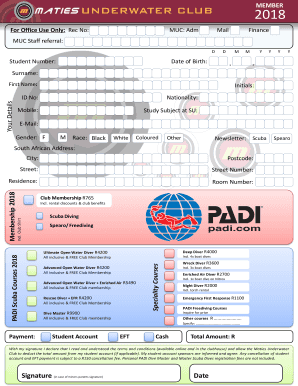
Maties Email Form 2018-2026


Understanding the Maties Underwater Application
The Maties underwater application serves as an essential document for members of the Maties underwater club. This form is designed to facilitate the registration and management of members, ensuring that all necessary information is collected efficiently. The application typically includes personal details, membership preferences, and any specific requirements related to underwater activities. Understanding the purpose and structure of this application is crucial for prospective members who wish to engage with the club effectively.
Steps to Complete the Maties Underwater Application
Completing the Maties underwater application involves several key steps to ensure accuracy and compliance. First, gather all required personal information, including your full name, contact details, and any relevant identification numbers. Next, carefully read through the application to understand the specific requirements and sections. Fill out each section diligently, ensuring that all information is accurate and up to date. Finally, review the application for any errors before submitting it digitally or via mail, depending on your preference.
Legal Use of the Maties Underwater Application
The legal validity of the Maties underwater application hinges on compliance with relevant eSignature laws and regulations. To ensure that your application is legally binding, it is essential to utilize a trusted platform that provides digital certificates and adheres to standards such as ESIGN and UETA. This compliance guarantees that your submitted application will be recognized by the club and any governing bodies as legitimate and enforceable.
Required Documents for the Maties Underwater Application
When preparing to submit the Maties underwater application, certain documents may be required to support your application. Commonly needed documents include proof of identity, such as a driver's license or passport, and any certifications related to underwater activities, such as a Maties member PADI certification. Having these documents ready will streamline the application process and help avoid delays.
Form Submission Methods for the Maties Underwater Application
The Maties underwater application can typically be submitted through various methods, catering to the preferences of different members. Most commonly, applicants can submit the form online using a secure digital platform, which allows for quick processing and confirmation. Alternatively, members may choose to print the application and submit it via mail or in person at designated locations. Understanding these submission options can help ensure that your application is processed efficiently.
Eligibility Criteria for the Maties Underwater Application
To qualify for membership in the Maties underwater club, applicants must meet specific eligibility criteria outlined in the application. Generally, these criteria may include age requirements, prior experience in underwater activities, and adherence to safety regulations. It is important to review these requirements carefully to confirm that you meet all necessary conditions before submitting your application.
Quick guide on how to complete maties email 2018 2019 form
Effortlessly Prepare Maties Email Form on Any Device
Digital document management has gained immense popularity among businesses and individuals alike. It serves as an ideal eco-friendly alternative to traditional printed and signed papers, allowing you to access the necessary forms and securely store them online. airSlate SignNow equips you with all the tools necessary to create, edit, and eSign your documents quickly without delays. Handle Maties Email Form on any device using the airSlate SignNow Android or iOS applications and enhance any document-centric workflow today.
The Simplest Way to Edit and eSign Maties Email Form with Ease
- Locate Maties Email Form and click on Get Form to begin.
- Use the tools we provide to fill out your document.
- Emphasize important sections of your documents or redact sensitive details with tools specifically designed by airSlate SignNow for that purpose.
- Create your eSignature with the Sign tool, which only takes seconds and carries the same legal validity as a conventional handwritten signature.
- Review the information and click on the Done button to save your adjustments.
- Decide how you wish to send your form, via email, text message (SMS), invite link, or download it to your computer.
Eliminate concerns over lost or misplaced documents, tedious form searching, or errors that necessitate printing new copies. airSlate SignNow fulfills all your document management requirements in just a few clicks from any device you prefer. Modify and eSign Maties Email Form and guarantee excellent communication at every phase of the form preparation process with airSlate SignNow.
Create this form in 5 minutes or less
Find and fill out the correct maties email 2018 2019 form
Create this form in 5 minutes!
How to create an eSignature for the maties email 2018 2019 form
How to create an eSignature for your PDF file online
How to create an eSignature for your PDF file in Google Chrome
The best way to make an eSignature for signing PDFs in Gmail
How to generate an eSignature right from your mobile device
How to generate an electronic signature for a PDF file on iOS
How to generate an eSignature for a PDF on Android devices
People also ask
-
What is the maties underwater application offered by airSlate SignNow?
The maties underwater application is a feature-rich solution designed to facilitate the signing and management of documents underwater. With airSlate SignNow, you can effortlessly send and eSign documents from any location, ensuring hassle-free document handling even in challenging environments.
-
How much does the maties underwater application cost?
Pricing for the maties underwater application varies based on your business needs and the number of users. airSlate SignNow offers flexible pricing plans that ensure you get the best value for your investment while enjoying all the premium features available.
-
What features are included in the maties underwater application?
The maties underwater application includes features such as automated workflows, secure eSigning, document storage, and real-time tracking. These features enable you to streamline your document processes underwater, making it easier to manage important transactions.
-
How can the maties underwater application benefit my organization?
Implementing the maties underwater application can signNowly enhance your operational efficiency by reducing the time spent on paperwork. It also minimizes human error and paperwork-related delays, ensuring that you can focus on your core business activities.
-
Is the maties underwater application easy to integrate with other tools?
Yes, the maties underwater application seamlessly integrates with various third-party applications such as CRM systems, cloud storage solutions, and productivity tools. This flexibility allows you to customize your workflow and improve collaboration across your organization.
-
What types of documents can I manage with the maties underwater application?
With the maties underwater application, you can manage a wide variety of documents, including contracts, agreements, and forms that require signatures. The versatility of the application makes it useful for various industries, from real estate to health care.
-
Can I access the maties underwater application on mobile devices?
Absolutely! The maties underwater application is accessible on both iOS and Android devices, allowing you to send and eSign documents on the go. This mobile capability ensures that you remain productive, regardless of your location.
Get more for Maties Email Form
- Procuring third party document discovery under the abtl form
- Ccp section 1706 should be repealed when opinions are form
- Vehicleplate update termination form f9
- Vehicleplate update termination form f9 72251314
- Lic8 do i form
- Form fsi302 ampquotapplication for retail food store license
- New york state department of state division of form
- Retail renewal or permit renewal new york form
Find out other Maties Email Form
- eSignature Mississippi Demand for Extension of Payment Date Secure
- Can I eSign Oklahoma Online Donation Form
- How Can I Electronic signature North Dakota Claim
- How Do I eSignature Virginia Notice to Stop Credit Charge
- How Do I eSignature Michigan Expense Statement
- How Can I Electronic signature North Dakota Profit Sharing Agreement Template
- Electronic signature Ohio Profit Sharing Agreement Template Fast
- Electronic signature Florida Amendment to an LLC Operating Agreement Secure
- Electronic signature Florida Amendment to an LLC Operating Agreement Fast
- Electronic signature Florida Amendment to an LLC Operating Agreement Simple
- Electronic signature Florida Amendment to an LLC Operating Agreement Safe
- How Can I eSignature South Carolina Exchange of Shares Agreement
- Electronic signature Michigan Amendment to an LLC Operating Agreement Computer
- Can I Electronic signature North Carolina Amendment to an LLC Operating Agreement
- Electronic signature South Carolina Amendment to an LLC Operating Agreement Safe
- Can I Electronic signature Delaware Stock Certificate
- Electronic signature Massachusetts Stock Certificate Simple
- eSignature West Virginia Sale of Shares Agreement Later
- Electronic signature Kentucky Affidavit of Service Mobile
- How To Electronic signature Connecticut Affidavit of Identity