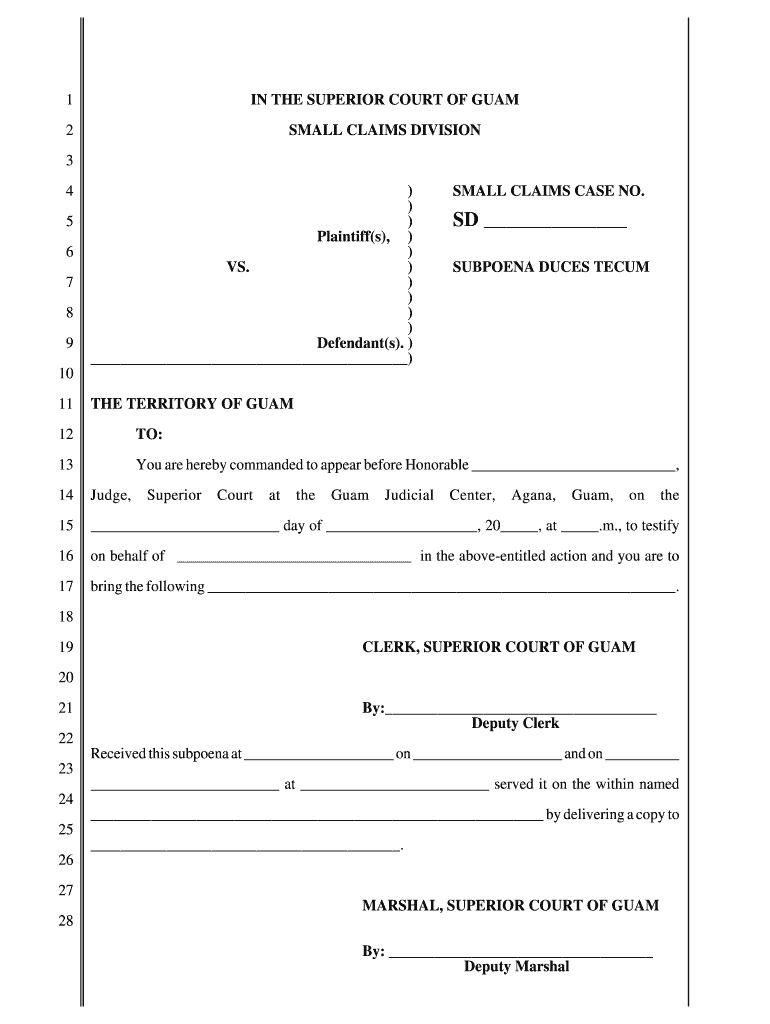
Small Claims Court Subpoena Duces Tecum Subpoena Duces Tecum Guamselfhelp Form


Understanding the Subpoena Duces Tecum Form
The subpoena duces tecum form is a legal document that compels an individual or organization to produce documents, records, or evidence for a court case. This form is commonly used in small claims court to gather necessary information that may support a party's case. It is essential to understand the specific requirements and implications of this form to ensure its proper use in legal proceedings.
Steps to Complete the Subpoena Duces Tecum Form
Completing the subpoena duces tecum form involves several key steps to ensure it is legally valid:
- Identify the correct form: Ensure you are using the appropriate subpoena duces tecum form for your jurisdiction.
- Fill in the parties' information: Clearly state the names and addresses of the parties involved, including the person or entity being subpoenaed.
- Specify the documents required: Clearly list the documents or evidence you are requesting to be produced.
- Include the court information: Provide details about the court where the case is filed, including the case number.
- Sign and date the form: Ensure the form is signed and dated by the issuing party or their attorney.
Legal Use of the Subpoena Duces Tecum Form
The legal use of the subpoena duces tecum form is governed by state laws and court rules. It is crucial to ensure that the form is issued in compliance with these regulations. The form must be served properly to the recipient, and the recipient has the right to object to the subpoena in certain circumstances. Understanding the legal framework surrounding this form helps prevent potential challenges and ensures that the requested documents are obtained legally.
State-Specific Rules for the Subpoena Duces Tecum Form
Each state may have specific rules regarding the issuance and enforcement of the subpoena duces tecum form. These rules can include the method of service, the timeframe for compliance, and the types of documents that can be requested. It is important to consult your state’s rules to ensure compliance and avoid any legal pitfalls.
Examples of Using the Subpoena Duces Tecum Form
Examples of scenarios where the subpoena duces tecum form may be used include:
- A party seeking financial records from a business to support a claim for damages.
- A plaintiff requesting medical records to substantiate a personal injury claim.
- A defendant seeking evidence from a third party that may exonerate them in a legal dispute.
Who Issues the Subpoena Duces Tecum Form
The subpoena duces tecum form is typically issued by a party involved in a legal case, often through their attorney. In some instances, the court may issue the subpoena directly. It is important to ensure that the person or entity issuing the subpoena has the legal authority to do so, as improper issuance can lead to challenges in court.
Quick guide on how to complete small claims court subpoena duces tecum subpoena duces tecum guamselfhelp
Effortlessly Prepare Small Claims Court Subpoena Duces Tecum Subpoena Duces Tecum Guamselfhelp on Any Device
Online document management has gained traction among businesses and individuals alike. It serves as a fantastic eco-friendly substitute for traditional printed and signed documents, allowing you to find the necessary form and securely store it online. airSlate SignNow equips you with all the resources required to create, modify, and eSign your documents quickly and without complications. Manage Small Claims Court Subpoena Duces Tecum Subpoena Duces Tecum Guamselfhelp on any device using airSlate SignNow's Android or iOS applications and streamline your document-related tasks today.
The Easiest Way to Modify and eSign Small Claims Court Subpoena Duces Tecum Subpoena Duces Tecum Guamselfhelp with Ease
- Obtain Small Claims Court Subpoena Duces Tecum Subpoena Duces Tecum Guamselfhelp and then click Get Form to begin.
- Utilize the features we provide to complete your document.
- Emphasize relevant sections of your documents or conceal sensitive information with tools specifically offered by airSlate SignNow for this purpose.
- Generate your signature using the Sign tool, which takes only seconds and holds the same legal authority as a conventional wet ink signature.
- Review the information, then click the Done button to save your changes.
- Select how you want to send your form, whether by email, text message (SMS), invite link, or download it to your computer.
No more worrying about lost or misplaced documents, tedious form searches, or errors that require you to print new copies. airSlate SignNow meets your document management needs in just a few clicks from any device you choose. Modify and eSign Small Claims Court Subpoena Duces Tecum Subpoena Duces Tecum Guamselfhelp and ensure excellent communication at every step of the form preparation process with airSlate SignNow.
Create this form in 5 minutes or less
Create this form in 5 minutes!
How to create an eSignature for the small claims court subpoena duces tecum subpoena duces tecum guamselfhelp
The way to create an eSignature for your PDF document in the online mode
The way to create an eSignature for your PDF document in Chrome
The best way to make an electronic signature for putting it on PDFs in Gmail
How to create an eSignature from your mobile device
The best way to generate an electronic signature for a PDF document on iOS devices
How to create an eSignature for a PDF file on Android devices
People also ask
-
What is a subpoena duces tecum form?
A subpoena duces tecum form is a legal document that orders an individual or organization to produce documents, records, or evidence in a court proceeding. Using airSlate SignNow, you can easily prepare and send this form electronically, ensuring a streamlined process for all parties involved.
-
How can airSlate SignNow help with subpoena duces tecum forms?
AirSlate SignNow simplifies the creation, sending, and signing of subpoena duces tecum forms. Our platform provides templates that can be customized to fit your needs, allowing for quick and efficient document management and tracking of responses.
-
Is there a cost associated with using the subpoena duces tecum form on airSlate SignNow?
Yes, airSlate SignNow offers various pricing plans tailored to different business needs. Depending on the features and services you require for handling subpoena duces tecum forms, you can choose a cost-effective solution that fits your budget.
-
What features does airSlate SignNow offer for subpoena duces tecum forms?
AirSlate SignNow provides essential features for handling subpoena duces tecum forms, including electronic signatures, document templates, tracking capabilities, and integration with other software. These features streamline the entire process, ensuring that you stay compliant and organized.
-
Can I integrate airSlate SignNow with other software for managing subpoena duces tecum forms?
Absolutely! AirSlate SignNow offers integration options with various applications, enabling you to seamlessly manage subpoena duces tecum forms alongside your existing workflows. This makes collaboration across different teams and platforms easier and more efficient.
-
What are the benefits of using airSlate SignNow for legal forms?
Using airSlate SignNow for legal forms such as subpoena duces tecum forms provides multiple benefits, including increased efficiency, reduced paperwork, and enhanced tracking of document statuses. You can save time and resources while ensuring that all legal documents are handled correctly.
-
Is airSlate SignNow secure for sending subpoena duces tecum forms?
Yes, airSlate SignNow prioritizes security and compliance, utilizing encryption and secure servers to protect your sensitive information. When sending subpoena duces tecum forms, you can rest assured that your data and documents are secure throughout the process.
Get more for Small Claims Court Subpoena Duces Tecum Subpoena Duces Tecum Guamselfhelp
- Festival advance application form 2020
- Haunted house waiver form
- Sample proposal to supply food to a company pdf form
- Dole tupad application form
- Fiche de renseignement form
- Klb book 3 form
- Ea 250 proof of service of response by mail elder or dependent adult abuse prevention form
- Jv 433 six month permanency attachment reunification services terminated welf inst code 366 21e form
Find out other Small Claims Court Subpoena Duces Tecum Subpoena Duces Tecum Guamselfhelp
- Help Me With eSign Ohio Car Dealer Document
- How To eSign Ohio Car Dealer Document
- How Do I eSign Oregon Car Dealer Document
- Can I eSign Oklahoma Car Dealer PDF
- How Can I eSign Oklahoma Car Dealer PPT
- Help Me With eSign South Carolina Car Dealer Document
- How To eSign Texas Car Dealer Document
- How Can I Sign South Carolina Courts Document
- How Do I eSign New Jersey Business Operations Word
- How Do I eSign Hawaii Charity Document
- Can I eSign Hawaii Charity Document
- How Can I eSign Hawaii Charity Document
- Can I eSign Hawaii Charity Document
- Help Me With eSign Hawaii Charity Document
- How Can I eSign Hawaii Charity Presentation
- Help Me With eSign Hawaii Charity Presentation
- How Can I eSign Hawaii Charity Presentation
- How Do I eSign Hawaii Charity Presentation
- How Can I eSign Illinois Charity Word
- How To eSign Virginia Business Operations Presentation