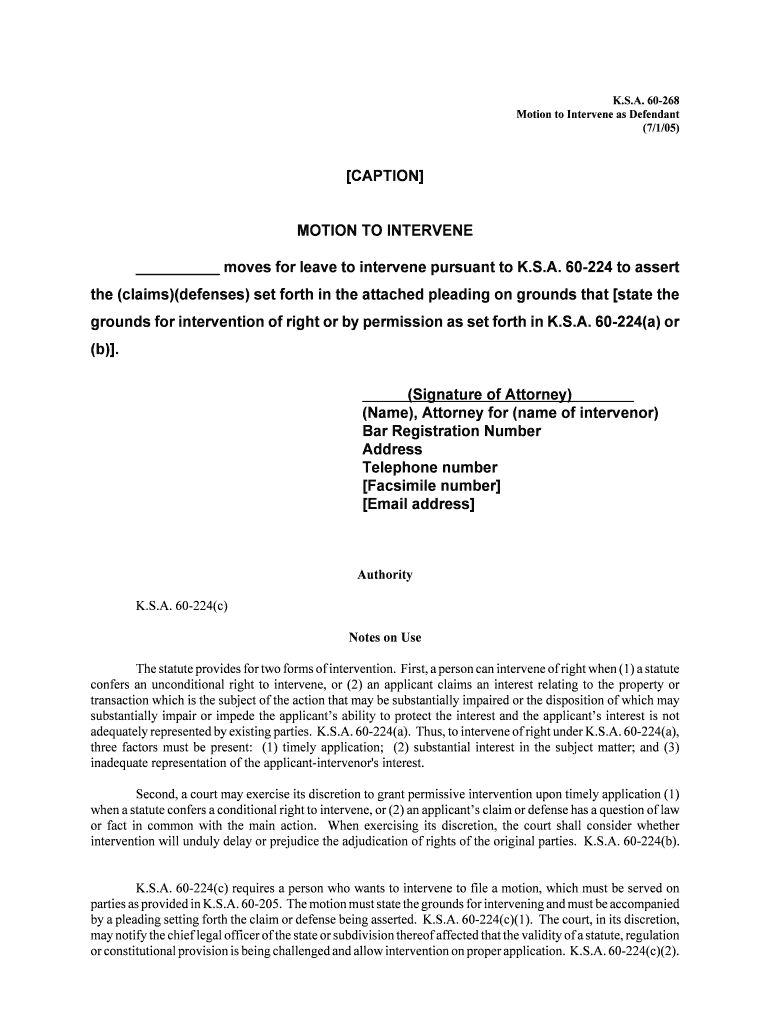
Kansas Intervene 2005-2026


What is the Kansas Intervene?
The Kansas motion to intervene is a legal procedure that allows a third party to join an ongoing lawsuit. This motion is essential when an individual or entity believes they have a significant interest in the case's outcome. By filing this motion, the intervenor can present their perspective, which may influence the court's decision. Understanding the specific grounds for intervention is crucial, as they can vary based on the nature of the case and the interests involved.
Steps to Complete the Kansas Intervene
Completing the Kansas motion to intervene involves several key steps to ensure compliance with legal standards:
- Identify the case in which you wish to intervene.
- Determine your legal standing and the basis for intervention.
- Prepare the motion, including necessary documents and evidence supporting your claim.
- File the motion with the appropriate court, ensuring all procedural requirements are met.
- Serve all parties involved in the case with copies of your motion.
- Attend the hearing, if scheduled, to present your case to the judge.
Legal Use of the Kansas Intervene
The legal framework governing the Kansas motion to intervene is designed to protect the rights of parties with a vested interest in a lawsuit. This motion can be used in various contexts, such as family law cases, where a party may want to intervene in custody disputes, or in civil litigation involving property rights. It is essential to understand the legal implications and requirements for filing, as improper use can lead to dismissal of the motion.
Key Elements of the Kansas Intervene
Several key elements must be established for a successful Kansas motion to intervene:
- Interest in the case: The intervenor must demonstrate a direct and substantial interest in the outcome.
- Timeliness: The motion must be filed in a timely manner to avoid disrupting the ongoing proceedings.
- Legal grounds: The intervenor must provide valid legal reasons for their intervention, such as statutory rights or common law principles.
Examples of Using the Kansas Intervene
Practical examples of the Kansas motion to intervene can include:
- A third party seeking to intervene in a divorce case to assert custody rights over a child.
- A business entity wishing to join a lawsuit regarding property disputes that affect their interests.
- Individuals wanting to intervene in class action lawsuits to protect their rights or claims.
Eligibility Criteria
To file a Kansas motion to intervene, certain eligibility criteria must be met:
- The individual or entity must have a legal interest in the matter.
- The motion must be filed within the appropriate time frame, typically before the case is resolved.
- The intervenor must not disrupt the existing proceedings significantly.
Quick guide on how to complete kansas intervene
Accomplish Kansas Intervene effortlessly on any device
Digital document management has grown increasingly favored by businesses and individuals alike. It presents an ideal eco-friendly substitute for conventional printed and signed paperwork, enabling you to obtain the appropriate form and securely store it online. airSlate SignNow offers you all the tools necessary to create, modify, and electronically sign your documents quickly without any holdups. Manage Kansas Intervene on any platform with the airSlate SignNow apps for Android or iOS and enhance any document-oriented process today.
How to adjust and electronically sign Kansas Intervene seamlessly
- Locate Kansas Intervene and select Get Form to begin.
- Employ the tools we offer to fill out your form.
- Mark important sections of your documents or redact sensitive information with features that airSlate SignNow specifically provides for this purpose.
- Create your eSignature using the Sign tool, which takes moments and carries the same legal validity as a traditional ink signature.
- Review the information and click the Done button to save your changes.
- Choose how you wish to send your form, via email, text message (SMS), or invitation link, or download it to your computer.
Eliminate the hassle of lost or misplaced files, tedious form searches, or mistakes that necessitate printing new document copies. airSlate SignNow fulfills your document management needs within a few clicks from any device of your choice. Edit and eSign Kansas Intervene and guarantee exceptional communication at any stage of the form preparation process with airSlate SignNow.
Create this form in 5 minutes or less
Create this form in 5 minutes!
How to create an eSignature for the kansas intervene
The best way to create an electronic signature for a PDF document online
The best way to create an electronic signature for a PDF document in Google Chrome
How to generate an eSignature for signing PDFs in Gmail
The way to generate an eSignature from your smart phone
The way to create an eSignature for a PDF document on iOS
The way to generate an eSignature for a PDF file on Android OS
People also ask
-
What is ks motion intervene and how does it work with airSlate SignNow?
ks motion intervene is a feature within airSlate SignNow that streamlines the document signing process. It enables users to easily create, send, and eSign documents securely. This feature helps businesses improve their efficiency by reducing the time spent on paperwork.
-
How much does airSlate SignNow cost for businesses using ks motion intervene?
airSlate SignNow offers flexible pricing plans tailored for various business needs, including the ks motion intervene feature. You can choose from monthly or annual subscriptions based on your usage requirements. Visit our pricing page to explore the best option for your organization.
-
What benefits does the ks motion intervene feature provide to users?
The ks motion intervene feature enhances collaboration among team members by allowing real-time document edits and eSigning. This leads to faster transaction times and increased productivity. Additionally, it ensures a secure and legally binding signature process.
-
Can I integrate ks motion intervene with other tools and applications?
Yes, ks motion intervene within airSlate SignNow offers seamless integrations with a variety of applications, such as Google Drive, Salesforce, and Dropbox. This interoperability allows users to manage their documents more effectively while maintaining workflow continuity across platforms.
-
Is there a mobile version for using ks motion intervene?
Absolutely! airSlate SignNow is accessible on mobile devices, allowing users to utilize the ks motion intervene feature on-the-go. Whether you are in the office or traveling, you can send and eSign documents with ease from your smartphone or tablet.
-
How does ks motion intervene improve the security of document signing?
The ks motion intervene feature ensures that all documents signed via airSlate SignNow are encrypted and comply with industry standards. Additionally, it provides audit trails and secure verification methods, giving users peace of mind regarding the integrity of their documents.
-
What types of documents can I manage using ks motion intervene?
ks motion intervene supports a wide range of document types such as contracts, agreements, and forms. This flexibility allows businesses to handle various processes, from HR onboarding to client agreements, all in one centralized platform.
Get more for Kansas Intervene
- Screening and consent under emergency form
- Welvista121 greystone blvd columbia scvitalscomwelvista accesshealth horryprescription assistance welvistawelvista accesshealth form
- Welvista application form
- Cari form nj
- Coverage election summary for eoi form
- Texas pharmacy license application texas state board of form
- Applied behavior analysis service request form for initial
- Nazarene united soccer club doc templatepdffiller form
Find out other Kansas Intervene
- eSign Insurance PPT Georgia Computer
- How Do I eSign Hawaii Insurance Operating Agreement
- eSign Hawaii Insurance Stock Certificate Free
- eSign New Hampshire Lawers Promissory Note Template Computer
- Help Me With eSign Iowa Insurance Living Will
- eSign North Dakota Lawers Quitclaim Deed Easy
- eSign Ohio Lawers Agreement Computer
- eSign North Dakota Lawers Separation Agreement Online
- How To eSign North Dakota Lawers Separation Agreement
- eSign Kansas Insurance Moving Checklist Free
- eSign Louisiana Insurance Promissory Note Template Simple
- eSign Texas Lawers Contract Fast
- eSign Texas Lawers Lease Agreement Free
- eSign Maine Insurance Rental Application Free
- How Can I eSign Maryland Insurance IOU
- eSign Washington Lawers Limited Power Of Attorney Computer
- eSign Wisconsin Lawers LLC Operating Agreement Free
- eSign Alabama Legal Quitclaim Deed Online
- eSign Alaska Legal Contract Safe
- How To eSign Alaska Legal Warranty Deed