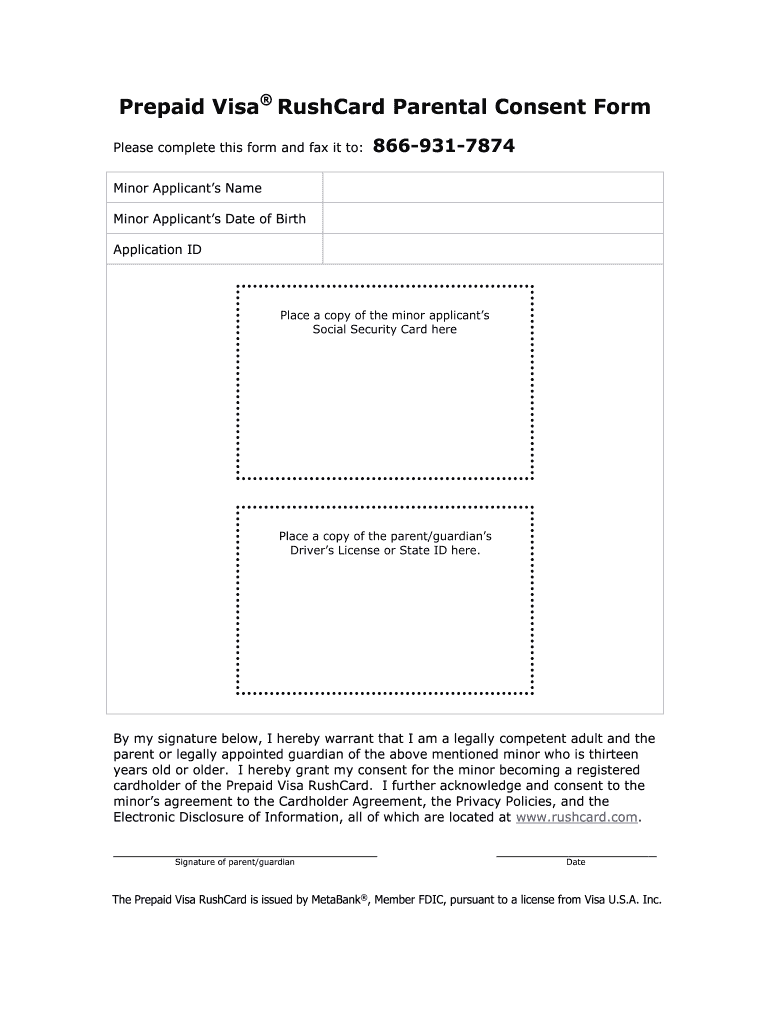
Rushcard Parental Consent Document Form


What is the Rushcard Parental Consent Document
The Rushcard parental consent document is a legal form designed to grant permission for minors to use a Rushcard account. This document is essential for parents or guardians who want to ensure their child can access financial services while maintaining oversight. The consent form outlines the responsibilities of both the parent and the minor, creating a clear understanding of the terms under which the card can be used. It serves to protect the interests of the minor while complying with legal requirements.
How to use the Rushcard Parental Consent Document
Using the Rushcard parental consent document involves a straightforward process. First, parents or guardians need to fill out the form with accurate details, including the minor's information and the parent’s or guardian’s signature. Once completed, the document can be submitted through the Rushcard app or website. This digital submission ensures that the consent is processed efficiently, allowing the minor to access their Rushcard account promptly. It is crucial to keep a copy of the signed document for personal records.
Steps to complete the Rushcard Parental Consent Document
Completing the Rushcard parental consent document requires several steps:
- Gather necessary information about the minor, including their full name and date of birth.
- Provide the parent or guardian's details, including name, address, and contact information.
- Clearly state the terms of consent, specifying any limitations or conditions if necessary.
- Sign and date the document to validate the consent.
- Submit the completed form through the Rushcard app or website for processing.
Legal use of the Rushcard Parental Consent Document
The Rushcard parental consent document is legally binding when completed correctly. It must comply with relevant laws governing financial transactions for minors. By signing the document, parents or guardians affirm their understanding of the responsibilities associated with granting access to the Rushcard account. This legal framework protects both the minor and the institution, ensuring that all parties are aware of their rights and obligations regarding the use of the card.
Key elements of the Rushcard Parental Consent Document
Several key elements must be included in the Rushcard parental consent document to ensure its validity:
- Minor's Information: Full name and date of birth.
- Parent/Guardian Information: Name, address, and contact details.
- Terms of Consent: Clear statements about the permissions granted.
- Signatures: Both the parent or guardian and the minor should sign the document.
- Date: The date when the consent is given is essential for record-keeping.
Examples of using the Rushcard Parental Consent Document
Examples of using the Rushcard parental consent document include scenarios where parents wish to provide their children with a prepaid card for specific purposes, such as managing allowance or budgeting for personal expenses. This document can also be utilized in cases where minors participate in school programs that require financial transactions, ensuring that parents maintain oversight while allowing their children to learn financial responsibility.
Quick guide on how to complete rushcard parental consent document
Complete Rushcard Parental Consent Document effortlessly on any device
Digital document management has gained traction among businesses and individuals. It offers an ideal eco-friendly substitute for traditional printed and signed documents, as you can locate the necessary form and securely archive it online. airSlate SignNow equips you with all the features you require to create, edit, and eSign your documents quickly without delays. Manage Rushcard Parental Consent Document on any platform using airSlate SignNow Android or iOS applications and simplify any document-related task today.
How to edit and eSign Rushcard Parental Consent Document with ease
- Locate Rushcard Parental Consent Document and click on Get Form to begin.
- Utilize the tools provided to complete your document.
- Emphasize relevant sections of your documents or redact sensitive information with tools that airSlate SignNow offers specifically for that purpose.
- Create your eSignature using the Sign feature, which takes seconds and carries the same legal validity as a traditional wet ink signature.
- Review all the details and click on the Done button to save your modifications.
- Select your preferred method for submitting your form: via email, text message (SMS), invitation link, or download it to your computer.
Eliminate concerns about missing or lost files, tedious form searches, or mistakes that necessitate printing new document copies. airSlate SignNow meets your document management requirements in just a few clicks from any device you choose. Modify and eSign Rushcard Parental Consent Document and ensure excellent communication throughout your form preparation process with airSlate SignNow.
Create this form in 5 minutes or less
Create this form in 5 minutes!
How to create an eSignature for the rushcard parental consent document
The best way to create an eSignature for a PDF document in the online mode
The best way to create an eSignature for a PDF document in Chrome
The best way to generate an eSignature for putting it on PDFs in Gmail
How to generate an electronic signature straight from your mobile device
The way to generate an eSignature for a PDF document on iOS devices
How to generate an electronic signature for a PDF document on Android devices
People also ask
-
What is the rushcard app and how does it work?
The rushcard app is a financial management application that allows users to easily manage their prepaid debit cards. With this app, customers can track their spending, set budgets, and transfer funds seamlessly. It’s designed for those looking for an efficient way to manage their finances without the need for a traditional bank account.
-
How can I integrate the rushcard app with other financial tools?
The rushcard app offers various integrations that enable users to connect with popular financial tools and services. This includes budgeting applications and payment platforms, making it easier for users to consolidate their financial management. By leveraging these integrations, you can enhance your financial tracking directly through the rushcard app.
-
What are the pricing plans available for the rushcard app?
The rushcard app typically offers several pricing options depending on the services used, including monthly fees and transaction costs. Users can choose the plan that best fits their financial habits, making it accessible for various budgets. Always check the latest pricing on the rushcard app’s official site for the most accurate information.
-
Are there any additional fees associated with using the rushcard app?
Yes, users of the rushcard app should be aware of potential fees that may apply for cash withdrawals, fund loads, or monthly subscriptions. Understanding these fees can help you manage your finances more effectively and avoid unexpected expenses. It’s important to review the fee structure provided in the rushcard app for clarity.
-
What features can I expect from the rushcard app?
The rushcard app comes with a variety of features including budgeting tools, transaction alerts, and direct deposits. Users can take advantage of tools that help them track expenses and manage their budgets more efficiently. These features are designed to empower users to take control of their finances directly from the rushcard app.
-
How secure is my information when using the rushcard app?
The rushcard app prioritizes user security and implements several measures to ensure the protection of personal financial information. This includes encryption technology and secure login protocols. Users can feel confident using the rushcard app, knowing that their data is safeguarded against unauthorized access.
-
Can I receive direct deposits using the rushcard app?
Yes, the rushcard app allows users to receive direct deposits, making it easier to access funds as soon as they are available. This is especially convenient for those who may receive paychecks or government benefits directly into their account. Users can set up direct deposits within the rushcard app for simplified cash flow management.
Get more for Rushcard Parental Consent Document
- Title amp registration title only registration purposes only nontitle registration form
- Virginia dmv forms renewals power of attorney amp more the virginia drivers manualvirginia dmv forms renewals power of attorney
- A public service agency request for driver reexamination form
- Cdl self certification medical form
- Owrb emergency grant packet form
- Rg 007a application for placard andor license plate for people who have a disability form
- Httpsapi12ilovepdfcomv1download fill and sign form
- Vehicledecedent information
Find out other Rushcard Parental Consent Document
- Sign Colorado Sports Lease Agreement Form Simple
- How To Sign Iowa Real Estate LLC Operating Agreement
- Sign Iowa Real Estate Quitclaim Deed Free
- How To Sign Iowa Real Estate Quitclaim Deed
- Sign Mississippi Orthodontists LLC Operating Agreement Safe
- Sign Delaware Sports Letter Of Intent Online
- How Can I Sign Kansas Real Estate Job Offer
- Sign Florida Sports Arbitration Agreement Secure
- How Can I Sign Kansas Real Estate Residential Lease Agreement
- Sign Hawaii Sports LLC Operating Agreement Free
- Sign Georgia Sports Lease Termination Letter Safe
- Sign Kentucky Real Estate Warranty Deed Myself
- Sign Louisiana Real Estate LLC Operating Agreement Myself
- Help Me With Sign Louisiana Real Estate Quitclaim Deed
- Sign Indiana Sports Rental Application Free
- Sign Kentucky Sports Stock Certificate Later
- How Can I Sign Maine Real Estate Separation Agreement
- How Do I Sign Massachusetts Real Estate LLC Operating Agreement
- Can I Sign Massachusetts Real Estate LLC Operating Agreement
- Sign Massachusetts Real Estate Quitclaim Deed Simple