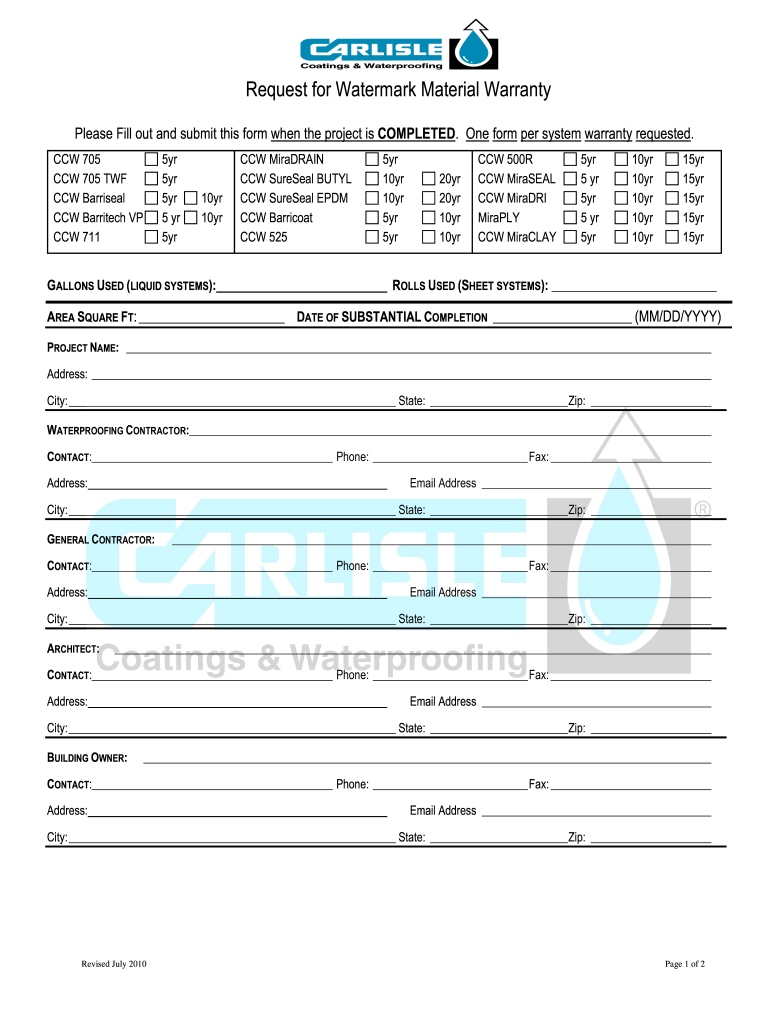
CCW MATERIAL Request for Warranty Form DOCX 2010


What is the CCW MATERIAL Request For Warranty Form docx
The CCW MATERIAL Request For Warranty Form docx is a formal document used to request warranty services for materials or products. This form is essential for individuals or businesses seeking to claim warranty benefits, ensuring that all necessary information is submitted correctly. The document typically includes details such as the product description, purchase date, and specific issues being reported. Proper completion of this form is crucial for the warranty claim process to proceed smoothly.
How to use the CCW MATERIAL Request For Warranty Form docx
Using the CCW MATERIAL Request For Warranty Form docx involves several straightforward steps. First, download the form and open it in a compatible word processing application. Fill in the required fields with accurate information, including your contact details and a description of the warranty issue. After completing the form, review all entries for accuracy before submitting it according to the specified submission guidelines. This ensures that your request is processed without unnecessary delays.
Steps to complete the CCW MATERIAL Request For Warranty Form docx
Completing the CCW MATERIAL Request For Warranty Form docx requires careful attention to detail. Follow these steps:
- Download the form from a reliable source.
- Open the document in a suitable word processing program.
- Fill in your personal information, including name, address, and contact number.
- Provide details about the product, including model number and purchase date.
- Clearly describe the issue you are experiencing with the product.
- Sign and date the form to validate your request.
- Submit the completed form as directed, either electronically or via mail.
Legal use of the CCW MATERIAL Request For Warranty Form docx
The legal use of the CCW MATERIAL Request For Warranty Form docx is governed by warranty laws and regulations. It is important to understand that this form serves as a formal request for warranty service, and must be completed accurately to be considered valid. Additionally, the submission of this form may be subject to specific state laws regarding consumer protection and warranty claims. Ensuring compliance with these legal requirements helps protect your rights as a consumer.
Key elements of the CCW MATERIAL Request For Warranty Form docx
Several key elements must be included in the CCW MATERIAL Request For Warranty Form docx to ensure its effectiveness. These elements typically consist of:
- Contact information of the requester.
- Detailed description of the product and warranty terms.
- Specific issues or defects being reported.
- Date of purchase and any relevant receipts.
- Signature of the requester to authenticate the claim.
Form Submission Methods
The CCW MATERIAL Request For Warranty Form docx can be submitted through various methods, depending on the requirements set by the warranty provider. Common submission methods include:
- Online submission through the warranty provider's website.
- Emailing the completed form to the designated support address.
- Mailing a printed copy of the form to the warranty department.
Quick guide on how to complete ccw material request for warranty formdocx
Effortlessly Prepare CCW MATERIAL Request For Warranty Form docx on Any Device
Digital document management has become increasingly favored by businesses and individuals. It offers a perfect environmentally friendly substitute for conventional printed and signed documents, as you can access the correct form and securely archive it online. airSlate SignNow equips you with all the tools necessary to create, modify, and eSign your documents quickly and without hassle. Manage CCW MATERIAL Request For Warranty Form docx on any platform using airSlate SignNow's Android or iOS applications and simplify any document-related task today.
The Easiest Way to Modify and eSign CCW MATERIAL Request For Warranty Form docx with Ease
- Locate CCW MATERIAL Request For Warranty Form docx and click on Get Form to begin.
- Utilize the tools we provide to complete your form.
- Emphasize important sections of the documents or obscure sensitive information using tools specifically designed for that purpose by airSlate SignNow.
- Create your eSignature using the Sign tool, which takes just seconds and carries the same legal validity as a handwritten signature.
- Review the information and click on the Done button to save your modifications.
- Choose how you want to send your form—via email, SMS, invite link, or download it to your computer.
Eliminate concerns about lost or misplaced documents, tedious form searches, or errors that require printing new copies. airSlate SignNow addresses all your document management requirements in just a few clicks from any device you prefer. Modify and eSign CCW MATERIAL Request For Warranty Form docx while ensuring exceptional communication throughout your document preparation process with airSlate SignNow.
Create this form in 5 minutes or less
Find and fill out the correct ccw material request for warranty formdocx
Create this form in 5 minutes!
How to create an eSignature for the ccw material request for warranty formdocx
The best way to generate an eSignature for your PDF document in the online mode
The best way to generate an eSignature for your PDF document in Chrome
How to make an electronic signature for putting it on PDFs in Gmail
The best way to create an electronic signature right from your mobile device
How to create an electronic signature for a PDF document on iOS devices
The best way to create an electronic signature for a PDF on Android devices
People also ask
-
What is the CCW MATERIAL Request For Warranty Form docx?
The CCW MATERIAL Request For Warranty Form docx is a standardized document designed to streamline the process of requesting warranty services. By utilizing airSlate SignNow, users can easily fill out and eSign this form, ensuring a more efficient experience for both customers and service providers.
-
How can I create a CCW MATERIAL Request For Warranty Form docx?
Creating a CCW MATERIAL Request For Warranty Form docx is straightforward with airSlate SignNow. Simply access our platform, choose the template, customize it to fit your needs, and then send it for eSignature to your clients or team members in just a few clicks.
-
Are there any costs associated with using the CCW MATERIAL Request For Warranty Form docx?
Yes, airSlate SignNow offers flexible pricing plans that include access to the CCW MATERIAL Request For Warranty Form docx and other document management features. Our transparent pricing model ensures that you only pay for what you need, making it a cost-effective solution for businesses of all sizes.
-
Can the CCW MATERIAL Request For Warranty Form docx be integrated with other software?
Absolutely! The CCW MATERIAL Request For Warranty Form docx can be seamlessly integrated with various software applications including CRM systems, cloud storage solutions, and project management tools. This enhances your workflow by allowing you to manage all documents in one centralized location.
-
What are the benefits of using the CCW MATERIAL Request For Warranty Form docx?
Using the CCW MATERIAL Request For Warranty Form docx simplifies the warranty request process, reducing paperwork and turnaround time. With airSlate SignNow, you can ensure secure electronic signatures, automatic storage, and easy tracking of all requests, providing a smoother experience for users.
-
How secure is the CCW MATERIAL Request For Warranty Form docx?
The CCW MATERIAL Request For Warranty Form docx is secured with advanced encryption and complies with legal standards for electronic signatures. By using airSlate SignNow, businesses can trust that their sensitive information remains protected throughout the entire warranty request process.
-
Is training available for using the CCW MATERIAL Request For Warranty Form docx?
Yes, airSlate SignNow provides comprehensive training resources and support to help users familiarize themselves with the CCW MATERIAL Request For Warranty Form docx. Our easy-to-follow guides and customer support are designed to ensure you get the most out of our platform.
Get more for CCW MATERIAL Request For Warranty Form docx
- Apportioned license plate andor cab card form
- Nationstates view topic yls thoughts on the als form
- Butcher billy on twitter ampquotbandersnatch blackmirror netflix ampquot form
- California inv dmv form
- Form mv 4st vehicle sales and use tax returnapplication motorvehicleforms penndot driver ampamp vehicle servicesinstructions
- Idaho full registration online form
- Notice of motor vehicle tow form
- Acknowledged before me this date form
Find out other CCW MATERIAL Request For Warranty Form docx
- Electronic signature California Finance & Tax Accounting Warranty Deed Fast
- Can I Electronic signature Georgia Education Quitclaim Deed
- Electronic signature California Finance & Tax Accounting LLC Operating Agreement Now
- Electronic signature Connecticut Finance & Tax Accounting Executive Summary Template Myself
- Can I Electronic signature California Government Stock Certificate
- Electronic signature California Government POA Simple
- Electronic signature Illinois Education Business Plan Template Secure
- How Do I Electronic signature Colorado Government POA
- Electronic signature Government Word Illinois Now
- Can I Electronic signature Illinois Government Rental Lease Agreement
- Electronic signature Kentucky Government Promissory Note Template Fast
- Electronic signature Kansas Government Last Will And Testament Computer
- Help Me With Electronic signature Maine Government Limited Power Of Attorney
- How To Electronic signature Massachusetts Government Job Offer
- Electronic signature Michigan Government LLC Operating Agreement Online
- How To Electronic signature Minnesota Government Lease Agreement
- Can I Electronic signature Minnesota Government Quitclaim Deed
- Help Me With Electronic signature Mississippi Government Confidentiality Agreement
- Electronic signature Kentucky Finance & Tax Accounting LLC Operating Agreement Myself
- Help Me With Electronic signature Missouri Government Rental Application