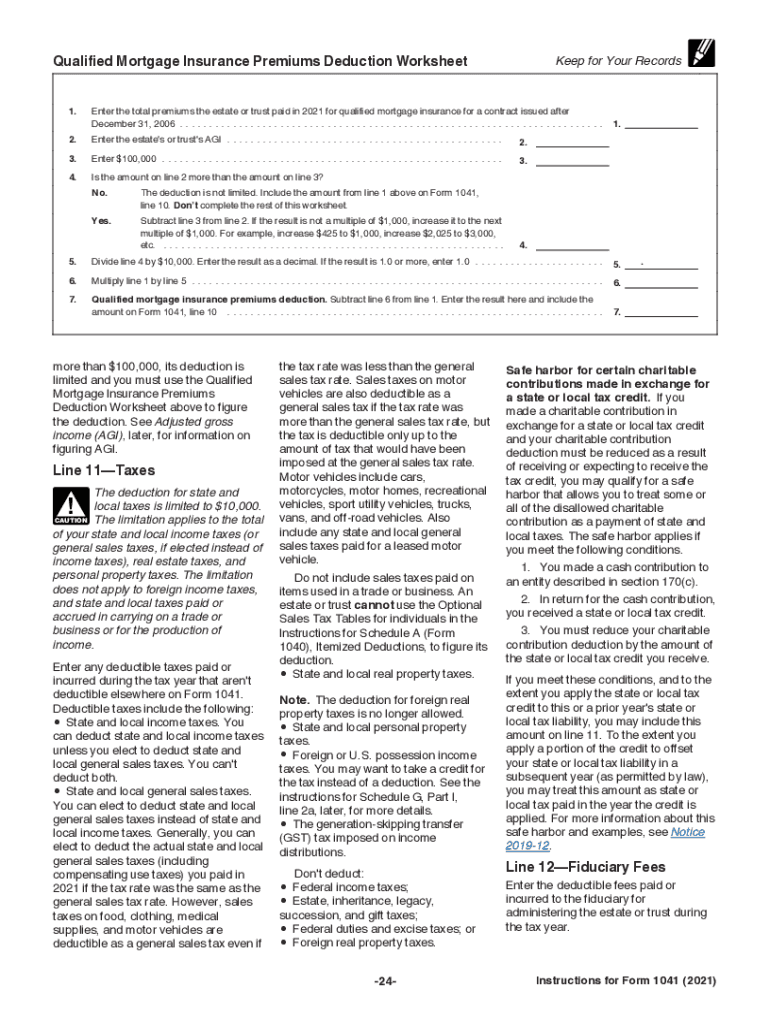
Form 1041 U S Income Tax Return for Estates and Trusts Guide 2021


What is the Form 1041 U S Income Tax Return For Estates And Trusts Guide
The Form 1041 is the U.S. Income Tax Return for Estates and Trusts. It is used by fiduciaries to report income, deductions, gains, and losses of estates and trusts. This form is essential for ensuring that any income generated by the estate or trust is properly reported to the Internal Revenue Service (IRS). The form must be filed annually, and it covers the income earned during the tax year. Understanding the purpose and requirements of Form 1041 is crucial for fiduciaries managing estates or trusts.
Steps to complete the Form 1041 U S Income Tax Return For Estates And Trusts Guide
Completing Form 1041 involves several key steps to ensure accurate reporting. First, gather all necessary financial documents related to the estate or trust, including income statements, receipts for expenses, and records of any deductions. Next, fill out the form by providing the estate or trust's identifying information, such as the name, address, and Employer Identification Number (EIN). Report all income earned during the tax year, including dividends, interest, and rental income. Additionally, list any deductions the estate or trust is entitled to, such as administrative expenses and distributions to beneficiaries. Finally, review the completed form for accuracy before submitting it to the IRS by the designated deadline.
Filing Deadlines / Important Dates
Filing deadlines for Form 1041 are critical to avoid penalties. Generally, the form is due on the fifteenth day of the fourth month following the end of the tax year. For estates and trusts operating on a calendar year, this means the form is typically due on April 15. If the due date falls on a weekend or holiday, the deadline is extended to the next business day. It is important to file on time or request an extension to ensure compliance with IRS regulations and avoid potential penalties.
Required Documents
To complete Form 1041, certain documents are necessary to provide accurate information. These include:
- Income statements for the estate or trust, such as Form 1099 for interest and dividends.
- Records of expenses incurred during the tax year, including receipts for administrative costs.
- Documentation of distributions made to beneficiaries, which can affect the taxable income of the estate or trust.
- Any prior year tax returns, if applicable, to ensure consistency in reporting.
Having these documents ready will facilitate a smoother filing process and help ensure accuracy in reporting.
IRS Guidelines
The IRS provides specific guidelines for completing and filing Form 1041. These guidelines outline the necessary information required, the types of income and deductions that can be reported, and the rules governing the distribution of income to beneficiaries. It is essential to consult the latest IRS instructions for Form 1041 to ensure compliance with current tax laws and regulations. Following these guidelines will help fiduciaries accurately report the financial activities of the estate or trust and fulfill their tax obligations.
Penalties for Non-Compliance
Failure to file Form 1041 on time or inaccuracies in reporting can result in penalties imposed by the IRS. These penalties can include fines for late filing, failure to pay taxes owed, and additional interest on unpaid amounts. Fiduciaries should be aware of these potential consequences and take steps to ensure timely and accurate filing. Understanding the penalties associated with non-compliance can motivate fiduciaries to adhere to IRS requirements and maintain good standing.
Quick guide on how to complete form 1041 us income tax return for estates and trusts guide
Complete Form 1041 U S Income Tax Return For Estates And Trusts Guide effortlessly on any device
Online document management has become increasingly popular among businesses and individuals. It offers an ideal eco-friendly alternative to traditional printed and signed documents, as you can access the right form and securely store it online. airSlate SignNow equips you with all the tools necessary to create, modify, and eSign your documents rapidly without interruptions. Manage Form 1041 U S Income Tax Return For Estates And Trusts Guide on any device using airSlate SignNow's Android or iOS applications and streamline any document-related process today.
How to modify and eSign Form 1041 U S Income Tax Return For Estates And Trusts Guide with ease
- Obtain Form 1041 U S Income Tax Return For Estates And Trusts Guide and then click Get Form to begin.
- Use the tools we provide to complete your form.
- Emphasize important sections of the documents or redact sensitive information with tools specifically designed for that purpose by airSlate SignNow.
- Craft your signature using the Sign feature, which takes mere seconds and holds the same legal validity as a conventional wet ink signature.
- Review all the details and then click the Done button to save your modifications.
- Choose how you wish to send your form, via email, SMS, or invite link, or download it to your computer.
Eliminate concerns about lost or misplaced documents, tedious form searches, or mistakes that necessitate reprinting new document copies. airSlate SignNow addresses all your document management needs in just a few clicks from any device of your selection. Modify and eSign Form 1041 U S Income Tax Return For Estates And Trusts Guide to ensure seamless communication at any stage of your form preparation process with airSlate SignNow.
Create this form in 5 minutes or less
Find and fill out the correct form 1041 us income tax return for estates and trusts guide
Create this form in 5 minutes!
How to create an eSignature for the form 1041 us income tax return for estates and trusts guide
How to create an electronic signature for your PDF file online
How to create an electronic signature for your PDF file in Google Chrome
How to make an e-signature for signing PDFs in Gmail
The way to create an e-signature straight from your mobile device
How to create an electronic signature for a PDF file on iOS
The way to create an e-signature for a PDF document on Android devices
People also ask
-
What are the form 1041 instructions provided by airSlate SignNow?
The form 1041 instructions offered by airSlate SignNow guide you through the process of preparing and filing your estate or trust tax return. Our platform provides easy-to-follow steps that simplify the complexities of the form, ensuring accuracy and compliance. With airSlate SignNow, you can electronically sign and manage your documents seamlessly.
-
How can airSlate SignNow help with filling out form 1041?
AirSlate SignNow helps streamline the filling out of form 1041 by providing templates and an intuitive interface that simplifies the data entry process. You can easily input your information and review your entries before finalizing documents for submission. This minimizes errors and enhances efficiency.
-
What features does airSlate SignNow offer for managing form 1041?
AirSlate SignNow offers features such as document templates, electronic signature capabilities, and a secure storage system for all your tax documents including form 1041. Additionally, our platform enables collaboration, allowing multiple users to work on the same document seamlessly. These features ensure a comprehensive solution for managing your forms.
-
Is there a free trial available for airSlate SignNow to use form 1041 instructions?
Yes, airSlate SignNow offers a free trial period that allows you to explore our features, including the use of form 1041 instructions without any initial commitment. This trial gives you the opportunity to understand how our platform can enhance your document management experience. You can assess the benefits and decide if it meets your needs.
-
What are the pricing options for using airSlate SignNow?
AirSlate SignNow offers competitive pricing plans that cater to different business sizes and needs. Our plans provide access to essential features, including support for form 1041 instructions, at a cost-effective rate. You can choose a subscription that best fits your budget while enjoying full access to our capabilities.
-
Can I integrate airSlate SignNow with other applications for managing form 1041?
Yes, airSlate SignNow can be easily integrated with various applications and tools you may already be using. This includes accounting software and other document management systems to streamline the process of handling form 1041 instructions. The integration ensures a cohesive workflow across your business operations.
-
What benefits does airSlate SignNow provide when handling form 1041?
The primary benefits of using airSlate SignNow for handling form 1041 include enhanced efficiency, accuracy, and security. By using our platform, you can reduce the time spent on paperwork and minimize the risk of errors through our automated features. Additionally, our secure system protects your sensitive information, providing peace of mind.
Get more for Form 1041 U S Income Tax Return For Estates And Trusts Guide
- Notice of intent to vacate at end of specified lease term from tenant to landlord for residential property missouri form
- Notice of intent to vacate at end of specified lease term from tenant to landlord nonresidential missouri form
- Notice of intent not to renew at end of specified term from landlord to tenant for residential property missouri form
- Notice of intent not to renew at end of specified term from landlord to tenant for nonresidential or commercial property 497313211 form
- Mo business entity form
- Notice sale form
- Agreed written termination of lease by landlord and tenant missouri form
- Missouri notice intended sale form
Find out other Form 1041 U S Income Tax Return For Estates And Trusts Guide
- How To Sign Wyoming Plumbing Form
- Help Me With Sign Idaho Real Estate PDF
- Help Me With Sign Idaho Real Estate PDF
- Can I Sign Idaho Real Estate PDF
- How To Sign Idaho Real Estate PDF
- How Do I Sign Hawaii Sports Presentation
- How Do I Sign Kentucky Sports Presentation
- Can I Sign North Carolina Orthodontists Presentation
- How Do I Sign Rhode Island Real Estate Form
- Can I Sign Vermont Real Estate Document
- How To Sign Wyoming Orthodontists Document
- Help Me With Sign Alabama Courts Form
- Help Me With Sign Virginia Police PPT
- How To Sign Colorado Courts Document
- Can I eSign Alabama Banking PPT
- How Can I eSign California Banking PDF
- How To eSign Hawaii Banking PDF
- How Can I eSign Hawaii Banking Document
- How Do I eSign Hawaii Banking Document
- How Do I eSign Hawaii Banking Document