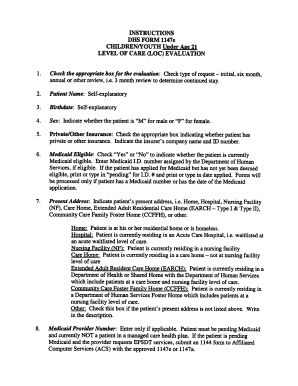
Med Quest Form


What is the DHS instructions care form?
The DHS instructions care form is a vital document used in the United States to outline specific care instructions for children and youth under the jurisdiction of the Department of Human Services (DHS). This form is essential for ensuring that the needs and preferences of the child or youth are documented and communicated effectively among caregivers and service providers. It typically includes details about medical care, educational needs, and any special considerations that must be taken into account for the individual’s well-being.
Steps to complete the DHS instructions care form
Completing the DHS instructions care form involves several key steps to ensure accuracy and compliance with legal requirements. First, gather all necessary information regarding the child or youth, including personal details, medical history, and any existing care plans. Next, carefully fill out each section of the form, ensuring that all required fields are completed. It is crucial to provide clear and concise information to avoid misunderstandings. Once the form is filled out, review it for any errors or omissions before submitting it to the appropriate DHS office.
Legal use of the DHS instructions care form
The DHS instructions care form is legally binding when completed correctly and in accordance with state and federal regulations. It must be signed by authorized individuals, which may include parents, guardians, or social workers, to validate the document. Compliance with laws such as the Family Educational Rights and Privacy Act (FERPA) and the Health Insurance Portability and Accountability Act (HIPAA) is essential to protect the privacy and rights of the child or youth involved. Ensuring that the form meets these legal standards is crucial for its acceptance by the DHS and other relevant agencies.
Key elements of the DHS instructions care form
Several key elements are integral to the DHS instructions care form. These include:
- Personal Information: Details about the child or youth, including name, date of birth, and contact information.
- Medical Needs: Information regarding any medical conditions, medications, and healthcare providers.
- Educational Requirements: Specific educational needs and any accommodations necessary for learning.
- Care Preferences: Instructions regarding daily routines, dietary restrictions, and other personal preferences.
- Emergency Contacts: A list of individuals to contact in case of emergencies.
Form submission methods for the DHS instructions care form
The DHS instructions care form can typically be submitted through various methods to accommodate different needs. These methods include:
- Online Submission: Many states offer online portals where the form can be filled out and submitted electronically.
- Mail: The form can be printed, completed, and mailed to the appropriate DHS office.
- In-Person Submission: Individuals may also choose to deliver the form directly to a local DHS office for processing.
Eligibility criteria for the DHS instructions care form
To utilize the DHS instructions care form, certain eligibility criteria must be met. Primarily, the form is intended for children and youth who are receiving services from the DHS. This may include those in foster care, those with special needs, or children involved in child welfare cases. It is essential for caregivers and service providers to verify that the individual meets these criteria before completing and submitting the form, ensuring that the appropriate care and services are provided.
Quick guide on how to complete med quest 6965547
Finalize Med quest effortlessly on any device
Web-based document management has gained traction among businesses and individuals alike. It offers an excellent eco-friendly substitute for conventional printed and signed documents, enabling you to obtain the necessary form and securely archive it online. airSlate SignNow equips you with all the resources needed to create, adjust, and eSign your documents swiftly without any hold-ups. Handle Med quest across any platform using airSlate SignNow's Android or iOS applications and enhance any document-focused workflow today.
The easiest method to modify and eSign Med quest seamlessly
- Locate Med quest and click Get Form to begin.
- Utilize the tools we provide to complete your document.
- Emphasize pertinent sections of the documents or redact sensitive information using tools that airSlate SignNow specifically offers for that purpose.
- Create your signature using the Sign feature, which takes mere seconds and carries the same legal validity as a conventional handwritten signature.
- Review the information and hit the Done button to save your modifications.
- Select your preferred method for delivering your form, whether by email, SMS, invite link, or download it to your computer.
Eliminate concerns about lost or misplaced documents, tiresome form searches, or mistakes that necessitate printing new copies. airSlate SignNow fulfills your document management needs in just a few clicks from any device you choose. Modify and eSign Med quest and guarantee excellent communication at every stage of your form preparation journey with airSlate SignNow.
Create this form in 5 minutes or less
Create this form in 5 minutes!
How to create an eSignature for the med quest 6965547
The best way to make an eSignature for your PDF file in the online mode
The best way to make an eSignature for your PDF file in Chrome
The way to make an eSignature for putting it on PDFs in Gmail
The best way to generate an electronic signature straight from your smartphone
How to make an electronic signature for a PDF file on iOS devices
The best way to generate an electronic signature for a PDF document on Android
People also ask
-
What are the instructions for completing the loc form using airSlate SignNow?
To complete the instructions loc form using airSlate SignNow, first, log into your account and locate the form in your documents. Follow the step-by-step instructions provided in the platform, which guide you through filling out the required fields. Once completed, you can easily eSign the document and share it with others for their signatures.
-
Is there a cost associated with using the instructions loc form on airSlate SignNow?
airSlate SignNow offers a variety of pricing plans suitable for different needs, including a cost-effective option for those utilizing the instructions loc form. Depending on your selected plan, you may have access to additional features and integrations that enhance your document management experience. You can start with a free trial to explore these functionalities.
-
What features does airSlate SignNow provide for the instructions loc form?
The airSlate SignNow platform provides several features for the instructions loc form, including customizable templates, automated workflows, and secure eSigning capabilities. These features streamline the document handling process, ensuring you can easily manage and track your forms. This user-friendly interface makes it simple for anyone to utilize these features effectively.
-
How can the instructions loc form benefit my business?
Using the instructions loc form within airSlate SignNow can signNowly benefit your business by increasing efficiency and reducing paperwork. With electronic signatures, you can expedite the approval process and eliminate the need for physical document storage. This not only saves time but also enhances collaboration within your team and with clients.
-
Are there any integrations available for the instructions loc form?
Yes, airSlate SignNow offers multiple integrations that enhance the functionality of the instructions loc form. You can connect with popular applications like Google Drive, Salesforce, and Microsoft 365, making it easy to import and export documents. These integrations facilitate a seamless workflow that caters to your specific business needs.
-
Can I customize the instructions loc form in airSlate SignNow?
Absolutely! airSlate SignNow allows you to customize the instructions loc form to suit your business requirements. You can add logos, change colors, and modify fields to gather the necessary information specific to your processes. This level of customization ensures that the form aligns perfectly with your branding and operational needs.
-
What security measures are in place for the instructions loc form on airSlate SignNow?
airSlate SignNow prioritizes security for the instructions loc form by employing advanced encryption methods and secure cloud storage. Your documents are protected against unauthorized access, ensuring compliance with industry standards. You can trust that your sensitive information remains confidential and secure while using the platform.
Get more for Med quest
Find out other Med quest
- Can I Electronic signature Alabama Legal LLC Operating Agreement
- How To Electronic signature North Dakota Lawers Job Description Template
- Electronic signature Alabama Legal Limited Power Of Attorney Safe
- How To Electronic signature Oklahoma Lawers Cease And Desist Letter
- How To Electronic signature Tennessee High Tech Job Offer
- Electronic signature South Carolina Lawers Rental Lease Agreement Online
- How Do I Electronic signature Arizona Legal Warranty Deed
- How To Electronic signature Arizona Legal Lease Termination Letter
- How To Electronic signature Virginia Lawers Promissory Note Template
- Electronic signature Vermont High Tech Contract Safe
- Electronic signature Legal Document Colorado Online
- Electronic signature Washington High Tech Contract Computer
- Can I Electronic signature Wisconsin High Tech Memorandum Of Understanding
- How Do I Electronic signature Wisconsin High Tech Operating Agreement
- How Can I Electronic signature Wisconsin High Tech Operating Agreement
- Electronic signature Delaware Legal Stock Certificate Later
- Electronic signature Legal PDF Georgia Online
- Electronic signature Georgia Legal Last Will And Testament Safe
- Can I Electronic signature Florida Legal Warranty Deed
- Electronic signature Georgia Legal Memorandum Of Understanding Simple